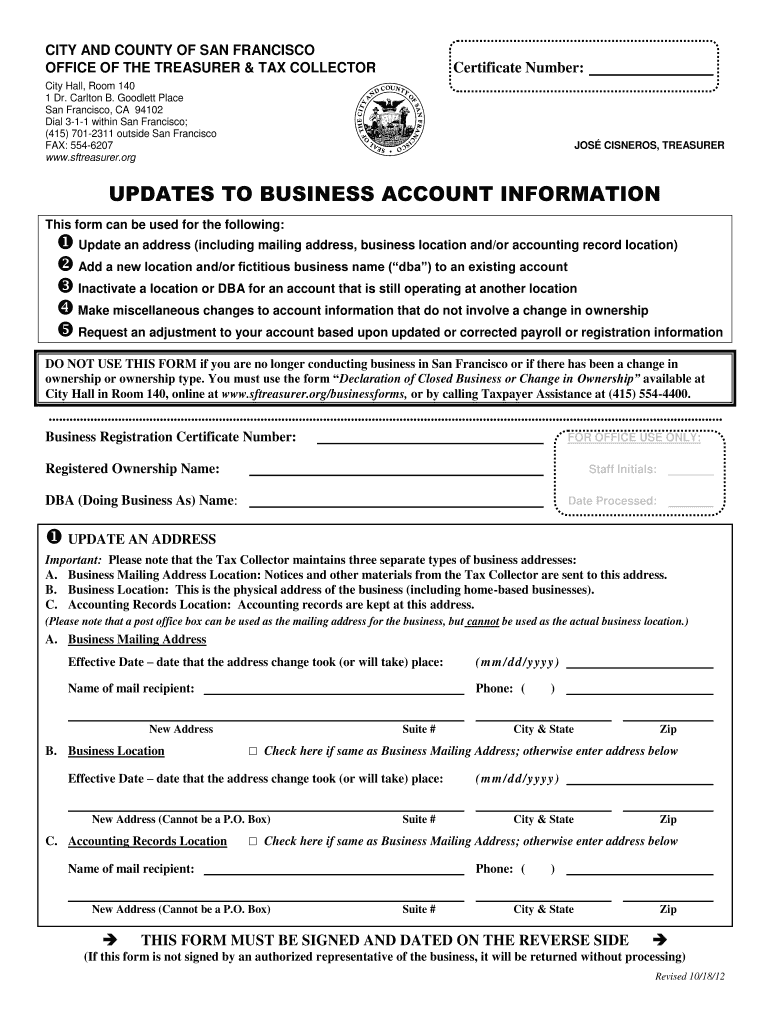
Updates to Business Account Information PDF 2012-2026


What is the Updates To Business Account Information PDF
The Updates To Business Account Information PDF is a crucial document used by businesses to officially communicate changes regarding their account details. This form is often required to ensure that all records are up to date, which is essential for maintaining compliance with legal and financial regulations. It typically includes sections for updating information such as the business name, address, contact details, and ownership structure. Accurate completion of this form helps prevent any disruptions in service or communication with financial institutions and regulatory bodies.
How to Use the Updates To Business Account Information PDF
Using the Updates To Business Account Information PDF involves several straightforward steps. First, download the form from a reliable source. Next, fill in the required fields with accurate information regarding your business. Ensure that all changes are clearly indicated and that you provide any necessary supporting documentation. Once completed, review the form for accuracy before submitting it to the appropriate entity, whether that be a bank, state agency, or other relevant organization. Keeping a copy of the submitted form for your records is also advisable.
Steps to Complete the Updates To Business Account Information PDF
Completing the Updates To Business Account Information PDF requires careful attention to detail. Follow these steps for successful completion:
- Download the latest version of the form from a trusted source.
- Read the instructions provided with the form to understand what information is required.
- Fill in all relevant fields, ensuring accuracy in business details.
- Attach any supporting documents that may be required, such as proof of address or identification.
- Review the completed form for any errors or omissions.
- Submit the form through the designated method, whether online, by mail, or in person.
Legal Use of the Updates To Business Account Information PDF
The legal use of the Updates To Business Account Information PDF is governed by state and federal regulations. Businesses must ensure that the information provided is truthful and accurate, as discrepancies can lead to legal repercussions. This form serves as an official record of changes, which can be important for audits, compliance checks, and other legal matters. It is advisable to consult with a legal professional if there are any uncertainties regarding the completion or submission of this form.
Key Elements of the Updates To Business Account Information PDF
Key elements of the Updates To Business Account Information PDF typically include:
- Business Name: The official name of the business as registered.
- Account Number: The unique identifier for the business account.
- Contact Information: Updated phone numbers and email addresses.
- Address Changes: New physical or mailing addresses.
- Ownership Information: Changes in ownership or management structure.
Form Submission Methods
Submitting the Updates To Business Account Information PDF can be done through various methods, depending on the requirements of the receiving entity. Common submission methods include:
- Online Submission: Many organizations allow electronic submission through their websites.
- Mail: Send the completed form via postal service to the designated address.
- In-Person: Deliver the form directly to the relevant office for immediate processing.
Quick guide on how to complete updates to business account information pdf 2012 2019
Handle Updates To Business Account Information Pdf anytime, anywhere
Your daily business operations may need additional attention when managing region-specific business documents. Reclaim your working hours and minimize the expenses related to paper-based processes with airSlate SignNow. airSlate SignNow offers you an abundance of pre-created business documents, including Updates To Business Account Information Pdf, that you can utilize and distribute to your business associates. Handle your Updates To Business Account Information Pdf seamlessly with robust editing and eSignature features, and send it directly to your intended recipients.
Steps to acquire Updates To Business Account Information Pdf in just a few clicks:
- Select a form that pertains to your state.
- Click Learn More to view the document and confirm its accuracy.
- Select Get Form to start working on it.
- Updates To Business Account Information Pdf will automatically appear in the editor. No further action is needed.
- Utilize airSlate SignNow’s sophisticated editing tools to complete or modify the document.
- Select the Sign option to create your signature and eSign your document.
- Once ready, click Done, save the modifications, and access your document.
- Transmit the form via email or SMS, or use a link-to-fill option with your collaborators or allow them to download the documents.
airSlate SignNow greatly reduces the time spent managing Updates To Business Account Information Pdf and enables you to find necessary documents in one location. A comprehensive library of forms is organized and designed to address crucial business functions essential for your enterprise. The advanced editor minimizes the chances of mistakes, as you can easily rectify errors and review your documents on any device before dispatching them. Start your free trial today to discover all the benefits of airSlate SignNow for your daily business processes.
Create this form in 5 minutes or less
Find and fill out the correct updates to business account information pdf 2012 2019
FAQs
-
How can I add my business location on instagram"s suggested locations?
Making a custom location on Instagram is actually quite easy and gives you an advantage to other businesses because it allows you to drive traffic via location.First off, Facebook owns Instagram; therefore, any location listed on Facebook also appears on Instagram. So you are going to need to create a business location on Facebook.So let’s dive into how to create a business location on Instagram.Make sure that you have enabled location services through the Facebook App or in your phone settings. If you are using an iPhone, select “Settings” → “Account Settings” → “Location” → “While Using The App”You need to create a Facebook check-in status. You do this by making a status and type the name of what you want your location to be called. For example “Growth Hustlers HQ”. Scroll to the bottom of the options and select “Add Custom Location” then tap on it!Now that you’ve created a custom location you need to describe it. It will ask you to choose which category describes your location, which you will answer “Business”.After choosing a category Facebook will ask you to choose a location. You can either choose “I’m currently here” or you can search for a location that you want to create for your business.Finally, publish your status. Congratulations! You have just created a custom location to be used on Facebook and Instagram.Now you are able to tag your business or a custom location on Instagram.If you have any questions about Social Media Marketing for businesses feel free to check out GrowthHustlers.com where you can find tons of resources about growing your Instagram following.
-
How can I make an account for stripe without filling out all of the business information, just for receiving payments from reward sites?
If you sign up as a sole proprietor, you can enter your personal info and that will be sufficient! Feel free to signNow out via Stripe: Contact our sales team and we can help get you started.
-
How do I get updates about the government jobs to fill out the form?
Employment news is the best source to know the notifications published for govt job vacancy. The details are given in the notices. The news available on net also. One can refer the news on net too. It is published regularly on weekly basis. This paper includes some good article also written by experts which benefits the students and youths for improving their skill and knowledge. Some time it gives information regarding carrier / institution/ special advance studies.
-
How do I fill out an application form to open a bank account?
I want to believe that most banks nowadays have made the process of opening bank account, which used to be cumbersome, less cumbersome. All you need to do is to approach the bank, collect the form, and fill. However if you have any difficulty in filling it, you can always call on one of the banks rep to help you out.
-
I want to outsource the listing and updating order information to my VA. How can I setup her access to my account without just giving her my credentials?
The best option for outsourcing the listing and updating order information to your VA is to use ant third party tool. So that your VA can do all the work that assigned by you without accessing your personal credentials. The third party tools like Ink Frog, Solid Commerce, Kyozou, Seller Active, Solid Commerce, Channel Advisor, Seller Express etc. If you want to go for cheaper tool then go for Auctiva or Ink frog.If you want to get more clarity about how these things should be done securely and confidentaly, then go for this online course : Train Your Virtual Assistant .Best of luck for your business growth !!!
-
How many forms are filled out in the JEE Main 2019 to date?
You should wait till last date to get these type of statistics .NTA will release how much application is received by them.
-
How long does it take for Facebook to get back to you after you fill out your account form when you got locked out?
Up to 48 hrs.
Create this form in 5 minutes!
How to create an eSignature for the updates to business account information pdf 2012 2019
How to make an electronic signature for your Updates To Business Account Information Pdf 2012 2019 online
How to create an eSignature for your Updates To Business Account Information Pdf 2012 2019 in Chrome
How to generate an eSignature for signing the Updates To Business Account Information Pdf 2012 2019 in Gmail
How to generate an electronic signature for the Updates To Business Account Information Pdf 2012 2019 right from your smart phone
How to create an electronic signature for the Updates To Business Account Information Pdf 2012 2019 on iOS devices
How to generate an electronic signature for the Updates To Business Account Information Pdf 2012 2019 on Android OS
People also ask
-
How does airSlate SignNow improve business operations today?
airSlate SignNow streamlines the document signing process, making it faster and more efficient for businesses today. By eliminating paperwork and automating workflows, teams can focus more on core tasks and improve overall productivity. This results in quicker turnaround times and enhanced customer satisfaction.
-
What pricing options are available for airSlate SignNow?
airSlate SignNow offers a variety of pricing plans tailored to meet the needs of businesses today, whether small or large. Each plan is designed to provide flexible features at competitive rates, ensuring value for your investment. You can choose from monthly or annual subscriptions to fit your budget.
-
What key features does airSlate SignNow provide for businesses today?
airSlate SignNow includes essential features such as document templates, automated workflows, and real-time tracking that support businesses today in maintaining efficiency. Its user-friendly interface makes it easy for teams to adopt and integrate into their daily operations, enhancing collaboration across the organization.
-
Can airSlate SignNow integrate with other tools my business uses today?
Yes, airSlate SignNow seamlessly integrates with various applications that businesses use today, such as CRM software, project management tools, and cloud storage services. This capability allows users to maintain their existing workflows while enhancing productivity. Integration ensures that all aspects of document management and signing are centralized.
-
What are the benefits of using airSlate SignNow for eSigning documents?
Using airSlate SignNow for eSigning documents provides businesses today with enhanced security and compliance. It ensures that signatures are legally binding and that sensitive information is protected. Moreover, it saves time and costs, allowing teams to finalize agreements without delays.
-
Is airSlate SignNow suitable for businesses of all sizes today?
Absolutely! airSlate SignNow is designed to cater to businesses of all sizes today, from startups to large enterprises. Its scalable features let any organization benefit from digital document management, making it an ideal solution for diverse industries.
-
How can airSlate SignNow help reduce costs for my business today?
airSlate SignNow helps reduce costs for businesses today by minimizing paper usage and reducing the time spent on manual processes. By automating tasks and speeding up document approvals, organizations can save both money and resources. This cost-effective solution helps streamline financial efficiencies.
Get more for Updates To Business Account Information Pdf
- A year of biology on a single piece of paper form
- Coloplast enrollment form
- Virgin cash isa transfer form
- Rent to own home lease agreement template form
- Rental home lease agreement template form
- Rental house lease agreement template form
- Truck lease contract template form
- Construction payment contract template form
Find out other Updates To Business Account Information Pdf
- How Can I Electronic signature Oklahoma Doctors Document
- How Can I Electronic signature Alabama Finance & Tax Accounting Document
- How To Electronic signature Delaware Government Document
- Help Me With Electronic signature Indiana Education PDF
- How To Electronic signature Connecticut Government Document
- How To Electronic signature Georgia Government PDF
- Can I Electronic signature Iowa Education Form
- How To Electronic signature Idaho Government Presentation
- Help Me With Electronic signature Hawaii Finance & Tax Accounting Document
- How Can I Electronic signature Indiana Government PDF
- How Can I Electronic signature Illinois Finance & Tax Accounting PPT
- How To Electronic signature Maine Government Document
- How To Electronic signature Louisiana Education Presentation
- How Can I Electronic signature Massachusetts Government PDF
- How Do I Electronic signature Montana Government Document
- Help Me With Electronic signature Louisiana Finance & Tax Accounting Word
- How To Electronic signature Pennsylvania Government Document
- Can I Electronic signature Texas Government PPT
- How To Electronic signature Utah Government Document
- How To Electronic signature Washington Government PDF