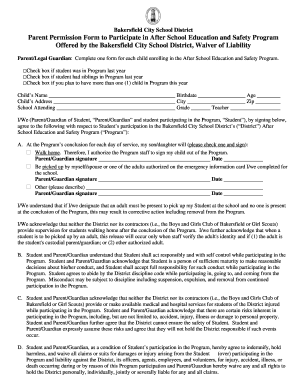
Parent Permission Form to Participate in After School Education and Safety Program


What is the Parent Permission Form To Participate In After School Education And Safety Program
The Parent Permission Form To Participate In After School Education And Safety Program is a crucial document designed to obtain consent from parents or guardians for their children to engage in after-school activities. This form ensures that parents are informed about the program's objectives, activities, and any associated risks. By signing this form, parents acknowledge their understanding and acceptance of the program's terms, providing legal protection for both the educational institution and the participating students.
How to use the Parent Permission Form To Participate In After School Education And Safety Program
Using the Parent Permission Form To Participate In After School Education And Safety Program involves several straightforward steps. First, parents should carefully read the entire form to understand the program details, including schedules and safety measures. Next, they must fill out the required information, such as the child’s name, emergency contact details, and any medical conditions that may affect participation. Finally, parents sign and date the form, indicating their consent and understanding of the program's guidelines.
Key elements of the Parent Permission Form To Participate In After School Education And Safety Program
The key elements of the Parent Permission Form To Participate In After School Education And Safety Program include the following:
- Child's Information: Name, age, and grade level.
- Parent or Guardian Details: Name, contact information, and relationship to the child.
- Emergency Contact: Alternative contact person in case of emergencies.
- Medical Information: Any relevant health issues or allergies.
- Consent Statement: A declaration that parents understand the program's activities and risks.
- Signature and Date: Required for legal validation of consent.
Steps to complete the Parent Permission Form To Participate In After School Education And Safety Program
Completing the Parent Permission Form To Participate In After School Education And Safety Program involves the following steps:
- Review the form: Ensure all sections are clear and understandable.
- Fill in child’s details: Provide accurate information about the child.
- Provide parent or guardian information: Include necessary contact details.
- Complete the medical section: Disclose any health concerns or allergies.
- Read the consent statement: Understand the implications of signing the form.
- Sign and date: Confirm consent with your signature and the date.
Legal use of the Parent Permission Form To Participate In After School Education And Safety Program
The legal use of the Parent Permission Form To Participate In After School Education And Safety Program is essential for protecting both the educational institution and the parents. This form serves as a legal document that confirms parental consent, which can be crucial in case of any incidents or emergencies. It helps ensure that the program complies with state laws regarding child safety and parental rights. By using this form, schools can demonstrate their commitment to transparency and safety in after-school activities.
Eligibility Criteria
Eligibility criteria for participating in the After School Education and Safety Program typically include:
- Students must be enrolled in the participating school.
- Age restrictions may apply, often targeting students in grades one through eight.
- Parents or guardians must complete the Parent Permission Form.
- Students should not have any behavioral issues that would disrupt the program.
Quick guide on how to complete parent permission form to participate in after school education and safety program
Prepare Parent Permission Form To Participate In After School Education And Safety Program effortlessly on any device
Online document management has surged in popularity among businesses and individuals alike. It offers an ideal eco-friendly substitute for conventional printed and signed documents, as you can easily locate the correct form and securely archive it online. airSlate SignNow equips you with all the tools necessary to create, modify, and eSign your documents promptly without delays. Handle Parent Permission Form To Participate In After School Education And Safety Program on any platform using airSlate SignNow’s Android or iOS applications and enhance any document-driven workflow today.
The easiest method to modify and eSign Parent Permission Form To Participate In After School Education And Safety Program with minimal effort
- Obtain Parent Permission Form To Participate In After School Education And Safety Program and click on Get Form to begin.
- Make use of the tools we offer to complete your document.
- Emphasize pertinent sections of your documents or conceal sensitive information with tools that airSlate SignNow provides specifically for that purpose.
- Create your signature using the Sign tool, which takes only seconds and carries the same legal significance as a conventional wet ink signature.
- Verify all the information and click on the Done button to save your modifications.
- Select your preferred method for sending your form, whether by email, SMS, invitation link, or download it to your computer.
Eliminate the hassles of lost or misplaced documents, the tedious search for forms, or mistakes that require printing new copies. airSlate SignNow meets your document management needs in just a few clicks from any device you prefer. Modify and eSign Parent Permission Form To Participate In After School Education And Safety Program to ensure excellent communication at every step of the document preparation process with airSlate SignNow.
Create this form in 5 minutes or less
Create this form in 5 minutes!
How to create an eSignature for the parent permission form to participate in after school education and safety program
How to create an electronic signature for a PDF online
How to create an electronic signature for a PDF in Google Chrome
How to create an e-signature for signing PDFs in Gmail
How to create an e-signature right from your smartphone
How to create an e-signature for a PDF on iOS
How to create an e-signature for a PDF on Android
People also ask
-
What is a Parent Permission Form To Participate In After School Education And Safety Program?
A Parent Permission Form To Participate In After School Education And Safety Program is a document that allows parents to grant permission for their children to engage in after-school activities. This form ensures that parents are informed about the program details and agree to their child's participation, providing peace of mind for both parents and educators.
-
How can airSlate SignNow help with the Parent Permission Form To Participate In After School Education And Safety Program?
airSlate SignNow streamlines the process of creating and managing the Parent Permission Form To Participate In After School Education And Safety Program. With our easy-to-use platform, you can quickly design, send, and eSign the form, ensuring that all necessary permissions are obtained efficiently and securely.
-
Is there a cost associated with using airSlate SignNow for the Parent Permission Form To Participate In After School Education And Safety Program?
Yes, airSlate SignNow offers various pricing plans to accommodate different needs. Our cost-effective solutions ensure that you can manage the Parent Permission Form To Participate In After School Education And Safety Program without breaking the bank, providing excellent value for your investment.
-
What features does airSlate SignNow offer for the Parent Permission Form To Participate In After School Education And Safety Program?
airSlate SignNow provides features such as customizable templates, electronic signatures, and real-time tracking for the Parent Permission Form To Participate In After School Education And Safety Program. These features enhance the user experience, making it easier for educators and parents to complete the necessary documentation.
-
Can I integrate airSlate SignNow with other tools for the Parent Permission Form To Participate In After School Education And Safety Program?
Absolutely! airSlate SignNow offers integrations with various applications, allowing you to seamlessly connect your workflow for the Parent Permission Form To Participate In After School Education And Safety Program. This ensures that you can manage all aspects of your after-school program efficiently.
-
How secure is the Parent Permission Form To Participate In After School Education And Safety Program when using airSlate SignNow?
Security is a top priority at airSlate SignNow. The Parent Permission Form To Participate In After School Education And Safety Program is protected with advanced encryption and compliance with industry standards, ensuring that all sensitive information remains confidential and secure.
-
What are the benefits of using airSlate SignNow for the Parent Permission Form To Participate In After School Education And Safety Program?
Using airSlate SignNow for the Parent Permission Form To Participate In After School Education And Safety Program offers numerous benefits, including increased efficiency, reduced paperwork, and improved communication between parents and educators. This leads to a smoother process for everyone involved.
Get more for Parent Permission Form To Participate In After School Education And Safety Program
- Manitoba pnp pdf fillable kit 2011 form
- Expense claim form ocf 6 2003
- Application for the old age security pension service canada servicecanada gc form
- Pare medical clearance form
- Application for alberta blue cross non group coverage 14618382 form
- 33 109f4 registration form
- Birth certificate renewal form ontario
- Isp5054 us 2012 form
Find out other Parent Permission Form To Participate In After School Education And Safety Program
- Electronic signature Wyoming Car Dealer Lease Agreement Template Computer
- How Do I Electronic signature Mississippi Business Operations Rental Application
- Electronic signature Missouri Business Operations Business Plan Template Easy
- Electronic signature Missouri Business Operations Stock Certificate Now
- Electronic signature Alabama Charity Promissory Note Template Computer
- Electronic signature Colorado Charity Promissory Note Template Simple
- Electronic signature Alabama Construction Quitclaim Deed Free
- Electronic signature Alaska Construction Lease Agreement Template Simple
- Electronic signature Construction Form Arizona Safe
- Electronic signature Kentucky Charity Living Will Safe
- Electronic signature Construction Form California Fast
- Help Me With Electronic signature Colorado Construction Rental Application
- Electronic signature Connecticut Construction Business Plan Template Fast
- Electronic signature Delaware Construction Business Letter Template Safe
- Electronic signature Oklahoma Business Operations Stock Certificate Mobile
- Electronic signature Pennsylvania Business Operations Promissory Note Template Later
- Help Me With Electronic signature North Dakota Charity Resignation Letter
- Electronic signature Indiana Construction Business Plan Template Simple
- Electronic signature Wisconsin Charity Lease Agreement Mobile
- Can I Electronic signature Wisconsin Charity Lease Agreement