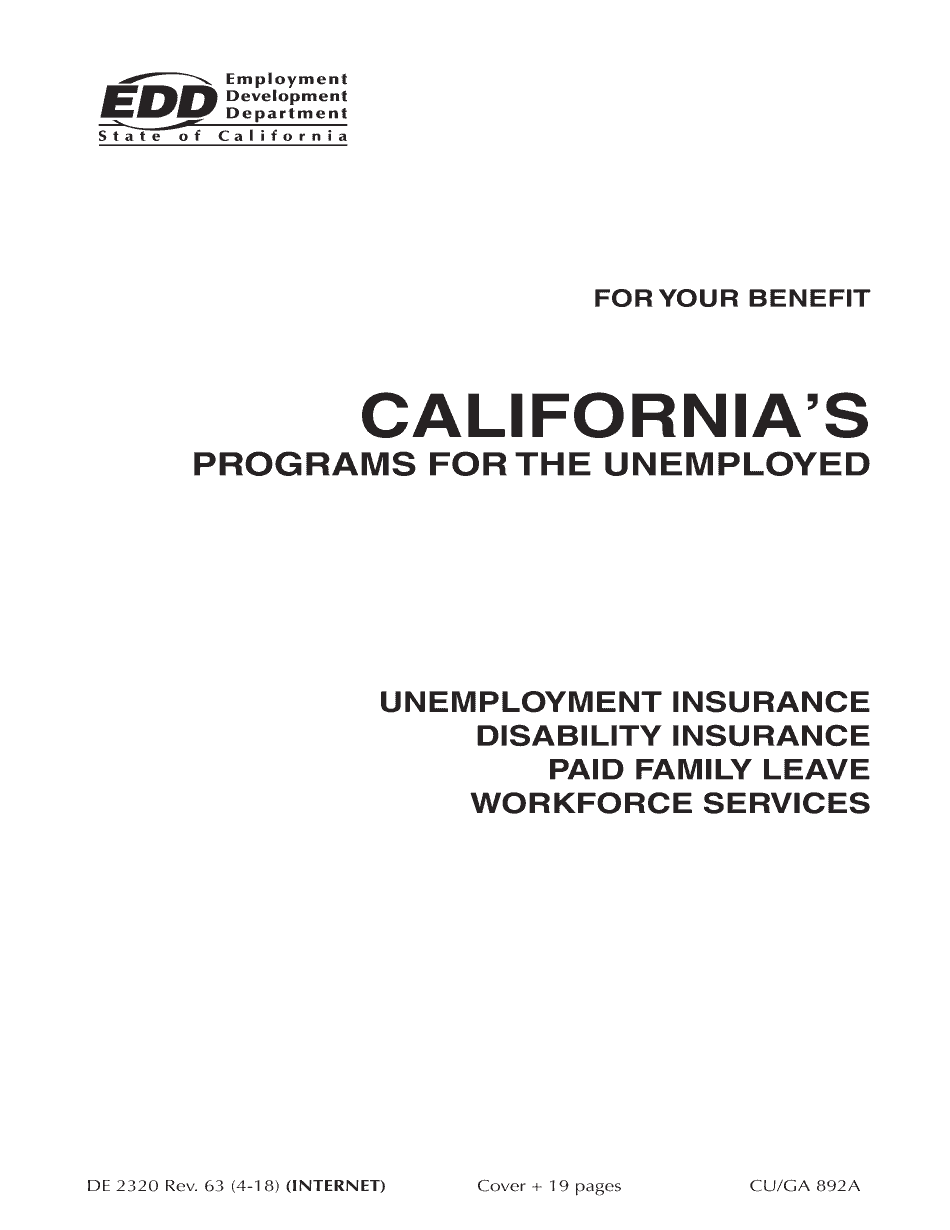
Ca De 2320 2018


What is the Ca De 2320
The Ca De 2320, also known as the California for your benefit form 2320, is an essential document used for various unemployment programs in California. This form is designed to assist individuals in applying for benefits, ensuring they meet the necessary eligibility criteria set forth by state regulations. It plays a critical role in the process of claiming unemployment benefits, providing a structured way for applicants to present their information and circumstances to the state’s employment department.
How to use the Ca De 2320
Using the Ca De 2320 involves several steps to ensure that the form is completed accurately and submitted correctly. Applicants should first gather all required information, including personal identification details, employment history, and reasons for unemployment. Once the necessary information is collected, the form can be filled out either digitally or on paper. After completing the form, it should be reviewed for accuracy before submission to avoid any delays in processing.
Steps to complete the Ca De 2320
Completing the Ca De 2320 requires careful attention to detail. Here are the essential steps:
- Gather necessary documents, such as your Social Security number and employment records.
- Fill out personal information, including your name, address, and contact details.
- Provide detailed employment history, including the names of employers and dates of employment.
- Specify the reason for unemployment and any other relevant circumstances.
- Review the form for completeness and accuracy.
- Submit the completed form to the appropriate agency.
Legal use of the Ca De 2320
The Ca De 2320 is legally binding when completed and submitted according to state regulations. It is essential for applicants to understand that providing false information or failing to meet eligibility requirements can result in penalties or denial of benefits. The form must be filled out truthfully to ensure compliance with California's unemployment laws.
Eligibility Criteria
To qualify for benefits using the Ca De 2320, applicants must meet specific eligibility criteria. Generally, this includes having a sufficient work history, being unemployed through no fault of their own, and being available and actively seeking work. Additionally, applicants may need to provide documentation to support their claims, such as termination letters or pay stubs.
Form Submission Methods
The Ca De 2320 can be submitted through various methods to accommodate different preferences. Applicants may choose to submit the form online through the state’s employment website, by mail, or in person at designated offices. Each method has its own processing times, so applicants should select the option that best fits their needs.
Quick guide on how to complete ca de 2320
Finalize Ca De 2320 effortlessly on any gadget
Digital document management has gained traction with businesses and individuals alike. It serves as an ideal eco-friendly alternative to conventional printed and signed documents, allowing you to obtain the necessary form and securely archive it online. airSlate SignNow equips you with all the resources needed to create, modify, and electronically sign your documents swiftly without delays. Handle Ca De 2320 on any device using airSlate SignNow's Android or iOS applications and enhance any document-focused workflow today.
How to alter and electronically sign Ca De 2320 with ease
- Obtain Ca De 2320 and then click Get Form to begin.
- Utilize the features we provide to complete your document.
- Emphasize pertinent parts of your documents or obscure sensitive details with tools specifically offered by airSlate SignNow for that purpose.
- Create your signature using the Sign tool, which takes mere seconds and holds the same legal validity as a traditional ink signature.
- Review the information and then click on the Done button to save your changes.
- Choose how you wish to share your form, via email, text (SMS), an invite link, or download it to your computer.
Eliminate the hassle of lost or misplaced documents, laborious form searches, or errors that require printing new copies. airSlate SignNow meets your document management needs in just a few clicks from any device of your choosing. Edit and electronically sign Ca De 2320 and guarantee excellent communication at every step of the form preparation process with airSlate SignNow.
Create this form in 5 minutes or less
Find and fill out the correct ca de 2320
Create this form in 5 minutes!
How to create an eSignature for the ca de 2320
The best way to generate an eSignature for your PDF online
The best way to generate an eSignature for your PDF in Google Chrome
How to generate an electronic signature for signing PDFs in Gmail
How to create an eSignature straight from your smartphone
How to create an electronic signature for a PDF on iOS
How to create an eSignature for a PDF document on Android
People also ask
-
What is ca de2320 and how does it relate to airSlate SignNow?
Ca de2320 is a unique feature within the airSlate SignNow platform that enhances document workflow efficiency. It allows users to streamline the eSigning process while ensuring compliance and security.
-
What are the key features of airSlate SignNow related to ca de2320?
AirSlate SignNow offers several key features under the ca de2320 capability, such as customizable templates, secure electronic signatures, and real-time tracking of document status. These features help businesses automate their document processes effectively.
-
How much does airSlate SignNow with ca de2320 cost?
The pricing for airSlate SignNow varies depending on the plans chosen, but it remains a cost-effective solution for businesses seeking to implement ca de2320 functionalities. Explore our pricing page for detailed options that fit your needs.
-
What benefits does ca de2320 offer for my business?
Using ca de2320 from airSlate SignNow can signNowly reduce turnaround times for document signing, boost productivity, and enhance team collaboration. This results in a more efficient workflow for your business.
-
Can airSlate SignNow's ca de2320 integrate with other applications?
Yes, airSlate SignNow supports various integrations with popular applications, making the ca de2320 feature even more powerful. This allows seamless data transfer and improved document management across different platforms.
-
Is the ca de2320 feature secure for sensitive documents?
Absolutely! AirSlate SignNow ensures the highest security standards for the ca de2320 feature, including data encryption and compliant practices that protect sensitive information during the eSigning process.
-
How can I get started with ca de2320 on airSlate SignNow?
Getting started with ca de2320 is easy! Simply sign up for an account on the airSlate SignNow website, choose the plan that fits your needs, and begin exploring the powerful eSigning features available.
Get more for Ca De 2320
- Affidavit of two disinterested person tagalog form
- Discharge instructions for allergic reaction performance spine
- Cg 718a form
- Gilbert police department alarm unit permit alarmtek form
- Caresource rx innovations prior authorization form
- 8666002139 form
- International data base form
- Social media influencer collaboration influencer agreement template form
Find out other Ca De 2320
- How To Sign South Carolina Time Off Policy
- How To Sign Iowa Christmas Bonus Letter
- How To Sign Nevada Christmas Bonus Letter
- Sign New Jersey Promotion Announcement Simple
- Sign Louisiana Company Bonus Letter Safe
- How To Sign Delaware Letter of Appreciation to Employee
- How To Sign Florida Letter of Appreciation to Employee
- How Do I Sign New Jersey Letter of Appreciation to Employee
- How Do I Sign Delaware Direct Deposit Enrollment Form
- How To Sign Alabama Employee Emergency Notification Form
- How To Sign Oklahoma Direct Deposit Enrollment Form
- Sign Wyoming Direct Deposit Enrollment Form Online
- Sign Nebraska Employee Suggestion Form Now
- How Can I Sign New Jersey Employee Suggestion Form
- Can I Sign New York Employee Suggestion Form
- Sign Michigan Overtime Authorization Form Mobile
- How To Sign Alabama Payroll Deduction Authorization
- How To Sign California Payroll Deduction Authorization
- How To Sign Utah Employee Emergency Notification Form
- Sign Maine Payroll Deduction Authorization Simple