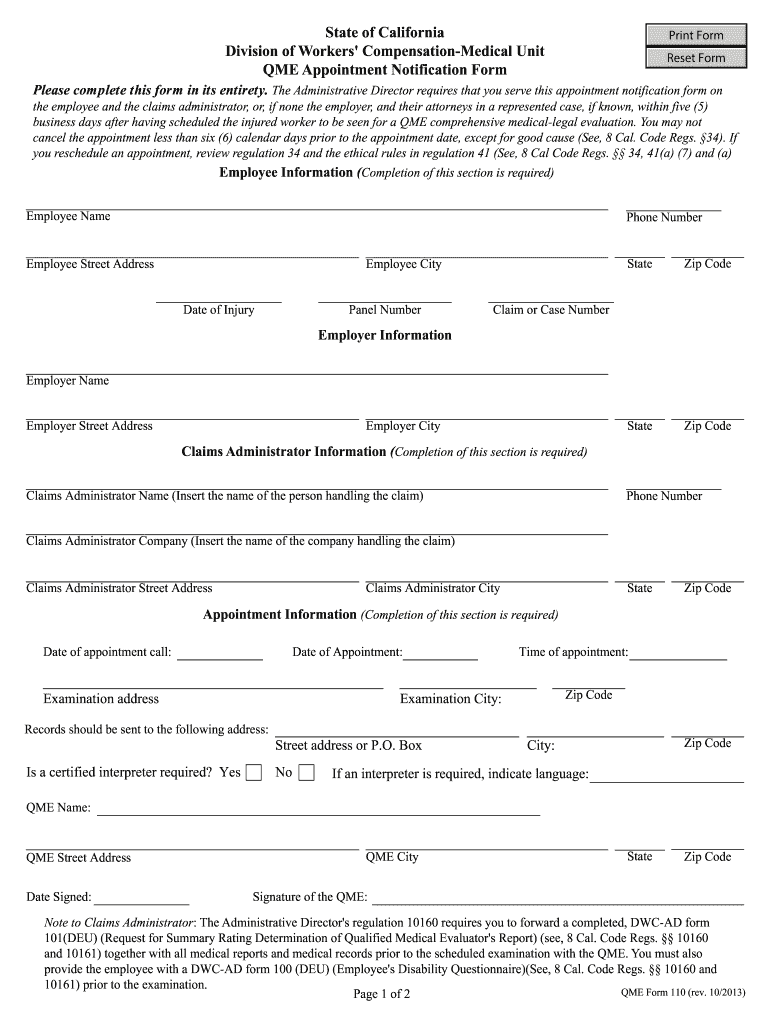
Form Qme 2013-2026


What is the QME Appointment?
The QME appointment, or Qualified Medical Evaluator appointment, is a crucial step in the workers' compensation process in California. It involves a medical evaluation conducted by a qualified professional to assess an injured worker's medical condition and determine the extent of their injuries. This appointment is essential for establishing the necessary documentation for claims and ensuring that the injured party receives appropriate care and compensation.
How to Use the QME Appointment Notification Form
The QME appointment notification form is used to formally notify the involved parties about the scheduled evaluation. This form ensures that all necessary information is communicated effectively, including the date, time, and location of the appointment. It is important to fill out this form accurately to avoid any delays in the evaluation process and to ensure compliance with legal requirements.
Steps to Complete the QME Appointment Notification Form
Completing the QME appointment notification form involves several key steps:
- Gather all relevant information, including the injured worker's details and the evaluator's contact information.
- Fill in the date and time of the scheduled appointment.
- Include any specific instructions or requirements for the appointment.
- Review the form for accuracy and completeness before submission.
Legal Use of the QME Appointment Notification Form
The QME appointment notification form is legally binding when completed correctly. It must comply with California's workers' compensation regulations to be considered valid. This includes ensuring that the form is signed and dated by the appropriate parties. Failure to adhere to these legal standards may result in complications during the claims process.
Key Elements of the QME Appointment Notification Form
Understanding the key elements of the QME appointment notification form is essential for proper completion. Important components include:
- Injured worker's name and contact information
- Evaluator's name and qualifications
- Date and time of the appointment
- Location of the evaluation
- Instructions for the injured worker regarding the appointment
Who Issues the QME Appointment Notification Form?
The QME appointment notification form is typically issued by the claims administrator or the insurance company handling the workers' compensation claim. It is important for all parties involved to retain a copy of this form for their records, as it serves as proof of the scheduled evaluation and the information provided.
Quick guide on how to complete form qme
Create Form Qme effortlessly on any device
Digital document management has become increasingly popular among businesses and individuals. It offers a perfect eco-friendly substitute for traditional printed and signed paperwork, as you can access the appropriate form and securely store it online. airSlate SignNow provides you with all the tools necessary to draft, edit, and eSign your documents swiftly without delays. Handle Form Qme on any platform with airSlate SignNow Android or iOS applications and simplify any document-related process today.
How to modify and eSign Form Qme without hassle
- Obtain Form Qme and then click Get Form to get started.
- Use the tools we offer to fill out your form.
- Highlight pertinent sections of the documents or conceal sensitive details with tools specifically provided by airSlate SignNow for that purpose.
- Create your signature with the Sign tool, which takes seconds and holds the same legal validity as a traditional wet ink signature.
- Review the information and then click the Done button to save your changes.
- Select how you would like to send your form, via email, SMS, or invitation link, or download it to your computer.
Forget about lost or misplaced documents, tedious form searching, or errors that necessitate printing new document copies. airSlate SignNow addresses your needs in document management with just a few clicks from any device you choose. Modify and eSign Form Qme and ensure excellent communication at every stage of the form preparation process with airSlate SignNow.
Create this form in 5 minutes or less
Find and fill out the correct form qme
Create this form in 5 minutes!
How to create an eSignature for the form qme
The best way to generate an eSignature for a PDF in the online mode
The best way to generate an eSignature for a PDF in Chrome
How to create an eSignature for putting it on PDFs in Gmail
How to create an eSignature right from your smart phone
How to create an eSignature for a PDF on iOS devices
How to create an eSignature for a PDF on Android OS
People also ask
-
What is a QME appointment and how does it work?
A QME appointment, or Qualified Medical Evaluation appointment, is a process where medical professionals assess individuals for various legal or insurance purposes. Using airSlate SignNow, you can easily schedule and manage your QME appointments through a streamlined electronic signature platform, ensuring that all necessary documents are signed and sent efficiently.
-
How can airSlate SignNow help streamline my QME appointment process?
airSlate SignNow simplifies the QME appointment process by allowing you to create, send, and manage documents digitally. With features like templates and customizable workflows, you can ensure that all forms related to your QME appointment are signed and stored securely, saving time and reducing paperwork.
-
What are the costs associated with using airSlate SignNow for QME appointments?
The pricing for airSlate SignNow is competitive and designed to accommodate businesses of all sizes. Our packages vary based on features needed, and all include tools to efficiently handle your QME appointments. Visit our pricing page for detailed information on plans suited for your specific requirements.
-
Can I integrate airSlate SignNow with other software for my QME appointment needs?
Yes, airSlate SignNow supports integrations with various applications like Google Workspace, Salesforce, and more. This allows you to connect your existing tools and manage your QME appointments while keeping all your data synchronized, ultimately enhancing your workflow.
-
What are the key features of airSlate SignNow that benefit QME appointments?
Key features of airSlate SignNow that benefit QME appointments include secure electronic signatures, customizable document templates, automated reminders, and comprehensive tracking. These features ensure that your QME appointments run smoothly and that you never miss important deadlines.
-
Is airSlate SignNow secure for handling QME appointment documents?
Absolutely, airSlate SignNow takes security seriously with robust encryption and compliance with industry standards. Your QME appointment documents are protected, ensuring confidentiality and integrity as you manage sensitive information related to your appointments.
-
How does airSlate SignNow improve the overall experience of scheduling QME appointments?
airSlate SignNow enhances the scheduling experience for QME appointments by making it fast and user-friendly. The platform's intuitive interface, along with automated workflows, allows users to quickly fill out and sign documents, reducing the hassle often associated with appointment scheduling.
Get more for Form Qme
- Cacfp infant meals parent preference letter kids town child form
- Physician patient email communication template consent form cmpa oplfrpd5 cmpa acpm
- Admission form for entrance or scholarship test
- Agreement partner form
- Payment authoriztion form
- Project imizicoza form
- Groceries and related products wholesale trade industry series economic census census form
- Electronics and appliance stores u s census bureau form
Find out other Form Qme
- eSign North Dakota Doctors Affidavit Of Heirship Now
- eSign Oklahoma Doctors Arbitration Agreement Online
- eSign Oklahoma Doctors Forbearance Agreement Online
- eSign Oregon Doctors LLC Operating Agreement Mobile
- eSign Hawaii Education Claim Myself
- eSign Hawaii Education Claim Simple
- eSign Hawaii Education Contract Simple
- eSign Hawaii Education NDA Later
- How To eSign Hawaii Education NDA
- How Do I eSign Hawaii Education NDA
- eSign Hawaii Education Arbitration Agreement Fast
- eSign Minnesota Construction Purchase Order Template Safe
- Can I eSign South Dakota Doctors Contract
- eSign Mississippi Construction Rental Application Mobile
- How To eSign Missouri Construction Contract
- eSign Missouri Construction Rental Lease Agreement Easy
- How To eSign Washington Doctors Confidentiality Agreement
- Help Me With eSign Kansas Education LLC Operating Agreement
- Help Me With eSign West Virginia Doctors Lease Agreement Template
- eSign Wyoming Doctors Living Will Mobile