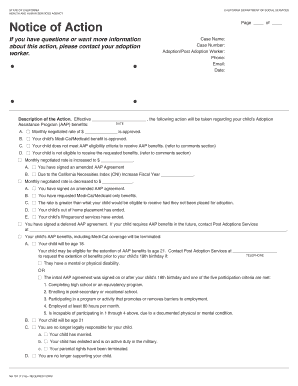
NA 791 1012 Notice of Action California Department of Social 2016


What is the NA Notice Of Action California Department Of Social
The NA Notice Of Action is a formal document issued by the California Department of Social Services. It serves as a notification to individuals regarding decisions made about their social services applications or benefits. This notice outlines the specific actions taken, such as approval, denial, or changes in eligibility status. Understanding this document is crucial for recipients, as it provides essential information about their rights and responsibilities related to social services.
Key elements of the NA Notice Of Action California Department Of Social
The NA Notice Of Action includes several important components that recipients should pay close attention to:
- Recipient Information: This section lists the name, address, and case number of the individual receiving the notice.
- Decision Summary: A clear statement of the action taken, whether it is an approval, denial, or modification of benefits.
- Reason for Action: Detailed explanations of why a specific decision was made, including any relevant regulations or policies.
- Appeal Rights: Information on how to contest the decision, including deadlines and procedures for filing an appeal.
- Contact Information: Details on how to reach the appropriate department for further inquiries or assistance.
How to use the NA Notice Of Action California Department Of Social
Using the NA Notice Of Action effectively involves understanding its contents and implications. Recipients should carefully review the notice to comprehend the decision made regarding their benefits. If the notice indicates a denial or change in benefits, individuals should take note of their appeal rights and the necessary steps to contest the decision. It is advisable to keep a copy of the notice for personal records and future reference.
Steps to complete the NA Notice Of Action California Department Of Social
While the NA Notice Of Action is primarily an informational document, recipients may need to follow specific steps if they wish to appeal a decision:
- Review the notice thoroughly to understand the decision and the reasons behind it.
- Identify the deadline for filing an appeal, which is typically stated in the notice.
- Gather any supporting documents or evidence that may strengthen your case.
- Complete the appeal form, if required, and ensure all information is accurate and complete.
- Submit the appeal through the specified method, whether online, by mail, or in person, as indicated in the notice.
Legal use of the NA Notice Of Action California Department Of Social
The NA Notice Of Action holds legal significance as it outlines the official decisions made by the California Department of Social Services. Recipients have the right to appeal decisions that they believe are incorrect or unjust. The notice serves as a formal record of the department's actions, which can be referenced in legal proceedings or during disputes regarding social services. Understanding the legal implications of this notice is essential for recipients to protect their rights.
Quick guide on how to complete na 791 1012 notice of action california department of social
Complete NA 791 1012 Notice Of Action California Department Of Social with ease on any device
Digital document management has gained traction among businesses and individuals alike. It offers an ideal environmentally-friendly substitute for traditional printed and signed documents, enabling you to locate the appropriate form and securely store it online. airSlate SignNow equips you with all the necessary tools to create, modify, and electronically sign your documents efficiently and without delay. Manage NA 791 1012 Notice Of Action California Department Of Social on any platform using airSlate SignNow Android or iOS applications and enhance any document-related process today.
How to alter and electronically sign NA 791 1012 Notice Of Action California Department Of Social effortlessly
- Obtain NA 791 1012 Notice Of Action California Department Of Social and click Get Form to begin.
- Utilize the tools we provide to complete your form.
- Emphasize important sections of the documents or obscure sensitive information with tools specifically offered by airSlate SignNow for this purpose.
- Create your signature using the Sign tool, which takes mere seconds and carries the same legal significance as a conventional wet ink signature.
- Review the information and hit the Done button to save your changes.
- Choose how you want to share your form, via email, text message (SMS), invite link, or download it to your computer.
Eliminate worries about lost or misplaced documents, tedious form searching, or mistakes that necessitate printing new document copies. airSlate SignNow meets your document management needs in just a few clicks from any device you prefer. Edit and electronically sign NA 791 1012 Notice Of Action California Department Of Social and ensure excellent communication at every stage of the document preparation process with airSlate SignNow.
Create this form in 5 minutes or less
Find and fill out the correct na 791 1012 notice of action california department of social
Create this form in 5 minutes!
How to create an eSignature for the na 791 1012 notice of action california department of social
How to create an electronic signature for a PDF online
How to create an electronic signature for a PDF in Google Chrome
How to create an e-signature for signing PDFs in Gmail
How to create an e-signature right from your smartphone
How to create an e-signature for a PDF on iOS
How to create an e-signature for a PDF on Android
People also ask
-
What is the NA 791 1012 Notice Of Action from the California Department Of Social?
The NA 791 1012 Notice Of Action is a document issued by the California Department Of Social that informs individuals about decisions regarding their social services. It outlines the reasons for the decision and provides information on how to appeal if necessary. Understanding this notice is crucial for anyone navigating social services in California.
-
How can airSlate SignNow help with the NA 791 1012 Notice Of Action?
airSlate SignNow simplifies the process of managing the NA 791 1012 Notice Of Action by allowing users to eSign and send documents securely. This ensures that important notices are handled efficiently and can be shared with relevant parties without delay. Our platform enhances communication and documentation for social service processes.
-
What are the pricing options for using airSlate SignNow?
airSlate SignNow offers flexible pricing plans to accommodate various business needs, including options for individuals and teams. Each plan provides access to essential features for managing documents like the NA 791 1012 Notice Of Action. You can choose a plan that best fits your budget and requirements.
-
What features does airSlate SignNow offer for document management?
airSlate SignNow includes features such as eSigning, document templates, and real-time collaboration, making it ideal for handling documents like the NA 791 1012 Notice Of Action. Users can track document status and receive notifications, ensuring that important actions are completed promptly. These features streamline the workflow for social service documentation.
-
Is airSlate SignNow secure for handling sensitive documents?
Yes, airSlate SignNow prioritizes security and compliance, making it a safe choice for handling sensitive documents like the NA 791 1012 Notice Of Action. Our platform employs encryption and secure access controls to protect your data. You can trust that your information is safeguarded while using our services.
-
Can I integrate airSlate SignNow with other applications?
Absolutely! airSlate SignNow offers integrations with various applications, enhancing your workflow when dealing with documents such as the NA 791 1012 Notice Of Action. Whether you use CRM systems or cloud storage solutions, our platform can seamlessly connect to improve efficiency and document management.
-
What are the benefits of using airSlate SignNow for social services?
Using airSlate SignNow for social services provides numerous benefits, including faster document processing and improved accuracy. By eSigning documents like the NA 791 1012 Notice Of Action, you can reduce paperwork and streamline communication. This leads to better service delivery and client satisfaction.
Get more for NA 791 1012 Notice Of Action California Department Of Social
Find out other NA 791 1012 Notice Of Action California Department Of Social
- How Can I eSignature Texas Stock Certificate
- Help Me With eSign Florida New employee checklist
- How To eSign Illinois Rental application
- How To eSignature Maryland Affidavit of Identity
- eSignature New York Affidavit of Service Easy
- How To eSignature Idaho Affidavit of Title
- eSign Wisconsin Real estate forms Secure
- How To eSign California Real estate investment proposal template
- eSignature Oregon Affidavit of Title Free
- eSign Colorado Real estate investment proposal template Simple
- eSign Louisiana Real estate investment proposal template Fast
- eSign Wyoming Real estate investment proposal template Free
- How Can I eSign New York Residential lease
- eSignature Colorado Cease and Desist Letter Later
- How Do I eSignature Maine Cease and Desist Letter
- How Can I eSignature Maine Cease and Desist Letter
- eSignature Nevada Cease and Desist Letter Later
- Help Me With eSign Hawaii Event Vendor Contract
- How To eSignature Louisiana End User License Agreement (EULA)
- How To eSign Hawaii Franchise Contract