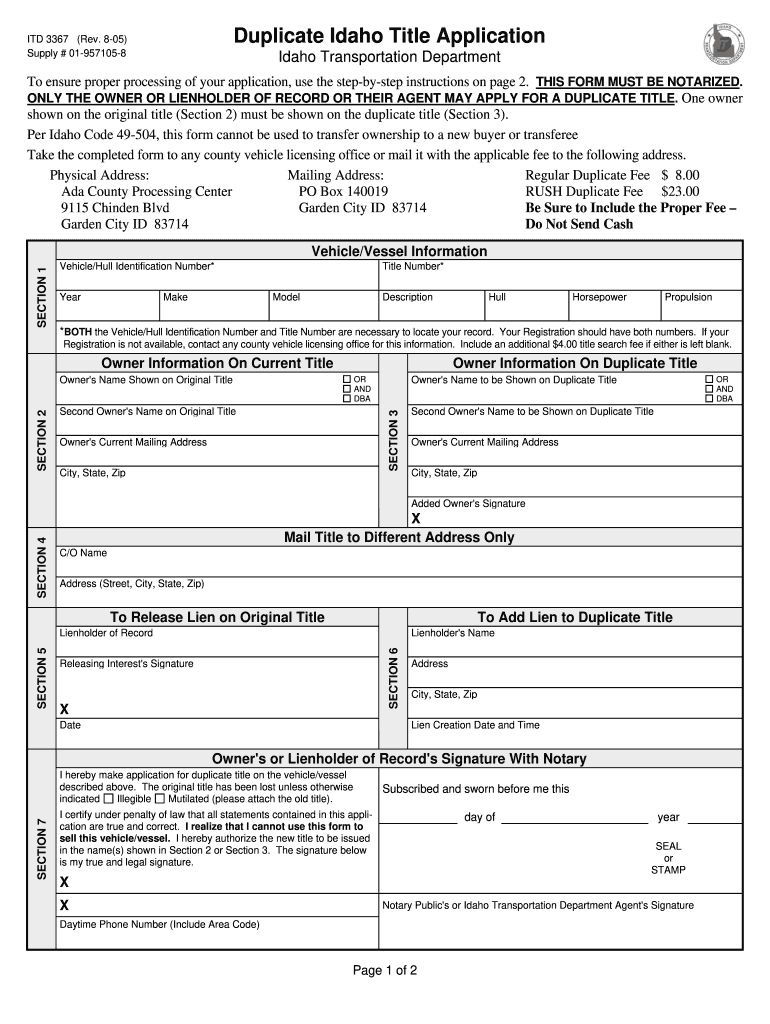
Idaho Itd 3367 Form 2018


What is the Idaho Itd 3367 Form
The Idaho ITD 3367 Form is a specific document used primarily for vehicle registration and title transactions within the state of Idaho. This form is essential for individuals or businesses looking to register a vehicle, transfer ownership, or apply for a title. It provides the necessary information to the Idaho Transportation Department, ensuring that all vehicle-related activities comply with state regulations.
How to use the Idaho Itd 3367 Form
Using the Idaho ITD 3367 Form involves several straightforward steps. First, gather all required information about the vehicle and the owner, including the Vehicle Identification Number (VIN), make, model, and year. Next, accurately fill out the form, ensuring that all details are correct to avoid processing delays. Once completed, the form can be submitted to the Idaho Transportation Department either online or in person, depending on the specific requirements for your transaction.
Steps to complete the Idaho Itd 3367 Form
Completing the Idaho ITD 3367 Form requires careful attention to detail. Follow these steps:
- Obtain the form from the Idaho Transportation Department's website or local office.
- Fill in the vehicle details, including the VIN, make, model, and year.
- Provide your personal information, including your name, address, and contact details.
- Sign and date the form to certify that the information provided is accurate.
- Submit the form along with any required fees and documentation.
Legal use of the Idaho Itd 3367 Form
The Idaho ITD 3367 Form is legally binding when completed and submitted according to state regulations. It serves as an official record of vehicle ownership and registration. Ensuring that the form is filled out accurately and submitted on time is crucial to maintain compliance with Idaho laws regarding vehicle registration.
Key elements of the Idaho Itd 3367 Form
Key elements of the Idaho ITD 3367 Form include:
- Vehicle Identification Number (VIN)
- Owner's name and address
- Make, model, and year of the vehicle
- Odometer reading at the time of transfer or registration
- Signature of the owner
Form Submission Methods
The Idaho ITD 3367 Form can be submitted through various methods. Individuals can choose to submit the form online via the Idaho Transportation Department's website, which may offer a more convenient option. Alternatively, the form can be mailed to the appropriate office or submitted in person at a local DMV office. Each method has specific guidelines and processing times, so it is advisable to check the requirements beforehand.
Quick guide on how to complete idaho itd 3367 2005 form
Effortlessly Prepare Idaho Itd 3367 Form on Any Device
The management of online documents has become increasingly popular among businesses and individuals. It serves as an ideal eco-friendly substitute for traditional printed and signed paperwork, enabling you to access the necessary form and securely store it in the cloud. airSlate SignNow equips you with all the necessary tools to create, modify, and electronically sign your documents promptly without any holdups. Manage Idaho Itd 3367 Form using airSlate SignNow's Android or iOS applications and enhance any document-related operation today.
The Easiest Way to Modify and Electronically Sign Idaho Itd 3367 Form Seamlessly
- Obtain Idaho Itd 3367 Form and click on Get Form to begin.
- Make use of the provided tools to complete your form.
- Highlight essential sections of the documents or conceal sensitive details with the tools that airSlate SignNow specifically offers for that purpose.
- Create your signature using the Sign tool, which takes only moments and carries the same legal validity as a conventional ink signature.
- Review all the details and click on the Done button to save your changes.
- Select your preferred method for submitting your form, whether by email, text message (SMS), or invitation link, or download it to your computer.
Say goodbye to lost or misplaced paperwork, tedious document searches, or mistakes that require reprinting new copies. airSlate SignNow meets all your document management needs in just a few clicks from any device you choose. Edit and electronically sign Idaho Itd 3367 Form to ensure effective communication at every stage of the form preparation process with airSlate SignNow.
Create this form in 5 minutes or less
Find and fill out the correct idaho itd 3367 2005 form
Create this form in 5 minutes!
How to create an eSignature for the idaho itd 3367 2005 form
The best way to generate an electronic signature for a PDF file in the online mode
The best way to generate an electronic signature for a PDF file in Chrome
The way to create an electronic signature for putting it on PDFs in Gmail
The way to make an electronic signature right from your smartphone
The way to make an eSignature for a PDF file on iOS devices
The way to make an electronic signature for a PDF on Android
People also ask
-
What is the Idaho Itd 3367 Form?
The Idaho Itd 3367 Form is a crucial document required by the Idaho Transportation Department for specific vehicle services. It helps streamline the process of vehicle registration and titling, ensuring all necessary information is accurately captured. Using airSlate SignNow can simplify the submission of this form digitally.
-
How can I use the Idaho Itd 3367 Form with airSlate SignNow?
You can easily fill out and eSign the Idaho Itd 3367 Form using airSlate SignNow's intuitive platform. Our solution allows you to upload the form, add necessary signatures, and send it securely to the relevant authorities. This efficient process minimizes paper use and saves time.
-
What are the benefits of using airSlate SignNow for the Idaho Itd 3367 Form?
Using airSlate SignNow for the Idaho Itd 3367 Form offers various benefits, including quick document turnaround, enhanced security, and easy accessibility. You can manage all your documents in one place and ensure they’re signed in compliance with legal requirements. This promotes a seamless workflow for your vehicle services.
-
Are there any costs associated with using airSlate SignNow for the Idaho Itd 3367 Form?
airSlate SignNow is a cost-effective solution that offers competitive pricing plans based on your needs. You can choose a plan that accommodates your volume of documents, including the Idaho Itd 3367 Form. Additionally, we provide a free trial, allowing you to explore all features before committing.
-
Is airSlate SignNow secure for submitting the Idaho Itd 3367 Form?
Yes, airSlate SignNow prioritizes security and employs advanced encryption methods to protect your documents, including the Idaho Itd 3367 Form. Our platform complies with industry standards to safeguard sensitive information, ensuring that your submissions are safe and secure.
-
Can I track the status of my Idaho Itd 3367 Form using airSlate SignNow?
Absolutely! airSlate SignNow provides real-time tracking for all your documents, including the Idaho Itd 3367 Form. You will receive notifications at every step of the signing process, allowing you to stay informed about its status until it’s successfully submitted.
-
What integrations does airSlate SignNow offer for the Idaho Itd 3367 Form?
airSlate SignNow integrates with various applications to enhance your workflow when dealing with the Idaho Itd 3367 Form. You can connect with tools like Google Drive, Dropbox, and Microsoft Office for seamless document management and sharing. This allows for greater efficiency in handling your forms.
Get more for Idaho Itd 3367 Form
- Restitution payment form
- Renewal application for license for nursing home the tennessee health state tn form
- Form e24
- Foot and ankle clinic queensway carleton hospital form
- Application for undergraduate admission saginaw valley state svsu form
- By mariah deitrick form
- Georgia department of juvenile justice i policy djj form
- The homer fund matching grant pre approval packet form
Find out other Idaho Itd 3367 Form
- eSignature Missouri Business Insurance Quotation Form Mobile
- eSignature Iowa Car Insurance Quotation Form Online
- eSignature Missouri Car Insurance Quotation Form Online
- eSignature New Jersey Car Insurance Quotation Form Now
- eSignature Hawaii Life-Insurance Quote Form Easy
- How To eSignature Delaware Certeficate of Insurance Request
- eSignature New York Fundraising Registration Form Simple
- How To Integrate Sign in Banking
- How To Use Sign in Banking
- Help Me With Use Sign in Banking
- Can I Use Sign in Banking
- How Do I Install Sign in Banking
- How To Add Sign in Banking
- How Do I Add Sign in Banking
- How Can I Add Sign in Banking
- Can I Add Sign in Banking
- Help Me With Set Up Sign in Government
- How To Integrate eSign in Banking
- How To Use eSign in Banking
- How To Install eSign in Banking