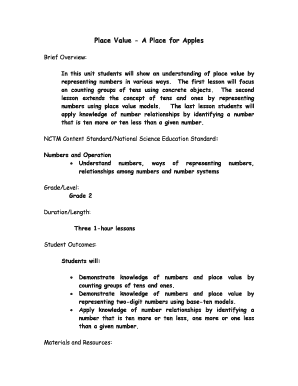
Place Value a Place for Apples Form


What is the Place Value A Place For Apples
The Place Value A Place For Apples is a structured form used primarily in educational settings to teach the concept of place value in mathematics. This form helps students understand how the position of a digit in a number affects its value. For example, in the number 345, the digit 3 represents three hundreds, the digit 4 represents four tens, and the digit 5 represents five units. This form can be used to create visual representations of numbers, making it easier for learners to grasp the concept of place value.
How to use the Place Value A Place For Apples
Using the Place Value A Place For Apples form involves several steps. First, educators or parents can print the form for students. Next, students can fill in the form by writing numbers in the designated areas. They can break down the numbers into their respective place values, such as hundreds, tens, and units. This hands-on approach reinforces learning and helps students visualize the concept of place value effectively.
Key elements of the Place Value A Place For Apples
Key elements of the Place Value A Place For Apples include sections for hundreds, tens, and units. Each section allows students to write the corresponding digit and its value. Additionally, the form may feature visual aids, such as apples, to represent different quantities. This visual representation supports a deeper understanding of how numbers are constructed and how each digit contributes to the overall value of the number.
Examples of using the Place Value A Place For Apples
Examples of using the Place Value A Place For Apples form can be seen in classroom activities. For instance, a teacher might present the number 256. Students would write 2 in the hundreds section, 5 in the tens section, and 6 in the units section. They can then discuss how the number is formed and what each digit represents. Another example could involve using the form to compare two numbers, such as 342 and 423, allowing students to analyze the differences in place value.
Steps to complete the Place Value A Place For Apples
Completing the Place Value A Place For Apples form involves a systematic approach. First, identify the number to be analyzed. Second, write the number in the provided space. Third, break down the number into its place values by filling in the hundreds, tens, and units sections. Finally, review the completed form to ensure accuracy and understanding. This step-by-step process helps reinforce the concept of place value in a clear and structured manner.
Legal use of the Place Value A Place For Apples
The Place Value A Place For Apples form is primarily used for educational purposes and does not have legal implications like tax forms or official documents. Its legal use is confined to the classroom setting, where it serves as a tool for teaching mathematical concepts. Educators should ensure that the form is used appropriately within the educational curriculum to support student learning.
Quick guide on how to complete place value a place for apples
Complete [SKS] effortlessly on any device
Online document management has become increasingly popular among companies and individuals. It serves as an ideal eco-friendly substitute for traditional printed and signed documents, allowing you to find the correct form and securely store it online. airSlate SignNow provides you with all the resources necessary to create, modify, and eSign your documents promptly without any hold-ups. Handle [SKS] on any device with airSlate SignNow's Android or iOS applications and enhance any document-related process today.
The easiest way to modify and eSign [SKS] seamlessly
- Find [SKS] and click Get Form to begin.
- Utilize the tools available to complete your form.
- Highlight important sections of the documents or obscure sensitive information with the tools that airSlate SignNow specifically provides for that purpose.
- Create your signature using the Sign feature, which only takes seconds and holds the same legal validity as a conventional wet ink signature.
- Review the details and then click the Done button to save your changes.
- Select how you prefer to send your form, whether by email, SMS, or invite link, or download it to your PC.
Say goodbye to lost or misplaced documents, the hassle of searching for forms, or mistakes that necessitate printing new document copies. airSlate SignNow meets your document management needs in just a few clicks from any device you choose. Edit and eSign [SKS] and ensure effective communication at any stage of your form preparation process with airSlate SignNow.
Create this form in 5 minutes or less
Create this form in 5 minutes!
How to create an eSignature for the place value a place for apples
How to create an electronic signature for a PDF online
How to create an electronic signature for a PDF in Google Chrome
How to create an e-signature for signing PDFs in Gmail
How to create an e-signature right from your smartphone
How to create an e-signature for a PDF on iOS
How to create an e-signature for a PDF on Android
People also ask
-
What is 'Place Value A Place For Apples'?
'Place Value A Place For Apples' is an innovative feature within airSlate SignNow that helps users understand the significance of document values in a fun and engaging way. This feature simplifies the concept of place value, making it easier for users to manage their documents effectively.
-
How does airSlate SignNow ensure document security?
With airSlate SignNow, security is a top priority. The platform employs advanced encryption methods and secure access controls to protect your documents, including those related to 'Place Value A Place For Apples'. You can trust that your sensitive information is safe while using our services.
-
What are the pricing options for airSlate SignNow?
airSlate SignNow offers flexible pricing plans to accommodate various business needs. Whether you're a small business or a large enterprise, you can find a plan that includes features like 'Place Value A Place For Apples' at a competitive price, ensuring you get the best value for your investment.
-
Can I integrate airSlate SignNow with other applications?
Yes, airSlate SignNow supports seamless integrations with a variety of applications, enhancing your workflow. By integrating with tools you already use, you can leverage features like 'Place Value A Place For Apples' to streamline your document management process.
-
What are the benefits of using airSlate SignNow?
Using airSlate SignNow provides numerous benefits, including increased efficiency, reduced paper usage, and enhanced collaboration. Features like 'Place Value A Place For Apples' make it easier for teams to understand and manage document values, ultimately improving productivity.
-
Is there a mobile app for airSlate SignNow?
Yes, airSlate SignNow offers a mobile app that allows you to manage your documents on the go. With features like 'Place Value A Place For Apples', you can easily access and eSign documents from your smartphone or tablet, ensuring you stay productive wherever you are.
-
How can I get support for airSlate SignNow?
airSlate SignNow provides comprehensive customer support to assist you with any questions or issues. Whether you need help with features like 'Place Value A Place For Apples' or general inquiries, our support team is available via chat, email, or phone to ensure you have a smooth experience.
Get more for Place Value A Place For Apples
Find out other Place Value A Place For Apples
- eSign Texas Construction POA Mobile
- eSign Kansas Finance & Tax Accounting Stock Certificate Now
- eSign Tennessee Education Warranty Deed Online
- eSign Tennessee Education Warranty Deed Now
- eSign Texas Education LLC Operating Agreement Fast
- eSign Utah Education Warranty Deed Online
- eSign Utah Education Warranty Deed Later
- eSign West Virginia Construction Lease Agreement Online
- How To eSign West Virginia Construction Job Offer
- eSign West Virginia Construction Letter Of Intent Online
- eSign West Virginia Construction Arbitration Agreement Myself
- eSign West Virginia Education Resignation Letter Secure
- eSign Education PDF Wyoming Mobile
- Can I eSign Nebraska Finance & Tax Accounting Business Plan Template
- eSign Nebraska Finance & Tax Accounting Business Letter Template Online
- eSign Nevada Finance & Tax Accounting Resignation Letter Simple
- eSign Arkansas Government Affidavit Of Heirship Easy
- eSign California Government LLC Operating Agreement Computer
- eSign Oklahoma Finance & Tax Accounting Executive Summary Template Computer
- eSign Tennessee Finance & Tax Accounting Cease And Desist Letter Myself