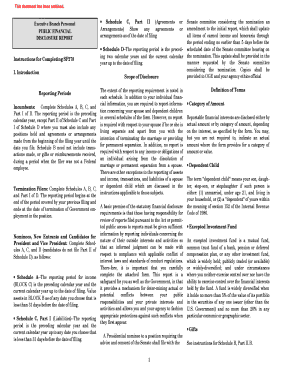
Form SF 278 Instructions Nsf


What is the Form SF 278?
The Form SF 278, also known as the Executive Branch Personnel Public Financial Disclosure Report, is a document required for certain federal employees in the United States. This form is designed to disclose financial interests, potential conflicts of interest, and sources of income. It ensures transparency and accountability among government officials and is used by the Office of Government Ethics to assess compliance with ethical standards.
How to use the Form SF 278
Using the Form SF 278 involves several key steps to ensure accurate completion. First, gather all necessary financial information, including income sources, investments, and liabilities. Next, fill out the form carefully, providing detailed descriptions of assets and income. It is important to report any potential conflicts of interest. Finally, submit the completed form to the appropriate ethics office within your agency for review and approval.
Steps to complete the Form SF 278
Completing the Form SF 278 requires attention to detail. Follow these steps:
- Review the instructions provided with the form to understand the requirements.
- Collect all relevant financial documentation, such as bank statements and investment records.
- Complete each section of the form, ensuring accuracy in reporting income and assets.
- Double-check for any omissions or errors before submission.
- Submit the form by the designated deadline to avoid penalties.
Key elements of the Form SF 278
The Form SF 278 includes several essential components. Key elements consist of:
- Personal information, including name, title, and agency.
- Income sources, detailing salaries, bonuses, and other earnings.
- Assets and investments, requiring disclosure of stocks, real estate, and other holdings.
- Liabilities, such as loans and mortgages.
- Potential conflicts of interest, where the filer must identify any relationships that may influence their official duties.
Legal use of the Form SF 278
The legal use of the Form SF 278 is mandated by federal law to promote transparency among government officials. Failure to disclose required information can lead to legal consequences, including fines and disciplinary actions. It is important for filers to understand their obligations under the Ethics in Government Act and to ensure compliance with all reporting requirements.
Form Submission Methods
The Form SF 278 can be submitted through various methods, depending on agency policies. Common submission methods include:
- Online submission through the designated ethics office portal.
- Mailing a hard copy of the completed form to the appropriate office.
- In-person submission, where allowed, to ensure immediate processing.
Quick guide on how to complete form sf 278 instructions nsf
Effortlessly Prepare [SKS] on Any Device
Digital document management has gained traction among businesses and individuals. It serves as an excellent environmentally friendly alternative to conventional printed and signed documents, allowing you to access the appropriate form and securely store it online. airSlate SignNow equips you with all the necessary tools to efficiently create, modify, and eSign your documents without delays. Manage [SKS] across any platform with airSlate SignNow's Android or iOS applications and simplify any document-related process today.
How to Modify and eSign [SKS] with Ease
- Locate [SKS] and then click Get Form to begin.
- Utilize the tools we provide to complete your document.
- Emphasize important sections of the documents or obscure sensitive details with features specifically offered by airSlate SignNow.
- Generate your eSignature using the Sign tool, which takes just seconds and carries the same legal validity as a conventional ink signature.
- Review the information and then click on the Done button to save your changes.
- Choose your preferred method of delivering your form, whether by email, text message (SMS), invitation link, or by downloading it to your computer.
Eliminate concerns about lost or misfiled documents, cumbersome form navigation, or errors that require printing new document versions. airSlate SignNow meets all your document management needs with just a few clicks from any device you choose. Modify and eSign [SKS] to ensure effective communication throughout the form preparation process with airSlate SignNow.
Create this form in 5 minutes or less
Related searches to Form SF 278 Instructions Nsf
Create this form in 5 minutes!
How to create an eSignature for the form sf 278 instructions nsf
How to create an electronic signature for a PDF online
How to create an electronic signature for a PDF in Google Chrome
How to create an e-signature for signing PDFs in Gmail
How to create an e-signature right from your smartphone
How to create an e-signature for a PDF on iOS
How to create an e-signature for a PDF on Android
People also ask
-
What are the key features of the airSlate SignNow platform for Form SF 278 Instructions Nsf?
The airSlate SignNow platform offers a range of features tailored for Form SF 278 Instructions Nsf, including customizable templates, secure eSignature capabilities, and real-time tracking. Users can easily create, send, and manage their documents, ensuring compliance with federal requirements. Additionally, the platform supports collaboration among multiple users, enhancing workflow efficiency.
-
How does airSlate SignNow ensure compliance with Form SF 278 Instructions Nsf?
airSlate SignNow is designed to meet the compliance standards outlined in Form SF 278 Instructions Nsf. The platform employs advanced security measures, including encryption and audit trails, to protect sensitive information. This ensures that all signed documents are legally binding and adhere to federal regulations.
-
What is the pricing structure for using airSlate SignNow for Form SF 278 Instructions Nsf?
airSlate SignNow offers flexible pricing plans that cater to different business needs, including options for users focusing on Form SF 278 Instructions Nsf. Pricing is based on the number of users and features required, making it a cost-effective solution for organizations of all sizes. A free trial is also available to help users explore the platform before committing.
-
Can I integrate airSlate SignNow with other applications for Form SF 278 Instructions Nsf?
Yes, airSlate SignNow provides seamless integrations with various applications, enhancing the workflow for Form SF 278 Instructions Nsf. Users can connect with popular tools like Google Drive, Salesforce, and Microsoft Office, allowing for a more streamlined document management process. This integration capability helps users maintain efficiency and productivity.
-
What benefits does airSlate SignNow offer for managing Form SF 278 Instructions Nsf?
Using airSlate SignNow for managing Form SF 278 Instructions Nsf offers numerous benefits, including increased efficiency, reduced turnaround times, and improved document accuracy. The platform simplifies the signing process, allowing users to complete forms quickly and securely. Additionally, it minimizes paper usage, contributing to a more sustainable business practice.
-
Is airSlate SignNow user-friendly for completing Form SF 278 Instructions Nsf?
Absolutely! airSlate SignNow is designed with user experience in mind, making it easy for anyone to complete Form SF 278 Instructions Nsf. The intuitive interface allows users to navigate the platform effortlessly, even if they have limited technical skills. Comprehensive support resources are also available to assist users at any stage.
-
What support options are available for users of airSlate SignNow regarding Form SF 278 Instructions Nsf?
airSlate SignNow offers robust support options for users dealing with Form SF 278 Instructions Nsf. Customers can access a dedicated help center, live chat, and email support to resolve any issues or questions. Additionally, the platform provides tutorials and guides to help users maximize their experience.
Get more for Form SF 278 Instructions Nsf
- Hvac contract for contractor minnesota form
- Landscape contract for contractor minnesota form
- Commercial contract for contractor minnesota form
- Excavator contract for contractor minnesota form
- Renovation contract for contractor minnesota form
- Concrete mason contract for contractor minnesota form
- Demolition contract for contractor minnesota form
- Framing contract for contractor minnesota form
Find out other Form SF 278 Instructions Nsf
- Sign Arkansas Application for University Free
- Sign Arkansas Nanny Contract Template Fast
- How To Sign California Nanny Contract Template
- How Do I Sign Colorado Medical Power of Attorney Template
- How To Sign Louisiana Medical Power of Attorney Template
- How Do I Sign Louisiana Medical Power of Attorney Template
- Can I Sign Florida Memorandum of Agreement Template
- How Do I Sign Hawaii Memorandum of Agreement Template
- Sign Kentucky Accident Medical Claim Form Fast
- Sign Texas Memorandum of Agreement Template Computer
- How Do I Sign Utah Deed of Trust Template
- Sign Minnesota Declaration of Trust Template Simple
- Sign Texas Shareholder Agreement Template Now
- Sign Wisconsin Shareholder Agreement Template Simple
- Sign Nebraska Strategic Alliance Agreement Easy
- Sign Nevada Strategic Alliance Agreement Online
- How To Sign Alabama Home Repair Contract
- Sign Delaware Equipment Rental Agreement Template Fast
- Sign Nevada Home Repair Contract Easy
- Sign Oregon Construction Contract Template Online