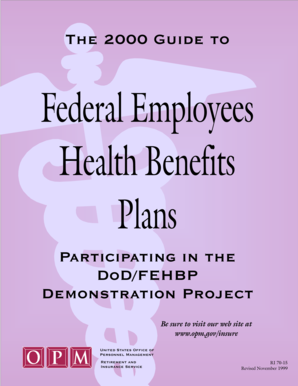
Plan Comparisons Office of Personnel Management Opm Form


Understanding the Plan Comparisons Office Of Personnel Management OPM
The Plan Comparisons Office Of Personnel Management (OPM) provides essential information regarding various health insurance plans available to federal employees, retirees, and their families. This resource helps individuals compare different plans based on coverage, costs, and benefits. By understanding the specifics of each plan, users can make informed decisions that best suit their healthcare needs.
How to Utilize the Plan Comparisons Office Of Personnel Management OPM
To effectively use the Plan Comparisons OPM, individuals should first gather their personal health information, including current medications and any ongoing medical conditions. Next, they can access the OPM website to view the comparison tool, which allows users to filter plans based on specific criteria such as premiums, out-of-pocket costs, and coverage options. This process enables users to evaluate which plans align with their healthcare requirements and financial situation.
Obtaining the Plan Comparisons Office Of Personnel Management OPM
Individuals can access the Plan Comparisons OPM through the official OPM website. The information is typically available as an online tool or downloadable resources. Users may need to create an account or log in to access personalized comparisons. Additionally, OPM provides contact information for assistance if users encounter difficulties or have specific questions regarding the plans.
Key Elements of the Plan Comparisons Office Of Personnel Management OPM
Key elements of the Plan Comparisons OPM include detailed descriptions of each health plan, including premiums, deductibles, copayments, and coverage limits. Users can also find information on network providers, prescription drug coverage, and preventive services. These elements are crucial for users to assess the overall value and suitability of each plan for their healthcare needs.
Steps to Complete the Plan Comparisons Office Of Personnel Management OPM
To complete the Plan Comparisons OPM, follow these steps:
- Visit the OPM website and navigate to the Plan Comparisons section.
- Enter your personal health information to tailor the comparison to your needs.
- Review the list of available plans based on your criteria.
- Compare the plans side by side, focusing on key factors like costs and coverage.
- Select the plan that best meets your healthcare requirements.
- Follow the instructions for enrollment or further inquiries.
Legal Use of the Plan Comparisons Office Of Personnel Management OPM
The Plan Comparisons OPM is designed to comply with federal regulations governing health insurance for federal employees and retirees. Users should ensure they are using the information for its intended purpose, which is to assist in making informed choices about health insurance coverage. Misuse of the information could lead to complications in enrollment or coverage options.
Quick guide on how to complete plan comparisons office of personnel management opm
Prepare [SKS] effortlessly on any device
Online document handling has gained increased popularity among businesses and individuals alike. It offers a perfect eco-friendly substitute for conventional printed and signed paperwork, allowing you to obtain the appropriate form and securely store it online. airSlate SignNow equips you with all necessary tools to create, modify, and eSign your documents promptly without delays. Handle [SKS] on any platform using airSlate SignNow's Android or iOS applications and enhance any document-focused process today.
How to modify and eSign [SKS] with ease
- Locate [SKS] and click Get Form to initiate the process.
- Utilize the tools we provide to complete your form.
- Emphasize relevant sections of the documents or redact sensitive information using tools offered specifically for that purpose by airSlate SignNow.
- Generate your eSignature with the Sign feature, which takes seconds and holds the same legal validity as a traditional handwritten signature.
- Review the information and click the Done button to save your changes.
- Select your preferred method to send your form, whether by email, text message (SMS), or invitation link, or download it to your computer.
Eliminate concerns about missing or lost files, tedious form searches, or mistakes that require printing new document copies. airSlate SignNow fulfills all your document management needs in just a few clicks from any device you choose. Alter and eSign [SKS] and ensure outstanding communication at every stage of your form preparation process with airSlate SignNow.
Create this form in 5 minutes or less
Related searches to Plan Comparisons Office Of Personnel Management Opm
Create this form in 5 minutes!
How to create an eSignature for the plan comparisons office of personnel management opm
How to create an electronic signature for a PDF online
How to create an electronic signature for a PDF in Google Chrome
How to create an e-signature for signing PDFs in Gmail
How to create an e-signature right from your smartphone
How to create an e-signature for a PDF on iOS
How to create an e-signature for a PDF on Android
People also ask
-
What are the key features of the Plan Comparisons Office Of Personnel Management Opm?
The Plan Comparisons Office Of Personnel Management Opm offers a range of features including detailed plan comparisons, user-friendly interfaces, and comprehensive data analysis tools. These features help users easily evaluate different plans and make informed decisions. Additionally, the platform ensures that all information is up-to-date and relevant to current OPM guidelines.
-
How does pricing work for the Plan Comparisons Office Of Personnel Management Opm?
Pricing for the Plan Comparisons Office Of Personnel Management Opm is designed to be cost-effective, catering to various budget levels. Users can choose from different subscription tiers based on their needs, ensuring they only pay for the features they require. This flexibility makes it accessible for both individuals and organizations.
-
What benefits can I expect from using the Plan Comparisons Office Of Personnel Management Opm?
Using the Plan Comparisons Office Of Personnel Management Opm provides numerous benefits, including streamlined decision-making and enhanced understanding of available plans. Users can quickly compare options, saving time and reducing confusion. This ultimately leads to better choices that align with personal or organizational goals.
-
Are there any integrations available with the Plan Comparisons Office Of Personnel Management Opm?
Yes, the Plan Comparisons Office Of Personnel Management Opm supports various integrations with popular tools and platforms. This allows users to seamlessly incorporate the service into their existing workflows. Integrations enhance functionality and improve overall user experience.
-
Is the Plan Comparisons Office Of Personnel Management Opm user-friendly?
Absolutely! The Plan Comparisons Office Of Personnel Management Opm is designed with user experience in mind, featuring an intuitive interface that simplifies navigation. Users can easily access all necessary tools and information without extensive training. This focus on usability ensures that everyone can benefit from the service.
-
How can I get support for the Plan Comparisons Office Of Personnel Management Opm?
Support for the Plan Comparisons Office Of Personnel Management Opm is readily available through multiple channels. Users can access online resources, including FAQs and tutorials, or contact customer service for personalized assistance. This ensures that any questions or issues are promptly addressed.
-
Can I access the Plan Comparisons Office Of Personnel Management Opm on mobile devices?
Yes, the Plan Comparisons Office Of Personnel Management Opm is accessible on mobile devices, allowing users to compare plans on-the-go. The mobile-friendly design ensures that all features are available and functional, providing flexibility for users who need to access information anytime, anywhere.
Get more for Plan Comparisons Office Of Personnel Management Opm
Find out other Plan Comparisons Office Of Personnel Management Opm
- How To Integrate Sign in Banking
- How To Use Sign in Banking
- Help Me With Use Sign in Banking
- Can I Use Sign in Banking
- How Do I Install Sign in Banking
- How To Add Sign in Banking
- How Do I Add Sign in Banking
- How Can I Add Sign in Banking
- Can I Add Sign in Banking
- Help Me With Set Up Sign in Government
- How To Integrate eSign in Banking
- How To Use eSign in Banking
- How To Install eSign in Banking
- How To Add eSign in Banking
- How To Set Up eSign in Banking
- How To Save eSign in Banking
- How To Implement eSign in Banking
- How To Set Up eSign in Construction
- How To Integrate eSign in Doctors
- How To Use eSign in Doctors