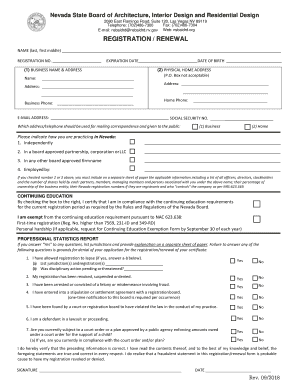
Ps Form 3533 2018


What is the PS Form 3533?
The PS Form 3533, also known as the Application for Refund of Fees, is a form used by individuals to request a refund for postal services. This form is essential for those who have overpaid for services or wish to cancel a service and seek reimbursement. Understanding the purpose of this form is crucial for ensuring that the refund process is handled efficiently and correctly.
How to Use the PS Form 3533
To effectively use the PS Form 3533, individuals must fill out the form accurately, providing all necessary information. This includes details such as the reason for the refund, the amount being requested, and any relevant transaction numbers. It is important to ensure that the form is completed in full to avoid delays in processing the refund request.
Steps to Complete the PS Form 3533
Completing the PS Form 3533 involves several straightforward steps:
- Begin by downloading the form from the official postal service website or obtaining a physical copy at a local post office.
- Fill in your personal information, including your name, address, and contact details.
- Clearly state the reason for the refund in the designated section.
- Indicate the amount you are requesting to be refunded.
- Attach any necessary documentation that supports your request, such as receipts or transaction records.
- Review the completed form for accuracy before submission.
Legal Use of the PS Form 3533
The PS Form 3533 is legally recognized for processing refunds within the postal service framework. It is important to ensure that the information provided is truthful and accurate, as any discrepancies may lead to delays or denial of the refund request. Adhering to the legal guidelines associated with this form helps protect the rights of the requester and ensures compliance with postal regulations.
Required Documents
When submitting the PS Form 3533, certain documents may be required to support your refund request. These can include:
- Original receipts or proof of payment.
- Any correspondence related to the service in question.
- Identification documents, if necessary, to verify your identity.
Gathering these documents prior to submission can streamline the refund process and enhance the likelihood of a successful outcome.
Form Submission Methods
The PS Form 3533 can be submitted through various methods, ensuring convenience for users. These methods include:
- Mailing the completed form to the designated postal address.
- Submitting the form in person at a local post office.
Choosing the right submission method can depend on personal preference and urgency, as some methods may result in faster processing times than others.
Quick guide on how to complete registration renewal nsbaidrd
Manage Ps Form 3533 everywhere, at any moment
Your everyday business activities may necessitate extra attention when handling state-specific business documents. Reclaim your working hours and lower the expenses related to document-focused operations with airSlate SignNow. airSlate SignNow offers you an array of pre-made business documents, including Ps Form 3533, which you can utilize and distribute with your business associates. Manage your Ps Form 3533 smoothly using robust editing and eSignature features and deliver it directly to your recipients.
How to obtain Ps Form 3533 in just a few clicks:
- Select a document pertinent to your state.
- Click on Learn More to access the document and verify that it is correct.
- Choose Get Form to commence using it.
- Ps Form 3533 will promptly open in the editor. No further actions are necessary.
- Utilize airSlate SignNow’s advanced editing features to complete or modify the document.
- Locate the Sign feature to create your unique signature and electronically sign your document.
- Once finished, simply click Done, save changes, and access your document.
- Send the document via email or text, or use a link-to-fill option with partners or allow them to download the file.
airSlate SignNow signNowly enhances your efficiency in managing Ps Form 3533 and enables you to find essential documents all in one place. A large selection of documents is organized and tailored to support key business activities necessary for your organization. The sophisticated editor minimizes the likelihood of mistakes, as you can swiftly correct errors and review your documents on any device before dispatching them. Start your free trial today to explore all the benefits of airSlate SignNow for your daily business processes.
Create this form in 5 minutes or less
Find and fill out the correct registration renewal nsbaidrd
FAQs
-
How do I fill out the ICSI registration form?
Online Registration for CS Foundation | Executive | ProfessionalCheck this site
-
I have created a registration form in HTML. When someone fills it out, how do I get the filled out form sent to my email?
Are you assuming that the browser will send the email? That is not the way it is typically done. You include in your registration form a and use PHP or whatever on the server to send the email. In PHP it is PHP: mail - Manual But if you are already on the server it seems illogical to send an email. Just register the user immediately.
Create this form in 5 minutes!
How to create an eSignature for the registration renewal nsbaidrd
How to make an electronic signature for your Registration Renewal Nsbaidrd in the online mode
How to generate an electronic signature for your Registration Renewal Nsbaidrd in Chrome
How to create an eSignature for signing the Registration Renewal Nsbaidrd in Gmail
How to make an eSignature for the Registration Renewal Nsbaidrd straight from your mobile device
How to make an electronic signature for the Registration Renewal Nsbaidrd on iOS
How to generate an eSignature for the Registration Renewal Nsbaidrd on Android OS
People also ask
-
What is the DOJ Form 100A fillable and how is it used?
The DOJ Form 100A fillable is a document used primarily for reporting specific information to the Department of Justice. This form simplifies data entry and allows users to submit required details electronically. By utilizing a fillable format, businesses can streamline their compliance processes and reduce paperwork.
-
How can I access the DOJ Form 100A fillable through airSlate SignNow?
You can easily access the DOJ Form 100A fillable by logging into your airSlate SignNow account and navigating to the document library. From there, you can search for the form and fill it out online. The platform also allows you to save, send, and eSign the document seamlessly.
-
Is there a cost associated with using the DOJ Form 100A fillable on airSlate SignNow?
airSlate SignNow offers competitive pricing plans that include access to the DOJ Form 100A fillable feature. Depending on your business needs, you can choose a plan that suits you best, ensuring that eSigning and managing forms like the DOJ Form 100A is both cost-effective and efficient.
-
What are the benefits of using the DOJ Form 100A fillable with airSlate SignNow?
Using the DOJ Form 100A fillable with airSlate SignNow provides signNow benefits, such as enhanced accuracy and time savings. The fillable format ensures that all necessary fields are completed correctly, reducing errors. Additionally, users can sign and send documents in minutes, improving overall productivity.
-
Can I automate the data entry for the DOJ Form 100A fillable?
Yes, airSlate SignNow allows you to automate data entry for the DOJ Form 100A fillable through its integration capabilities. By connecting to various data sources and utilizing templates, you can streamline the process further. This helps to minimize manual entry and enhances efficiency.
-
What integrations are available with airSlate SignNow for using the DOJ Form 100A fillable?
airSlate SignNow supports seamless integrations with various third-party applications, making it easier to work with the DOJ Form 100A fillable. Popular integrations include Google Drive, Dropbox, and CRM systems. These integrations help you manage documents more effectively and keep your workflows organized.
-
How secure is my information when using the DOJ Form 100A fillable on airSlate SignNow?
Security is a top priority when using the DOJ Form 100A fillable on airSlate SignNow. The platform employs industry-leading encryption methods and complies with legal regulations to ensure your data remains confidential. You can confidently eSign and manage your documents, knowing they are well-protected.
Get more for Ps Form 3533
Find out other Ps Form 3533
- eSignature Florida Email Contracts Free
- eSignature Hawaii Managed services contract template Online
- How Can I eSignature Colorado Real estate purchase contract template
- How To eSignature Mississippi Real estate purchase contract template
- eSignature California Renter's contract Safe
- eSignature Florida Renter's contract Myself
- eSignature Florida Renter's contract Free
- eSignature Florida Renter's contract Fast
- eSignature Vermont Real estate sales contract template Later
- Can I eSignature Texas New hire forms
- How Can I eSignature California New hire packet
- How To eSignature South Carolina Real estate document
- eSignature Florida Real estate investment proposal template Free
- How To eSignature Utah Real estate forms
- How Do I eSignature Washington Real estate investment proposal template
- Can I eSignature Kentucky Performance Contract
- eSignature Nevada Performance Contract Safe
- eSignature California Franchise Contract Secure
- How To eSignature Colorado Sponsorship Proposal Template
- eSignature Alabama Distributor Agreement Template Secure