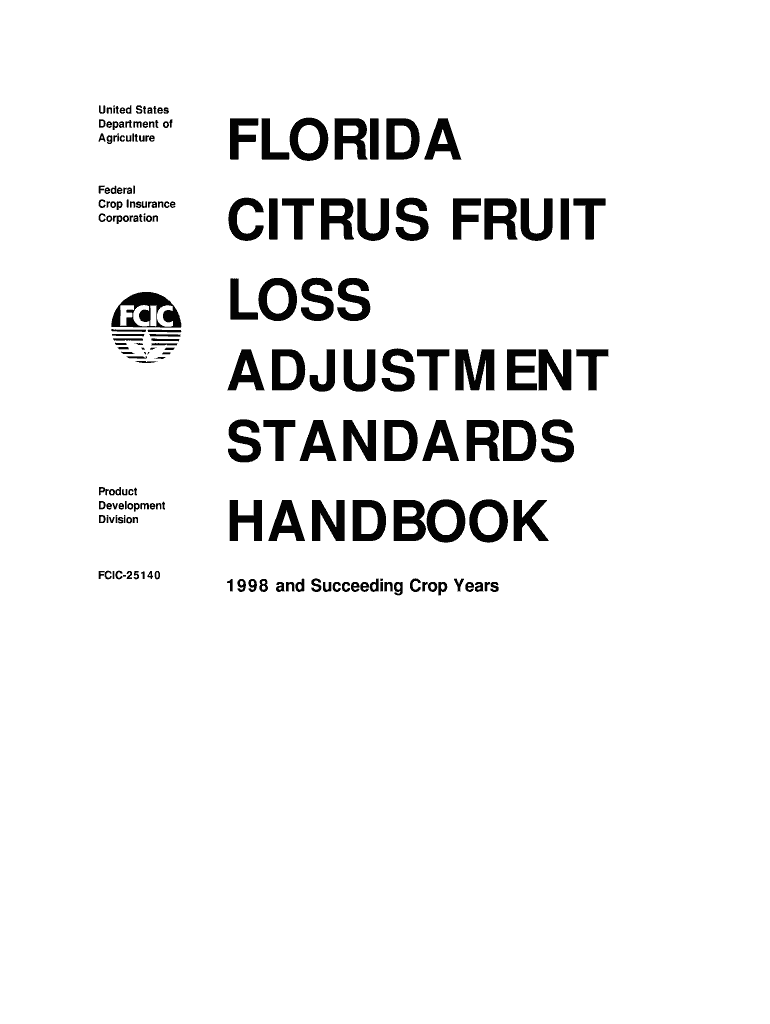
Florida Citrus Loss Adjustment Standards Florida Citrus Loss Adjustment Standards Rma Usda Form


Understanding the Florida Citrus Loss Adjustment Standards
The Florida Citrus Loss Adjustment Standards, established by the Risk Management Agency (RMA) of the USDA, provide guidelines for assessing and compensating losses in citrus crops. These standards are essential for growers seeking to understand their rights and responsibilities under federal crop insurance programs. The standards outline how losses are evaluated, the criteria for determining eligible claims, and the necessary documentation required for filing. This framework helps ensure that citrus producers receive fair treatment in the event of crop damage due to natural disasters or other qualifying events.
Steps to Utilize the Florida Citrus Loss Adjustment Standards
To effectively use the Florida Citrus Loss Adjustment Standards, growers should follow a structured approach. First, familiarize yourself with the specific criteria outlined in the standards. Next, assess your citrus crop for any potential losses, documenting the extent of damage thoroughly. It is crucial to gather all relevant records, including planting dates, production history, and any previous insurance claims. Once you have compiled the necessary information, contact your insurance agent to discuss your findings and initiate the claims process. This proactive approach can help streamline your claim and ensure compliance with the standards.
Key Elements of the Florida Citrus Loss Adjustment Standards
Several key elements define the Florida Citrus Loss Adjustment Standards. These include the definition of insurable losses, the methods for evaluating crop damage, and the timelines for reporting losses. The standards specify that losses must be reported within a certain period following the occurrence of damage. Additionally, they detail the types of documentation required, such as photographs of the damage, witness statements, and official records from agricultural authorities. Understanding these elements is crucial for citrus growers to navigate the claims process effectively.
Eligibility Criteria for the Florida Citrus Loss Adjustment Standards
Eligibility for the Florida Citrus Loss Adjustment Standards is primarily determined by the type of crop insurance policy held by the grower. To qualify, growers must have an active policy that covers citrus crops and must adhere to the specific terms outlined in their insurance agreement. Additionally, the standards require that growers maintain accurate records of their production practices and any losses incurred. Meeting these eligibility criteria ensures that growers can access the benefits provided under the federal crop insurance program.
Required Documents for Filing a Claim
When filing a claim under the Florida Citrus Loss Adjustment Standards, growers must prepare several key documents. These typically include a completed claim form, detailed records of the affected crop, and evidence of the loss, such as photographs or field reports. Growers should also include any relevant correspondence with their insurance agent and documentation of previous claims if applicable. Having these documents organized and ready for submission can significantly expedite the claims process and improve the likelihood of a successful outcome.
State-Specific Rules for the Florida Citrus Loss Adjustment Standards
In addition to the federal guidelines, Florida has specific rules that govern the application of the Citrus Loss Adjustment Standards. These state-specific regulations can include additional reporting requirements, deadlines, and local agricultural practices that may affect loss assessments. Growers should consult with local agricultural extension offices or their insurance agents to stay informed about any changes or updates to these rules. Understanding the interplay between state and federal regulations is essential for compliance and successful claims processing.
Quick guide on how to complete florida citrus loss adjustment standards florida citrus loss adjustment standards rma usda
Complete [SKS] effortlessly on any device
Digital document management has gained traction among businesses and individuals. It offers an excellent eco-friendly substitute for conventional printed and signed documents, allowing you to find the right form and securely keep it online. airSlate SignNow provides you with all the tools necessary to create, edit, and eSign your documents rapidly without delays. Manage [SKS] on any platform with airSlate SignNow Android or iOS applications and enhance any document-centric process today.
How to edit and eSign [SKS] with ease
- Find [SKS] and click on Get Form to begin.
- Make use of the tools we provide to fill out your form.
- Emphasize important sections of the documents or redact sensitive information with tools that airSlate SignNow offers specifically for this task.
- Create your signature using the Sign feature, which takes mere seconds and has the same legal validity as a traditional ink signature.
- Review all the information and click on the Done button to save your modifications.
- Choose how you want to submit your form, whether by email, text message (SMS), invitation link, or download it to your computer.
Forget about lost or misplaced documents, tedious form searches, or mistakes that necessitate printing new document copies. airSlate SignNow addresses your document management needs in just a few clicks from any device you prefer. Modify and eSign [SKS] while ensuring excellent communication at any point in your form preparation process with airSlate SignNow.
Create this form in 5 minutes or less
Create this form in 5 minutes!
How to create an eSignature for the florida citrus loss adjustment standards florida citrus loss adjustment standards rma usda
How to create an electronic signature for a PDF online
How to create an electronic signature for a PDF in Google Chrome
How to create an e-signature for signing PDFs in Gmail
How to create an e-signature right from your smartphone
How to create an e-signature for a PDF on iOS
How to create an e-signature for a PDF on Android
People also ask
-
What are the Florida Citrus Loss Adjustment Standards RMA USDA?
The Florida Citrus Loss Adjustment Standards RMA USDA are guidelines established to ensure fair and accurate loss assessments for citrus crops. These standards help farmers understand how to report losses and receive appropriate compensation. By adhering to these standards, growers can navigate the claims process more effectively.
-
How can airSlate SignNow assist with Florida Citrus Loss Adjustment Standards RMA USDA documentation?
airSlate SignNow streamlines the documentation process required for Florida Citrus Loss Adjustment Standards RMA USDA. Our platform allows users to easily create, send, and eSign necessary documents, ensuring compliance with the standards. This efficiency helps reduce the time spent on paperwork, allowing growers to focus on their crops.
-
What features does airSlate SignNow offer for managing Florida Citrus Loss Adjustment Standards RMA USDA forms?
airSlate SignNow offers features such as customizable templates, secure eSigning, and real-time tracking for Florida Citrus Loss Adjustment Standards RMA USDA forms. These tools simplify the management of essential documents, ensuring that all necessary information is captured accurately. Additionally, our platform provides a user-friendly interface that enhances the overall experience.
-
Is airSlate SignNow cost-effective for small citrus growers in Florida?
Yes, airSlate SignNow is designed to be a cost-effective solution for small citrus growers in Florida. Our pricing plans are flexible and cater to various business sizes, ensuring that even small operations can access the tools they need for Florida Citrus Loss Adjustment Standards RMA USDA compliance. This affordability helps growers manage their documentation without breaking the bank.
-
Can airSlate SignNow integrate with other tools for Florida Citrus Loss Adjustment Standards RMA USDA?
Absolutely! airSlate SignNow integrates seamlessly with various tools and platforms that can assist with Florida Citrus Loss Adjustment Standards RMA USDA. This includes accounting software, CRM systems, and agricultural management tools, allowing for a cohesive workflow. These integrations enhance productivity and ensure that all relevant data is easily accessible.
-
What are the benefits of using airSlate SignNow for Florida Citrus Loss Adjustment Standards RMA USDA?
Using airSlate SignNow for Florida Citrus Loss Adjustment Standards RMA USDA offers numerous benefits, including increased efficiency, reduced paperwork, and enhanced compliance. Our platform simplifies the eSigning process, making it easier for growers to submit their claims accurately and on time. This ultimately leads to faster resolutions and better financial outcomes for citrus growers.
-
How secure is airSlate SignNow for handling Florida Citrus Loss Adjustment Standards RMA USDA documents?
Security is a top priority at airSlate SignNow, especially when handling sensitive documents related to Florida Citrus Loss Adjustment Standards RMA USDA. Our platform employs advanced encryption and security protocols to protect your data. Users can trust that their information is safe while they manage their documentation and eSign forms.
Get more for Florida Citrus Loss Adjustment Standards Florida Citrus Loss Adjustment Standards Rma Usda
- Ad 1047 certificationpdffillercom 1992 form
- Petition for name change texas 2009 form
- Financial responsibility form charlotte mecklenburg county charmeck
- Kennel club pal form
- 4274 1 form
- How to download income driven plan on nelnet form
- Ibr online application form
- Unfold to see all tax statement bformsb see reverse side for general information rrb
Find out other Florida Citrus Loss Adjustment Standards Florida Citrus Loss Adjustment Standards Rma Usda
- eSign North Carolina Car Dealer Arbitration Agreement Now
- eSign Ohio Car Dealer Business Plan Template Online
- eSign Ohio Car Dealer Bill Of Lading Free
- How To eSign North Dakota Car Dealer Residential Lease Agreement
- How Do I eSign Ohio Car Dealer Last Will And Testament
- Sign North Dakota Courts Lease Agreement Form Free
- eSign Oregon Car Dealer Job Description Template Online
- Sign Ohio Courts LLC Operating Agreement Secure
- Can I eSign Michigan Business Operations POA
- eSign Car Dealer PDF South Dakota Computer
- eSign Car Dealer PDF South Dakota Later
- eSign Rhode Island Car Dealer Moving Checklist Simple
- eSign Tennessee Car Dealer Lease Agreement Form Now
- Sign Pennsylvania Courts Quitclaim Deed Mobile
- eSign Washington Car Dealer Bill Of Lading Mobile
- eSign Wisconsin Car Dealer Resignation Letter Myself
- eSign Wisconsin Car Dealer Warranty Deed Safe
- eSign Business Operations PPT New Hampshire Safe
- Sign Rhode Island Courts Warranty Deed Online
- Sign Tennessee Courts Residential Lease Agreement Online