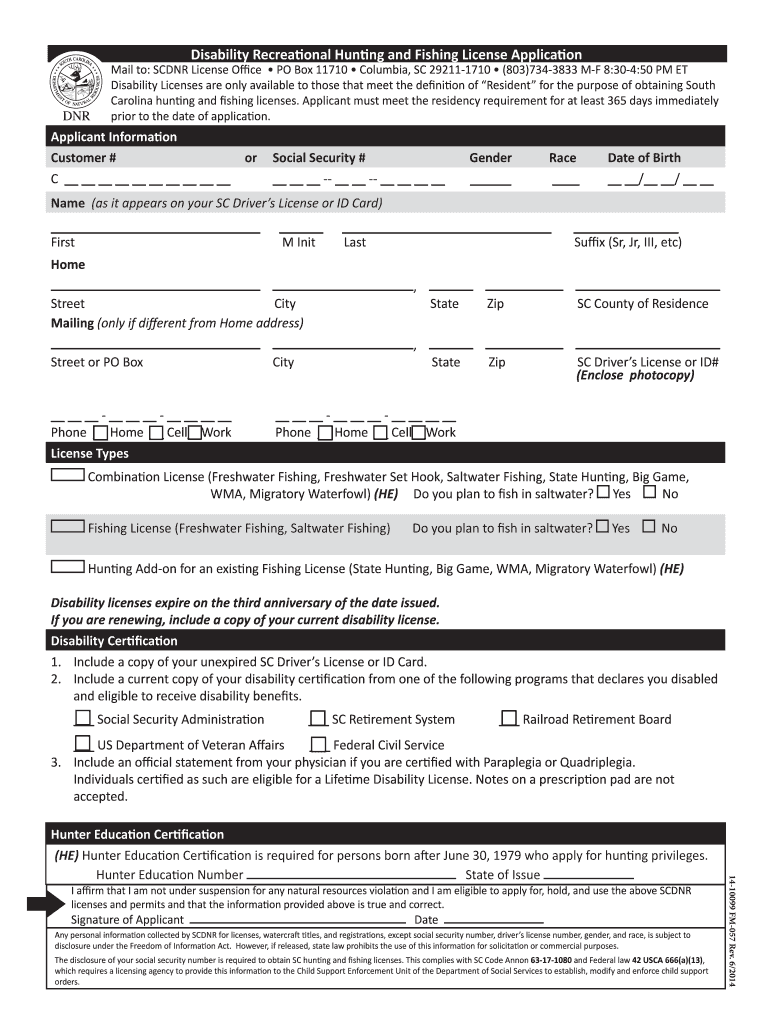
South Carolina Fishing License 2014


What is the South Carolina Fishing License
The South Carolina Fishing License is a legal document that permits individuals to fish in the state's waters. It is required for both residents and non-residents who wish to engage in recreational fishing. This license helps regulate fish populations and ensures sustainable fishing practices. Different types of licenses are available, including options for seniors, disabled individuals, and non-residents, each with specific eligibility criteria and costs.
How to obtain the South Carolina Fishing License
To obtain a South Carolina Fishing License, applicants can choose from several methods. The license can be purchased online through the South Carolina Department of Natural Resources (SCDNR) website, at designated retail locations, or in person at SCDNR offices. Applicants must provide personal information, including their name, address, date of birth, and social security number. Payment can typically be made via credit card, cash, or check, depending on the purchase method.
Eligibility Criteria
Eligibility for a South Carolina Fishing License varies based on age, residency, and specific needs. Generally, residents must provide proof of residency, while non-residents may need to show identification from their home state. Seniors, individuals with disabilities, and veterans may qualify for discounted or free licenses. It is essential to review the specific eligibility requirements for each license type to ensure compliance.
Steps to complete the South Carolina Fishing License
Completing the South Carolina Fishing License application involves several straightforward steps:
- Gather necessary personal information, including identification and proof of residency.
- Choose the appropriate license type based on your eligibility.
- Visit the SCDNR website or a designated retail location to access the application.
- Fill out the application form, ensuring all information is accurate.
- Submit the application along with payment for the license fee.
Legal use of the South Carolina Fishing License
The South Carolina Fishing License must be displayed while fishing and is valid for a specific duration, typically one year. License holders are required to adhere to state regulations regarding fishing seasons, size limits, and catch limits. Failure to comply with these regulations can result in penalties, including fines or revocation of the fishing license. It is crucial for anglers to familiarize themselves with local fishing laws to ensure responsible fishing practices.
Required Documents
When applying for a South Carolina Fishing License, certain documents may be required. Applicants should have a valid form of identification, such as a driver's license or state ID, and, if applicable, proof of residency. Seniors and individuals with disabilities may need to provide documentation to qualify for discounted licenses. Having all necessary documents ready can streamline the application process.
Form Submission Methods
There are multiple ways to submit the South Carolina Fishing License application. Applicants can complete the process online through the SCDNR website, where they can fill out the form and make payments electronically. Alternatively, applications can be submitted by mail to the appropriate SCDNR office, or in person at designated locations. Each method has its own processing times, so applicants should choose the one that best fits their needs.
Quick guide on how to complete south carolina hunting license 2014 2019 form
Administer South Carolina Fishing License from anywhere, at any moment
Your daily business operations may require extra attention when managing state-specific business documents. Reclaim your working hours and reduce the paper expenses linked with document-focused processes with airSlate SignNow. airSlate SignNow offers you a wide array of pre-uploaded business documents, such as South Carolina Fishing License, which you can utilize and share with your business associates. Handle your South Carolina Fishing License seamlessly with robust editing and eSignature features and send it straight to your recipients.
How to obtain South Carolina Fishing License in just a few clicks:
- Pick a form pertinent to your state.
- Click on Learn More to view the document and ensure its accuracy.
- Select Get Form to initiate the process.
- South Carolina Fishing License will automatically appear in the editor. No further actions are needed.
- Utilize airSlate SignNow’s advanced editing tools to complete or modify the form.
- Choose the Sign tool to create your signature and eSign your document.
- When prepared, simply click Done, save changes, and access your document.
- Send the form via email or SMS, or use a link-to-fill option with your associates or allow them to download the document.
airSlate SignNow signNowly conserves your time managing South Carolina Fishing License and allows you to find essential documents in one place. A comprehensive library of forms is organized and tailored to address vital business operations necessary for your organization. The enhanced editor reduces the likelihood of errors, as you can swiftly correct mistakes and review your documents on any device before sending them out. Start your free trial today to experience all the advantages of airSlate SignNow for your everyday business workflows.
Create this form in 5 minutes or less
Find and fill out the correct south carolina hunting license 2014 2019 form
FAQs
-
How many forms are filled out in the JEE Main 2019 to date?
You should wait till last date to get these type of statistics .NTA will release how much application is received by them.
-
How long does it take to receive a South Carolina driver's license after submitting the appropriate paper work with the DMV when moving from out of state into SC?
I can’t speak for SC, but when I moved from NY to PA, it took 6 weeks. I understand that most DMV’s have similar delays.
-
Startup I am no longer working with is requesting that I fill out a 2014 w9 form. Is this standard, could someone please provide any insight as to why a startup may be doing this and how would I go about handling it?
It appears that the company may be trying to reclassify you as an independent contractor rather than an employee.Based on the information provided, it appears that such reclassification (a) would be a violation of applicable law by the employer and (b) potentially could be disadvantageous for you (e.g., depriving you of unemployment compensation if you are fired without cause).The most prudent approach would be to retain a lawyer who represents employees in employment matters.In any event, it appears that you would be justified in refusing to complete and sign the W-9, telling the company that there is no business or legal reason for you to do so.Edit: After the foregoing answer was written, the OP added Q details concerning restricted stock repurchase being the reason for the W-9 request. As a result, the foregoing answer appears to be irrelevant. However, I will leave it, for now, in case Q details are changed yet again in a way that reestablishes the answer's relevance.
Create this form in 5 minutes!
How to create an eSignature for the south carolina hunting license 2014 2019 form
How to create an electronic signature for the South Carolina Hunting License 2014 2019 Form in the online mode
How to create an electronic signature for the South Carolina Hunting License 2014 2019 Form in Google Chrome
How to make an electronic signature for putting it on the South Carolina Hunting License 2014 2019 Form in Gmail
How to generate an eSignature for the South Carolina Hunting License 2014 2019 Form straight from your smartphone
How to make an electronic signature for the South Carolina Hunting License 2014 2019 Form on iOS devices
How to generate an eSignature for the South Carolina Hunting License 2014 2019 Form on Android OS
People also ask
-
What is the scdnr senior license application process?
The scdnr senior license application process allows individuals to submit their licensing information through a streamlined digital platform. airSlate SignNow simplifies how you prepare and send your applications, ensuring that essential documents are completed accurately and efficiently. With easy eSigning capabilities, you can finalize your application without unnecessary delays.
-
Are there any fees associated with the scdnr senior license application?
Yes, the scdnr senior license application may include certain fees depending on your state's regulations. Using airSlate SignNow, you'll receive transparent pricing information that covers all necessary costs, making it easier to manage your financial obligations while ensuring your application is submitted on time.
-
What features does airSlate SignNow offer for the scdnr senior license application?
airSlate SignNow offers several features specifically designed for the scdnr senior license application, including eSignature functionality, document templates, and secure cloud storage. These features enhance the application process, allowing users to fill out, sign, and send their applications efficiently from any device.
-
How can airSlate SignNow benefit individuals submitting the scdnr senior license application?
By utilizing airSlate SignNow for your scdnr senior license application, you can experience faster processing times and enhanced document security. Our platform allows for real-time tracking of your application status, ensuring that you stay informed throughout the process. Additionally, our user-friendly interface helps simplify complex applications.
-
Can I integrate airSlate SignNow with other applications for the scdnr senior license application?
Absolutely! airSlate SignNow offers integrations with numerous popular applications and software, making it easier to incorporate into your existing workflow for the scdnr senior license application. This seamless integration enhances productivity by connecting your application process to tools you already use.
-
What types of documents can I manage for the scdnr senior license application with airSlate SignNow?
You can manage various documents related to the scdnr senior license application, including forms, supporting documentation, and ID verification files. airSlate SignNow supports multiple file formats, allowing you to handle all necessary paperwork conveniently from one platform. The ability to easily edit and sign documents also helps ensure compliance with licensing requirements.
-
Is training available for using airSlate SignNow for the scdnr senior license application?
Yes, airSlate SignNow provides comprehensive training resources to help users navigate the scdnr senior license application process effectively. Our support team offers tutorials, webinars, and customer support to ensure that you can utilize every feature with confidence. This support enhances your overall experience and helps you submit your application smoothly.
Get more for South Carolina Fishing License
- Nh bet instructions form
- Summer camp councilor application form
- Faculty evaluation form 44883724
- Generic complaint form ellendale k12 nd us ellendale k12 nd
- Weekly activity diary bace form
- Illinois secretary of state discrimination complaint form
- Talent release agreement template form
- Temporary commercial lease agreement template form
Find out other South Carolina Fishing License
- Help Me With eSignature Tennessee Banking PDF
- How Can I eSignature Virginia Banking PPT
- How Can I eSignature Virginia Banking PPT
- Can I eSignature Washington Banking Word
- Can I eSignature Mississippi Business Operations Document
- How To eSignature Missouri Car Dealer Document
- How Can I eSignature Missouri Business Operations PPT
- How Can I eSignature Montana Car Dealer Document
- Help Me With eSignature Kentucky Charity Form
- How Do I eSignature Michigan Charity Presentation
- How Do I eSignature Pennsylvania Car Dealer Document
- How To eSignature Pennsylvania Charity Presentation
- Can I eSignature Utah Charity Document
- How Do I eSignature Utah Car Dealer Presentation
- Help Me With eSignature Wyoming Charity Presentation
- How To eSignature Wyoming Car Dealer PPT
- How To eSignature Colorado Construction PPT
- How To eSignature New Jersey Construction PDF
- How To eSignature New York Construction Presentation
- How To eSignature Wisconsin Construction Document