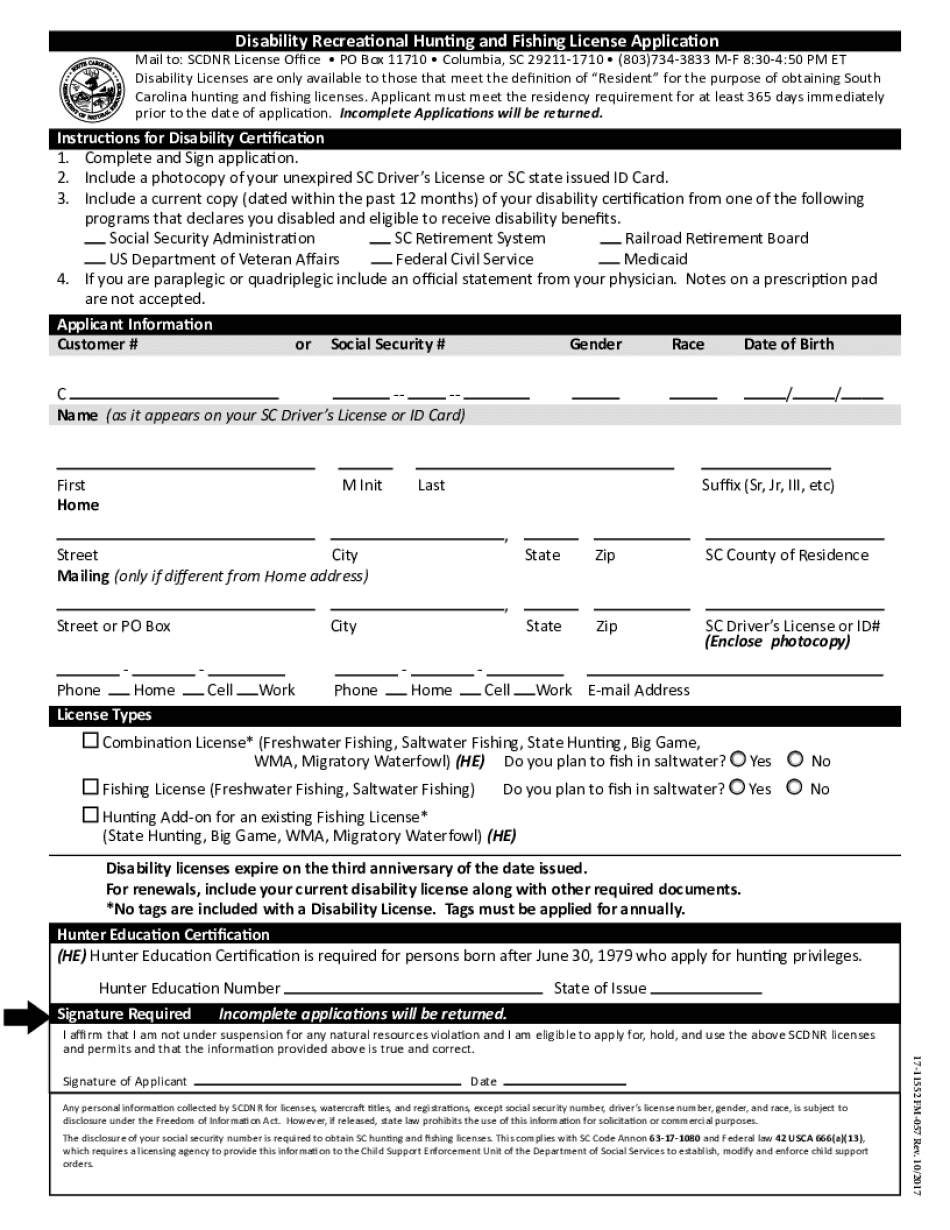
Disability Recreational Hunting and Fishing License SC DNR 2017-2026


What is the Disability Recreational Hunting and Fishing License SC DNR
The Disability Recreational Hunting and Fishing License, issued by the South Carolina Department of Natural Resources (SC DNR), is designed to provide individuals with disabilities the opportunity to engage in hunting and fishing activities. This license allows eligible individuals to enjoy these recreational activities while accommodating their specific needs. The license is intended to promote inclusivity and ensure that everyone has access to the natural resources of South Carolina.
How to Obtain the Disability Recreational Hunting and Fishing License SC DNR
To obtain the Disability Recreational Hunting and Fishing License in South Carolina, applicants must meet specific eligibility criteria. Individuals must provide proof of their disability, which may include documentation from a healthcare provider. The application process typically involves filling out the appropriate SC DNR form, submitting the required documentation, and paying any applicable fees. The license can be obtained online, by mail, or in person at designated SC DNR offices.
Steps to Complete the Disability Recreational Hunting and Fishing License SC DNR
Completing the application for the Disability Recreational Hunting and Fishing License involves several key steps:
- Gather necessary documentation, including proof of disability.
- Fill out the SC DNR application form accurately.
- Submit the completed form along with any required documentation.
- Pay the applicable fees, if any.
- Receive confirmation of your application and await the issuance of your license.
Legal Use of the Disability Recreational Hunting and Fishing License SC DNR
The Disability Recreational Hunting and Fishing License is legally recognized in South Carolina, allowing individuals with disabilities to participate in hunting and fishing activities. It is essential for license holders to adhere to all local regulations and guidelines associated with hunting and fishing. This includes observing designated seasons, limits, and any special provisions that may apply to individuals with disabilities.
Eligibility Criteria for the Disability Recreational Hunting and Fishing License SC DNR
Eligibility for the Disability Recreational Hunting and Fishing License requires applicants to demonstrate a qualifying disability. This may include physical or mental conditions that significantly impair their ability to participate in hunting or fishing without assistance. Documentation from a licensed healthcare professional is typically required to establish eligibility. Additionally, applicants must comply with any age requirements set forth by the SC DNR.
Key Elements of the Disability Recreational Hunting and Fishing License SC DNR
The Disability Recreational Hunting and Fishing License includes several key elements that enhance the experience for individuals with disabilities. These may include:
- Access to designated areas that accommodate individuals with mobility challenges.
- Special provisions for assistance during hunting and fishing activities.
- Reduced fees or exemptions from certain licensing requirements.
Quick guide on how to complete disability recreational hunting and fishing license sc dnr
Complete Disability Recreational Hunting And Fishing License SC DNR effortlessly on any device
Digital document management has gained popularity among businesses and individuals. It offers an ideal eco-friendly substitute to conventional printed and signed paperwork, as you can locate the necessary form and securely store it online. airSlate SignNow provides you with all the tools you need to create, edit, and eSign your documents swiftly without delays. Manage Disability Recreational Hunting And Fishing License SC DNR on any platform with airSlate SignNow Android or iOS applications and enhance any document-oriented task today.
The easiest way to edit and eSign Disability Recreational Hunting And Fishing License SC DNR without hassle
- Obtain Disability Recreational Hunting And Fishing License SC DNR and click Get Form to begin.
- Use the tools we offer to fill out your document.
- Mark important sections of your documents or redact sensitive information with tools that airSlate SignNow provides specifically for that purpose.
- Generate your signature using the Sign tool, which only takes seconds and holds the same legal validity as a conventional wet ink signature.
- Review the information and click the Done button to save your updates.
- Select how you wish to send your form, by email, SMS, or invitation link, or download it to your computer.
Forget about lost or misplaced documents, cumbersome form searches, or mistakes that require printing new document copies. airSlate SignNow meets all your document management needs in just a few clicks from any device you prefer. Edit and eSign Disability Recreational Hunting And Fishing License SC DNR and ensure excellent communication throughout your form preparation process with airSlate SignNow.
Create this form in 5 minutes or less
Find and fill out the correct disability recreational hunting and fishing license sc dnr
Create this form in 5 minutes!
How to create an eSignature for the disability recreational hunting and fishing license sc dnr
The way to make an electronic signature for your PDF in the online mode
The way to make an electronic signature for your PDF in Chrome
The best way to generate an electronic signature for putting it on PDFs in Gmail
The best way to make an eSignature right from your smart phone
The way to generate an electronic signature for a PDF on iOS devices
The best way to make an eSignature for a PDF on Android OS
People also ask
-
What is dnr disability sc?
DNR disability SC refers to the Do Not Resuscitate (DNR) orders in South Carolina that empower individuals to make decisions about their medical care. Understanding the dnr disability sc process is crucial for ensuring your wishes are honored in critical situations.
-
How can airSlate SignNow assist with dnr disability sc documents?
AirSlate SignNow streamlines the process of preparing and signing dnr disability SC documents. With its eSign capabilities, you can easily create, send, and store these important documents securely.
-
What features does airSlate SignNow offer for managing dnr disability sc forms?
AirSlate SignNow includes features like customizable templates, document tracking, and reminders, which make managing dnr disability sc forms efficient. These tools help ensure all necessary paperwork is completed and monitored.
-
Is airSlate SignNow a cost-effective solution for dnr disability sc documentation?
Yes, airSlate SignNow provides a cost-effective solution for managing dnr disability sc documentation. With various pricing plans available, you can choose one that fits your needs without overspending.
-
Can I integrate airSlate SignNow with other tools for managing dnr disability sc processes?
Absolutely! AirSlate SignNow easily integrates with various other tools and software, enhancing your ability to manage dnr disability sc processes seamlessly. This integration ensures accessibility and efficiency across platforms.
-
What are the benefits of using airSlate SignNow for dnr disability sc orders?
Using airSlate SignNow for dnr disability sc orders provides numerous benefits, including electronic signatures, secure storage, and ease of access. These features help simplify the management of important medical documents.
-
How does electronic signing work for dnr disability sc documents?
Electronic signing with airSlate SignNow for dnr disability sc documents allows you to sign documents instantly from any device. This feature ensures that your signatures are legally binding and securely stored for future reference.
Get more for Disability Recreational Hunting And Fishing License SC DNR
- Security contract for contractor west virginia form
- Insulation contract for contractor west virginia form
- Paving contract for contractor west virginia form
- Site work contract for contractor west virginia form
- Siding contract for contractor west virginia form
- Refrigeration contract for contractor west virginia form
- Drainage contract for contractor west virginia form
- Foundation contract for contractor west virginia form
Find out other Disability Recreational Hunting And Fishing License SC DNR
- How Can I Sign New Jersey Car Dealer Arbitration Agreement
- How Can I Sign Ohio Car Dealer Cease And Desist Letter
- How To Sign Ohio Car Dealer Arbitration Agreement
- How To Sign Oregon Car Dealer Limited Power Of Attorney
- How To Sign Pennsylvania Car Dealer Quitclaim Deed
- How Can I Sign Pennsylvania Car Dealer Quitclaim Deed
- Sign Rhode Island Car Dealer Agreement Safe
- Sign South Dakota Car Dealer Limited Power Of Attorney Now
- Sign Wisconsin Car Dealer Quitclaim Deed Myself
- Sign Wisconsin Car Dealer Quitclaim Deed Free
- Sign Virginia Car Dealer POA Safe
- Sign Wisconsin Car Dealer Quitclaim Deed Fast
- How To Sign Wisconsin Car Dealer Rental Lease Agreement
- How To Sign Wisconsin Car Dealer Quitclaim Deed
- How Do I Sign Wisconsin Car Dealer Quitclaim Deed
- Sign Wyoming Car Dealer Purchase Order Template Mobile
- Sign Arizona Charity Business Plan Template Easy
- Can I Sign Georgia Charity Warranty Deed
- How To Sign Iowa Charity LLC Operating Agreement
- Sign Kentucky Charity Quitclaim Deed Myself