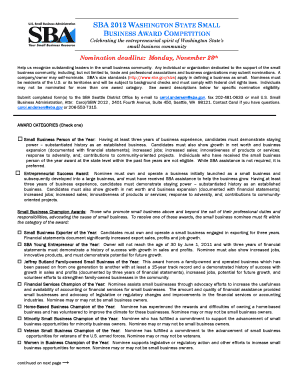
SeattleDO Nomination SBA Sba Form


What is the SeattleDO Nomination SBA Sba
The SeattleDO Nomination SBA Sba is an official designation that allows eligible businesses in Seattle to access various benefits and resources provided by the Small Business Administration (SBA). This nomination can enhance a business's credibility and provide opportunities for financial assistance, training, and networking. It is particularly beneficial for small businesses looking to expand their operations or improve their market presence.
How to use the SeattleDO Nomination SBA Sba
Utilizing the SeattleDO Nomination involves understanding the specific benefits it offers. Businesses can leverage this nomination to apply for SBA loans, grants, and other forms of financial aid. Additionally, the nomination may provide access to workshops and mentorship programs that can help business owners develop essential skills. To effectively use this nomination, businesses should stay informed about available resources and actively participate in community events and programs.
Steps to complete the SeattleDO Nomination SBA Sba
Completing the SeattleDO Nomination requires several key steps:
- Gather necessary documentation, including business licenses, tax identification numbers, and financial statements.
- Visit the official SBA website or local SBA office to access the nomination application.
- Fill out the application form accurately, providing all requested information about your business.
- Submit the application along with any required supporting documents, either online or in person.
- Await confirmation of your nomination status, which may take several weeks depending on processing times.
Eligibility Criteria
To be eligible for the SeattleDO Nomination SBA Sba, businesses must meet specific criteria set forth by the SBA. Generally, the business must be a small business as defined by the SBA, operate primarily in Seattle, and demonstrate a need for assistance. Additionally, the business should have a clear plan for growth and the ability to repay any loans or financial assistance received. Meeting these criteria is essential for a successful nomination.
Required Documents
When applying for the SeattleDO Nomination, several documents are typically required:
- Business license and registration documents
- Tax identification number (EIN)
- Financial statements, including profit and loss statements
- Business plan outlining goals and strategies
- Personal identification for business owners, such as a driver's license or passport
Form Submission Methods
The SeattleDO Nomination can be submitted through various methods to ensure accessibility for all applicants. Businesses can choose to apply online through the SBA website or submit their applications by mail or in person at designated SBA offices. Each method has its own processing times, so applicants should consider their preferences and deadlines when choosing a submission method.
Key elements of the SeattleDO Nomination SBA Sba
The SeattleDO Nomination SBA Sba encompasses several key elements that contribute to its effectiveness. These include:
- Access to funding opportunities specifically tailored for small businesses.
- Networking events that connect business owners with mentors and industry experts.
- Workshops and training sessions focused on business management and growth strategies.
- Support from local government and community organizations dedicated to small business development.
Quick guide on how to complete seattledo nomination sba sba
Complete [SKS] effortlessly on any device
The management of online documents has gained traction among businesses and individuals. It serves as an ideal environmentally-friendly alternative to traditional printed and signed documents, as you can easily access the correct form and securely store it online. airSlate SignNow provides all the necessary tools to create, edit, and electronically sign your documents swiftly and efficiently. Manage [SKS] on any device with airSlate SignNow applications for Android or iOS and streamline any document-related procedure today.
How to edit and electronically sign [SKS] with ease
- Obtain [SKS] and then click Get Form to begin.
- Utilize the tools we offer to complete your document.
- Highlight important sections of the documents or redact sensitive information with tools that airSlate SignNow provides specifically for this purpose.
- Create your electronic signature using the Sign tool, which takes mere seconds and holds the same legal validity as a conventional ink signature.
- Review the details and then click on the Done button to save your changes.
- Select how you wish to send your form, via email, text message (SMS), or invite link, or download it to your computer.
Eliminate the worry of lost or misplaced documents, tedious form searching, or errors that necessitate printing new copies. airSlate SignNow addresses your document management needs in just a few clicks from any device of your choosing. Edit and electronically sign [SKS] and guarantee effective communication at every step of the form preparation journey with airSlate SignNow.
Create this form in 5 minutes or less
Create this form in 5 minutes!
How to create an eSignature for the seattledo nomination sba sba
How to create an electronic signature for a PDF online
How to create an electronic signature for a PDF in Google Chrome
How to create an e-signature for signing PDFs in Gmail
How to create an e-signature right from your smartphone
How to create an e-signature for a PDF on iOS
How to create an e-signature for a PDF on Android
People also ask
-
What is the SeattleDO Nomination SBA Sba program?
The SeattleDO Nomination SBA Sba program is designed to assist small businesses in Seattle with accessing funding and resources. This program provides essential support for entrepreneurs looking to grow their businesses through various initiatives and grants.
-
How can airSlate SignNow help with the SeattleDO Nomination SBA Sba process?
airSlate SignNow streamlines the documentation process for the SeattleDO Nomination SBA Sba by allowing businesses to easily send and eSign necessary documents. This ensures that all paperwork is completed efficiently, helping you focus on your business growth.
-
What are the pricing options for airSlate SignNow?
airSlate SignNow offers flexible pricing plans that cater to different business needs, including options for startups and larger enterprises. By choosing airSlate SignNow, you can ensure that your SeattleDO Nomination SBA Sba documentation is handled cost-effectively.
-
What features does airSlate SignNow provide for SeattleDO Nomination SBA Sba applicants?
airSlate SignNow includes features such as customizable templates, real-time tracking, and secure cloud storage. These tools are particularly beneficial for SeattleDO Nomination SBA Sba applicants who need to manage multiple documents efficiently.
-
Are there any integrations available with airSlate SignNow for SeattleDO Nomination SBA Sba?
Yes, airSlate SignNow integrates seamlessly with various business applications, enhancing your workflow for the SeattleDO Nomination SBA Sba process. This allows you to connect with tools you already use, making document management even easier.
-
What are the benefits of using airSlate SignNow for my SeattleDO Nomination SBA Sba application?
Using airSlate SignNow for your SeattleDO Nomination SBA Sba application provides numerous benefits, including increased efficiency, reduced turnaround time, and enhanced security for your documents. This ensures that your application process is smooth and professional.
-
Is airSlate SignNow secure for handling SeattleDO Nomination SBA Sba documents?
Absolutely! airSlate SignNow employs advanced security measures to protect your documents, making it a safe choice for handling SeattleDO Nomination SBA Sba paperwork. Your sensitive information is encrypted and stored securely.
Get more for SeattleDO Nomination SBA Sba
- General employment application city of plantation plantation form
- Application for examination employment jefferson county form
- South carolina department of health and human services coverageforall form
- Jamba juice application printable form
- Blank small business certificate from sba form
- Double jj application form
- Tennessee form bk497
- In kind form girl scouts of colorado girlscoutsofcolorado
Find out other SeattleDO Nomination SBA Sba
- How To Integrate Sign in Banking
- How To Use Sign in Banking
- Help Me With Use Sign in Banking
- Can I Use Sign in Banking
- How Do I Install Sign in Banking
- How To Add Sign in Banking
- How Do I Add Sign in Banking
- How Can I Add Sign in Banking
- Can I Add Sign in Banking
- Help Me With Set Up Sign in Government
- How To Integrate eSign in Banking
- How To Use eSign in Banking
- How To Install eSign in Banking
- How To Add eSign in Banking
- How To Set Up eSign in Banking
- How To Save eSign in Banking
- How To Implement eSign in Banking
- How To Set Up eSign in Construction
- How To Integrate eSign in Doctors
- How To Use eSign in Doctors