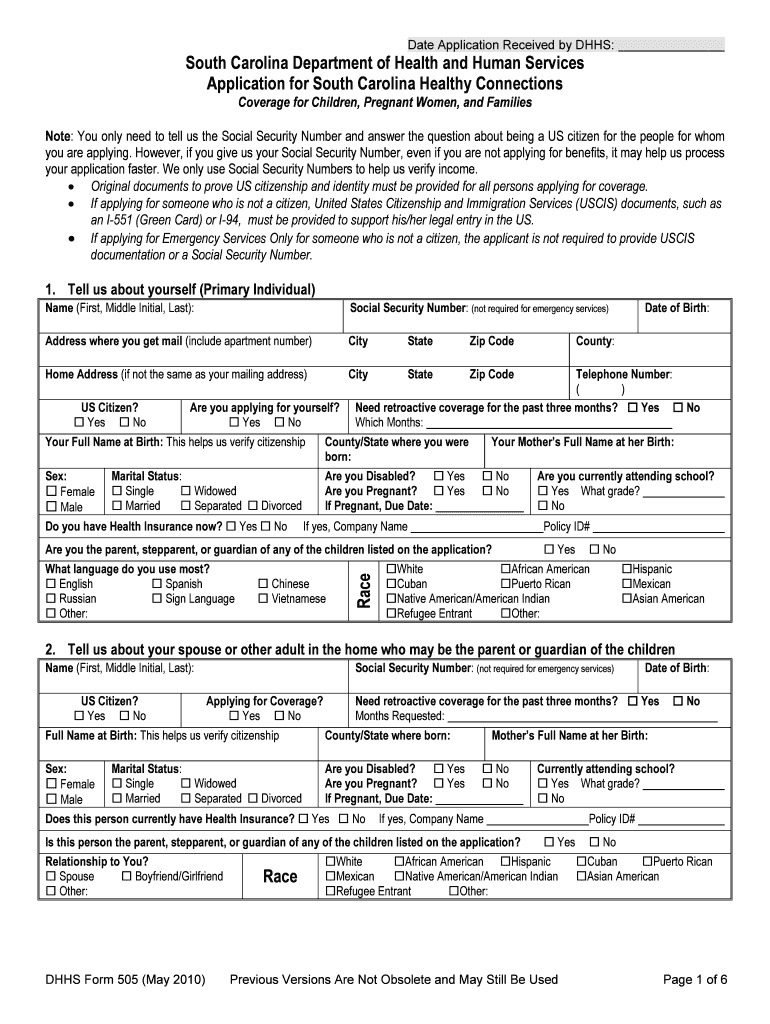
South Carolina Department of Health and Human Services Coverageforall Form


What is the South Carolina Department Of Health And Human Services Coverageforall
The South Carolina Department Of Health And Human Services Coverageforall is a program designed to provide health coverage options for eligible residents. This initiative aims to ensure that individuals and families have access to necessary health services, including preventive care, treatment, and support. The program is part of the state's broader commitment to improving public health and welfare, making healthcare more accessible to those who may not have adequate insurance coverage.
How to use the South Carolina Department Of Health And Human Services Coverageforall
Using the South Carolina Department Of Health And Human Services Coverageforall form involves several steps. First, individuals should gather all necessary personal information, including identification and income details. Next, they can access the form online or through designated offices. Completing the form accurately is crucial, as it will determine eligibility for the program. Once filled out, the form can be submitted electronically or in person, depending on the preferred method of submission.
Steps to complete the South Carolina Department Of Health And Human Services Coverageforall
Completing the South Carolina Department Of Health And Human Services Coverageforall form requires careful attention to detail. Here are the key steps:
- Gather required documentation, such as proof of income and residency.
- Access the form through the official website or local health department.
- Fill out the form with accurate and complete information.
- Review the form for any errors or omissions.
- Submit the completed form electronically or at a designated location.
Eligibility Criteria
Eligibility for the South Carolina Department Of Health And Human Services Coverageforall program is determined by several factors. Applicants must meet specific income thresholds and residency requirements. Additionally, certain groups, such as children, pregnant women, and individuals with disabilities, may have different eligibility criteria. It is important for applicants to review these requirements carefully to ensure they qualify for the program.
Legal use of the South Carolina Department Of Health And Human Services Coverageforall
The legal use of the South Carolina Department Of Health And Human Services Coverageforall form is governed by state and federal regulations. To be considered legally binding, the form must be completed accurately and submitted according to established guidelines. Utilizing a secure digital platform for submission can enhance the legitimacy of the process, ensuring compliance with eSignature laws and regulations.
Form Submission Methods
There are several methods for submitting the South Carolina Department Of Health And Human Services Coverageforall form. Individuals can choose to submit their forms online through the official website, which often provides a faster processing time. Alternatively, forms can be mailed to designated offices or submitted in person at local health department locations. Each method has its own advantages, and individuals should select the one that best fits their needs.
Quick guide on how to complete south carolina department of health and human services coverageforall
Complete South Carolina Department Of Health And Human Services Coverageforall effortlessly on any device
Digital document management has become favorable among businesses and individuals. It offers an ideal eco-friendly alternative to traditional printed and signed papers, as you can easily find the necessary form and securely keep it online. airSlate SignNow provides you with all the tools required to create, modify, and eSign your documents quickly without delays. Manage South Carolina Department Of Health And Human Services Coverageforall on any device using the airSlate SignNow Android or iOS apps and simplify any document-related task today.
How to modify and eSign South Carolina Department Of Health And Human Services Coverageforall effortlessly
- Find South Carolina Department Of Health And Human Services Coverageforall and click Get Form to begin.
- Utilize the tools we provide to complete your form.
- Emphasize pertinent sections of the documents or conceal sensitive information with tools that airSlate SignNow offers specifically for that purpose.
- Create your eSignature with the Sign feature, which takes only seconds and holds the same legal validity as a conventional wet ink signature.
- Review the details and click the Done button to save your changes.
- Decide how you want to share your form, whether by email, text message (SMS), or invite link, or download it to your computer.
Say goodbye to lost or misplaced documents, tiresome form searching, or mistakes that necessitate printing new copies. airSlate SignNow meets your document management needs in just a few clicks from any device you prefer. Edit and eSign South Carolina Department Of Health And Human Services Coverageforall and ensure excellent communication at every stage of the form preparation process with airSlate SignNow.
Create this form in 5 minutes or less
FAQs
-
What would Obamacare look like if Tom Daschle had been selected to head the Department of Health and Human Services?
To answer your question - no way to really say but he is in the same camp as the administration and my guess is the same policy writers that wrote the bill nobody read would have written the same bill for Tom Daschle to take credit (or blame) for. The claim of Republican responsibility for this mess is laughable but not surprising. The Democrats that passed this are looking for anyway to blame this one on anybody but themselves.
-
Why wasn’t former Senator and Senate Democratic leader Tom Daschle of South Dakota confirmed to be President Obama’s Secretary of Health and Human Services in 2009?
Tax problems.Former Sen. Daschle had, in addition to a lobbying job at Alston & Bird, done some consulting work for a firm called InterMedia Partners. As part of that work, he received access to a limousine and chauffeur, but didn’t declare that benefit on his taxes. He also hadn’t paid taxes on some consulting income. Though he paid up a large sum in January 2009 - a total of $140,167, according to Wikipedia - he still owed more in Medicare taxes and withdrew his nomination in February 2009.
-
How can I file a complaint to the US Department of Health and Human Services about the Health Insurance Portability and Accountability Act (HIPAA)?
You can file a complaint by contacting the Centers for Medicare & Medicaid Services (or CMS). Navigate to the following link to learn more about the process:http://www.cms.gov/Regulations-a...
-
Is there a way to challenge the findings of a federal department (Department of Health and Human Services) if the finding is grossly inaccurate and contrary to fact?
The problem is right there, on page 2 of the report. The Attorney General, which keep in mind is Jefferson “I honestly think that marijuana and heroin are equally bad” Davi… er… Sessions, can by direction reschedule marijuana and paraphernalia right the hell on back to sched I.So basically, the idea of making sense doesn’t really play in influencing politics in America, 2018. Yet. Once we get rid of Jefferson “My middle name is actually, no kidding, Beauregard” Sessions, then we can make moves. But until then, gather your information. Make your arguments ironclad. Cite your sources, and make them good ones. Find better sources. Always strive for better sources. But nothing meaningful can happen while Jefferson Beuaregard “this name couldn’t possibly be any more Confederate if it tried” Sessions III is attorney general of the United States.
Create this form in 5 minutes!
How to create an eSignature for the south carolina department of health and human services coverageforall
How to make an eSignature for your South Carolina Department Of Health And Human Services Coverageforall in the online mode
How to create an electronic signature for the South Carolina Department Of Health And Human Services Coverageforall in Google Chrome
How to generate an eSignature for putting it on the South Carolina Department Of Health And Human Services Coverageforall in Gmail
How to make an eSignature for the South Carolina Department Of Health And Human Services Coverageforall straight from your smartphone
How to create an electronic signature for the South Carolina Department Of Health And Human Services Coverageforall on iOS devices
How to generate an eSignature for the South Carolina Department Of Health And Human Services Coverageforall on Android devices
People also ask
-
What is the South Carolina Department Of Health And Human Services Coverageforall program?
The South Carolina Department Of Health And Human Services Coverageforall program is designed to provide accessible healthcare options for residents of South Carolina. It aims to ensure that individuals and families have access to essential health services without financial burden. By leveraging this program, you can gain coverage that meets your healthcare needs effectively.
-
How can airSlate SignNow assist with the South Carolina Department Of Health And Human Services Coverageforall application process?
airSlate SignNow streamlines the application process for the South Carolina Department Of Health And Human Services Coverageforall by allowing users to eSign documents quickly and securely. This digital solution simplifies the completion and submission of necessary paperwork, ensuring a hassle-free experience. With airSlate SignNow, you can focus on your healthcare needs while we handle the documentation.
-
What are the benefits of using airSlate SignNow for the South Carolina Department Of Health And Human Services Coverageforall?
Using airSlate SignNow for the South Carolina Department Of Health And Human Services Coverageforall provides numerous benefits, including time savings and enhanced security. Our platform allows you to easily send and eSign documents from any device, ensuring you can manage your paperwork anytime, anywhere. Additionally, our user-friendly interface makes the process straightforward, reducing the stress associated with healthcare applications.
-
Is airSlate SignNow cost-effective for managing South Carolina Department Of Health And Human Services Coverageforall documents?
Yes, airSlate SignNow is a cost-effective solution for managing documents related to the South Carolina Department Of Health And Human Services Coverageforall. We offer various pricing plans tailored to meet different business needs, ensuring that you can find one that fits your budget. With our affordable pricing, you can efficiently handle your eSigning needs without breaking the bank.
-
What features does airSlate SignNow offer for South Carolina Department Of Health And Human Services Coverageforall users?
airSlate SignNow offers a range of features that cater to users applying for the South Carolina Department Of Health And Human Services Coverageforall. Key features include customizable templates, automated reminders, and secure cloud storage for all your signed documents. These tools enhance your efficiency and organization when handling healthcare-related paperwork.
-
Can airSlate SignNow integrate with other tools for the South Carolina Department Of Health And Human Services Coverageforall?
Absolutely! airSlate SignNow integrates seamlessly with various applications to facilitate the South Carolina Department Of Health And Human Services Coverageforall process. Whether you use CRM platforms, project management tools, or cloud storage services, our integration capabilities ensure that your eSigning workflow is efficient and cohesive. This interoperability enhances your overall document management strategy.
-
How secure is airSlate SignNow when handling South Carolina Department Of Health And Human Services Coverageforall documents?
Security is a top priority at airSlate SignNow. When dealing with the South Carolina Department Of Health And Human Services Coverageforall documents, our platform employs advanced encryption and compliance with industry standards to protect your sensitive information. You can trust that your data is safe and secure while using our eSigning services.
Get more for South Carolina Department Of Health And Human Services Coverageforall
Find out other South Carolina Department Of Health And Human Services Coverageforall
- How To eSign New Mexico Education Promissory Note Template
- eSign New Mexico Education Affidavit Of Heirship Online
- eSign California Finance & Tax Accounting IOU Free
- How To eSign North Dakota Education Rental Application
- How To eSign South Dakota Construction Promissory Note Template
- eSign Education Word Oregon Secure
- How Do I eSign Hawaii Finance & Tax Accounting NDA
- eSign Georgia Finance & Tax Accounting POA Fast
- eSign Georgia Finance & Tax Accounting POA Simple
- How To eSign Oregon Education LLC Operating Agreement
- eSign Illinois Finance & Tax Accounting Resignation Letter Now
- eSign Texas Construction POA Mobile
- eSign Kansas Finance & Tax Accounting Stock Certificate Now
- eSign Tennessee Education Warranty Deed Online
- eSign Tennessee Education Warranty Deed Now
- eSign Texas Education LLC Operating Agreement Fast
- eSign Utah Education Warranty Deed Online
- eSign Utah Education Warranty Deed Later
- eSign West Virginia Construction Lease Agreement Online
- How To eSign West Virginia Construction Job Offer