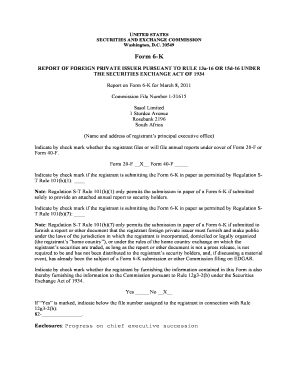
Form 6 K 6 DOC Sec


What is the Form 6 K 6 doc Sec
The Form 6 K 6 doc Sec is a specific document used primarily for regulatory compliance within the United States. It serves as a formal declaration or report, often required by governmental agencies to ensure transparency and accountability in business operations. This form is integral for certain sectors, particularly those involved in financial reporting and compliance with state and federal regulations.
How to use the Form 6 K 6 doc Sec
Using the Form 6 K 6 doc Sec involves several key steps. First, gather all necessary information and documentation required to complete the form accurately. This typically includes financial records, business identification details, and any relevant compliance data. Next, fill out the form with precise information, ensuring that all fields are completed as required. Finally, submit the form according to the specified guidelines, which may include electronic submission or mailing to the appropriate agency.
Steps to complete the Form 6 K 6 doc Sec
Completing the Form 6 K 6 doc Sec involves a systematic approach:
- Review the form instructions carefully to understand the requirements.
- Gather all necessary documents and information, such as financial statements and business details.
- Fill out the form, ensuring accuracy in all entries.
- Double-check the completed form for any errors or omissions.
- Submit the form through the designated method, whether online or via postal service.
Legal use of the Form 6 K 6 doc Sec
The legal use of the Form 6 K 6 doc Sec is critical for compliance with regulatory standards. It is often mandated by law for businesses to file this form to avoid penalties or legal repercussions. Proper completion and timely submission ensure that businesses remain in good standing with regulatory bodies and uphold their legal obligations.
Required Documents
When preparing to complete the Form 6 K 6 doc Sec, certain documents are typically required. These may include:
- Financial statements, such as balance sheets and income statements.
- Tax identification numbers and business licenses.
- Previous filings, if applicable, to ensure consistency.
- Any additional documentation that supports the information provided in the form.
Filing Deadlines / Important Dates
Filing deadlines for the Form 6 K 6 doc Sec can vary based on the specific regulatory requirements. It is essential to be aware of these dates to avoid late submissions, which can result in penalties. Typically, deadlines are set annually or quarterly, depending on the nature of the reporting required. Keeping a calendar of these important dates can help ensure timely compliance.
Quick guide on how to complete form 6 k 6 doc sec
Easily Complete [SKS] on Any Device
Online document management has gained signNow traction among companies and individuals. It offers an ideal environmentally-friendly alternative to traditional printed and signed documents, allowing you to obtain the necessary form and securely save it online. airSlate SignNow equips you with all the tools needed to create, modify, and eSign your documents quickly and efficiently. Manage [SKS] on any device using the airSlate SignNow Android or iOS applications and streamline any document-related process today.
How to Modify and eSign [SKS] Effortlessly
- Find [SKS] and then click Get Form to begin.
- Utilize the tools we offer to complete your document.
- Emphasize pertinent sections of your documents or conceal sensitive information using tools that airSlate SignNow provides specifically for that purpose.
- Create your signature with the Sign tool, which only takes seconds and carries the same legal validity as a conventional wet ink signature.
- Review all the information and then click the Done button to confirm your changes.
- Choose how you would like to submit your form, via email, text message (SMS), or invitation link, or download it to your computer.
Say goodbye to lost or misplaced documents, tedious form searching, or mistakes that necessitate printing new copies. airSlate SignNow meets all your document management needs in just a few clicks from any device you prefer. Alter and eSign [SKS] and guarantee outstanding communication throughout your form preparation journey with airSlate SignNow.
Create this form in 5 minutes or less
Related searches to Form 6 K 6 doc Sec
Create this form in 5 minutes!
How to create an eSignature for the form 6 k 6 doc sec
How to create an electronic signature for a PDF online
How to create an electronic signature for a PDF in Google Chrome
How to create an e-signature for signing PDFs in Gmail
How to create an e-signature right from your smartphone
How to create an e-signature for a PDF on iOS
How to create an e-signature for a PDF on Android
People also ask
-
What is the Form 6 K 6 doc Sec. and how can it benefit my business?
The Form 6 K 6 doc Sec. is a crucial document for businesses that need to comply with specific regulatory requirements. By utilizing airSlate SignNow, you can easily create, send, and eSign this document, ensuring compliance while saving time and resources. Our platform streamlines the process, making it more efficient for your business operations.
-
How much does it cost to use airSlate SignNow for Form 6 K 6 doc Sec.?
airSlate SignNow offers competitive pricing plans that cater to various business needs, including those requiring the Form 6 K 6 doc Sec. Our plans are designed to be cost-effective, ensuring you get the best value for your investment. You can choose from monthly or annual subscriptions based on your usage requirements.
-
What features does airSlate SignNow offer for managing Form 6 K 6 doc Sec.?
airSlate SignNow provides a range of features specifically designed for managing the Form 6 K 6 doc Sec. This includes customizable templates, automated workflows, and secure eSigning capabilities. These features help streamline the document management process, making it easier for you to handle compliance efficiently.
-
Can I integrate airSlate SignNow with other software for Form 6 K 6 doc Sec.?
Yes, airSlate SignNow offers seamless integrations with various software applications, enhancing your ability to manage the Form 6 K 6 doc Sec. You can connect with CRM systems, cloud storage solutions, and other productivity tools to create a cohesive workflow. This integration capability ensures that your document processes are efficient and well-coordinated.
-
Is airSlate SignNow secure for handling sensitive Form 6 K 6 doc Sec. documents?
Absolutely! airSlate SignNow prioritizes security, employing advanced encryption and compliance measures to protect your Form 6 K 6 doc Sec. documents. Our platform is designed to meet industry standards, ensuring that your sensitive information remains confidential and secure throughout the signing process.
-
How does airSlate SignNow simplify the eSigning process for Form 6 K 6 doc Sec.?
airSlate SignNow simplifies the eSigning process for the Form 6 K 6 doc Sec. by providing an intuitive interface that allows users to sign documents quickly and easily. With just a few clicks, you can send documents for signature, track their status, and receive notifications when they are signed. This efficiency saves time and enhances productivity.
-
What support options are available for users of airSlate SignNow for Form 6 K 6 doc Sec.?
Users of airSlate SignNow have access to a variety of support options for assistance with the Form 6 K 6 doc Sec. This includes a comprehensive knowledge base, live chat support, and email assistance. Our dedicated support team is here to help you navigate any challenges you may encounter while using our platform.
Get more for Form 6 K 6 doc Sec
- North carolina limited liability company llc operating agreement form
- Virginia limited liability company llc operating agreement form
- Nm quitclaim deed form
- Tn heirship affidavit form
- Surrender property contracts forms
- California legal last will and testament form for married person with minor children
- How to write a purchase offer real estate form
- Ohio general warranty deed from husband and wife to llc form
Find out other Form 6 K 6 doc Sec
- How Can I eSign New York Residential lease
- eSignature Colorado Cease and Desist Letter Later
- How Do I eSignature Maine Cease and Desist Letter
- How Can I eSignature Maine Cease and Desist Letter
- eSignature Nevada Cease and Desist Letter Later
- Help Me With eSign Hawaii Event Vendor Contract
- How To eSignature Louisiana End User License Agreement (EULA)
- How To eSign Hawaii Franchise Contract
- eSignature Missouri End User License Agreement (EULA) Free
- eSign Delaware Consulting Agreement Template Now
- eSignature Missouri Hold Harmless (Indemnity) Agreement Later
- eSignature Ohio Hold Harmless (Indemnity) Agreement Mobile
- eSignature California Letter of Intent Free
- Can I eSign Louisiana General Power of Attorney Template
- eSign Mississippi General Power of Attorney Template Free
- How Can I eSignature New Mexico Letter of Intent
- Can I eSign Colorado Startup Business Plan Template
- eSign Massachusetts Startup Business Plan Template Online
- eSign New Hampshire Startup Business Plan Template Online
- How To eSign New Jersey Startup Business Plan Template