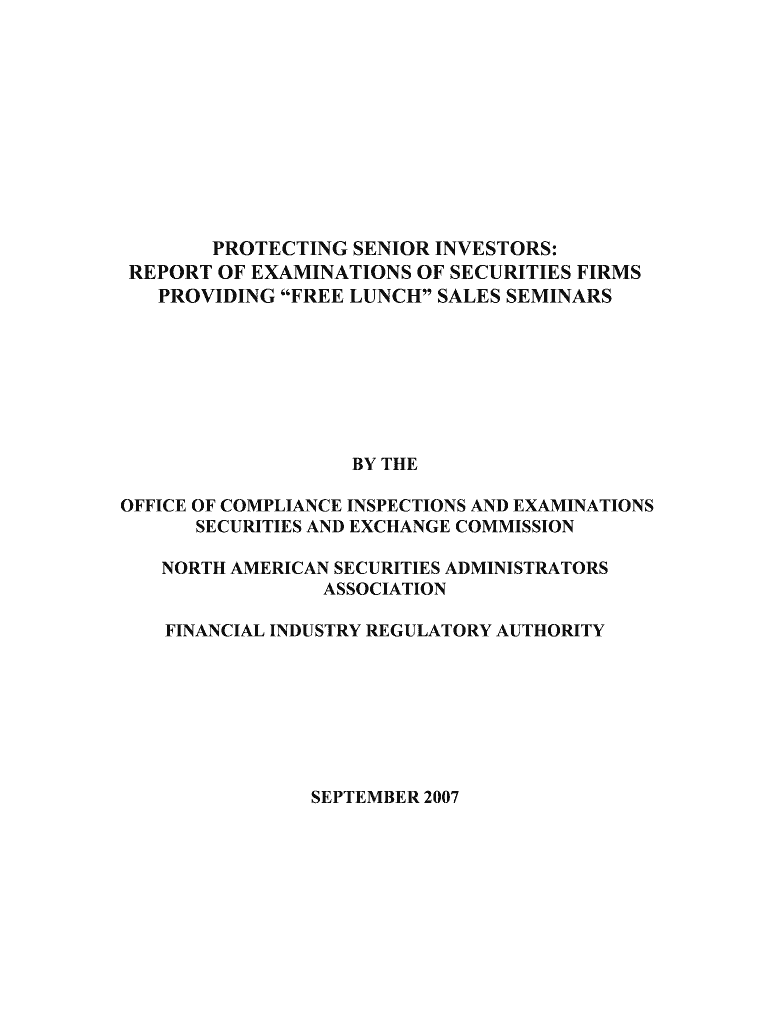
PROTECTING SENIOR INVESTORS Form


Understanding the PROTECTING SENIOR INVESTORS
The PROTECTING SENIOR INVESTORS initiative is designed to safeguard older adults from financial exploitation and fraud. This program emphasizes the importance of transparency in financial transactions and aims to educate both investors and financial professionals about the unique vulnerabilities that seniors may face. By understanding the specific risks associated with investment products and services, seniors can make more informed decisions regarding their financial futures.
Steps to Complete the PROTECTING SENIOR INVESTORS
Completing the PROTECTING SENIOR INVESTORS process involves several key steps. First, seniors should gather all relevant financial documents, including investment account statements and any previous correspondence with financial advisors. Next, they should review these documents to identify any potential concerns or questions. It can be beneficial to consult with a trusted family member or financial advisor for guidance. Finally, seniors should submit their completed forms to the appropriate regulatory body, ensuring that all information is accurate and up-to-date.
Key Elements of the PROTECTING SENIOR INVESTORS
Several key elements define the PROTECTING SENIOR INVESTORS initiative. These include:
- Education: Providing resources and information to help seniors understand their rights and the risks associated with investing.
- Transparency: Encouraging clear communication between seniors and financial professionals to foster trust and understanding.
- Regulatory Support: Ensuring that financial institutions adhere to guidelines that protect senior investors from fraud and exploitation.
Legal Use of the PROTECTING SENIOR INVESTORS
The legal framework surrounding the PROTECTING SENIOR INVESTORS initiative is designed to provide a robust support system for older adults. This includes laws and regulations that mandate financial institutions to implement protective measures. These measures may involve enhanced due diligence when dealing with senior clients and mandatory reporting of suspicious activities. Understanding these legal protections can empower seniors to advocate for their rights and seek assistance if they feel they are being targeted.
Eligibility Criteria for the PROTECTING SENIOR INVESTORS
Eligibility for the PROTECTING SENIOR INVESTORS initiative typically applies to individuals aged sixty-five and older. However, some programs may extend eligibility to those who are younger but have specific health conditions or disabilities that affect their financial decision-making capabilities. It is important for seniors and their families to familiarize themselves with the criteria to ensure they can access the protections and resources available under this initiative.
Examples of Using the PROTECTING SENIOR INVESTORS
Real-life scenarios can illustrate the effectiveness of the PROTECTING SENIOR INVESTORS initiative. For instance, a senior investor may notice unusual activity in their investment account, prompting them to seek assistance. By utilizing the resources available through this initiative, they can report their concerns and receive guidance on how to address potential fraud. Another example could involve a financial advisor who recognizes signs of cognitive decline in a senior client and takes proactive steps to ensure their investments are managed responsibly.
Quick guide on how to complete protecting senior investors
Effortlessly Prepare [SKS] on Any Device
Digital document management has gained traction among businesses and individuals. It offers an ideal environmentally friendly alternative to traditional printed and signed documents, allowing you to obtain the necessary form and securely store it online. airSlate SignNow equips you with all the resources you need to create, modify, and eSign your documents rapidly without delays. Manage [SKS] on any platform using airSlate SignNow's Android or iOS applications and streamline any document-centric process today.
How to Edit and eSign [SKS] with Ease
- Find [SKS] and click on Get Form to begin.
- Utilize the tools we provide to fill out your document.
- Emphasize important sections of the documents or obscure sensitive information with tools specifically designed by airSlate SignNow for that purpose.
- Create your eSignature using the Sign feature, which only takes seconds and carries the same legal validity as a conventional wet ink signature.
- Review the information and click on the Done button to save your modifications.
- Select how you wish to share your form, via email, SMS, or invitation link, or download it to your PC.
Say goodbye to lost or misplaced documents, tedious form searches, or errors that require printing new copies. airSlate SignNow meets your document management needs with just a few clicks from your preferred device. Modify and eSign [SKS] and guarantee exceptional communication at every stage of your form preparation process with airSlate SignNow.
Create this form in 5 minutes or less
Related searches to PROTECTING SENIOR INVESTORS
Create this form in 5 minutes!
How to create an eSignature for the protecting senior investors
How to create an electronic signature for a PDF online
How to create an electronic signature for a PDF in Google Chrome
How to create an e-signature for signing PDFs in Gmail
How to create an e-signature right from your smartphone
How to create an e-signature for a PDF on iOS
How to create an e-signature for a PDF on Android
People also ask
-
What is the importance of protecting senior investors?
Protecting senior investors is crucial as they often have limited financial resources and may be more vulnerable to fraud. Ensuring that their investments are safeguarded helps maintain their financial stability and peace of mind. airSlate SignNow provides tools that can help in securely managing documents related to these investments.
-
How does airSlate SignNow assist in protecting senior investors?
airSlate SignNow assists in protecting senior investors by offering secure eSigning and document management solutions. This ensures that all transactions are conducted safely and that sensitive information is kept confidential. By using our platform, financial advisors can better serve their senior clients with confidence.
-
What features does airSlate SignNow offer for protecting senior investors?
airSlate SignNow offers features such as secure eSigning, document tracking, and customizable templates that cater specifically to the needs of protecting senior investors. These features help ensure that all documents are handled securely and efficiently, reducing the risk of errors or fraud. Additionally, our user-friendly interface makes it easy for seniors to navigate.
-
Is airSlate SignNow cost-effective for protecting senior investors?
Yes, airSlate SignNow is a cost-effective solution for protecting senior investors. Our pricing plans are designed to accommodate various budgets, ensuring that financial advisors can provide essential services without breaking the bank. This affordability allows for better resource allocation towards safeguarding senior investments.
-
Can airSlate SignNow integrate with other tools to enhance protection for senior investors?
Absolutely! airSlate SignNow integrates seamlessly with various CRM and financial management tools, enhancing the protection for senior investors. These integrations allow for streamlined workflows and better data management, ensuring that all aspects of an investor's portfolio are monitored and secured effectively.
-
What are the benefits of using airSlate SignNow for protecting senior investors?
The benefits of using airSlate SignNow for protecting senior investors include enhanced security, improved efficiency, and better compliance with regulations. Our platform helps financial advisors manage documents securely while providing seniors with a straightforward way to review and sign important documents. This ultimately leads to a more trustworthy relationship between advisors and their senior clients.
-
How does airSlate SignNow ensure compliance when protecting senior investors?
airSlate SignNow ensures compliance by adhering to industry standards and regulations related to document management and eSigning. We implement robust security measures to protect sensitive information, which is essential for protecting senior investors. Our platform is regularly updated to meet changing compliance requirements, giving users peace of mind.
Get more for PROTECTING SENIOR INVESTORS
Find out other PROTECTING SENIOR INVESTORS
- How To Integrate Sign in Banking
- How To Use Sign in Banking
- Help Me With Use Sign in Banking
- Can I Use Sign in Banking
- How Do I Install Sign in Banking
- How To Add Sign in Banking
- How Do I Add Sign in Banking
- How Can I Add Sign in Banking
- Can I Add Sign in Banking
- Help Me With Set Up Sign in Government
- How To Integrate eSign in Banking
- How To Use eSign in Banking
- How To Install eSign in Banking
- How To Add eSign in Banking
- How To Set Up eSign in Banking
- How To Save eSign in Banking
- How To Implement eSign in Banking
- How To Set Up eSign in Construction
- How To Integrate eSign in Doctors
- How To Use eSign in Doctors