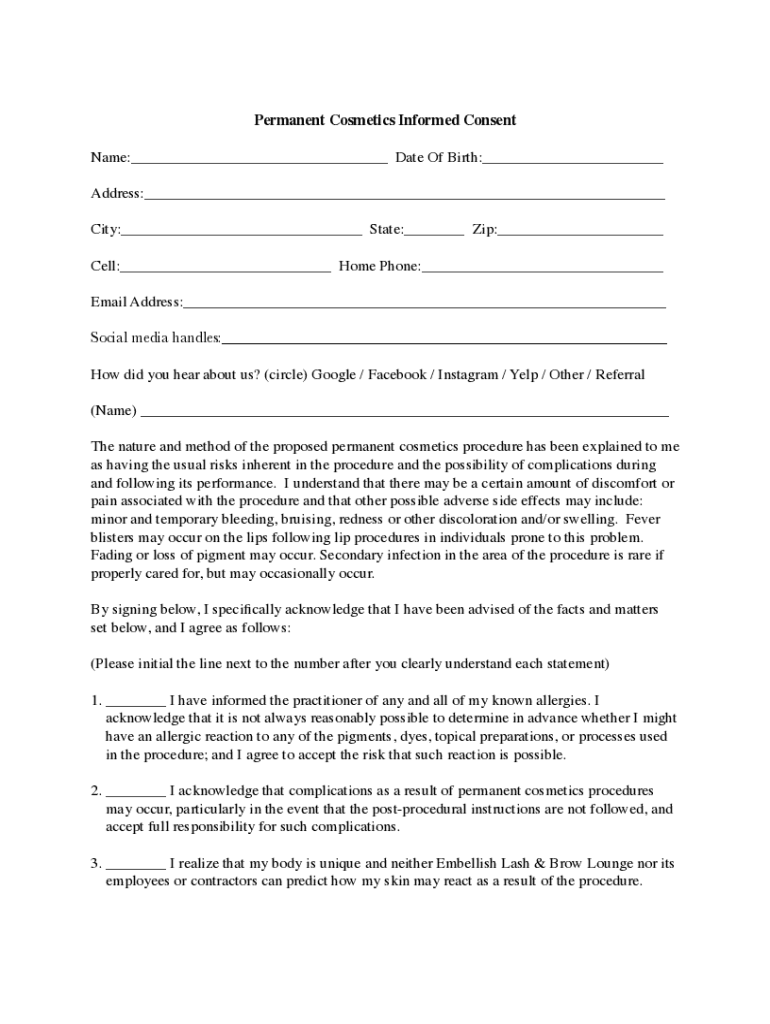
Permanent Cosmetics Medical Form


What is the Permanent Cosmetics Medical Form
The Permanent Cosmetics Medical Form is a specialized document designed to collect essential health information from clients seeking permanent cosmetic procedures, such as microblading or permanent eyeliner. This form plays a crucial role in ensuring that practitioners have a comprehensive understanding of a client's medical history, allergies, and any pre-existing conditions that may affect the procedure's safety and effectiveness. By gathering this information, practitioners can make informed decisions and provide tailored services that prioritize client safety and satisfaction.
How to use the Permanent Cosmetics Medical Form
Using the Permanent Cosmetics Medical Form involves several straightforward steps. First, the client should fill out the form completely, providing accurate information regarding their medical history, medications, and allergies. Once completed, the form should be reviewed by the practitioner to ensure all necessary details are included. This review process allows the practitioner to assess any potential risks associated with the procedure. After the review, both the client and practitioner should sign the form, confirming that the information is accurate and that the client understands the procedure and its potential risks.
Steps to complete the Permanent Cosmetics Medical Form
Completing the Permanent Cosmetics Medical Form requires careful attention to detail. The following steps outline the process:
- Gather personal information: Clients should provide their full name, contact information, and date of birth.
- Medical history: Clients need to disclose any relevant medical conditions, surgeries, or treatments.
- List medications: It is important to include any current medications, including over-the-counter drugs and supplements.
- Allergies: Clients should specify any known allergies, particularly to anesthetics or pigments.
- Review and sign: After completing the form, both the client and practitioner should review the information and sign to confirm its accuracy.
Key elements of the Permanent Cosmetics Medical Form
The Permanent Cosmetics Medical Form includes several key elements that are essential for a comprehensive assessment. These elements typically encompass:
- Client identification: Basic personal information such as name and contact details.
- Medical history: A detailed account of any past medical conditions or procedures.
- Medication list: A comprehensive list of all medications the client is currently taking.
- Allergy information: Specific details regarding any allergies, especially those related to cosmetic procedures.
- Consent statement: A section where clients acknowledge understanding the risks and benefits of the procedure.
Legal use of the Permanent Cosmetics Medical Form
The Permanent Cosmetics Medical Form serves a vital legal purpose in the context of cosmetic procedures. By documenting a client's medical history and obtaining informed consent, practitioners can protect themselves against potential legal claims. This form acts as a record that demonstrates the practitioner’s diligence in assessing client safety and ensuring that all necessary precautions have been taken. It is essential for practitioners to maintain the confidentiality of the information contained in the form, adhering to HIPAA regulations to protect client privacy.
Eligibility Criteria
Eligibility to undergo permanent cosmetic procedures often depends on the information provided in the Permanent Cosmetics Medical Form. Common criteria include:
- Age: Clients must typically be at least eighteen years old.
- Health status: Clients should not have any contraindicating medical conditions, such as uncontrolled diabetes or skin infections.
- Allergy considerations: Clients must not have allergies to the pigments or anesthetics used in the procedure.
- Pregnancy status: Pregnant or nursing clients may be advised against certain procedures due to potential risks.
Quick guide on how to complete permanent cosmetics medical form
Complete Permanent Cosmetics Medical Form with ease on any gadget
Web-based document management has become increasingly favored by businesses and individuals alike. It serves as an excellent environmentally friendly alternative to conventional printed and signed documents, providing you access to the correct form and allowing for secure online storage. airSlate SignNow equips you with all the necessary tools to create, modify, and electronically sign your documents swiftly without interruptions. Manage Permanent Cosmetics Medical Form on any device with airSlate SignNow's Android or iOS applications and streamline any document-driven process today.
How to modify and electronically sign Permanent Cosmetics Medical Form effortlessly
- Find Permanent Cosmetics Medical Form and click on Get Form to begin.
- Utilize the tools we offer to complete your document.
- Emphasize key sections of your documents or obscure sensitive information with the tools available specifically for this purpose from airSlate SignNow.
- Create your signature using the Sign tool, which takes only seconds and holds the same legal validity as a conventional handwritten signature.
- Review the details, then click the Done button to finalize your modifications.
- Select your preferred method for sending your form, whether by email, SMS, or via an invite link, or download it to your computer.
Put aside concerns about lost or misplaced documents, tedious form navigation, or mistakes that require printing new document versions. airSlate SignNow fulfills your document management needs in just a few clicks from your preferred device. Modify and electronically sign Permanent Cosmetics Medical Form to ensure excellent communication at every phase of your form preparation process with airSlate SignNow.
Create this form in 5 minutes or less
Create this form in 5 minutes!
How to create an eSignature for the permanent cosmetics medical form
How to create an electronic signature for a PDF online
How to create an electronic signature for a PDF in Google Chrome
How to create an e-signature for signing PDFs in Gmail
How to create an e-signature right from your smartphone
How to create an e-signature for a PDF on iOS
How to create an e-signature for a PDF on Android
People also ask
-
What is a Permanent Cosmetics Medical Form?
A Permanent Cosmetics Medical Form is a document used to gather essential information from clients seeking permanent cosmetic procedures. This form ensures that all medical history and consent details are accurately recorded, promoting safety and compliance in the cosmetic industry.
-
How can airSlate SignNow help with Permanent Cosmetics Medical Forms?
airSlate SignNow provides an efficient platform for creating, sending, and eSigning Permanent Cosmetics Medical Forms. With its user-friendly interface, you can streamline the process, ensuring that clients complete their forms quickly and securely.
-
What are the benefits of using airSlate SignNow for Permanent Cosmetics Medical Forms?
Using airSlate SignNow for Permanent Cosmetics Medical Forms enhances efficiency and reduces paperwork. It allows for quick access to signed documents, improves client experience, and ensures compliance with legal requirements, all while being cost-effective.
-
Is there a cost associated with using airSlate SignNow for Permanent Cosmetics Medical Forms?
Yes, airSlate SignNow offers various pricing plans tailored to different business needs. The cost is competitive and reflects the value of features provided, such as unlimited eSigning and document storage for your Permanent Cosmetics Medical Forms.
-
Can I customize my Permanent Cosmetics Medical Form using airSlate SignNow?
Absolutely! airSlate SignNow allows you to customize your Permanent Cosmetics Medical Form to fit your specific requirements. You can add fields, logos, and branding elements to ensure the form aligns with your business identity.
-
Does airSlate SignNow integrate with other software for managing Permanent Cosmetics Medical Forms?
Yes, airSlate SignNow offers integrations with various software applications, making it easy to manage your Permanent Cosmetics Medical Forms alongside other business tools. This ensures a seamless workflow and enhances productivity.
-
How secure is the information collected in Permanent Cosmetics Medical Forms?
Security is a top priority for airSlate SignNow. All information collected in Permanent Cosmetics Medical Forms is encrypted and stored securely, ensuring that client data remains confidential and protected from unauthorized access.
Get more for Permanent Cosmetics Medical Form
- Mystery vocabulary worksheet gull lake schools form
- Mr1394 child related employment screening form to apply for child related employment screening for driver accreditation sa gov
- Medical fitness certificate at the time of joining form
- Fact opinion worksheet football form
- Wedding renewal certificate template form
- Huntsville al police department 10 code list form
- Client consent eyelash extensions form
- Miami dade county public schools parent permission form
Find out other Permanent Cosmetics Medical Form
- Sign Maine Finance & Tax Accounting Living Will Computer
- Sign Montana Finance & Tax Accounting LLC Operating Agreement Computer
- How Can I Sign Montana Finance & Tax Accounting Residential Lease Agreement
- Sign Montana Finance & Tax Accounting Residential Lease Agreement Safe
- How To Sign Nebraska Finance & Tax Accounting Letter Of Intent
- Help Me With Sign Nebraska Finance & Tax Accounting Letter Of Intent
- Sign Nebraska Finance & Tax Accounting Business Letter Template Online
- Sign Rhode Island Finance & Tax Accounting Cease And Desist Letter Computer
- Sign Vermont Finance & Tax Accounting RFP Later
- Can I Sign Wyoming Finance & Tax Accounting Cease And Desist Letter
- Sign California Government Job Offer Now
- How Do I Sign Colorado Government Cease And Desist Letter
- How To Sign Connecticut Government LLC Operating Agreement
- How Can I Sign Delaware Government Residential Lease Agreement
- Sign Florida Government Cease And Desist Letter Online
- Sign Georgia Government Separation Agreement Simple
- Sign Kansas Government LLC Operating Agreement Secure
- How Can I Sign Indiana Government POA
- Sign Maryland Government Quitclaim Deed Safe
- Sign Louisiana Government Warranty Deed Easy