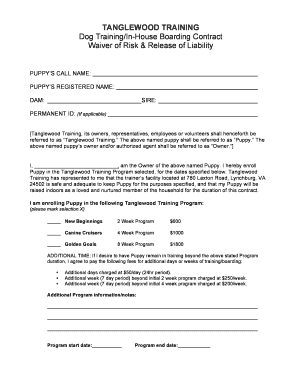
TANGLEWOOD TRAINING Dog TrainingIn House Boarding Form


Understanding the North Carolina Release Liability Form
The North Carolina release liability form is a legal document designed to protect businesses and individuals from liability claims arising from specific activities or events. This form is essential for activities that involve potential risks, such as sports events, recreational activities, or any situation where participants might sustain injuries. By signing this form, participants acknowledge the risks involved and agree not to hold the organizer liable for any injuries or damages that may occur.
Key Elements of the North Carolina Release Liability Form
Several critical components must be included in the North Carolina release liability form to ensure its effectiveness and legal standing. These elements typically include:
- Identification of Parties: Clearly state the names of the individuals or organizations involved, including the releasor (the person signing the form) and the releasee (the entity being released from liability).
- Description of Activity: Provide a detailed description of the activity or event for which the release is being signed, ensuring that participants understand what they are agreeing to.
- Assumption of Risk: Include a statement where participants acknowledge that they understand the risks associated with the activity and voluntarily assume those risks.
- Signature and Date: Require the signature of the releasor and the date of signing to validate the agreement.
Steps to Complete the North Carolina Release Liability Form
Filling out the North Carolina release liability form involves several straightforward steps. Following these steps can help ensure that the form is completed correctly and legally binding:
- Gather necessary information, including the names of all parties involved and details about the activity.
- Fill in the form with accurate information, ensuring clarity in the description of the activity and the risks involved.
- Review the form thoroughly to ensure all sections are complete and correct.
- Have the releasor sign and date the form in the designated area.
Legal Use of the North Carolina Release Liability Form
The legal use of the North Carolina release liability form is crucial for its validity. It is important to ensure that the form complies with state laws and regulations. Courts generally uphold these forms as long as they are clear, specific, and voluntarily signed by the releasor. However, certain conditions may invalidate the form, such as if it is deemed unconscionable or if it attempts to release liability for gross negligence or willful misconduct.
State-Specific Rules for the North Carolina Release Liability Form
In North Carolina, specific rules govern the use of release liability forms. These rules include the requirement that the language used in the form must be clear and understandable to the average person. Additionally, the form must not contradict any public policy or laws within the state. It is advisable to consult with a legal professional to ensure compliance with all applicable state laws when drafting or using a release liability form.
Examples of Using the North Carolina Release Liability Form
This form is commonly used in various scenarios, such as:
- Sports Activities: Organizers of sports leagues or events may require participants to sign a release to protect against injury claims.
- Recreational Programs: Camps and recreational facilities often use this form to ensure that participants understand the risks associated with activities like rock climbing or zip-lining.
- Events and Gatherings: Event organizers may use the form for festivals, fairs, or other gatherings where there is a potential for injury.
Quick guide on how to complete tanglewood training dog trainingin house boarding
Effortlessly Prepare TANGLEWOOD TRAINING Dog TrainingIn House Boarding on Any Device
The management of online documents has gained signNow traction among businesses and individuals alike. It offers an ideal environmentally friendly substitute for traditional printed and signed paperwork, allowing you to locate the correct form and securely archive it online. airSlate SignNow equips you with all the tools necessary to create, modify, and electronically sign your documents promptly and without hassles. Handle TANGLEWOOD TRAINING Dog TrainingIn House Boarding on any device using the airSlate SignNow apps for Android or iOS and streamline any document-related tasks today.
The Easiest Method to Edit and Electronically Sign TANGLEWOOD TRAINING Dog TrainingIn House Boarding Effortlessly
- Locate TANGLEWOOD TRAINING Dog TrainingIn House Boarding and click on Get Form to initiate.
- Utilize the tools we provide to fill out your form.
- Select important sections of your documents or redact sensitive information using tools that airSlate SignNow specifically provides for such purposes.
- Create your electronic signature with the Sign tool, which takes mere seconds and carries the same legal validity as a traditional handwritten signature.
- Review the details carefully and click on the Done button to save your changes.
- Choose your delivery method for the form, whether by email, SMS, invite link, or downloading to your computer.
Eliminate the worries of lost or disorganized documents, tedious form searches, or mistakes that necessitate printing new copies. airSlate SignNow fulfills your document management needs in just a few clicks from your chosen device. Modify and electronically sign TANGLEWOOD TRAINING Dog TrainingIn House Boarding and ensure excellent communication throughout the form preparation process with airSlate SignNow.
Create this form in 5 minutes or less
Create this form in 5 minutes!
How to create an eSignature for the tanglewood training dog trainingin house boarding
How to create an electronic signature for a PDF online
How to create an electronic signature for a PDF in Google Chrome
How to create an e-signature for signing PDFs in Gmail
How to create an e-signature right from your smartphone
How to create an e-signature for a PDF on iOS
How to create an e-signature for a PDF on Android
People also ask
-
What is a North Carolina release liability form?
A North Carolina release liability form is a legal document that protects one party from being held liable for any injuries or damages that may occur during a specific activity. This form is essential for businesses and organizations that want to minimize their legal risks. By using airSlate SignNow, you can easily create and manage these forms online.
-
How can I create a North Carolina release liability form using airSlate SignNow?
Creating a North Carolina release liability form with airSlate SignNow is simple and efficient. You can start by selecting a template or creating a custom form from scratch. Our user-friendly interface allows you to add necessary fields and clauses, ensuring your document meets all legal requirements.
-
Is there a cost associated with using airSlate SignNow for North Carolina release liability forms?
Yes, airSlate SignNow offers various pricing plans that cater to different business needs. You can choose a plan that fits your budget while gaining access to features that streamline the creation and signing of North Carolina release liability forms. We also provide a free trial to help you evaluate our services.
-
What features does airSlate SignNow offer for managing North Carolina release liability forms?
airSlate SignNow provides a range of features for managing North Carolina release liability forms, including customizable templates, electronic signatures, and secure cloud storage. Additionally, you can track the status of your documents in real-time and send reminders to signers, ensuring a smooth signing process.
-
Can I integrate airSlate SignNow with other applications for my North Carolina release liability forms?
Absolutely! airSlate SignNow offers seamless integrations with various applications such as Google Drive, Dropbox, and CRM systems. This allows you to streamline your workflow and manage your North Carolina release liability forms alongside other business processes efficiently.
-
What are the benefits of using airSlate SignNow for North Carolina release liability forms?
Using airSlate SignNow for your North Carolina release liability forms offers numerous benefits, including increased efficiency, reduced paperwork, and enhanced security. Our platform ensures that your documents are legally binding and easily accessible, allowing you to focus on your core business activities.
-
How secure is my data when using airSlate SignNow for North Carolina release liability forms?
Your data security is our top priority at airSlate SignNow. We implement advanced encryption protocols and comply with industry standards to protect your North Carolina release liability forms and personal information. You can trust that your documents are safe and secure with us.
Get more for TANGLEWOOD TRAINING Dog TrainingIn House Boarding
- Mataplus application for paratransit service memphis area form
- Gist template readwritethink form
- Kenner discovery application form
- California real estate sale agreement fsbofishcom form
- Form 1040x rev january 2017 amended us individual income tax return ftp irs
- Dd form 2322 dental laboratory work authorization april 2009 med navy
- Gas 1274a 2015 form
- Copie damp39acte de deces official website embassy of cameroon cameroon embassy form
Find out other TANGLEWOOD TRAINING Dog TrainingIn House Boarding
- Sign Texas General Partnership Agreement Easy
- Sign Alabama LLC Operating Agreement Online
- Sign Colorado LLC Operating Agreement Myself
- Sign Colorado LLC Operating Agreement Easy
- Can I Sign Colorado LLC Operating Agreement
- Sign Kentucky LLC Operating Agreement Later
- Sign Louisiana LLC Operating Agreement Computer
- How Do I Sign Massachusetts LLC Operating Agreement
- Sign Michigan LLC Operating Agreement Later
- Sign Oklahoma LLC Operating Agreement Safe
- Sign Rhode Island LLC Operating Agreement Mobile
- Sign Wisconsin LLC Operating Agreement Mobile
- Can I Sign Wyoming LLC Operating Agreement
- Sign Hawaii Rental Invoice Template Simple
- Sign California Commercial Lease Agreement Template Free
- Sign New Jersey Rental Invoice Template Online
- Sign Wisconsin Rental Invoice Template Online
- Can I Sign Massachusetts Commercial Lease Agreement Template
- Sign Nebraska Facility Rental Agreement Online
- Sign Arizona Sublease Agreement Template Fast