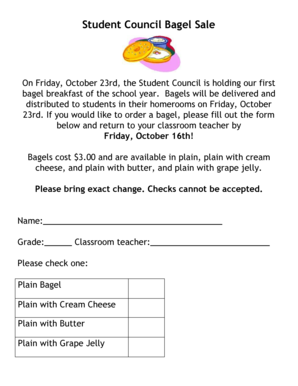
Student Council Bagel Sale Form


What is the Student Council Bagel Sale
The Student Council Bagel Sale is a fundraising initiative organized by student councils in schools across the United States. This event typically involves selling bagels to students, faculty, and staff, with proceeds going towards school activities, events, or charitable causes. The bagel sale not only raises funds but also fosters community spirit and encourages student involvement in school governance.
How to use the Student Council Bagel Sale
To effectively use the Student Council Bagel Sale as a fundraising tool, schools should first plan the event by selecting a date and location. Next, they should determine the variety of bagels to offer and establish pricing. It is also important to promote the sale through posters, announcements, and social media to maximize participation. During the sale, students can take turns managing the booth, handling transactions, and ensuring that customers have a positive experience.
Steps to complete the Student Council Bagel Sale
Completing a successful Student Council Bagel Sale involves several key steps:
- Form a planning committee within the student council.
- Select a date and secure necessary approvals from school administration.
- Choose bagel suppliers and finalize the menu.
- Create promotional materials to advertise the event.
- Set up the sale area with tables and signage on the day of the event.
- Manage sales, including cash handling and customer service.
- Count the proceeds and evaluate the success of the sale afterward.
Key elements of the Student Council Bagel Sale
Several key elements contribute to the success of the Student Council Bagel Sale:
- Product Variety: Offering different types of bagels, spreads, and beverages can attract more customers.
- Pricing Strategy: Setting competitive prices while ensuring profitability is crucial.
- Marketing: Effective promotion through various channels increases visibility and participation.
- Logistics: Proper planning for inventory, staffing, and sales processes ensures smooth operation.
Legal use of the Student Council Bagel Sale
When organizing a Student Council Bagel Sale, it is essential to adhere to local health regulations and school policies. This includes obtaining any necessary permits for food sales and ensuring that food safety standards are followed. Additionally, schools should consult with their administration to confirm compliance with fundraising guidelines and any restrictions that may apply.
Examples of using the Student Council Bagel Sale
Schools have successfully implemented the Student Council Bagel Sale in various ways:
- Morning sales before classes to capture the breakfast crowd.
- Special themed sales during holidays or school spirit weeks.
- Partnerships with local bagel shops for sponsorship or discounts.
- Incorporating educational elements, such as teaching students about budgeting and fundraising.
Quick guide on how to complete student council bagel sale
Effortlessly Prepare Student Council Bagel Sale on Any Device
Digital document management has become increasingly popular among businesses and individuals. It offers an ideal eco-friendly substitute for conventional printed and signed materials, as you can access the necessary form and securely preserve it online. airSlate SignNow provides you with all the tools required to create, modify, and electronically sign your documents swiftly without delays. Manage Student Council Bagel Sale on any device using the airSlate SignNow apps for Android or iOS and simplify any document-related task today.
How to Modify and Electronically Sign Student Council Bagel Sale with Ease
- Obtain Student Council Bagel Sale and then click Get Form to begin.
- Utilize the tools we provide to complete your document.
- Select pertinent sections of your documents or redact sensitive information using tools that airSlate SignNow specifically offers for that purpose.
- Create your signature using the Sign feature, which takes only seconds and holds the same legal validity as a traditional wet ink signature.
- Review all the information and then click on the Done button to preserve your changes.
- Select your preferred method for sending your form, whether by email, SMS, or invitation link, or download it to your computer.
Eliminate the hassle of lost or misplaced documents, tedious form searches, or errors that necessitate printing new copies. airSlate SignNow addresses all your document management needs in just a few clicks from any device you choose. Modify and electronically sign Student Council Bagel Sale and ensure excellent communication throughout your form preparation process with airSlate SignNow.
Create this form in 5 minutes or less
Create this form in 5 minutes!
How to create an eSignature for the student council bagel sale
How to create an electronic signature for a PDF online
How to create an electronic signature for a PDF in Google Chrome
How to create an e-signature for signing PDFs in Gmail
How to create an e-signature right from your smartphone
How to create an e-signature for a PDF on iOS
How to create an e-signature for a PDF on Android
People also ask
-
What is the Student Council Bagel Sale?
The Student Council Bagel Sale is a fundraising event organized by student councils to sell bagels and raise money for school activities. This initiative not only promotes community involvement but also helps students learn valuable skills in organization and teamwork.
-
How can I participate in the Student Council Bagel Sale?
To participate in the Student Council Bagel Sale, you can contact your local student council or school administration for details on how to get involved. They will provide information on dates, locations, and how you can contribute to the sale.
-
What are the benefits of the Student Council Bagel Sale?
The Student Council Bagel Sale offers numerous benefits, including fostering school spirit, encouraging student participation, and raising funds for important projects. Additionally, it provides students with hands-on experience in event planning and marketing.
-
What types of bagels are typically sold at the Student Council Bagel Sale?
Typically, the Student Council Bagel Sale features a variety of bagels, including plain, sesame, poppy seed, and specialty flavors. Some sales may also offer cream cheese and other spreads to enhance the bagel experience.
-
How are the funds from the Student Council Bagel Sale used?
Funds raised from the Student Council Bagel Sale are usually allocated towards school programs, events, and activities that benefit the student body. This can include funding for sports teams, arts programs, and community service projects.
-
Is there a cost to attend the Student Council Bagel Sale?
While attending the Student Council Bagel Sale is typically free, purchasing bagels will require a small fee. Prices may vary depending on the type of bagel and any additional items offered, making it an affordable option for everyone.
-
Can the Student Council Bagel Sale be integrated with online fundraising platforms?
Yes, the Student Council Bagel Sale can be integrated with online fundraising platforms to enhance its signNow and efficiency. Utilizing digital tools allows for easier promotion and tracking of sales, making it a modern approach to fundraising.
Get more for Student Council Bagel Sale
- Contempt form 2015 2019
- Tulare dhia scholarship bapplicationb tuhs tjuhsd form
- Community property survivorship agreement megadoxcom form
- 2016 1042 t form
- Ac2128 application for a temporary structure auckland aucklandcouncil govt form
- Declaration concerning a lost stolen inaccessible damaged or found canadian travel document declaration concerning a lost form
- 1281 australian values statement department of immigration and form
- Patient report 101026017 form
Find out other Student Council Bagel Sale
- Sign Maryland Delivery Order Template Myself
- Sign Minnesota Engineering Proposal Template Computer
- Sign Washington Engineering Proposal Template Secure
- Sign Delaware Proforma Invoice Template Online
- Can I Sign Massachusetts Proforma Invoice Template
- How Do I Sign Oklahoma Equipment Purchase Proposal
- Sign Idaho Basic rental agreement or residential lease Online
- How To Sign Oregon Business agreements
- Sign Colorado Generic lease agreement Safe
- How Can I Sign Vermont Credit agreement
- Sign New York Generic lease agreement Myself
- How Can I Sign Utah House rent agreement format
- Sign Alabama House rental lease agreement Online
- Sign Arkansas House rental lease agreement Free
- Sign Alaska Land lease agreement Computer
- How Do I Sign Texas Land lease agreement
- Sign Vermont Land lease agreement Free
- Sign Texas House rental lease Now
- How Can I Sign Arizona Lease agreement contract
- Help Me With Sign New Hampshire lease agreement