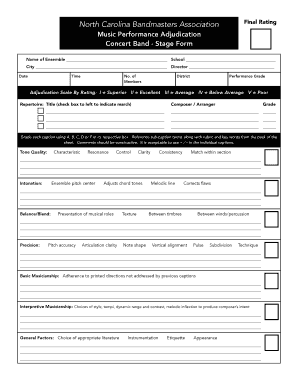
NCBA Stage Form Rubric November Edit


What is the NCBA Stage Form Rubric November Edit
The NCBA Stage Form Rubric November Edit is a specialized evaluation tool used to assess various stages of performance within a specific context, often related to educational or organizational settings. This rubric provides a structured framework for evaluating competencies, skills, and outcomes, ensuring that assessments are consistent and objective. It typically includes criteria that define expectations for performance at different levels, allowing evaluators to provide constructive feedback based on established standards.
How to use the NCBA Stage Form Rubric November Edit
Using the NCBA Stage Form Rubric November Edit involves several key steps. First, familiarize yourself with the criteria outlined in the rubric. Each criterion should be clearly understood to ensure accurate evaluation. Next, observe the performance or submission being assessed, taking notes on how it aligns with the rubric’s criteria. After gathering your observations, assign scores or ratings based on the established levels of performance. Finally, provide feedback that highlights strengths and areas for improvement, using the rubric as a guide to support your observations.
Steps to complete the NCBA Stage Form Rubric November Edit
Completing the NCBA Stage Form Rubric November Edit requires a systematic approach. Start by reviewing the rubric to understand its structure and criteria. Then, gather the necessary documentation or evidence related to the performance being evaluated. Next, assess the performance against each criterion, making sure to document your observations thoroughly. After scoring each section, compile your findings into a comprehensive report that includes both quantitative scores and qualitative feedback. Ensure that your final evaluation reflects a balanced view of the performance based on the rubric.
Key elements of the NCBA Stage Form Rubric November Edit
The key elements of the NCBA Stage Form Rubric November Edit typically include clearly defined criteria, performance levels, and descriptors for each level. The criteria serve as the foundation for assessment, outlining specific skills or competencies to be evaluated. Performance levels, often ranging from exemplary to needs improvement, provide a scale for scoring. Descriptors offer detailed explanations of what is expected at each level, ensuring that evaluators have a clear understanding of how to apply the rubric consistently.
Legal use of the NCBA Stage Form Rubric November Edit
The legal use of the NCBA Stage Form Rubric November Edit involves adhering to relevant guidelines and standards set forth by educational or professional organizations. It is important to ensure that the rubric is applied fairly and consistently, respecting the rights of individuals being evaluated. Additionally, any data collected during the evaluation process should be handled in compliance with privacy regulations, ensuring that personal information is protected and used solely for the intended purpose of assessment.
Examples of using the NCBA Stage Form Rubric November Edit
Examples of using the NCBA Stage Form Rubric November Edit can be found in various settings, such as educational institutions assessing student projects or organizations evaluating employee performance. For instance, a teacher might use the rubric to evaluate a student’s presentation, scoring it based on criteria such as content, delivery, and engagement. Similarly, a manager might apply the rubric to assess an employee's project management skills, providing feedback that aligns with the established performance levels. These examples illustrate the versatility of the rubric across different contexts.
Quick guide on how to complete ncba stage form rubric november edit
Effortlessly Prepare NCBA Stage Form Rubric November Edit on Any Device
The management of online documents has gained traction among companies and individuals alike. It serves as an ideal eco-friendly alternative to conventional printed and signed documents, allowing you to obtain the necessary form and securely save it online. airSlate SignNow provides you with all the resources needed to create, edit, and electronically sign your documents quickly without complications. Handle NCBA Stage Form Rubric November Edit on any device using the airSlate SignNow apps for Android or iOS and simplify any document-related task today.
Steps to Edit and eSign NCBA Stage Form Rubric November Edit with Ease
- Obtain NCBA Stage Form Rubric November Edit and click on Get Form to begin.
- Utilize the tools we offer to complete your form.
- Emphasize important parts of the documents or obscure sensitive information with tools specifically designed by airSlate SignNow for that purpose.
- Create your eSignature using the Sign tool, taking just seconds and holding the same legal authority as a traditional ink signature.
- Review all the details and click on the Done button to save your changes.
- Choose how you wish to send your form, whether by email, SMS, invitation link, or download it to your computer.
No more worrying about lost or disorganized files, tedious form navigation, or errors that necessitate printing new document copies. airSlate SignNow fulfills all your document management requirements in just a few clicks from any device you prefer. Edit and eSign NCBA Stage Form Rubric November Edit and ensure outstanding communication throughout the entire form preparation process with airSlate SignNow.
Create this form in 5 minutes or less
Create this form in 5 minutes!
How to create an eSignature for the ncba stage form rubric november edit
How to create an electronic signature for a PDF online
How to create an electronic signature for a PDF in Google Chrome
How to create an e-signature for signing PDFs in Gmail
How to create an e-signature right from your smartphone
How to create an e-signature for a PDF on iOS
How to create an e-signature for a PDF on Android
People also ask
-
What is the NCBA Stage Form Rubric November Edit?
The NCBA Stage Form Rubric November Edit is a comprehensive evaluation tool designed to assess various stages of performance in a structured manner. It provides clear criteria for evaluation, ensuring consistency and fairness in assessments. This rubric is particularly useful for educators and organizations looking to standardize their evaluation processes.
-
How can I access the NCBA Stage Form Rubric November Edit?
You can easily access the NCBA Stage Form Rubric November Edit through the airSlate SignNow platform. Simply sign up for an account, and you will have access to this and other valuable resources. The user-friendly interface makes it easy to find and utilize the rubric for your needs.
-
What are the benefits of using the NCBA Stage Form Rubric November Edit?
Using the NCBA Stage Form Rubric November Edit allows for a more organized and objective evaluation process. It helps in identifying strengths and areas for improvement, facilitating better feedback for participants. Additionally, it enhances transparency and accountability in assessments.
-
Is the NCBA Stage Form Rubric November Edit customizable?
Yes, the NCBA Stage Form Rubric November Edit can be customized to fit your specific evaluation criteria and needs. airSlate SignNow allows users to modify the rubric to align with their organizational goals. This flexibility ensures that the rubric remains relevant and effective for various contexts.
-
What features does airSlate SignNow offer for the NCBA Stage Form Rubric November Edit?
airSlate SignNow offers a range of features for the NCBA Stage Form Rubric November Edit, including easy document sharing, eSigning capabilities, and real-time collaboration. These features streamline the evaluation process, making it more efficient and user-friendly. Additionally, you can track changes and gather feedback seamlessly.
-
How does the NCBA Stage Form Rubric November Edit integrate with other tools?
The NCBA Stage Form Rubric November Edit integrates smoothly with various productivity tools and platforms. airSlate SignNow supports integrations with popular applications, allowing you to enhance your workflow. This ensures that you can use the rubric alongside other tools you already rely on.
-
What is the pricing structure for using the NCBA Stage Form Rubric November Edit?
The pricing for accessing the NCBA Stage Form Rubric November Edit through airSlate SignNow is competitive and designed to fit various budgets. You can choose from different subscription plans based on your organization's size and needs. Each plan offers access to essential features, ensuring you get value for your investment.
Get more for NCBA Stage Form Rubric November Edit
- Part a part a part a af form 1492 oct 91 af form 1492 carpooleielson
- Nrca lti 03 e pdf california energy commission drecp orgwww drecp form
- Account application finland digi key digikey form
- Encroachment permit form home page city of palo alto cityofpaloalto
- Piian odor control odor neutralizerdoc form
- Bmedical recordb release bformb pdf uf health
- Vr 470 form
- Idaho conditional waiver and release upon payment ica 45 501 et seq idaho lien release form
Find out other NCBA Stage Form Rubric November Edit
- Sign Alaska Plumbing Moving Checklist Later
- Sign Arkansas Plumbing Business Plan Template Secure
- Sign Arizona Plumbing RFP Mobile
- Sign Arizona Plumbing Rental Application Secure
- Sign Colorado Plumbing Emergency Contact Form Now
- Sign Colorado Plumbing Emergency Contact Form Free
- How Can I Sign Connecticut Plumbing LLC Operating Agreement
- Sign Illinois Plumbing Business Plan Template Fast
- Sign Plumbing PPT Idaho Free
- How Do I Sign Wyoming Life Sciences Confidentiality Agreement
- Sign Iowa Plumbing Contract Safe
- Sign Iowa Plumbing Quitclaim Deed Computer
- Sign Maine Plumbing LLC Operating Agreement Secure
- How To Sign Maine Plumbing POA
- Sign Maryland Plumbing Letter Of Intent Myself
- Sign Hawaii Orthodontists Claim Free
- Sign Nevada Plumbing Job Offer Easy
- Sign Nevada Plumbing Job Offer Safe
- Sign New Jersey Plumbing Resignation Letter Online
- Sign New York Plumbing Cease And Desist Letter Free