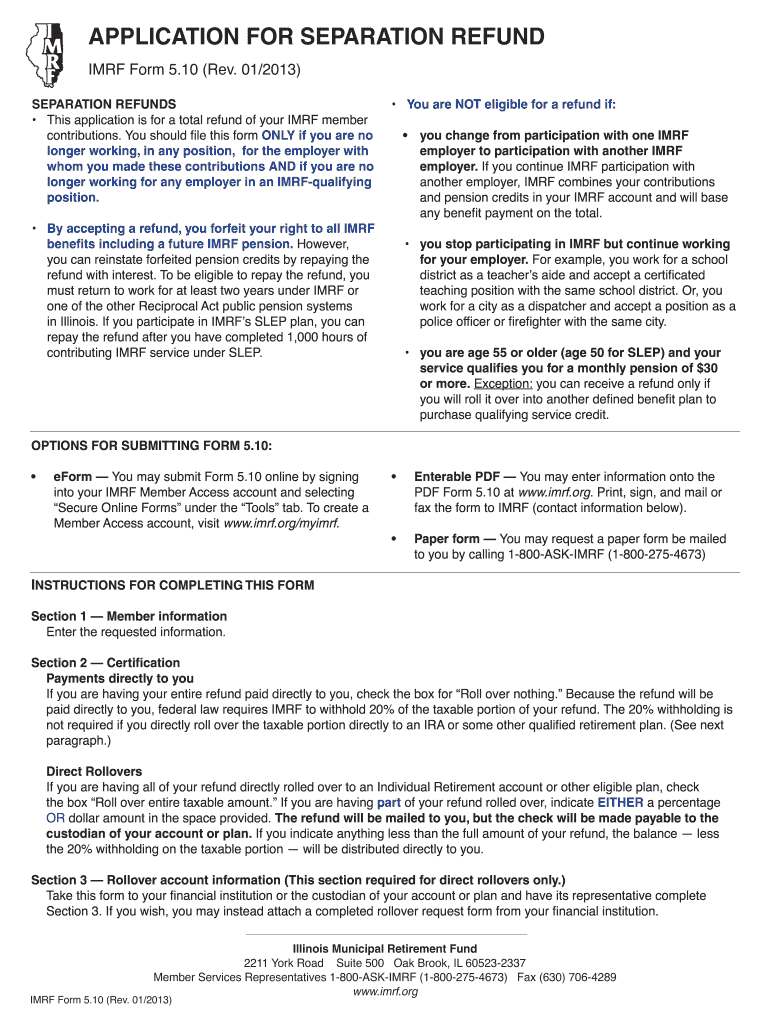
Imrf Form 2012


What is the IMRF Form
The IMRF Form is a crucial document used by the Illinois Municipal Retirement Fund (IMRF) to manage retirement benefits for employees of participating local government agencies in Illinois. This form is essential for individuals seeking to establish or maintain their retirement accounts, ensuring that their contributions and benefits are accurately recorded. The IMRF Form contains personal information, employment details, and retirement plan selections that help facilitate the retirement process.
How to use the IMRF Form
Using the IMRF Form involves a series of straightforward steps. First, gather all necessary personal and employment information, including your Social Security number, employment history, and any relevant retirement plan details. Next, carefully fill out the form, ensuring that all sections are completed accurately. Once the form is filled out, review it for any errors before submitting it to the IMRF. This can typically be done online or via mail, depending on your preference and the specific requirements of your employer.
Steps to complete the IMRF Form
Completing the IMRF Form requires attention to detail. Follow these steps:
- Gather necessary documents, such as your Social Security number and employment records.
- Access the IMRF Form through the official IMRF website or request a physical copy from your employer.
- Fill out the form with accurate personal information, including your name, address, and employment details.
- Review the form for completeness and accuracy, ensuring all required fields are filled.
- Submit the completed form according to your employer's instructions, either electronically or by mail.
Legal use of the IMRF Form
The IMRF Form is legally binding when completed accurately and submitted according to the established guidelines. It is crucial to understand that any discrepancies or inaccuracies may lead to delays in processing or issues with retirement benefits. Compliance with all legal requirements ensures that your retirement plan remains intact and that you receive the benefits you are entitled to upon retirement.
Key elements of the IMRF Form
Several key elements are essential to the IMRF Form. These include:
- Personal Information: Your full name, Social Security number, and contact details.
- Employment Details: Information about your current and previous employers, including dates of employment.
- Retirement Plan Selections: Choices regarding your retirement plan options and contribution levels.
- Signature: Your signature certifying that the information provided is accurate and complete.
Form Submission Methods
Submitting the IMRF Form can be done through various methods to accommodate different preferences. You may choose to submit the form online through the IMRF portal, which offers a convenient and efficient way to manage your retirement documents. Alternatively, you can print the form and mail it to the IMRF office. Some employers may also allow in-person submissions at designated locations. Ensure you follow the specific submission guidelines provided by your employer to avoid any processing delays.
Quick guide on how to complete imrf form 2012
Effortlessly Create Imrf Form on Any Device
Online document management has gained traction among companies and individuals alike. It serves as a flawless eco-friendly alternative to traditional printed and signed documents, allowing you to obtain the necessary form and securely keep it online. airSlate SignNow equips you with all the resources required to generate, edit, and electronically sign your documents swiftly without delays. Manage Imrf Form on any device using airSlate SignNow's Android or iOS applications and simplify any document-related operation today.
The easiest method to modify and electronically sign Imrf Form effortlessly
- Obtain Imrf Form and then click Get Form to begin.
- Utilize the tools we offer to complete your form.
- Emphasize important parts of your documents or obscure sensitive information with the tools that airSlate SignNow specifically offers for that purpose.
- Generate your signature using the Sign feature, which takes mere seconds and holds the same legal validity as a standard wet ink signature.
- Review all the details and then click the Done button to save your edits.
- Select your preferred method for sending your form, whether by email, SMS, an invitation link, or downloading it to your computer.
Eliminate worries about lost or misplaced files, time-consuming form searches, or mistakes that necessitate reprinting document copies. airSlate SignNow fulfills your document management needs in just a few clicks from any device you prefer. Edit and electronically sign Imrf Form and ensure outstanding communication at every stage of the form preparation process with airSlate SignNow.
Create this form in 5 minutes or less
Find and fill out the correct imrf form 2012
Create this form in 5 minutes!
How to create an eSignature for the imrf form 2012
How to create an eSignature for a PDF file in the online mode
How to create an eSignature for a PDF file in Chrome
The best way to create an electronic signature for putting it on PDFs in Gmail
The best way to create an electronic signature straight from your smartphone
How to generate an eSignature for a PDF file on iOS devices
The best way to create an electronic signature for a PDF document on Android
People also ask
-
What is the Imrf Form and why is it important?
The Imrf Form is a critical document used for managing pension benefits and contributions to the Illinois Municipal Retirement Fund. It ensures that employees receive their entitled retirement benefits. Understanding how to correctly fill out the Imrf Form can signNowly impact retirement planning.
-
How can airSlate SignNow help with completing the Imrf Form?
airSlate SignNow provides an easy-to-use platform that allows users to fill out and eSign the Imrf Form quickly and securely. With our intuitive interface, you can complete the form without hassle, ensuring accuracy and saving valuable time during the submission process.
-
Is there a cost associated with using airSlate SignNow for the Imrf Form?
Yes, airSlate SignNow offers various pricing plans to suit different needs, including a free trial. Depending on your requirements, you can choose a plan that provides access to features that make completing and managing the Imrf Form efficient and convenient.
-
What features does airSlate SignNow offer for the Imrf Form?
With airSlate SignNow, users can easily edit, sign, and share the Imrf Form. Features such as document templates, team collaboration, and secure cloud storage make it an ideal solution for handling important documents while ensuring compliance.
-
Can I integrate airSlate SignNow with other software for managing the Imrf Form?
Yes, airSlate SignNow offers many integrations with popular software tools like Google Drive, Dropbox, and Salesforce. These integrations allow you to manage the Imrf Form seamlessly alongside other business processes, enhancing workflow efficiency.
-
What are the benefits of using airSlate SignNow for the Imrf Form compared to traditional methods?
Using airSlate SignNow for the Imrf Form offers numerous benefits, including faster processing times, reduced paperwork, and improved accuracy. Additionally, eSigning enhances security and allows documents to be completed from anywhere, simplifying the entire process.
-
Is it safe to use airSlate SignNow for sensitive documents like the Imrf Form?
Absolutely. airSlate SignNow utilizes advanced encryption and security protocols to protect your data while handling the Imrf Form. Your information is kept confidential, ensuring peace of mind as you manage sensitive documents.
Get more for Imrf Form
- The financial statement disclosures attached as exhibits a and b and form
- Grounds for involuntary termination of parental rights every state the district of columbia american samoa guam the northern form
- Receipt and release personal representative of the form
- Room rental agreement ucsc community rentals form
- Motion for more time to serve other party gn41fpdf form
- Ground lease lessee to construct improvements form
- How does leasing a car workus news ampamp world report form
- Lease agreement of personal property free legal form upcounsel
Find out other Imrf Form
- How To eSignature Iowa Doctors Business Letter Template
- Help Me With eSignature Indiana Doctors Notice To Quit
- eSignature Ohio Education Purchase Order Template Easy
- eSignature South Dakota Education Confidentiality Agreement Later
- eSignature South Carolina Education Executive Summary Template Easy
- eSignature Michigan Doctors Living Will Simple
- How Do I eSignature Michigan Doctors LLC Operating Agreement
- How To eSignature Vermont Education Residential Lease Agreement
- eSignature Alabama Finance & Tax Accounting Quitclaim Deed Easy
- eSignature West Virginia Education Quitclaim Deed Fast
- eSignature Washington Education Lease Agreement Form Later
- eSignature Missouri Doctors Residential Lease Agreement Fast
- eSignature Wyoming Education Quitclaim Deed Easy
- eSignature Alaska Government Agreement Fast
- How Can I eSignature Arizona Government POA
- How Do I eSignature Nevada Doctors Lease Agreement Template
- Help Me With eSignature Nevada Doctors Lease Agreement Template
- How Can I eSignature Nevada Doctors Lease Agreement Template
- eSignature Finance & Tax Accounting Presentation Arkansas Secure
- eSignature Arkansas Government Affidavit Of Heirship Online