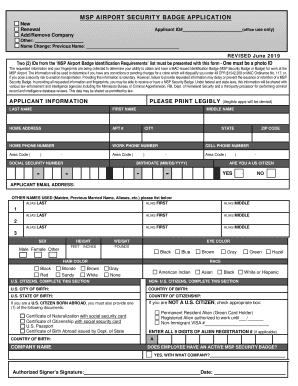
Two 2 IDs from the MSP Airport Badge Identification Requirements List Must Be Presented with This Form One Must Be a Photo ID


Identification Requirements for MSP Airport Security Badge
To obtain an MSP airport security badge, applicants must present two forms of identification. One of these must be a government-issued photo ID, such as a driver's license or passport. The second ID can be a non-photo document, like a utility bill or bank statement, that verifies the applicant's name and address. This requirement ensures that all individuals accessing secure areas of the airport are properly identified and vetted.
How to Use the Identification Documents for MSP Airport Badge Application
When applying for the MSP airport security badge, the identification documents must be submitted along with the application form. Ensure that both IDs are current and clearly legible. During the application process, present these documents to the designated authority at the airport. They will verify the information against the application to confirm eligibility for the security badge.
Obtaining the Required Identification Documents
To acquire the necessary identification documents, individuals may need to visit various institutions. For a government-issued photo ID, visit your local Department of Motor Vehicles (DMV) or passport office. For the second ID, check your personal records for documents like bank statements or utility bills. If you do not have these documents readily available, you may need to request copies from your service providers or financial institutions.
Steps to Complete the MSP Airport Badge Application
Completing the application for the MSP airport security badge involves several steps:
- Gather the required identification documents, ensuring one is a photo ID.
- Fill out the application form accurately, providing all requested information.
- Submit the application along with the identification documents to the appropriate airport authority.
- Attend any necessary interviews or background checks as instructed.
- Await notification regarding the approval status of your application.
Legal Use of Identification for MSP Airport Security Badge
The identification documents presented during the application process must be legally valid and not expired. Misrepresentation or submission of fraudulent documents can lead to severe penalties, including denial of the application or legal action. It is essential to ensure that all information provided is accurate and truthful to comply with federal and state regulations governing airport security.
Eligibility Criteria for MSP Airport Security Badge
Eligibility for the MSP airport security badge requires applicants to meet specific criteria, including:
- Being at least eighteen years old.
- Having a valid government-issued photo ID.
- Passing a background check, which may include criminal history and employment verification.
- Being a U.S. citizen or a lawful permanent resident.
Quick guide on how to complete two 2 ids from the msp airport badge identification requirements list must be presented with this form one must be a photo id
Complete Two 2 IDs From The MSP Airport Badge Identification Requirements List Must Be Presented With This Form One Must Be A Photo ID effortlessly on any device
Managing documents online has become increasingly favored by businesses and individuals alike. It offers an ideal eco-friendly substitute for conventional printed and signed materials, allowing you to access the necessary forms and securely store them online. airSlate SignNow provides all the tools you require to create, edit, and electronically sign your documents swiftly without delays. Manage Two 2 IDs From The MSP Airport Badge Identification Requirements List Must Be Presented With This Form One Must Be A Photo ID on any device using airSlate SignNow's Android or iOS applications and streamline any document-related task today.
The easiest way to edit and electronically sign Two 2 IDs From The MSP Airport Badge Identification Requirements List Must Be Presented With This Form One Must Be A Photo ID with ease
- Find Two 2 IDs From The MSP Airport Badge Identification Requirements List Must Be Presented With This Form One Must Be A Photo ID and click Get Form to begin.
- Utilize the tools we provide to complete your form.
- Emphasize pertinent sections of the documents or obscure sensitive information with tools that airSlate SignNow specifically provides for that purpose.
- Create your eSignature with the Sign feature, which takes only seconds and holds the same legal authority as a traditional handwritten signature.
- Review all the details and click the Done button to save your modifications.
- Select your preferred method for sending your form, whether by email, text (SMS), an invitation link, or download it to your computer.
Eliminate concerns about lost or misplaced documents, tedious form searches, or mistakes that necessitate printing new copies. airSlate SignNow fulfills your requirements in document management with just a few clicks from any device you choose. Edit and electronically sign Two 2 IDs From The MSP Airport Badge Identification Requirements List Must Be Presented With This Form One Must Be A Photo ID and ensure effective communication at any point in your form preparation process with airSlate SignNow.
Create this form in 5 minutes or less
Create this form in 5 minutes!
How to create an eSignature for the two 2 ids from the msp airport badge identification requirements list must be presented with this form one must be a photo id
How to create an electronic signature for a PDF online
How to create an electronic signature for a PDF in Google Chrome
How to create an e-signature for signing PDFs in Gmail
How to create an e-signature right from your smartphone
How to create an e-signature for a PDF on iOS
How to create an e-signature for a PDF on Android
People also ask
-
What is an MSP airport security badge?
An MSP airport security badge is a credential that allows individuals access to secure areas of the Minneapolis-St. Paul International Airport. This badge is essential for employees who need to perform duties in restricted zones, ensuring compliance with airport security regulations.
-
How can I apply for an MSP airport security badge?
To apply for an MSP airport security badge, you must complete an application process that includes background checks and security training. It's important to gather all necessary documentation and submit your application through the airport's designated channels.
-
What are the costs associated with obtaining an MSP airport security badge?
The costs for obtaining an MSP airport security badge can vary based on the type of badge and the associated processing fees. Typically, applicants should expect to pay for background checks and training, which can add to the overall expense.
-
What features does the MSP airport security badge provide?
The MSP airport security badge provides access to secure areas, allowing badge holders to perform their job functions efficiently. It also includes features such as identification verification and compliance with TSA regulations, ensuring safety at the airport.
-
What are the benefits of having an MSP airport security badge?
Having an MSP airport security badge enhances job opportunities for individuals working in the aviation industry. It also ensures that employees can access necessary areas without delays, contributing to smoother operations at the airport.
-
How long is the MSP airport security badge valid?
The validity of an MSP airport security badge typically lasts for a specific period, often ranging from one to five years, depending on the type of badge issued. Renewal processes must be followed to maintain access to secure areas.
-
Can I use my MSP airport security badge at other airports?
While the MSP airport security badge is specifically issued for Minneapolis-St. Paul International Airport, it may not be valid at other airports. Each airport has its own security badge requirements and regulations, so it's essential to check with the respective airport.
Get more for Two 2 IDs From The MSP Airport Badge Identification Requirements List Must Be Presented With This Form One Must Be A Photo ID
- Georgia notice requirements to terminate a month to month form
- Purchase and sales agreement nh 2008 form
- Real estate disclosure form 2011
- New hampshire residential real estate sales disclosure statement form
- New hampshire security deposit receipt formdocx
- Rfta packet form
- Nevada regional housing authority rfta 2010 form
- Rfta housing application for reno nv form
Find out other Two 2 IDs From The MSP Airport Badge Identification Requirements List Must Be Presented With This Form One Must Be A Photo ID
- How To Sign Arkansas Doctors Document
- How Do I Sign Florida Doctors Word
- Can I Sign Florida Doctors Word
- How Can I Sign Illinois Doctors PPT
- How To Sign Texas Doctors PDF
- Help Me With Sign Arizona Education PDF
- How To Sign Georgia Education Form
- How To Sign Iowa Education PDF
- Help Me With Sign Michigan Education Document
- How Can I Sign Michigan Education Document
- How Do I Sign South Carolina Education Form
- Can I Sign South Carolina Education Presentation
- How Do I Sign Texas Education Form
- How Do I Sign Utah Education Presentation
- How Can I Sign New York Finance & Tax Accounting Document
- How Can I Sign Ohio Finance & Tax Accounting Word
- Can I Sign Oklahoma Finance & Tax Accounting PPT
- How To Sign Ohio Government Form
- Help Me With Sign Washington Government Presentation
- How To Sign Maine Healthcare / Medical PPT