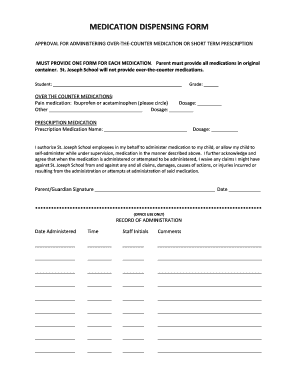
MEDICATION DISPENSING FORM St Joseph School Stjoeelem


What is the Medication Dispensing Form St Joseph School Stjoeelem
The Medication Dispensing Form for St Joseph School, often referred to as Stjoeelem, is a vital document used by parents or guardians to authorize the administration of medication to students during school hours. This form ensures that the school has the necessary information to safely dispense medication as prescribed by a healthcare provider. It typically includes details such as the student’s name, the name of the medication, dosage instructions, and the duration for which the medication is to be administered. This form is essential for maintaining the health and well-being of students who require medication while at school.
How to Use the Medication Dispensing Form St Joseph School Stjoeelem
Using the Medication Dispensing Form involves several straightforward steps. First, parents or guardians should obtain the form from the school’s website or administrative office. After filling out the required information, including the student’s details and medication specifics, it is crucial to have the form signed by a licensed healthcare provider. Once completed, the form should be submitted to the school nurse or designated staff member. This process ensures that the school can administer the medication correctly and in accordance with the provided instructions.
Steps to Complete the Medication Dispensing Form St Joseph School Stjoeelem
Completing the Medication Dispensing Form requires careful attention to detail. Here are the steps to follow:
- Obtain the form from the school’s resources.
- Fill in the student’s full name and grade level.
- Provide the name of the medication and its prescribed dosage.
- Indicate the frequency and duration of medication administration.
- Include any specific instructions or potential side effects.
- Ensure a licensed healthcare provider signs the form.
- Submit the completed form to the school nurse or appropriate staff member.
Key Elements of the Medication Dispensing Form St Joseph School Stjoeelem
The Medication Dispensing Form contains several key elements that are essential for its effectiveness. These include:
- Student Information: Full name, grade, and any relevant health conditions.
- Medication Details: Name of the medication, dosage, and administration schedule.
- Healthcare Provider Information: Name, contact details, and signature of the prescribing provider.
- Parent or Guardian Consent: Signature of the parent or guardian authorizing medication administration.
Legal Use of the Medication Dispensing Form St Joseph School Stjoeelem
The legal use of the Medication Dispensing Form is critical for compliance with educational and health regulations. This form serves as a legal document that protects both the school and the student by ensuring that medication is administered only with proper authorization. It is important for parents to understand that without this form, the school may not be able to provide necessary medication, which could impact the student’s health and academic performance. Schools must adhere to state laws regarding medication administration, ensuring that all forms are properly completed and stored securely.
How to Obtain the Medication Dispensing Form St Joseph School Stjoeelem
Obtaining the Medication Dispensing Form is a simple process. Parents or guardians can typically find the form on the St Joseph School website under the health services section. Alternatively, the form can be requested directly from the school’s administrative office or the school nurse. It is advisable to obtain the form well in advance of when medication is needed to ensure all necessary information can be accurately completed and submitted on time.
Quick guide on how to complete medication dispensing form st joseph school stjoeelem
Effortlessly prepare MEDICATION DISPENSING FORM St Joseph School Stjoeelem on any device
Managing documents online has become a trend among businesses and individuals. It offers an excellent eco-friendly substitute for traditional printed and signed papers, allowing you to access the required form and securely store it online. airSlate SignNow provides all the resources you need to create, edit, and eSign your documents quickly without delays. Handle MEDICATION DISPENSING FORM St Joseph School Stjoeelem on any device with airSlate SignNow's Android or iOS applications and simplify your document-related processes today.
How to edit and eSign MEDICATION DISPENSING FORM St Joseph School Stjoeelem with ease
- Find MEDICATION DISPENSING FORM St Joseph School Stjoeelem and click Get Form to begin.
- Utilize the tools we provide to complete your document.
- Highlight important sections of your documents or redact sensitive information using tools specifically offered by airSlate SignNow for that purpose.
- Create your eSignature with the Sign feature, which takes mere seconds and holds the same legal value as a traditional ink signature.
- Review the information and then click on the Done button to save your changes.
- Choose how you wish to send your form, via email, text message (SMS), or invite link, or download it to your computer.
Say goodbye to lost or misplaced documents, tedious form searches, or mistakes that require printing new document copies. airSlate SignNow meets your document management needs in just a few clicks from any device you prefer. Edit and eSign MEDICATION DISPENSING FORM St Joseph School Stjoeelem and ensure excellent communication at every stage of the form preparation process with airSlate SignNow.
Create this form in 5 minutes or less
Create this form in 5 minutes!
How to create an eSignature for the medication dispensing form st joseph school stjoeelem
How to create an electronic signature for a PDF online
How to create an electronic signature for a PDF in Google Chrome
How to create an e-signature for signing PDFs in Gmail
How to create an e-signature right from your smartphone
How to create an e-signature for a PDF on iOS
How to create an e-signature for a PDF on Android
People also ask
-
What is the MEDICATION DISPENSING FORM St Joseph School Stjoeelem?
The MEDICATION DISPENSING FORM St Joseph School Stjoeelem is a specialized document designed to streamline the process of administering medication to students. This form ensures that all necessary information is captured accurately, promoting safety and compliance with school policies.
-
How can I access the MEDICATION DISPENSING FORM St Joseph School Stjoeelem?
You can easily access the MEDICATION DISPENSING FORM St Joseph School Stjoeelem through the airSlate SignNow platform. Simply log in to your account, navigate to the templates section, and search for the form to get started.
-
Is there a cost associated with using the MEDICATION DISPENSING FORM St Joseph School Stjoeelem?
The MEDICATION DISPENSING FORM St Joseph School Stjoeelem is part of the airSlate SignNow service, which offers various pricing plans. Depending on your needs, you can choose a plan that fits your budget while gaining access to this essential form and other features.
-
What features does the MEDICATION DISPENSING FORM St Joseph School Stjoeelem offer?
The MEDICATION DISPENSING FORM St Joseph School Stjoeelem includes features such as electronic signatures, customizable fields, and secure storage. These features enhance the efficiency of medication management in schools, ensuring that all documentation is handled seamlessly.
-
How does the MEDICATION DISPENSING FORM St Joseph School Stjoeelem benefit schools?
Using the MEDICATION DISPENSING FORM St Joseph School Stjoeelem helps schools maintain accurate records of medication administration. This not only improves compliance with health regulations but also enhances communication between parents, healthcare providers, and school staff.
-
Can the MEDICATION DISPENSING FORM St Joseph School Stjoeelem be integrated with other systems?
Yes, the MEDICATION DISPENSING FORM St Joseph School Stjoeelem can be integrated with various school management systems and health record platforms. This integration allows for a more streamlined workflow and ensures that all relevant data is synchronized across systems.
-
Is the MEDICATION DISPENSING FORM St Joseph School Stjoeelem secure?
Absolutely! The MEDICATION DISPENSING FORM St Joseph School Stjoeelem is designed with security in mind. airSlate SignNow employs advanced encryption and security protocols to protect sensitive information, ensuring that all data remains confidential and secure.
Get more for MEDICATION DISPENSING FORM St Joseph School Stjoeelem
- Qdro sample qualified domestic relations order ok form
- 2015 ct tax form
- Nh schedule c nh form
- Hertz rental car information
- Tinetti performance oriented mobility assessment nyc
- Attachment to income and expense declaration placer ca form
- Security guard checklist form
- Technology control plan itar us form
Find out other MEDICATION DISPENSING FORM St Joseph School Stjoeelem
- How Can I eSign North Dakota Rental lease agreement forms
- eSign Rhode Island Rental lease agreement forms Now
- eSign Georgia Rental lease agreement template Simple
- Can I eSign Wyoming Rental lease agreement forms
- eSign New Hampshire Rental lease agreement template Online
- eSign Utah Rental lease contract Free
- eSign Tennessee Rental lease agreement template Online
- eSign Tennessee Rental lease agreement template Myself
- eSign West Virginia Rental lease agreement template Safe
- How To eSign California Residential lease agreement form
- How To eSign Rhode Island Residential lease agreement form
- Can I eSign Pennsylvania Residential lease agreement form
- eSign Texas Residential lease agreement form Easy
- eSign Florida Residential lease agreement Easy
- eSign Hawaii Residential lease agreement Online
- Can I eSign Hawaii Residential lease agreement
- eSign Minnesota Residential lease agreement Simple
- How To eSign Pennsylvania Residential lease agreement
- eSign Maine Simple confidentiality agreement Easy
- eSign Iowa Standard rental agreement Free