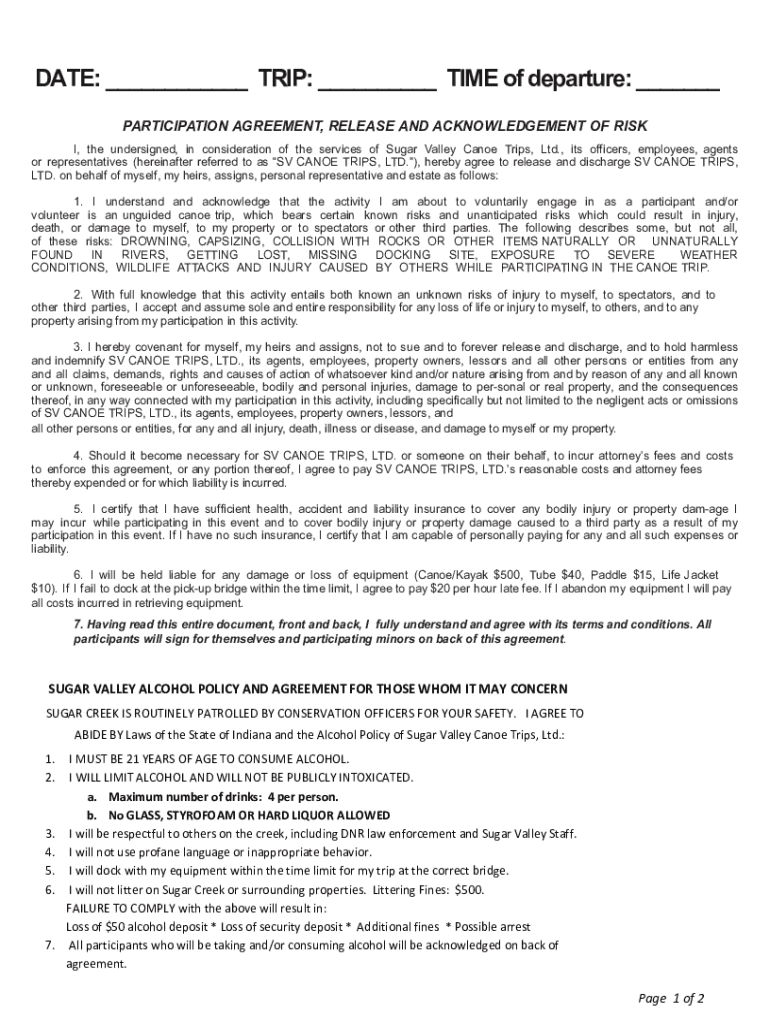
Storage Cloversites Com PARTICIPATION AGREEMENT, RELEASE and ACKNOWLEDGEMENT of RISK 2020-2026


Understanding the Storage cloversites com PARTICIPATION AGREEMENT, RELEASE AND ACKNOWLEDGEMENT OF RISK
The Storage cloversites com PARTICIPATION AGREEMENT, RELEASE AND ACKNOWLEDGEMENT OF RISK is a legal document designed to outline the terms and conditions under which participants engage with the services provided by Clover Sites. This agreement serves to inform participants about the risks involved and ensures that they acknowledge these risks before proceeding. It is essential for protecting both the organization and the individuals involved by clarifying expectations and responsibilities.
How to Complete the Storage cloversites com PARTICIPATION AGREEMENT, RELEASE AND ACKNOWLEDGEMENT OF RISK
To complete the Storage cloversites com PARTICIPATION AGREEMENT, RELEASE AND ACKNOWLEDGEMENT OF RISK, follow these steps:
- Access the document through the designated Clover Sites platform.
- Read the agreement thoroughly to understand the terms and conditions.
- Fill in any required personal information, including your name and contact details.
- Carefully review the risk acknowledgment section to ensure you understand the implications.
- Sign the document electronically using a secure eSignature solution.
- Submit the completed agreement as instructed on the platform.
Key Components of the Storage cloversites com PARTICIPATION AGREEMENT, RELEASE AND ACKNOWLEDGEMENT OF RISK
This agreement typically includes several key components:
- Participant Information: Details about the individual signing the agreement.
- Risk Acknowledgment: A section where participants acknowledge the risks associated with the activities.
- Release of Liability: A clause that protects the organization from legal claims related to injuries or losses.
- Governing Law: Information about the legal framework that governs the agreement.
- Signature Section: Where participants provide their electronic signature to validate the agreement.
Legal Considerations for the Storage cloversites com PARTICIPATION AGREEMENT, RELEASE AND ACKNOWLEDGEMENT OF RISK
Understanding the legal implications of the Storage cloversites com PARTICIPATION AGREEMENT is crucial. This document is binding and can be enforced in a court of law. Participants should be aware that by signing the agreement, they may be waiving certain legal rights, including the right to sue for negligence. It is advisable for individuals to consult with a legal professional if they have questions or concerns about their rights and obligations under this agreement.
Obtaining the Storage cloversites com PARTICIPATION AGREEMENT, RELEASE AND ACKNOWLEDGEMENT OF RISK
The Storage cloversites com PARTICIPATION AGREEMENT can typically be obtained directly from the Clover Sites platform. Users may need to create an account or log in to access the document. Once logged in, participants can navigate to the appropriate section to download or view the agreement. It is important to ensure that you are accessing the most current version of the document to comply with any updates or changes in policy.
Examples of Situations Requiring the Storage cloversites com PARTICIPATION AGREEMENT, RELEASE AND ACKNOWLEDGEMENT OF RISK
This agreement is commonly used in various scenarios, including:
- Participation in events organized by Clover Sites.
- Engagement in activities that may involve physical risks, such as outdoor events or workshops.
- Involvement in community programs that require acknowledgment of potential hazards.
Quick guide on how to complete storage cloversites com participation agreement release and acknowledgement of risk
Complete Storage cloversites com PARTICIPATION AGREEMENT, RELEASE AND ACKNOWLEDGEMENT OF RISK effortlessly on any gadget
The management of online documents has gained popularity among companies and individuals alike. It serves as an excellent eco-friendly alternative to traditional printed and signed papers, as you can obtain the necessary form and securely store it on the internet. airSlate SignNow provides you with all the resources required to create, modify, and eSign your documents quickly without any hold-ups. Handle Storage cloversites com PARTICIPATION AGREEMENT, RELEASE AND ACKNOWLEDGEMENT OF RISK on any gadget with airSlate SignNow's Android or iOS applications and enhance any document-related process today.
The simplest way to alter and eSign Storage cloversites com PARTICIPATION AGREEMENT, RELEASE AND ACKNOWLEDGEMENT OF RISK with ease
- Locate Storage cloversites com PARTICIPATION AGREEMENT, RELEASE AND ACKNOWLEDGEMENT OF RISK and click on Get Form to initiate.
- Utilize the features we provide to fill out your form.
- Emphasize important sections of your documents or obscure sensitive information with tools specifically offered by airSlate SignNow for that function.
- Create your signature using the Sign function, which takes mere seconds and holds the same legal validity as a conventional wet ink signature.
- Review all the details and click on the Done button to preserve your modifications.
- Choose your preferred method of submitting your form, via email, SMS, or an invitation link, or download it to your computer.
Eliminate concerns about missing or lost files, tedious form searching, or mistakes that necessitate printing new document versions. airSlate SignNow caters to all your document management requirements in just a few clicks from any device you prefer. Modify and eSign Storage cloversites com PARTICIPATION AGREEMENT, RELEASE AND ACKNOWLEDGEMENT OF RISK and guarantee effective communication at every step of your form preparation journey with airSlate SignNow.
Create this form in 5 minutes or less
Find and fill out the correct storage cloversites com participation agreement release and acknowledgement of risk
Create this form in 5 minutes!
How to create an eSignature for the storage cloversites com participation agreement release and acknowledgement of risk
How to create an electronic signature for a PDF online
How to create an electronic signature for a PDF in Google Chrome
How to create an e-signature for signing PDFs in Gmail
How to create an e-signature right from your smartphone
How to create an e-signature for a PDF on iOS
How to create an e-signature for a PDF on Android
People also ask
-
What is the Storage cloversites com PARTICIPATION AGREEMENT, RELEASE AND ACKNOWLEDGEMENT OF RISK?
The Storage cloversites com PARTICIPATION AGREEMENT, RELEASE AND ACKNOWLEDGEMENT OF RISK is a legal document designed to inform participants of the risks involved in activities and to obtain their consent. This agreement helps protect organizations from liability by ensuring that participants acknowledge and accept these risks before engaging in activities.
-
How can airSlate SignNow help with the Storage cloversites com PARTICIPATION AGREEMENT, RELEASE AND ACKNOWLEDGEMENT OF RISK?
airSlate SignNow streamlines the process of creating, sending, and signing the Storage cloversites com PARTICIPATION AGREEMENT, RELEASE AND ACKNOWLEDGEMENT OF RISK. With its user-friendly interface, you can easily customize the agreement and ensure that all necessary parties sign it electronically, saving time and reducing paperwork.
-
What are the pricing options for using airSlate SignNow for the Storage cloversites com PARTICIPATION AGREEMENT?
airSlate SignNow offers various pricing plans to suit different business needs, including options for small teams and larger organizations. Each plan provides access to features that facilitate the management of documents like the Storage cloversites com PARTICIPATION AGREEMENT, RELEASE AND ACKNOWLEDGEMENT OF RISK, ensuring you find a solution that fits your budget.
-
What features does airSlate SignNow provide for managing the Storage cloversites com PARTICIPATION AGREEMENT?
airSlate SignNow includes features such as customizable templates, automated workflows, and secure eSigning capabilities. These tools make it easy to manage the Storage cloversites com PARTICIPATION AGREEMENT, RELEASE AND ACKNOWLEDGEMENT OF RISK efficiently, ensuring compliance and enhancing the signing experience for all parties involved.
-
Can I integrate airSlate SignNow with other applications for the Storage cloversites com PARTICIPATION AGREEMENT?
Yes, airSlate SignNow offers integrations with various applications, including CRM systems and cloud storage services. This allows you to seamlessly manage the Storage cloversites com PARTICIPATION AGREEMENT, RELEASE AND ACKNOWLEDGEMENT OF RISK alongside your existing tools, enhancing productivity and collaboration.
-
What are the benefits of using airSlate SignNow for the Storage cloversites com PARTICIPATION AGREEMENT?
Using airSlate SignNow for the Storage cloversites com PARTICIPATION AGREEMENT, RELEASE AND ACKNOWLEDGEMENT OF RISK provides numerous benefits, including faster turnaround times for document signing and improved organization of your agreements. Additionally, the platform enhances security and compliance, ensuring that your documents are handled safely and efficiently.
-
Is airSlate SignNow secure for handling the Storage cloversites com PARTICIPATION AGREEMENT?
Absolutely, airSlate SignNow prioritizes security and compliance, employing advanced encryption and authentication measures. This ensures that your Storage cloversites com PARTICIPATION AGREEMENT, RELEASE AND ACKNOWLEDGEMENT OF RISK is protected throughout the signing process, giving you peace of mind.
Get more for Storage cloversites com PARTICIPATION AGREEMENT, RELEASE AND ACKNOWLEDGEMENT OF RISK
- Protect your family from lead in your home rhode island form
- Sellers disclosure form
- The lead disclosure rulehudgov us department of form
- Children at risk of developing lead poisoning form
- C purchaser has received copies of all information listed above
- Lead poisoning in young children may produce permanent form
- E purchaser has check i or ii below form
- Lead saftey booklet new hampshire housing finance authority form
Find out other Storage cloversites com PARTICIPATION AGREEMENT, RELEASE AND ACKNOWLEDGEMENT OF RISK
- Can I Sign Colorado Orthodontists Month To Month Lease
- How Do I Sign Utah Non-Profit Warranty Deed
- Help Me With Sign Colorado Orthodontists Purchase Order Template
- Sign Virginia Non-Profit Living Will Fast
- How To Sign Virginia Non-Profit Lease Agreement Template
- How To Sign Wyoming Non-Profit Business Plan Template
- How To Sign Wyoming Non-Profit Credit Memo
- Sign Wisconsin Non-Profit Rental Lease Agreement Simple
- Sign Wisconsin Non-Profit Lease Agreement Template Safe
- Sign South Dakota Life Sciences Limited Power Of Attorney Mobile
- Sign Alaska Plumbing Moving Checklist Later
- Sign Arkansas Plumbing Business Plan Template Secure
- Sign Arizona Plumbing RFP Mobile
- Sign Arizona Plumbing Rental Application Secure
- Sign Colorado Plumbing Emergency Contact Form Now
- Sign Colorado Plumbing Emergency Contact Form Free
- How Can I Sign Connecticut Plumbing LLC Operating Agreement
- Sign Illinois Plumbing Business Plan Template Fast
- Sign Plumbing PPT Idaho Free
- How Do I Sign Wyoming Life Sciences Confidentiality Agreement