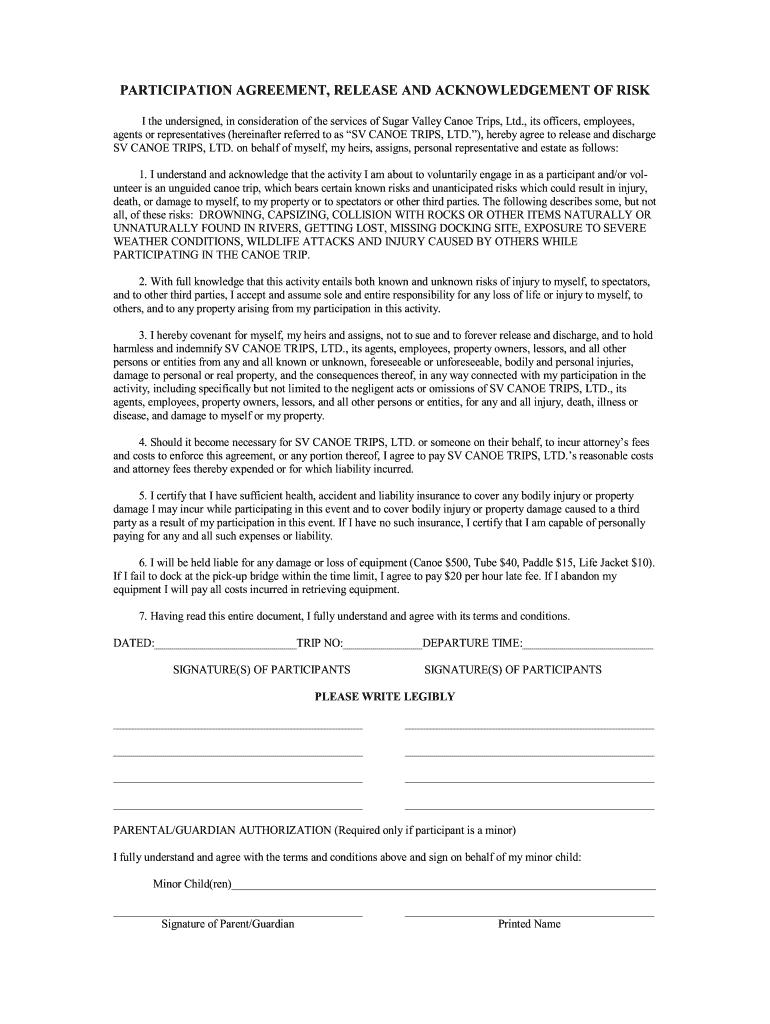
Liability Waiver Sugar Valley Canoe Trips 2007


What is the Liability Waiver Sugar Valley Canoe Trips
The Liability Waiver for Sugar Valley Canoe Trips is a legal document designed to protect the canoeing company from claims related to injuries or accidents that may occur during the activity. This waiver outlines the inherent risks associated with canoeing and requires participants to acknowledge these risks before engaging in the activity. By signing this document, participants agree to release the company from liability for any injuries sustained while participating in canoe trips.
How to use the Liability Waiver Sugar Valley Canoe Trips
Using the Liability Waiver for Sugar Valley Canoe Trips involves several straightforward steps. First, participants should carefully read the document to understand the risks associated with canoeing. Next, individuals must provide their personal information, such as name and contact details, to ensure proper identification. Finally, participants must sign the waiver, either electronically or in print, to confirm their acceptance of the terms outlined in the document. This process ensures that all participants are aware of the potential hazards and agree to the terms of liability.
Steps to complete the Liability Waiver Sugar Valley Canoe Trips
Completing the Liability Waiver for Sugar Valley Canoe Trips can be done in a few simple steps:
- Read the entire waiver carefully to understand the risks involved.
- Fill in your personal details, including your name, address, and emergency contact information.
- Review the terms and conditions stated in the waiver.
- Sign the waiver to indicate your acceptance of the risks and release of liability.
- If signing electronically, ensure you follow the prompts to finalize your signature.
Key elements of the Liability Waiver Sugar Valley Canoe Trips
The key elements of the Liability Waiver for Sugar Valley Canoe Trips include:
- Identification of the parties: The waiver should clearly state the names of the participants and the company providing the canoe trips.
- Risk acknowledgment: Participants must acknowledge the inherent risks associated with canoeing.
- Release of liability: The document must include a clause that releases the company from liability for injuries or accidents.
- Signature and date: The waiver must be signed and dated by the participant to be considered valid.
Legal use of the Liability Waiver Sugar Valley Canoe Trips
The legal use of the Liability Waiver for Sugar Valley Canoe Trips is essential for ensuring that the document is enforceable in a court of law. To be legally binding, the waiver must comply with state laws regarding liability waivers. This includes ensuring that the language is clear and understandable, that participants are given adequate time to review the document, and that the waiver is signed voluntarily without coercion. Additionally, the waiver must not attempt to waive liability for gross negligence or intentional misconduct, as such provisions may not be enforceable.
State-specific rules for the Liability Waiver Sugar Valley Canoe Trips
State-specific rules regarding the Liability Waiver for Sugar Valley Canoe Trips can vary significantly. Some states have specific requirements for liability waivers, including language that must be included or the age of participants who can sign. It is crucial for companies offering canoe trips to be aware of the regulations in their state to ensure compliance. Consulting with a legal professional can help ensure that the waiver meets all necessary legal standards and protects the company effectively.
Quick guide on how to complete liability waiver sugar valley canoe trips
Easily Prepare Liability Waiver Sugar Valley Canoe Trips on Any Device
Managing documents online has gained traction among businesses and individuals. It serves as an ideal environmentally friendly substitute for conventional printed and signed documents, allowing you to access the necessary form and securely keep it online. airSlate SignNow provides all the resources you require to create, edit, and electronically sign your documents swiftly without unnecessary delays. Manage Liability Waiver Sugar Valley Canoe Trips on any device with airSlate SignNow's Android or iOS applications and streamline any document-related procedure today.
Modify and eSign Liability Waiver Sugar Valley Canoe Trips with Ease
- Find Liability Waiver Sugar Valley Canoe Trips and click Get Form to begin.
- Utilize the tools we provide to complete your form.
- Emphasize important sections of your documents or redact sensitive information with tools specifically designed by airSlate SignNow for that purpose.
- Create your electronic signature using the Sign tool, which takes only seconds and holds the same legal validity as a traditional ink signature.
- Review the details and click on the Done button to save your changes.
- Select how you wish to send your form; via email, SMS, or invitation link, or download it to your computer.
Say goodbye to lost or misplaced documents, tedious form navigation, or errors that necessitate reprinting new document copies. airSlate SignNow meets your document management needs in just a few clicks from any device you choose. Edit and eSign Liability Waiver Sugar Valley Canoe Trips to ensure effective communication at every stage of your form preparation process with airSlate SignNow.
Create this form in 5 minutes or less
Find and fill out the correct liability waiver sugar valley canoe trips
Create this form in 5 minutes!
How to create an eSignature for the liability waiver sugar valley canoe trips
How to create an electronic signature for a PDF online
How to create an electronic signature for a PDF in Google Chrome
How to create an e-signature for signing PDFs in Gmail
How to create an e-signature right from your smartphone
How to create an e-signature for a PDF on iOS
How to create an e-signature for a PDF on Android
People also ask
-
What is a Liability Waiver for Sugar Valley Canoe Trips?
A Liability Waiver for Sugar Valley Canoe Trips is a legal document that helps protect the business from being liable for injuries or accidents that may occur during the canoeing activity. By having participants sign this waiver, you ensure that they acknowledge the inherent risks associated with canoeing. This waiver is essential for maintaining the safety and legality of your trips.
-
How can I create a Liability Waiver for Sugar Valley Canoe Trips?
You can easily create a Liability Waiver for Sugar Valley Canoe Trips using the airSlate SignNow platform. Our user-friendly interface allows you to design and customize your waiver to meet the specific needs of your canoe trips. You can then save and send it for electronic signatures, streamlining the process for both you and your participants.
-
What are the benefits of using airSlate SignNow for Liability Waivers?
Using airSlate SignNow for your Liability Waiver for Sugar Valley Canoe Trips provides numerous benefits, including time savings and enhanced security. With our platform, you minimize paperwork while ensuring that all signed documents are securely stored and easily accessible. Additionally, our eSigning features make it convenient for participants to complete the waiver digitally.
-
Is there a cost associated with creating a Liability Waiver for Sugar Valley Canoe Trips on airSlate SignNow?
Yes, airSlate SignNow offers tiered pricing plans that can accommodate different business needs for creating a Liability Waiver for Sugar Valley Canoe Trips. Depending on the features you require, you can choose a plan that best suits your budget. Our platform is designed to be cost-effective while providing excellent value for document management and eSigning.
-
Can I integrate the Liability Waiver for Sugar Valley Canoe Trips with other software?
Absolutely! airSlate SignNow offers integrations with various software applications that can enhance your business operations. Whether you need to sync your Liability Waiver for Sugar Valley Canoe Trips with a CRM or an event management tool, our platform allows for seamless integrations, improving your workflow efficiency.
-
How secure is the liability waiver process with airSlate SignNow?
Security is a top priority at airSlate SignNow. Our platform uses advanced encryption and security measures to ensure that your Liability Waiver for Sugar Valley Canoe Trips is protected at all times. You can rest assured that both your documents and your participants' information are safeguarded from unauthorized access.
-
Can participants sign the Liability Waiver for Sugar Valley Canoe Trips on their mobile devices?
Yes, participants can easily sign the Liability Waiver for Sugar Valley Canoe Trips using their mobile devices. airSlate SignNow is optimized for mobile use, allowing users to complete their waivers anytime and anywhere. This flexibility improves the user experience and helps you collect necessary signatures more efficiently.
Get more for Liability Waiver Sugar Valley Canoe Trips
- Divorce papers pinal county form
- Tdi fillable forms for mediation
- Bi weekly timesheet for non exempt employees form
- Ap 157 sole owner application formsend
- State of michigan mc321a form
- Protective orders what does the new legislation mean form
- In the court of county tennessee motherfather form
- Order on petition to expunge court record of conviction form
Find out other Liability Waiver Sugar Valley Canoe Trips
- Electronic signature Arkansas Real estate document Online
- Electronic signature Oklahoma Real estate document Mobile
- Electronic signature Louisiana Real estate forms Secure
- Electronic signature Louisiana Real estate investment proposal template Fast
- Electronic signature Maine Real estate investment proposal template Myself
- eSignature Alabama Pet Addendum to Lease Agreement Simple
- eSignature Louisiana Pet Addendum to Lease Agreement Safe
- eSignature Minnesota Pet Addendum to Lease Agreement Fast
- Electronic signature South Carolina Real estate proposal template Fast
- Electronic signature Rhode Island Real estate investment proposal template Computer
- How To Electronic signature Virginia Real estate investment proposal template
- How To Electronic signature Tennessee Franchise Contract
- Help Me With Electronic signature California Consulting Agreement Template
- How To Electronic signature Kentucky Investment Contract
- Electronic signature Tennessee Consulting Agreement Template Fast
- How To Electronic signature California General Power of Attorney Template
- eSignature Alaska Bill of Sale Immovable Property Online
- Can I Electronic signature Delaware General Power of Attorney Template
- Can I Electronic signature Michigan General Power of Attorney Template
- Can I Electronic signature Minnesota General Power of Attorney Template