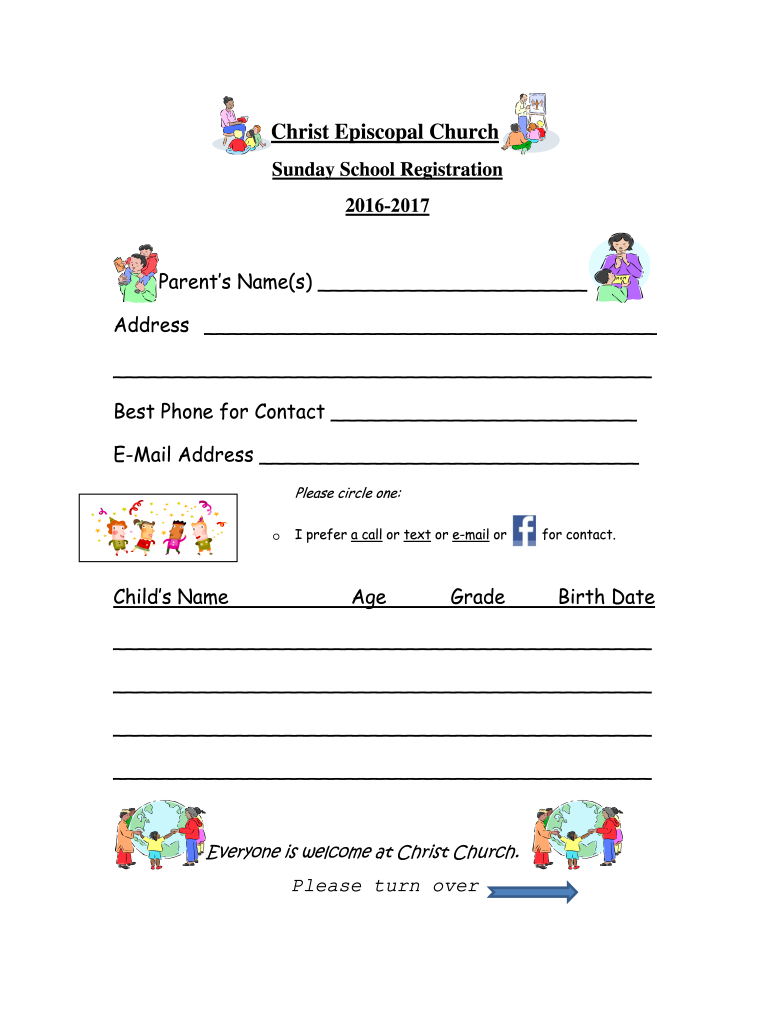
Sunday School Registration Form Christ Episcopal Church


Understanding the Sunday School Registration Form
The Sunday School Registration Form is an essential document used by Christ Episcopal Church to gather necessary information about school students participating in its Sunday school program. This form helps ensure that the church can effectively communicate with parents and guardians while keeping accurate records of enrolled children. The information collected typically includes contact information, emergency contacts, and any specific needs or preferences regarding the child's participation in the program.
Steps to Complete the Sunday School Registration Form
Completing the Sunday School Registration Form involves several straightforward steps:
- Begin by providing the child's full name, date of birth, and grade level.
- Fill in the parent's or guardian's contact information, including phone numbers and email addresses.
- Indicate any medical conditions or allergies that the church should be aware of.
- Specify the preferred method of communication for updates regarding the Sunday school program.
- Review the completed form for accuracy before submission.
Key Elements of the Sunday School Registration Form
Several key elements are crucial for the Sunday School Registration Form to be effective:
- Child's Information: Essential details about the school students, including their name, age, and grade.
- Parent/Guardian Details: Contact information to ensure effective communication.
- Medical Information: Any relevant health concerns or allergies that the church should note.
- Program Preferences: Options for how the child would like to participate in the Sunday school program.
How to Obtain the Sunday School Registration Form
The Sunday School Registration Form can typically be obtained in several ways:
- Visit the Christ Episcopal Church website, where the form may be available for download.
- Request a physical copy from the church office during regular hours.
- Ask for a form during Sunday services or church events.
Legal Use of the Sunday School Registration Form
The Sunday School Registration Form is used in compliance with applicable laws regarding the collection and handling of personal information. It is essential to ensure that all data collected is stored securely and used solely for church-related purposes, such as communication about the Sunday school program and emergency contact situations. Parents should be informed about how their child's information will be used and protected.
Form Submission Methods
Once completed, the Sunday School Registration Form can be submitted in various ways to accommodate different preferences:
- Online Submission: If available, forms can be submitted electronically through the church's website.
- Mail: Send the completed form to the church address provided on the form.
- In-Person: Deliver the form directly to church staff during office hours or at Sunday services.
Quick guide on how to complete sunday school registration form christ episcopal church
Effortlessly Prepare Sunday School Registration Form Christ Episcopal Church on Any Device
Digital document management has gained traction among businesses and individuals alike. It serves as an ideal environmentally friendly alternative to conventional printed and signed documents, allowing you to locate the appropriate form and securely save it online. airSlate SignNow equips you with all the tools needed to create, modify, and eSign your documents quickly and efficiently. Manage Sunday School Registration Form Christ Episcopal Church on any platform with airSlate SignNow's Android or iOS applications and enhance any document-driven process today.
How to Edit and eSign Sunday School Registration Form Christ Episcopal Church with Ease
- Find Sunday School Registration Form Christ Episcopal Church and click Get Form to start.
- Utilize the tools we offer to finalize your document.
- Emphasize pertinent sections of your documents or obscure sensitive information using the tools that airSlate SignNow provides specifically for that purpose.
- Generate your signature utilizing the Sign feature, which takes only seconds and carries the same legal validity as a traditional handwritten signature.
- Review all the details and then click on the Done button to save your updates.
- Choose your preferred method to send your form, whether by email, text message (SMS), invitation link, or download it to your computer.
Eliminate concerns about lost or misfiled documents, tedious form searches, or mistakes that necessitate reprinting new document copies. airSlate SignNow meets all your document management needs in just a few clicks from any device of your preference. Modify and eSign Sunday School Registration Form Christ Episcopal Church and ensure effective communication at any stage of the document preparation process with airSlate SignNow.
Create this form in 5 minutes or less
Create this form in 5 minutes!
How to create an eSignature for the sunday school registration form christ episcopal church
How to create an electronic signature for a PDF online
How to create an electronic signature for a PDF in Google Chrome
How to create an e-signature for signing PDFs in Gmail
How to create an e-signature right from your smartphone
How to create an e-signature for a PDF on iOS
How to create an e-signature for a PDF on Android
People also ask
-
How can airSlate SignNow benefit school students?
airSlate SignNow provides school students with a streamlined way to sign and manage documents electronically. This eliminates the need for printing, scanning, and mailing, saving time and resources. With its user-friendly interface, school students can easily navigate the platform to complete their paperwork efficiently.
-
What features does airSlate SignNow offer for school students?
airSlate SignNow offers features such as eSignature, document templates, and real-time collaboration, which are particularly beneficial for school students. These tools allow students to fill out forms, sign documents, and share them with peers or teachers seamlessly. Additionally, the platform supports various file formats, making it versatile for different school-related documents.
-
Is airSlate SignNow affordable for school students?
Yes, airSlate SignNow is designed to be a cost-effective solution for school students. The pricing plans are flexible, allowing students to choose options that fit their budget. Many educational institutions also offer discounts or free trials, making it accessible for all school students.
-
Can school students integrate airSlate SignNow with other tools?
Absolutely! airSlate SignNow integrates seamlessly with various applications that school students commonly use, such as Google Drive, Microsoft Office, and learning management systems. This integration enhances productivity by allowing students to manage their documents in one place without switching between multiple platforms.
-
How secure is airSlate SignNow for school students?
Security is a top priority for airSlate SignNow, especially for school students handling sensitive documents. The platform employs advanced encryption and complies with industry standards to ensure that all data is protected. School students can confidently use the service knowing their information is safe and secure.
-
What types of documents can school students sign with airSlate SignNow?
School students can sign a variety of documents using airSlate SignNow, including permission slips, enrollment forms, and project submissions. The platform supports multiple document types, making it versatile for any school-related paperwork. This flexibility allows students to manage their documents efficiently.
-
How does airSlate SignNow improve collaboration among school students?
airSlate SignNow enhances collaboration among school students by allowing them to share documents and gather signatures in real-time. This feature is particularly useful for group projects, where multiple students need to contribute and sign off on documents. The platform's collaborative tools ensure that everyone stays on the same page.
Get more for Sunday School Registration Form Christ Episcopal Church
Find out other Sunday School Registration Form Christ Episcopal Church
- eSignature Alabama Plumbing Confidentiality Agreement Later
- How Can I eSignature Wyoming Lawers Quitclaim Deed
- eSignature California Plumbing Profit And Loss Statement Easy
- How To eSignature California Plumbing Business Letter Template
- eSignature Kansas Plumbing Lease Agreement Template Myself
- eSignature Louisiana Plumbing Rental Application Secure
- eSignature Maine Plumbing Business Plan Template Simple
- Can I eSignature Massachusetts Plumbing Business Plan Template
- eSignature Mississippi Plumbing Emergency Contact Form Later
- eSignature Plumbing Form Nebraska Free
- How Do I eSignature Alaska Real Estate Last Will And Testament
- Can I eSignature Alaska Real Estate Rental Lease Agreement
- eSignature New Jersey Plumbing Business Plan Template Fast
- Can I eSignature California Real Estate Contract
- eSignature Oklahoma Plumbing Rental Application Secure
- How Can I eSignature Connecticut Real Estate Quitclaim Deed
- eSignature Pennsylvania Plumbing Business Plan Template Safe
- eSignature Florida Real Estate Quitclaim Deed Online
- eSignature Arizona Sports Moving Checklist Now
- eSignature South Dakota Plumbing Emergency Contact Form Mobile