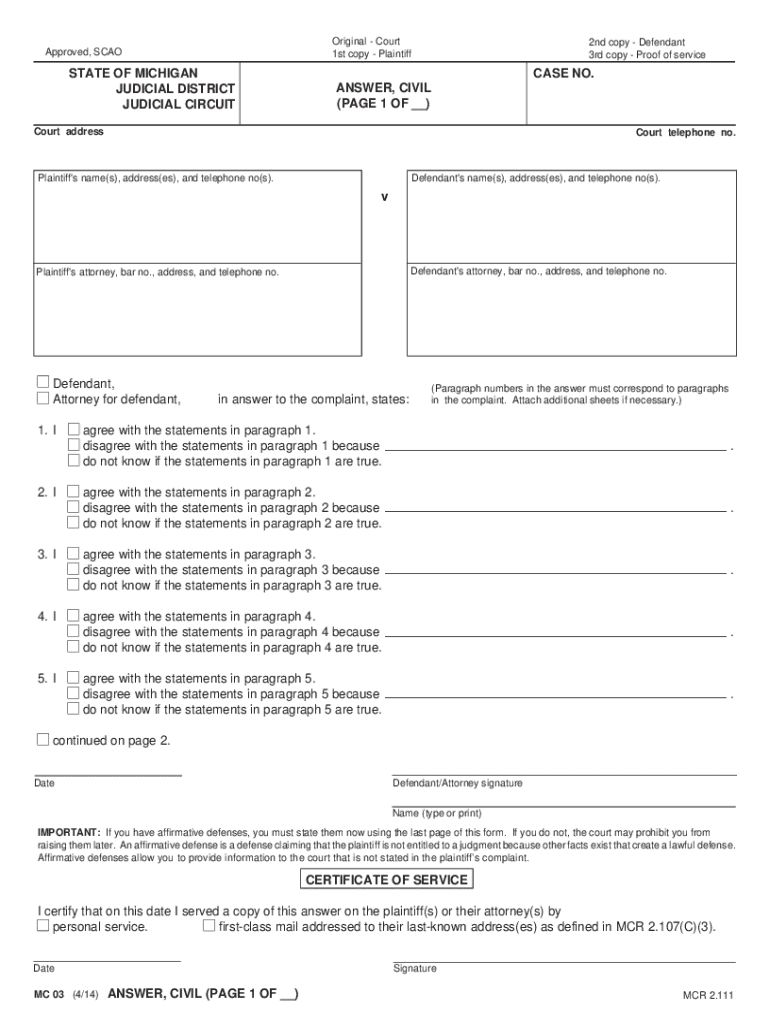
Michigan Answer Form 2013


What is the Michigan Answer Form
The Michigan Answer Form is a legal document used in the state of Michigan, primarily in response to a complaint filed in a civil lawsuit. This form allows defendants to formally present their responses to the allegations made against them. By completing the Michigan Answer Form, individuals can assert their defenses, counterclaims, or any other relevant information pertaining to the case. It is essential for ensuring that the defendant's perspective is considered in legal proceedings.
How to use the Michigan Answer Form
Using the Michigan Answer Form involves several key steps to ensure that it is filled out correctly and submitted on time. First, gather all relevant information related to the case, including the complaint and any supporting documents. Next, carefully read the instructions provided with the form to understand the specific requirements. Fill out the form by providing accurate responses to each allegation, and include any defenses or counterclaims you wish to assert. Finally, ensure that the form is signed and dated before submission.
Steps to complete the Michigan Answer Form
Completing the Michigan Answer Form requires attention to detail and adherence to legal standards. Follow these steps:
- Review the complaint thoroughly to understand the allegations.
- Obtain the Michigan Answer Form from a reliable source, such as the Michigan court website.
- Fill in your name, address, and the case number at the top of the form.
- Respond to each allegation by admitting, denying, or stating that you lack sufficient information to respond.
- Include any affirmative defenses or counterclaims in the designated sections.
- Sign and date the form, ensuring that all information is accurate and complete.
Legal use of the Michigan Answer Form
The Michigan Answer Form is legally binding once it is properly completed and filed with the court. It serves as the official record of the defendant's response to the allegations made in the complaint. Failure to submit this form within the required timeframe can result in a default judgment against the defendant, which may lead to the loss of rights and legal protections. Therefore, it is crucial to adhere to all deadlines and legal requirements when using this form.
Key elements of the Michigan Answer Form
Several key elements must be included in the Michigan Answer Form to ensure its validity:
- Case Information: Include the case number and court name.
- Defendant's Information: Provide your name and contact details.
- Responses to Allegations: Clearly state your admissions, denials, or lack of knowledge regarding each allegation.
- Defenses and Counterclaims: Outline any defenses or counterclaims you wish to assert.
- Signature: Sign and date the form to validate your responses.
Form Submission Methods
The Michigan Answer Form can be submitted through various methods, depending on the court's requirements. Common submission methods include:
- Online Submission: Many courts allow electronic filing through their online systems.
- Mail: You can send the completed form via postal mail to the appropriate court address.
- In-Person: Submitting the form in person at the courthouse is also an option, allowing for immediate confirmation of receipt.
Quick guide on how to complete michigan answer 2013 form
Effortlessly prepare Michigan Answer Form on any device
Digital document management has become increasingly popular among enterprises and individuals. It offers an excellent eco-friendly alternative to traditional printed and signed documents, allowing you to locate the correct form and securely keep it online. airSlate SignNow equips you with all the tools necessary to create, modify, and electronically sign your documents swiftly and without delays. Manage Michigan Answer Form across any platform with airSlate SignNow's Android or iOS applications and enhance any document-based process today.
How to modify and electronically sign Michigan Answer Form with ease
- Locate Michigan Answer Form and click on Get Form to begin.
- Utilize the tools provided to fill out your form.
- Highlight important sections of your documents or redact sensitive information using tools specifically designed for that purpose by airSlate SignNow.
- Generate your electronic signature with the Sign tool, which takes just seconds and holds the same legal validity as a conventional handwritten signature.
- Review the details and click on the Done button to save your alterations.
- Choose your preferred method for delivering your form—via email, SMS, invitation link, or download it to your computer.
Eliminate concerns over lost or misplaced files, tedious form searching, or errors that necessitate printing new document versions. airSlate SignNow meets your document management needs with just a few clicks from any device you prefer. Modify and electronically sign Michigan Answer Form to ensure outstanding communication at every stage of the document preparation process with airSlate SignNow.
Create this form in 5 minutes or less
Find and fill out the correct michigan answer 2013 form
Create this form in 5 minutes!
How to create an eSignature for the michigan answer 2013 form
How to make an eSignature for your Michigan Answer 2013 Form online
How to generate an eSignature for your Michigan Answer 2013 Form in Chrome
How to make an electronic signature for signing the Michigan Answer 2013 Form in Gmail
How to make an electronic signature for the Michigan Answer 2013 Form right from your smartphone
How to make an electronic signature for the Michigan Answer 2013 Form on iOS devices
How to create an electronic signature for the Michigan Answer 2013 Form on Android OS
People also ask
-
What is the Michigan Answer Form and how does it work with airSlate SignNow?
The Michigan Answer Form is a legal document used in Michigan's court system. With airSlate SignNow, you can easily fill out, sign, and send the Michigan Answer Form electronically, ensuring a streamlined and efficient submission process.
-
Are there any costs associated with using the Michigan Answer Form through airSlate SignNow?
airSlate SignNow offers a cost-effective solution for managing the Michigan Answer Form and other documents. Pricing plans are flexible and cater to various business needs, with options that include features specifically designed for document handling and e-signatures.
-
What features does airSlate SignNow provide for the Michigan Answer Form?
airSlate SignNow provides a variety of features for the Michigan Answer Form, including customizable templates, secure e-signatures, and automated workflow processes. These features help ensure that you can manage your legal documents efficiently and securely.
-
How can airSlate SignNow benefit businesses using the Michigan Answer Form?
Using airSlate SignNow for the Michigan Answer Form allows businesses to save time and reduce errors in document handling. The user-friendly platform enhances productivity by making it easy to collaborate, track document status, and maintain compliance with legal guidelines.
-
Can I integrate airSlate SignNow with other applications while using the Michigan Answer Form?
Yes, airSlate SignNow supports multiple integrations that allow you to connect with other applications while managing the Michigan Answer Form. This interoperability ensures that document management fits seamlessly into your existing workflows and enhances overall efficiency.
-
Is the Michigan Answer Form secure when using airSlate SignNow?
Absolutely! airSlate SignNow prioritizes security, ensuring that all submitted documents, including the Michigan Answer Form, are protected with advanced encryption and secure storage solutions. This commitment to security helps you manage sensitive legal documents with peace of mind.
-
How do I get started with the Michigan Answer Form on airSlate SignNow?
Getting started with airSlate SignNow for the Michigan Answer Form is easy. Simply sign up for an account, choose a suitable plan, and start creating or uploading your Michigan Answer Form to begin managing your documents electronically.
Get more for Michigan Answer Form
Find out other Michigan Answer Form
- How To Sign Wyoming Plumbing Form
- Help Me With Sign Idaho Real Estate PDF
- Help Me With Sign Idaho Real Estate PDF
- Can I Sign Idaho Real Estate PDF
- How To Sign Idaho Real Estate PDF
- How Do I Sign Hawaii Sports Presentation
- How Do I Sign Kentucky Sports Presentation
- Can I Sign North Carolina Orthodontists Presentation
- How Do I Sign Rhode Island Real Estate Form
- Can I Sign Vermont Real Estate Document
- How To Sign Wyoming Orthodontists Document
- Help Me With Sign Alabama Courts Form
- Help Me With Sign Virginia Police PPT
- How To Sign Colorado Courts Document
- Can I eSign Alabama Banking PPT
- How Can I eSign California Banking PDF
- How To eSign Hawaii Banking PDF
- How Can I eSign Hawaii Banking Document
- How Do I eSign Hawaii Banking Document
- How Do I eSign Hawaii Banking Document