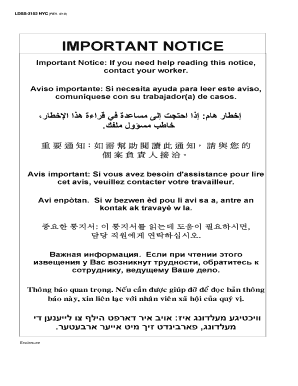
LDSS 3152 NYC REV 410 Office of Temporary and Disability Otda Ny 2010-2026


What is the LDSS 3152?
The LDSS 3152, also known as the LDSS 3152 form, is a document utilized by the Office of Temporary and Disability Assistance (OTDA) in New York City. This form is primarily used for various assistance programs, including those related to public assistance and disability services. It serves as a means for individuals to report changes in their circumstances, which may affect their eligibility for benefits. Understanding the purpose and implications of this form is crucial for applicants seeking support from state assistance programs.
How to Use the LDSS 3152
Using the LDSS 3152 requires careful attention to detail. Applicants must fill out the form accurately, providing all necessary information regarding their current situation. This includes personal details, income information, and any changes in living arrangements or family status. It is essential to ensure that all sections of the form are completed to avoid delays in processing. Once filled out, the LDSS 3152 can be submitted through designated channels, which may include online submission, mailing, or in-person delivery at local offices.
Steps to Complete the LDSS 3152
Completing the LDSS 3152 involves several important steps:
- Gather necessary documents, such as identification, income statements, and any relevant correspondence from the OTDA.
- Carefully read the instructions provided with the form to understand what information is required.
- Fill out the form, ensuring that all fields are completed accurately.
- Review the form for any errors or omissions before submission.
- Submit the completed form according to the specified methods, ensuring it reaches the appropriate office.
Legal Use of the LDSS 3152
The LDSS 3152 is a legally binding document. By submitting this form, individuals are attesting to the accuracy of the information provided. Misrepresentation or failure to disclose relevant information can lead to penalties, including disqualification from assistance programs. It is important for applicants to understand their rights and responsibilities when using this form to ensure compliance with state regulations.
Key Elements of the LDSS 3152
Several key elements must be included in the LDSS 3152 for it to be valid:
- Personal identification information, including name, address, and contact details.
- Details regarding household composition, including information about family members.
- Income and financial information that reflects the applicant's current situation.
- Any changes in circumstances that may impact eligibility for benefits.
Examples of Using the LDSS 3152
The LDSS 3152 can be used in various scenarios, such as:
- Reporting a change in income due to employment or other sources.
- Updating information about household members, such as new dependents.
- Notifying the OTDA of changes in living arrangements, such as moving to a new address.
Quick guide on how to complete ldss 3152 nyc rev 410 office of temporary and disability otda ny
Complete LDSS 3152 NYC REV 410 Office Of Temporary And Disability Otda Ny effortlessly on any device
Online document management has become increasingly popular among companies and individuals alike. It offers a perfect eco-friendly substitute for traditional printed and signed documents, as you can find the right form and securely store it online. airSlate SignNow provides you with all the tools necessary to create, modify, and eSign your documents quickly and without delay. Manage LDSS 3152 NYC REV 410 Office Of Temporary And Disability Otda Ny from any device using airSlate SignNow's Android or iOS applications and simplify any document-related process today.
How to modify and eSign LDSS 3152 NYC REV 410 Office Of Temporary And Disability Otda Ny without breaking a sweat
- Find LDSS 3152 NYC REV 410 Office Of Temporary And Disability Otda Ny and click on Get Form to begin.
- Utilize the tools we offer to complete your document.
- Highlight pertinent sections of your documents or obscure sensitive information using tools specifically provided by airSlate SignNow for that purpose.
- Create your eSignature using the Sign tool, which takes mere seconds and holds the same legal validity as a traditional handwritten signature.
- Review all the details and click on the Done button to save your changes.
- Choose how you want to send your form, either via email, SMS, or invitation link, or download it to your computer.
Say goodbye to lost or misplaced files, tedious document searching, or mistakes that require printing new copies. airSlate SignNow meets your document management needs in just a few clicks from a device of your choosing. Modify and eSign LDSS 3152 NYC REV 410 Office Of Temporary And Disability Otda Ny and ensure excellent communication at every stage of your form preparation process with airSlate SignNow.
Create this form in 5 minutes or less
Find and fill out the correct ldss 3152 nyc rev 410 office of temporary and disability otda ny
Create this form in 5 minutes!
How to create an eSignature for the ldss 3152 nyc rev 410 office of temporary and disability otda ny
How to create an electronic signature for a PDF online
How to create an electronic signature for a PDF in Google Chrome
How to create an e-signature for signing PDFs in Gmail
How to create an e-signature right from your smartphone
How to create an e-signature for a PDF on iOS
How to create an e-signature for a PDF on Android
People also ask
-
What is ldss 3152 and how does it relate to airSlate SignNow?
ldss 3152 is a specific document type that can be efficiently managed using airSlate SignNow. This platform allows users to send, sign, and store ldss 3152 documents securely, streamlining the workflow for businesses. By utilizing airSlate SignNow, you can ensure compliance and enhance the efficiency of handling ldss 3152 forms.
-
What are the key features of airSlate SignNow for managing ldss 3152 documents?
airSlate SignNow offers a range of features tailored for ldss 3152 documents, including customizable templates, real-time tracking, and secure eSignature capabilities. These features help businesses manage their ldss 3152 forms more effectively, reducing turnaround times and improving accuracy. Additionally, the platform provides integration options with various applications to enhance productivity.
-
How much does it cost to use airSlate SignNow for ldss 3152?
The pricing for airSlate SignNow varies based on the plan you choose, but it is designed to be cost-effective for businesses of all sizes. You can access features specifically for managing ldss 3152 documents at competitive rates. For detailed pricing information, it’s best to visit the airSlate SignNow website or contact their sales team.
-
Can airSlate SignNow integrate with other software for ldss 3152 management?
Yes, airSlate SignNow offers seamless integrations with various software applications, making it easy to manage ldss 3152 documents alongside your existing tools. This includes CRM systems, cloud storage services, and productivity apps. These integrations enhance the overall efficiency of your document management process.
-
What are the benefits of using airSlate SignNow for ldss 3152 documents?
Using airSlate SignNow for ldss 3152 documents provides numerous benefits, including increased efficiency, reduced paper usage, and enhanced security. The platform allows for quick eSigning and document sharing, which accelerates business processes. Additionally, it helps ensure compliance with legal standards for document handling.
-
Is airSlate SignNow user-friendly for managing ldss 3152?
Absolutely! airSlate SignNow is designed with user experience in mind, making it easy for anyone to manage ldss 3152 documents without extensive training. The intuitive interface allows users to navigate through the features effortlessly, ensuring that even those with minimal technical skills can utilize the platform effectively.
-
How secure is airSlate SignNow when handling ldss 3152 documents?
Security is a top priority for airSlate SignNow, especially when dealing with sensitive ldss 3152 documents. The platform employs advanced encryption and security protocols to protect your data. Additionally, it complies with industry standards to ensure that your documents are safe from unauthorized access.
Get more for LDSS 3152 NYC REV 410 Office Of Temporary And Disability Otda Ny
- Killer performance in a small format for a fair price serious issues
- Order on petition to expunge records special certificate from bci form
- 15 94virginia tax virginia department of taxation form
- Solid waste ampamp recycling city of minneapolis form
- Chimney verification equipment form
- Taxes conditional rescission of pre michigangov form
- According to the colorado workers compensation act a person is an independent contractor not an employee if form
- New practitioner enrollment wf 10576 jul 13 new practitioner enrollment wf 10576 jul 13 form
Find out other LDSS 3152 NYC REV 410 Office Of Temporary And Disability Otda Ny
- eSign New Jersey Banking Claim Mobile
- eSign New York Banking Promissory Note Template Now
- eSign Ohio Banking LLC Operating Agreement Now
- Sign Maryland Courts Quitclaim Deed Free
- How To Sign Massachusetts Courts Quitclaim Deed
- Can I Sign Massachusetts Courts Quitclaim Deed
- eSign California Business Operations LLC Operating Agreement Myself
- Sign Courts Form Mississippi Secure
- eSign Alabama Car Dealer Executive Summary Template Fast
- eSign Arizona Car Dealer Bill Of Lading Now
- How Can I eSign Alabama Car Dealer Executive Summary Template
- eSign California Car Dealer LLC Operating Agreement Online
- eSign California Car Dealer Lease Agreement Template Fast
- eSign Arkansas Car Dealer Agreement Online
- Sign Montana Courts Contract Safe
- eSign Colorado Car Dealer Affidavit Of Heirship Simple
- eSign Car Dealer Form Georgia Simple
- eSign Florida Car Dealer Profit And Loss Statement Myself
- eSign Georgia Car Dealer POA Mobile
- Sign Nebraska Courts Warranty Deed Online