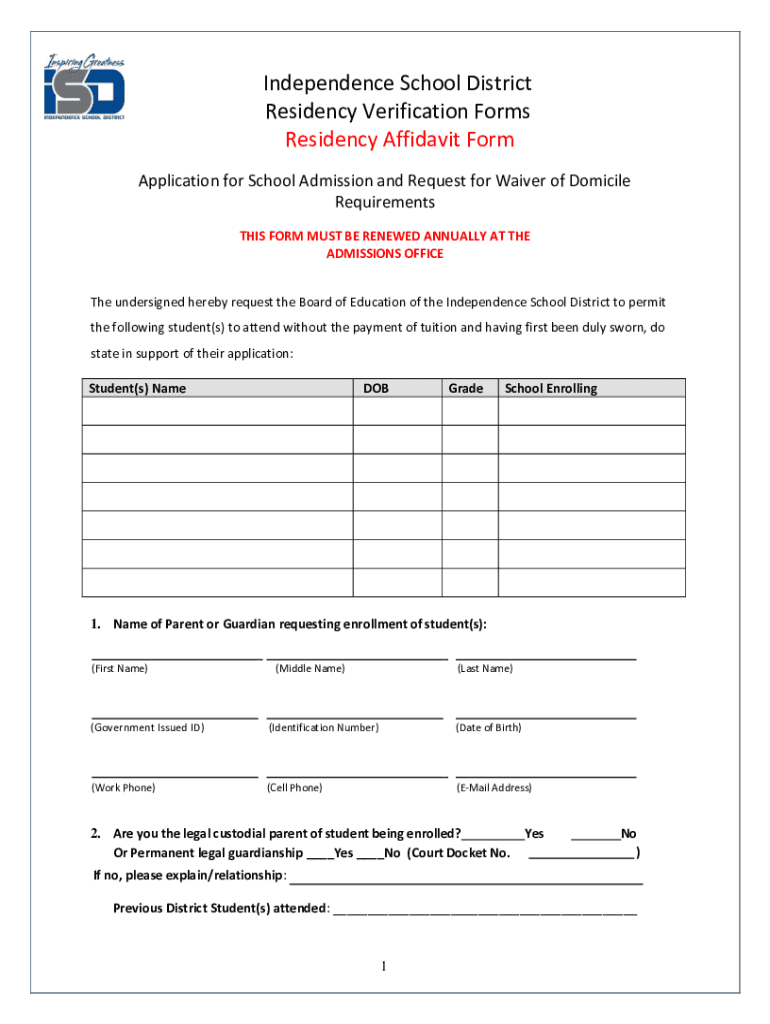
Residency Affidavit Forms


What is the Residency Affidavit Forms
The Residency Affidavit Forms are legal documents used to verify an individual's residency status. These forms are often required in various situations, such as enrolling in schools, applying for government assistance, or establishing residency for tax purposes. The affidavit serves as a sworn statement confirming that the individual resides at a specified address, which may be necessary for legal or administrative processes.
How to use the Residency Affidavit Forms
Using the Residency Affidavit Forms involves several straightforward steps. First, individuals need to obtain the correct form, which can typically be found on state or local government websites. Once the form is in hand, it should be filled out with accurate information regarding the individual's name, address, and the duration of residency. After completing the form, it must be signed in the presence of a notary public to ensure its validity. Finally, the signed affidavit should be submitted to the relevant authority or organization that requested it.
Steps to complete the Residency Affidavit Forms
Completing the Residency Affidavit Forms requires careful attention to detail. Follow these steps for a successful submission:
- Obtain the appropriate form from a reliable source.
- Fill in your personal details, including your full name and current address.
- Provide information about how long you have lived at your current address.
- Sign the form in front of a notary public to validate your statement.
- Submit the completed form to the requesting agency or organization.
Legal use of the Residency Affidavit Forms
The legal use of the Residency Affidavit Forms is crucial for various applications. These forms are often required in legal proceedings, educational enrollment, or when applying for certain benefits. By providing a sworn statement of residency, individuals can establish their eligibility for services or benefits that require proof of residence. It is essential to ensure that all information provided is truthful, as submitting false information can lead to legal consequences.
State-specific rules for the Residency Affidavit Forms
Each state in the United States may have different rules and requirements regarding the use of Residency Affidavit Forms. It is important to check the specific regulations in your state to ensure compliance. Some states may require additional documentation or have unique formats for the affidavit. Familiarizing yourself with these rules can help avoid delays or issues in processing your affidavit.
Required Documents
When completing the Residency Affidavit Forms, certain documents may be required to support your claim of residency. Commonly required documents include:
- A government-issued photo ID, such as a driver's license or passport.
- Utility bills or bank statements showing your name and address.
- Lease agreements or mortgage documents that confirm your residence.
Gathering these documents ahead of time can streamline the process of completing the affidavit.
Form Submission Methods
The Residency Affidavit Forms can typically be submitted through various methods, depending on the requirements of the requesting agency. Common submission methods include:
- Online submission through the agency's website.
- Mailing the completed form to the appropriate office.
- In-person submission at designated locations.
It is advisable to confirm the preferred submission method with the agency to ensure timely processing.
Quick guide on how to complete residency affidavit forms
Easily Prepare Residency Affidavit Forms on Any Device
Digital document management has gained traction among businesses and individuals. It serves as an ideal eco-friendly alternative to conventional printed and signed documents, allowing you to locate the appropriate form and securely save it online. airSlate SignNow provides all the tools you require to create, modify, and electronically sign your documents swiftly without delays. Manage Residency Affidavit Forms on any device with the airSlate SignNow Android or iOS applications and streamline any document-related task today.
The Easiest Way to Modify and eSign Residency Affidavit Forms Effortlessly
- Obtain Residency Affidavit Forms and select Get Form to begin.
- Utilize the tools we provide to complete your document.
- Emphasize relevant parts of the documents or obscure sensitive information with tools that airSlate SignNow specifically offers for that purpose.
- Create your signature using the Sign tool, which takes seconds and holds the same legal validity as a traditional ink signature.
- Review the details and click the Done button to save your modifications.
- Select how you wish to send your form, via email, text message (SMS), or invitation link, or download it to your computer.
Eliminate concerns about lost or misfiled documents, tedious form searching, or errors necessitating new document copies. airSlate SignNow meets your document management needs in just a few clicks from any device you choose. Edit and eSign Residency Affidavit Forms and ensure effective communication at every stage of the form preparation process with airSlate SignNow.
Create this form in 5 minutes or less
Create this form in 5 minutes!
How to create an eSignature for the residency affidavit forms
How to create an electronic signature for a PDF online
How to create an electronic signature for a PDF in Google Chrome
How to create an e-signature for signing PDFs in Gmail
How to create an e-signature right from your smartphone
How to create an e-signature for a PDF on iOS
How to create an e-signature for a PDF on Android
People also ask
-
What are Residency Affidavit Forms?
Residency Affidavit Forms are legal documents used to verify an individual's residence status. These forms are often required for various applications, such as school enrollment or government assistance. Using airSlate SignNow, you can easily create, send, and eSign these forms securely.
-
How can airSlate SignNow help with Residency Affidavit Forms?
airSlate SignNow streamlines the process of managing Residency Affidavit Forms by allowing users to create templates, send documents for eSignature, and track their status in real-time. This ensures that your forms are completed quickly and efficiently, saving you time and effort. Plus, our platform is user-friendly, making it accessible for everyone.
-
What is the pricing for using airSlate SignNow for Residency Affidavit Forms?
airSlate SignNow offers flexible pricing plans that cater to different business needs, starting with a free trial. Our plans are designed to be cost-effective, especially for those who frequently handle Residency Affidavit Forms. You can choose a plan that fits your budget and requirements, ensuring you get the best value.
-
Are there any features specifically for Residency Affidavit Forms?
Yes, airSlate SignNow includes features tailored for Residency Affidavit Forms, such as customizable templates, automated workflows, and secure eSignature options. These features enhance the efficiency of document management and ensure compliance with legal standards. You can also easily share and store your forms in a secure environment.
-
Can I integrate airSlate SignNow with other applications for Residency Affidavit Forms?
Absolutely! airSlate SignNow offers integrations with various applications, including CRM systems and cloud storage services. This allows you to seamlessly manage your Residency Affidavit Forms alongside other business processes, enhancing productivity and collaboration across your team.
-
What are the benefits of using airSlate SignNow for Residency Affidavit Forms?
Using airSlate SignNow for Residency Affidavit Forms provides numerous benefits, including increased efficiency, reduced paperwork, and enhanced security. Our platform ensures that your documents are signed quickly and stored securely, minimizing the risk of loss or unauthorized access. Additionally, the ease of use encourages faster completion of necessary forms.
-
Is airSlate SignNow secure for handling Residency Affidavit Forms?
Yes, airSlate SignNow prioritizes security and compliance, making it a safe choice for handling Residency Affidavit Forms. We utilize advanced encryption and authentication measures to protect your documents and personal information. You can trust that your sensitive data is secure while using our platform.
Get more for Residency Affidavit Forms
- Fill in the blank ultrasounds form
- Form 163 notice of change or discontinuance mich
- Fis 2257 state of michigan mich form
- Employing broker notification form state of michigan mich
- Uia 1680 rev mich form
- 1326 cwl form
- Resident health care appraisal bcal 3947 state of michigan mich form
- Form uia 1019 state of michigan mich
Find out other Residency Affidavit Forms
- Sign West Virginia Orthodontists Business Associate Agreement Simple
- How To Sign Wyoming Real Estate Operating Agreement
- Sign Massachusetts Police Quitclaim Deed Online
- Sign Police Word Missouri Computer
- Sign Missouri Police Resignation Letter Fast
- Sign Ohio Police Promissory Note Template Easy
- Sign Alabama Courts Affidavit Of Heirship Simple
- How To Sign Arizona Courts Residential Lease Agreement
- How Do I Sign Arizona Courts Residential Lease Agreement
- Help Me With Sign Arizona Courts Residential Lease Agreement
- How Can I Sign Arizona Courts Residential Lease Agreement
- Sign Colorado Courts LLC Operating Agreement Mobile
- Sign Connecticut Courts Living Will Computer
- How Do I Sign Connecticut Courts Quitclaim Deed
- eSign Colorado Banking Rental Application Online
- Can I eSign Colorado Banking Medical History
- eSign Connecticut Banking Quitclaim Deed Free
- eSign Connecticut Banking Business Associate Agreement Secure
- Sign Georgia Courts Moving Checklist Simple
- Sign Georgia Courts IOU Mobile