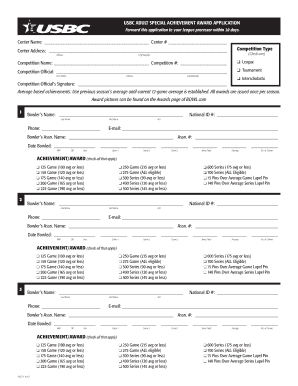
Usbc Adult Achievement Award Application 2012-2026


What is the USBC Adult Achievement Award Application
The USBC Adult Achievement Award Application is a formal document designed for individuals who have excelled in the sport of bowling. This application allows bowlers to recognize their accomplishments and apply for various awards based on their performance. It serves as a means to celebrate achievements within the bowling community, fostering a sense of pride and accomplishment among participants. The application typically requires details about the bowler's achievements, including scores, tournament participation, and other relevant information.
Steps to Complete the USBC Adult Achievement Award Application
Completing the USBC Adult Achievement Award Application involves several straightforward steps to ensure accuracy and compliance. Begin by gathering all necessary information, including your bowling scores and tournament records. Next, fill out the application form carefully, ensuring that all sections are completed accurately. After filling in the required details, review the application for any errors or omissions. Finally, submit the application either electronically or via mail, depending on the submission guidelines provided by the USBC.
Eligibility Criteria
To qualify for the USBC Adult Achievement Award, applicants must meet specific eligibility criteria. Generally, participants must be registered members of the USBC and have achieved notable scores in sanctioned events. Additionally, applicants may need to demonstrate consistent participation in bowling activities over a designated period. It is essential to review the specific requirements outlined by the USBC to ensure that your application meets all necessary conditions for consideration.
Legal Use of the USBC Adult Achievement Award Application
The legal use of the USBC Adult Achievement Award Application is governed by various regulations that ensure the integrity of the application process. When submitting the application electronically, it is crucial to comply with eSignature laws, such as the ESIGN Act and UETA, which validate electronic signatures and documents. Ensuring that your application adheres to these legal standards will help maintain its legitimacy and acceptance in official contexts.
Form Submission Methods
Applicants have multiple options for submitting the USBC Adult Achievement Award Application. The form can typically be submitted online through the USBC's official website, allowing for a quick and efficient process. Alternatively, applicants may choose to print the form and submit it via mail. In some cases, in-person submissions may also be accepted at designated USBC events or locations. It is important to follow the specific submission guidelines provided with the application to ensure timely processing.
Key Elements of the USBC Adult Achievement Award Application
The USBC Adult Achievement Award Application includes several key elements that must be completed for successful submission. These elements typically consist of personal information, such as the applicant's name, contact details, and USBC membership number. Additionally, the application requires detailed records of bowling achievements, including scores and dates of competitions. Providing accurate and comprehensive information in these sections is vital for the application to be considered valid.
Quick guide on how to complete usbc adult special achievement award application usbcongress http internapcdn
Discover how to navigate through the Usbc Adult Achievement Award Application process effortlessly with this simple guide
Submitting and filling out forms online is becoming more prevalent and the preferred option for numerous users. It provides multiple advantages over conventional printed documents, such as convenience, time savings, enhanced precision, and security.
With applications like airSlate SignNow, you can access, edit, verify, and enhance and share your Usbc Adult Achievement Award Application without getting bogged down in endless printing and scanning. Follow this concise guide to begin and manage your document.
Utilize these steps to obtain and complete Usbc Adult Achievement Award Application
- Begin by clicking the Get Form button to open your form in our editor.
- Refer to the green label on the left indicating required fields to ensure none are missed.
- Make use of our advanced tools to annotate, edit, validate, safeguard, and enhance your form.
- Secure your document or transform it into a fillable form with the tools available in the right panel.
- Review the form and verify it for errors or inconsistencies.
- Press DONE to complete editing.
- Change the name of your document or leave it as is.
- Choose the storage option you prefer to save your form, send it via USPS, or click the Download Now button to save your document.
If Usbc Adult Achievement Award Application is not what you were looking for, you can explore our extensive library of pre-designed templates that you can fill out with ease. Visit our platform today!
Create this form in 5 minutes or less
Find and fill out the correct usbc adult special achievement award application usbcongress http internapcdn
Create this form in 5 minutes!
How to create an eSignature for the usbc adult special achievement award application usbcongress http internapcdn
How to make an electronic signature for your Usbc Adult Special Achievement Award Application Usbcongress Http Internapcdn online
How to generate an electronic signature for your Usbc Adult Special Achievement Award Application Usbcongress Http Internapcdn in Google Chrome
How to generate an electronic signature for putting it on the Usbc Adult Special Achievement Award Application Usbcongress Http Internapcdn in Gmail
How to create an electronic signature for the Usbc Adult Special Achievement Award Application Usbcongress Http Internapcdn from your smart phone
How to generate an electronic signature for the Usbc Adult Special Achievement Award Application Usbcongress Http Internapcdn on iOS devices
How to make an eSignature for the Usbc Adult Special Achievement Award Application Usbcongress Http Internapcdn on Android OS
People also ask
-
What is the USBC honor score form?
The USBC honor score form is a document used to record scores in bowling competitions and ensure that they are officially recognized. By using the airSlate SignNow platform, you can easily create, send, and eSign this form, making it simpler for organizations to manage their bowling events.
-
How can I send a USBC honor score form using airSlate SignNow?
Sending a USBC honor score form with airSlate SignNow is straightforward. Simply upload the document to the platform, customize it as needed, and input the recipient’s email address. With just a few clicks, your form is sent for eSignature, streamlining the process.
-
Is there a cost associated with using airSlate SignNow for the USBC honor score form?
airSlate SignNow offers various pricing plans that cater to different business needs. You can access features for sending and signing the USBC honor score form depending on your selected plan, ensuring cost-effectiveness while enhancing productivity.
-
What features does airSlate SignNow provide for managing the USBC honor score form?
airSlate SignNow includes user-friendly features such as customizable templates, real-time tracking, and secure cloud storage for your USBC honor score form. These features enhance the document management process, making it efficient and reliable.
-
Can I integrate other tools with airSlate SignNow when using the USBC honor score form?
Yes, airSlate SignNow supports integrations with a variety of third-party applications, allowing you to seamlessly manage your USBC honor score form alongside your existing tools. This integration capability helps streamline workflows and improve overall efficiency.
-
What are the benefits of using airSlate SignNow for the USBC honor score form?
Using airSlate SignNow for the USBC honor score form offers several benefits, including enhanced accuracy with eSigning, faster processing times, and improved document security. This platform empowers organizations to focus on their core activities while ensuring compliance with bowling regulations.
-
Is it easy to customize the USBC honor score form in airSlate SignNow?
Absolutely! airSlate SignNow allows users to easily customize the USBC honor score form according to their specific requirements. With various editing tools, you can modify text, add logos, and adjust fields to suit your organization’s needs.
Get more for Usbc Adult Achievement Award Application
- Vo6045 form
- 0960 0784 social security administration medicare income related monthly adjustment amount life changing event if you had a form
- Da form 7459 10068575
- Fairfax colon amp rectal surgery constipation questionnaire form
- Adopt an element form
- Penn treaty monthly care certification form mcc 05 15
- Vhi dental claim form
- Sbsadmin form
Find out other Usbc Adult Achievement Award Application
- eSign Legal Word West Virginia Online
- Can I eSign Wisconsin Legal Warranty Deed
- eSign New Hampshire Orthodontists Medical History Online
- eSign Massachusetts Plumbing Job Offer Mobile
- How To eSign Pennsylvania Orthodontists Letter Of Intent
- eSign Rhode Island Orthodontists Last Will And Testament Secure
- eSign Nevada Plumbing Business Letter Template Later
- eSign Nevada Plumbing Lease Agreement Form Myself
- eSign Plumbing PPT New Jersey Later
- eSign New York Plumbing Rental Lease Agreement Simple
- eSign North Dakota Plumbing Emergency Contact Form Mobile
- How To eSign North Dakota Plumbing Emergency Contact Form
- eSign Utah Orthodontists Credit Memo Easy
- How To eSign Oklahoma Plumbing Business Plan Template
- eSign Vermont Orthodontists Rental Application Now
- Help Me With eSign Oregon Plumbing Business Plan Template
- eSign Pennsylvania Plumbing RFP Easy
- Can I eSign Pennsylvania Plumbing RFP
- eSign Pennsylvania Plumbing Work Order Free
- Can I eSign Pennsylvania Plumbing Purchase Order Template