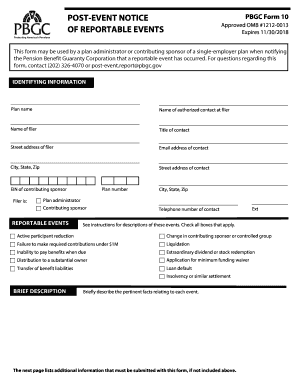
Pension Form 10 2018-2026


What is the Pension Form 10
The Pension Form 10 is a crucial document used in the context of pension plans in the United States. It serves as a notification form that pension plan sponsors must submit to the Pension Benefit Guaranty Corporation (PBGC) when certain reportable events occur. These events may include significant changes in the funding status of a pension plan or the termination of a plan. Understanding the purpose of this form is essential for compliance with federal regulations regarding pension plans.
How to use the Pension Form 10
Using the Pension Form 10 involves several steps to ensure that all necessary information is accurately reported. First, identify the specific reportable event that necessitates the form's submission. Next, gather all relevant data, including plan details and the nature of the event. The form must be filled out completely, providing information such as the plan sponsor's name, plan number, and details about the event. Once completed, the form can be submitted electronically or via mail to the PBGC, ensuring that it adheres to all submission guidelines.
Steps to complete the Pension Form 10
Completing the Pension Form 10 requires careful attention to detail. Follow these steps:
- Identify the reportable event that triggers the need for the form.
- Gather necessary documentation, including the pension plan's current funding status.
- Fill out the form accurately, ensuring all fields are completed.
- Review the form for any errors or omissions.
- Submit the completed form to the PBGC, either electronically or by mail.
Legal use of the Pension Form 10
The legal use of the Pension Form 10 is governed by federal regulations that require pension plan sponsors to report specific events to the PBGC. Failure to submit this form when required can result in penalties and compliance issues. It is essential for plan sponsors to understand their obligations under the Employee Retirement Income Security Act (ERISA) and ensure that they are using the form correctly to maintain compliance.
Eligibility Criteria
Eligibility to file the Pension Form 10 typically involves being a plan sponsor of a defined benefit pension plan that is subject to PBGC regulations. This includes private-sector employers who maintain such plans. Understanding the eligibility criteria is vital for ensuring that the form is filed appropriately and in a timely manner when reportable events occur.
Required Documents
When completing the Pension Form 10, certain documents may be required to support the information provided on the form. These documents can include:
- Current funding status reports of the pension plan.
- Documentation related to the reportable event.
- Any previous correspondence with the PBGC regarding the pension plan.
Form Submission Methods
The Pension Form 10 can be submitted through various methods, ensuring flexibility for plan sponsors. The primary methods include:
- Online submission through the PBGC's electronic filing system.
- Mailing the completed form to the appropriate PBGC address.
- In-person submission at designated PBGC offices, if necessary.
Quick guide on how to complete form 10 pbgc 2018 2019
The simplest method to locate and endorse Pension Form 10
Across the breadth of an entire organization, ineffective procedures regarding paper authorization can consume considerable work hours. Approving documents like Pension Form 10 is an inherent component of functioning in any enterprise, which is why the efficacy of each agreement's timeline is pivotal to the organization's overall productivity. With airSlate SignNow, endorsing your Pension Form 10 is as straightforward and quick as possible. This platform provides the latest version of nearly every form. Even better, you can authorize it instantly without the need to install external applications on your device or print anything as physical copies.
How to obtain and endorse your Pension Form 10
- Browse our collection by category or use the search box to find the form you require.
- Check the form preview by clicking Learn more to confirm it is the correct one.
- Click Get form to start modifying immediately.
- Fill out your form and input any essential details using the toolbar.
- When finished, click the Sign tool to endorse your Pension Form 10.
- Select the signature method that suits you best: Draw, Create initials, or upload an image of your handwritten signature.
- Click Done to complete editing and move on to document-sharing options as required.
With airSlate SignNow, you possess everything needed to handle your documentation efficiently. You can find, fill, modify, and even distribute your Pension Form 10 in a single tab without any hassle. Enhance your operations by utilizing a singular, intelligent eSignature solution.
Create this form in 5 minutes or less
Find and fill out the correct form 10 pbgc 2018 2019
FAQs
-
Which ITR form should an NRI fill out for AY 2018–2019 to claim the TDS deducted by banks only?
ITR form required to be submitted depends upon nature of income. As a NRI shall generally have income from other sources like interest, rental income therefore s/he should file ITR 2.
-
Which ITR form should an NRI fill out for AY 2018–2019 for salary income?
File ITR 2 and for taking credit of foreign taxes fill form 67 before filling ITR.For specific clarifications / legal advice feel free to write to dsssvtax[at]gmail or call/WhatsApp: 9052535440.
-
Can I fill the form for the SSC CGL 2018 which will be held in June 2019 and when will the form for 2019 come out?
No, you can’t fill the form for SSC CGL 2018 as application process has been long over.SSC CGL 2019 : No concrete information at this time. Some update should come by August-September 2019.Like Exambay on facebook for all latest updates on SSC CGL 2018 , SSC CGL 2019 and other upcoming exams
-
How do I fill out the IIFT 2018 application form?
Hi!IIFT MBA (IB) Application Form 2018 – The last date to submit the Application Form of IIFT 2018 has been extended. As per the initial notice, the last date to submit the application form was September 08, 2017. However, now the candidates may submit it untill September 15, 2017. The exam date for IIFT 2018 has also been shifted to December 03, 2017. The candidates will only be issued the admit card, if they will submit IIFT application form and fee in the prescribed format. Before filling the IIFT application form, the candidates must check the eligibility criteria because ineligible candidates will not be granted admission. The application fee for candidates is Rs. 1550, however, the candidates belonging to SC/STPWD category only need to pay Rs. 775. Check procedure to submit IIFT Application Form 2018, fee details and more information from the article below.Latest – Last date to submit IIFT application form extended until September 15, 2017.IIFT 2018 Application FormThe application form of IIFT MBA 2018 has only be released online, on http://tedu.iift.ac.in. The candidates must submit it before the laps of the deadline, which can be checked from the table below.Application form released onJuly 25, 2017Last date to submit Application form(for national candidates)September 08, 2017 September 15, 2017Last date to submit the application form(by Foreign National and NRI)February 15, 2018IIFT MBA IB entrance exam will be held onNovember 26, 2017 December 03, 2017IIFT 2018 Application FeeThe candidates should take note of the application fee before submitting the application form. The fee amount is as given below and along with it, the medium to submit the fee are also mentioned.Fee amount for IIFT 2018 Application Form is as given below:General/OBC candidatesRs 1550SC/ST/PH candidatesRs 775Foreign National/NRI/Children of NRI candidatesUS$ 80 (INR Rs. 4500)The medium to submit the application fee of IIFT 2018 is as below:Credit CardsDebit Cards (VISA/Master)Demand Draft (DD)Candidates who will submit the application fee via Demand Draft will be required to submit a DD, in favour of Indian Institute of Foreign Trade, payable at New Delhi.Procedure to Submit IIFT MBA Application Form 2018Thank you & Have a nice day! :)
Create this form in 5 minutes!
How to create an eSignature for the form 10 pbgc 2018 2019
How to make an electronic signature for your Form 10 Pbgc 2018 2019 in the online mode
How to make an eSignature for the Form 10 Pbgc 2018 2019 in Chrome
How to generate an eSignature for signing the Form 10 Pbgc 2018 2019 in Gmail
How to generate an eSignature for the Form 10 Pbgc 2018 2019 right from your smart phone
How to make an electronic signature for the Form 10 Pbgc 2018 2019 on iOS
How to make an electronic signature for the Form 10 Pbgc 2018 2019 on Android
People also ask
-
What is the ppgc premium waiver in airSlate SignNow?
The ppgc premium waiver is a feature of airSlate SignNow that provides businesses with the flexibility to waive premium charges under certain conditions. This allows users to manage their signing processes more effectively without incurring additional costs. By understanding how the ppgc premium waiver works, businesses can optimize their document workflows.
-
How does the ppgc premium waiver benefit my business?
The ppgc premium waiver can signNowly reduce costs associated with document signing and management for your business. It allows you to access premium features without the usual fees when specific criteria are met, providing greater financial flexibility. This benefit ensures that businesses can focus more on growth rather than ongoing signing expenses.
-
Is the ppgc premium waiver applicable to all airSlate SignNow plans?
Yes, the ppgc premium waiver is applicable to all airSlate SignNow plans, allowing customers at any level to take advantage of its benefits. The eligibility for the waiver may depend on certain usage thresholds or conditions outlined by airSlate SignNow. It's essential to review these criteria to make the most of the ppgc premium waiver.
-
What features are included with the ppgc premium waiver?
When using the ppgc premium waiver, users gain access to enhanced features such as advanced document tracking, template creation, and support for multiple document formats. These features streamline the signing process and improve overall user experience. By leveraging the ppgc premium waiver, businesses can fully utilize these tools without incurring extra costs.
-
How can I qualify for the ppgc premium waiver?
To qualify for the ppgc premium waiver, businesses must meet specific criteria set by airSlate SignNow. This may include factors such as the volume of documents signed or engagement with additional features. It's important to consult the airSlate SignNow guidelines for details on how to meet these requirements to enjoy the ppgc premium waiver.
-
Can I integrate the ppgc premium waiver with other tools?
Yes, the ppgc premium waiver can be seamlessly integrated with various third-party applications. This allows businesses to create a more cohesive workflow between airSlate SignNow and their existing tools. By integrating the ppgc premium waiver, users can enhance their document processes and maintain productivity across platforms.
-
What support options are available for users of the ppgc premium waiver?
Users of the ppgc premium waiver have access to airSlate SignNow’s robust support options, including documentation, tutorials, and customer service agents. These resources ensure that businesses can effectively utilize the features provided under the waiver. With dedicated support, users can quickly address any issues or questions regarding the ppgc premium waiver.
Get more for Pension Form 10
Find out other Pension Form 10
- How Do I eSign Texas Affidavit of Service
- eSign California Cease and Desist Letter Online
- eSign Colorado Cease and Desist Letter Free
- How Do I eSign Alabama Hold Harmless (Indemnity) Agreement
- eSign Connecticut Hold Harmless (Indemnity) Agreement Mobile
- eSign Hawaii Hold Harmless (Indemnity) Agreement Mobile
- Help Me With eSign Hawaii Hold Harmless (Indemnity) Agreement
- How To eSign Louisiana Hold Harmless (Indemnity) Agreement
- eSign Nevada Hold Harmless (Indemnity) Agreement Easy
- eSign Utah Hold Harmless (Indemnity) Agreement Myself
- eSign Wyoming Toll Manufacturing Agreement Later
- eSign Texas Photo Licensing Agreement Online
- How To eSign Connecticut Quitclaim Deed
- How To eSign Florida Quitclaim Deed
- Can I eSign Kentucky Quitclaim Deed
- eSign Maine Quitclaim Deed Free
- How Do I eSign New York Quitclaim Deed
- eSign New Hampshire Warranty Deed Fast
- eSign Hawaii Postnuptial Agreement Template Later
- eSign Kentucky Postnuptial Agreement Template Online