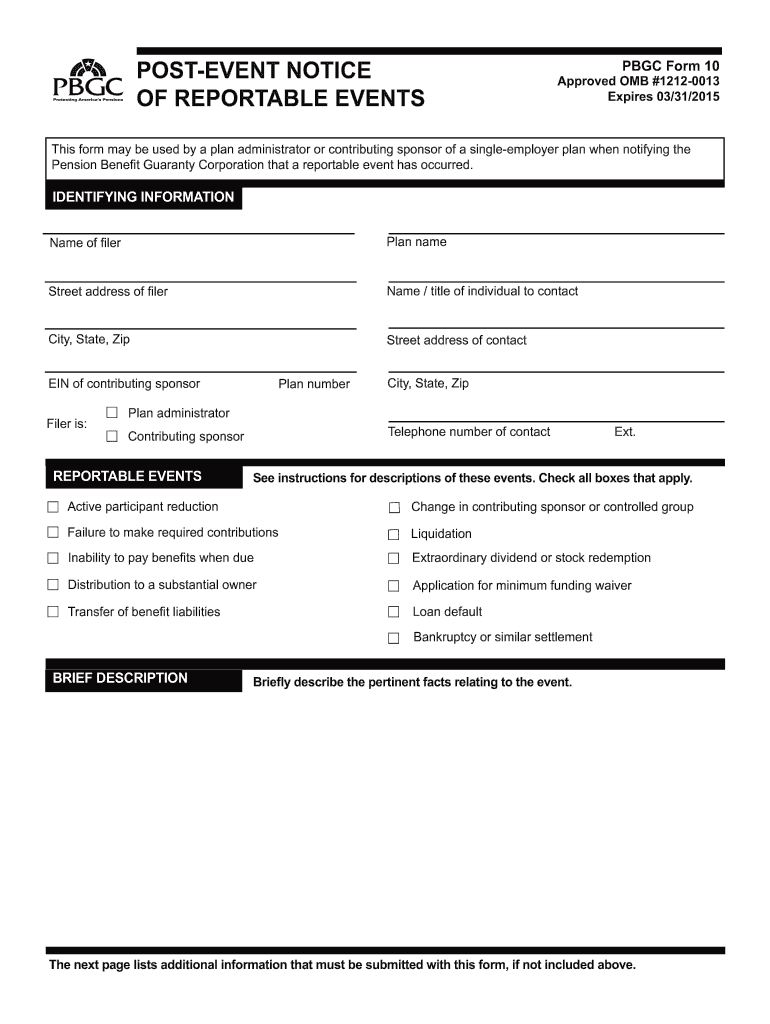
Form 10 Pbgc 2015


What is the Form 10 Pbgc
The Form 10 Pbgc is a document used to report information related to pension plans under the jurisdiction of the Pension Benefit Guaranty Corporation (PBGC). This form is essential for plan sponsors to ensure compliance with federal regulations regarding pension plans. It collects data on plan funding, participant information, and other critical metrics that help the PBGC monitor the health of pension plans across the United States.
How to use the Form 10 Pbgc
Using the Form 10 Pbgc involves several steps to ensure that the information reported is accurate and complete. First, gather all necessary data regarding the pension plan, including participant counts, funding levels, and any relevant financial information. Next, fill out the form carefully, ensuring that all sections are completed as required. Once the form is filled out, it can be submitted electronically or via mail, depending on the specific instructions provided by the PBGC.
Steps to complete the Form 10 Pbgc
Completing the Form 10 Pbgc involves a systematic approach:
- Gather relevant documents and data related to the pension plan.
- Review the form to understand each section and its requirements.
- Fill out the form accurately, ensuring that all information is current and correct.
- Double-check the completed form for any errors or omissions.
- Submit the form according to PBGC guidelines, either electronically or by mail.
Legal use of the Form 10 Pbgc
The legal use of the Form 10 Pbgc is governed by federal regulations that require plan sponsors to provide accurate and timely information about their pension plans. Failure to comply with these regulations can result in penalties or other legal consequences. It is crucial for sponsors to understand the legal implications of the information reported and to ensure that all submissions are made in accordance with PBGC guidelines.
Key elements of the Form 10 Pbgc
The Form 10 Pbgc includes several key elements that are critical for proper reporting. These elements typically encompass:
- Identification of the plan sponsor and the pension plan.
- Details on funding status and financial performance.
- Participant demographics and counts.
- Compliance with any applicable regulations.
Form Submission Methods (Online / Mail / In-Person)
The Form 10 Pbgc can be submitted through various methods, providing flexibility for plan sponsors. The primary submission methods include:
- Online submission through the PBGC's electronic filing system.
- Mailing a printed version of the form to the designated PBGC address.
- In-person submission, if applicable, at PBGC offices during business hours.
Quick guide on how to complete form 10 pbgc 2015
Discover how to navigate the Form 10 Pbgc process with this simple guide
Submitting and signNowing documents electronically is becoming more common and is the preferred choice for many users. It provides various advantages over conventional paper-based documents, such as convenience, time savings, enhanced precision, and security.
Utilizing services like airSlate SignNow, you can locate, modify, sign, enhance, and dispatch your Form 10 Pbgc without getting bogged down in endless printing and scanning. Refer to this concise guide to initiate and manage your document.
Follow these steps to obtain and complete Form 10 Pbgc
- Begin by clicking the Get Form button to access your document in our editor.
- Pay attention to the green label on the left indicating required fields so you don’t miss any.
- Utilize our advanced features to comment, modify, sign, secure, and enhance your document.
- Safeguard your document or convert it into a fillable format using the tools on the right panel.
- Review the document for errors or inconsistencies.
- Click DONE to complete the editing process.
- Rename your document or leave it unchanged.
- Select the storage option you desire to keep your document, mail it via USPS, or press the Download Now button to retrieve your file.
If Form 10 Pbgc isn’t what you were seeking, you can explore our extensive library of pre-loaded forms that can be filled out with ease. Experience our platform today!
Create this form in 5 minutes or less
Find and fill out the correct form 10 pbgc 2015
FAQs
-
How do you know if you need to fill out a 1099 form?
Assuming that you are talking about 1099-MISC. Note that there are other 1099s.check this post - Form 1099 MISC Rules & RegulationsQuick answer - A Form 1099 MISC must be filed for each person to whom payment is made of:$600 or more for services performed for a trade or business by people not treated as employees;Rent or prizes and awards that are not for service ($600 or more) and royalties ($10 or more);any fishing boat proceeds,gross proceeds of $600, or more paid to an attorney during the year, orWithheld any federal income tax under the backup withholding rules regardless of the amount of the payment, etc.
-
How many people fill out Form 1099 each year?
There are a few different ways of estimating the numbers and thinking about this question. Data from the most recent years are not available—at least not from a reliable source with rigorous methodology—but here is what I can tell you:The most popular type of 1099 is Form 1099-MISC—the form used to report non-employee income including those for self-employed independent contractors (as well as various other types of “miscellaneous” income)Since 2015, there have been just under 16 million self-employed workers (including incorporated and unincorporated contractor businesses). And the data from the BLS seems to suggest this number has been largely consistent from one year to the next: Table A-9. Selected employment indicatorsNow, the total number of 1099-MISC forms has been inching up each year—along with W-2 form filings—and may have surpassed 100 million filing forms. RE: Evaluating the Growth of the 1099 Workforce But this data only goes to 2014 because, again, it’s hard to find reliable data from recent tax years.In terms of the total number of Form 1099s, you’d have to include Interest and Dividend 1099 forms, real estate and rental income, health and education savings accounts, retirement accounts, etc. I’m sure the total number of all 1099 forms surely ranges in the hundreds of millions.Finally, not everybody who is supposed to get a 1099 form gets one. So if you’re asking about the total number of freelancers, the estimates range from about 7.6 million people who primarily rely on self-employed 1099 income and 53 million people who have some type of supplemental income.If you’re someone who’s responsible for filing Form 1099s to the IRS and payee/recipients, I recommend Advanced Micro Solutions for most small-to-medium accounting service needs. It’s basic but very intuitive and cheap.$79 1099 Software Filer & W2 Software for Small Businesses
-
What is the time period to fill out form 10?
Well its a huge mission if you’re going to use a printer forget about it :)I’ve tried all the products and a lot of them you struggle with the mouse cursor to find the space to complete. So I think people can sometimes just get annoyed and use a printer.But the best is Paperjet. Go Paperless which uses field detection and makes the form fillable online immediately.No doubt the easiest and quickest way imho.
-
What is a W-10 tax form? Who has to fill one out?
Here is all the information regarding the W-10 tax form from the IRS. But, it is a request to get your Child’s Dependent Care Tax Information. If you are taking care of someone’s child for them you will need to fill it out. Again you are supposed to pay taxes on all Earned Income. But, a lot of people don’t and work under the table. I don’t know many drug dealers getting ready to report their earnings this year. I actually used that scenario in college. You can’t right off bribes as an expense.. Sorry off topic..About Form W10 | Internal Revenue Service
Create this form in 5 minutes!
How to create an eSignature for the form 10 pbgc 2015
How to create an electronic signature for the Form 10 Pbgc 2015 in the online mode
How to create an electronic signature for the Form 10 Pbgc 2015 in Google Chrome
How to make an eSignature for putting it on the Form 10 Pbgc 2015 in Gmail
How to make an electronic signature for the Form 10 Pbgc 2015 straight from your smart phone
How to create an eSignature for the Form 10 Pbgc 2015 on iOS devices
How to create an eSignature for the Form 10 Pbgc 2015 on Android
People also ask
-
What is Form 10 Pbgc and why is it important?
Form 10 Pbgc is a necessary document for pension plans that must be filed with the Pension Benefit Guaranty Corporation (PBGC). It is important because it helps ensure that retirees receive their benefits, and compliance is critical for plan sponsors to avoid penalties.
-
How can airSlate SignNow help with Form 10 Pbgc submissions?
airSlate SignNow streamlines the process of completing and signing Form 10 Pbgc by providing an easy-to-use electronic signature platform. This reduces the time and complexity involved in document management and ensures that your submissions are sent securely and efficiently.
-
What features does airSlate SignNow offer for managing Form 10 Pbgc documents?
airSlate SignNow offers advanced features, including customizable templates, user authentication, and real-time tracking for Form 10 Pbgc documents. These tools enhance operational efficiency and improve the overall signing experience.
-
Is there a cost associated with using airSlate SignNow for Form 10 Pbgc?
Yes, airSlate SignNow has a competitive pricing structure that allows businesses to choose a plan that fits their needs, including handling Form 10 Pbgc filings. The cost-effective solution ensures that companies can manage their document needs without exceeding their budget.
-
Can I integrate airSlate SignNow with other tools for Form 10 Pbgc processing?
Absolutely! airSlate SignNow offers seamless integrations with various third-party applications, including CRM and document management systems. This integration capability makes it easier to manage Form 10 Pbgc alongside other business processes.
-
How secure is the airSlate SignNow platform for submitting Form 10 Pbgc?
The airSlate SignNow platform prioritizes security, using advanced encryption and secure data protection measures for all submitted documents, including Form 10 Pbgc. You can feel confident that your sensitive information is safe throughout the signing process.
-
What are the benefits of using airSlate SignNow for Form 10 Pbgc completion?
Using airSlate SignNow for Form 10 Pbgc offers numerous benefits, such as increased efficiency, lower costs, and enhanced accuracy in document management. The platform simplifies the signing process and reduces the risk of errors, ensuring compliance with PBGC regulations.
Get more for Form 10 Pbgc
- Sugar mummies online form
- Staar science tutorial tek form
- Reinertragsnachqweis estg form
- Genting member online nominations 2016 form
- Consumers energy form 1258
- Pikes peak building department 2010 form
- Testimonial photo release form
- Costume rental agreement costumes are available for rental fortfact form
Find out other Form 10 Pbgc
- Sign South Dakota Lawers Quitclaim Deed Fast
- Sign South Dakota Lawers Memorandum Of Understanding Free
- Sign South Dakota Lawers Limited Power Of Attorney Now
- Sign Texas Lawers Limited Power Of Attorney Safe
- Sign Tennessee Lawers Affidavit Of Heirship Free
- Sign Vermont Lawers Quitclaim Deed Simple
- Sign Vermont Lawers Cease And Desist Letter Free
- Sign Nevada Insurance Lease Agreement Mobile
- Can I Sign Washington Lawers Quitclaim Deed
- Sign West Virginia Lawers Arbitration Agreement Secure
- Sign Wyoming Lawers Lease Agreement Now
- How To Sign Alabama Legal LLC Operating Agreement
- Sign Alabama Legal Cease And Desist Letter Now
- Sign Alabama Legal Cease And Desist Letter Later
- Sign California Legal Living Will Online
- How Do I Sign Colorado Legal LLC Operating Agreement
- How Can I Sign California Legal Promissory Note Template
- How Do I Sign North Dakota Insurance Quitclaim Deed
- How To Sign Connecticut Legal Quitclaim Deed
- How Do I Sign Delaware Legal Warranty Deed