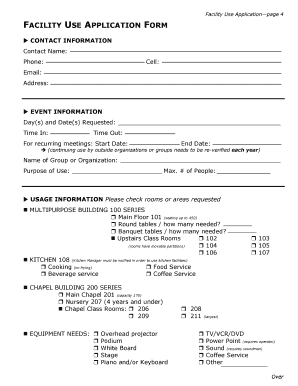
Sample Church Facility Use Form


Understanding the Sample Church Facility Use Form
A Sample Church Facility Use Form is a document designed to facilitate the process of requesting and granting permission to use church facilities for various activities. This form typically includes essential information such as the name of the requesting organization or individual, the purpose of the event, the date and time of the requested use, and any specific requirements or conditions set by the church. The form serves as a formal agreement that outlines the responsibilities of both the church and the user, ensuring clarity and mutual understanding.
Steps to Complete the Sample Church Facility Use Form
Completing the Sample Church Facility Use Form involves several key steps to ensure that all necessary information is accurately provided. Start by filling in your contact details, including your name, phone number, and email address. Next, specify the date and time you wish to use the facility, along with the type of event you are planning. It is also important to outline the expected number of attendees and any additional equipment or resources you may need. Finally, review the form for completeness and accuracy before submitting it to the church office.
Key Elements of the Sample Church Facility Use Form
Several key elements are crucial to include in the Sample Church Facility Use Form. These elements ensure that both the church and the user have a clear understanding of the terms of use. Key components typically include:
- Contact Information: Details of the individual or organization requesting use.
- Event Details: Description of the event, including date, time, and purpose.
- Attendance Estimate: Projected number of participants.
- Facility Requirements: Any specific needs, such as audio-visual equipment or seating arrangements.
- Agreement Terms: Conditions regarding usage, cleaning, and liability.
Legal Use of the Sample Church Facility Use Form
The legal use of the Sample Church Facility Use Form is essential for protecting both the church and the user. This form acts as a binding agreement that outlines the terms under which the facility can be used. It is important for users to understand that by signing the form, they agree to adhere to the church's policies and regulations regarding facility use. Additionally, the form may include clauses that address liability and insurance requirements, ensuring that both parties are safeguarded against potential legal issues.
How to Obtain the Sample Church Facility Use Form
Obtaining the Sample Church Facility Use Form can typically be done through several straightforward methods. Most churches provide this form on their official website, allowing users to download it directly. Alternatively, individuals can request a physical copy from the church office during regular business hours. It is advisable to check with the church regarding any specific requirements or procedures for obtaining the form, as these may vary by location.
Examples of Using the Sample Church Facility Use Form
There are various scenarios in which the Sample Church Facility Use Form may be utilized. Common examples include:
- A local community group wishing to hold a meeting or event in the church hall.
- A wedding party seeking to reserve the sanctuary for a ceremony.
- Non-profit organizations planning fundraising events or outreach activities.
Each of these instances requires a completed form to ensure that all parties are aware of the terms and conditions associated with the use of church facilities.
Quick guide on how to complete sample church facility use form
Prepare Sample Church Facility Use Form effortlessly on any device
Digital document management has become increasingly favored by companies and individuals alike. It serves as an ideal environmentally friendly alternative to conventional printed and signed documents, allowing you to access the necessary form and securely store it online. airSlate SignNow equips you with all the resources required to create, modify, and electronically sign your documents swiftly without any delays. Manage Sample Church Facility Use Form on any platform with the airSlate SignNow applications for Android or iOS and enhance any document-related procedure today.
The easiest method to edit and eSign Sample Church Facility Use Form without hassle
- Locate Sample Church Facility Use Form and then click Get Form to begin.
- Utilize the tools we provide to complete your document.
- Highlight pertinent sections of your documents or obscure sensitive data with tools that airSlate SignNow specifically offers for these tasks.
- Generate your eSignature with the Sign feature, which takes seconds and carries the same legal authority as a standard wet ink signature.
- Review the information and then click on the Done button to save your changes.
- Select your preferred method for sending your form, via email, SMS, or invitation link, or download it to your computer.
Forget about lost or misfiled documents, tedious form searching, or errors that necessitate printing new document copies. airSlate SignNow addresses your document management needs in just a few clicks from any device you prefer. Modify and eSign Sample Church Facility Use Form and ensure excellent communication at every stage of the form preparation process with airSlate SignNow.
Create this form in 5 minutes or less
Create this form in 5 minutes!
How to create an eSignature for the sample church facility use form
How to create an electronic signature for a PDF online
How to create an electronic signature for a PDF in Google Chrome
How to create an e-signature for signing PDFs in Gmail
How to create an e-signature right from your smartphone
How to create an e-signature for a PDF on iOS
How to create an e-signature for a PDF on Android
People also ask
-
What are church facility use forms?
Church facility use forms are documents that allow organizations to request the use of church facilities for events or activities. These forms typically outline the terms and conditions of use, ensuring that both the church and the user understand their responsibilities. Using airSlate SignNow, you can easily create and manage these forms digitally.
-
How can airSlate SignNow help with church facility use forms?
airSlate SignNow simplifies the process of creating, sending, and signing church facility use forms. Our platform allows you to customize templates, track submissions, and securely store completed forms. This streamlines the management of facility requests, saving time and reducing paperwork.
-
Are there any costs associated with using airSlate SignNow for church facility use forms?
Yes, airSlate SignNow offers various pricing plans to accommodate different needs, including those for managing church facility use forms. Our plans are designed to be cost-effective, providing essential features without breaking the budget. You can choose a plan that fits your church's requirements and budget.
-
What features does airSlate SignNow offer for managing church facility use forms?
airSlate SignNow provides features such as customizable templates, electronic signatures, and document tracking for church facility use forms. Additionally, you can automate reminders and notifications, ensuring that all parties are informed throughout the process. These features enhance efficiency and improve communication.
-
Can I integrate airSlate SignNow with other tools for church facility use forms?
Absolutely! airSlate SignNow offers integrations with various applications, making it easy to incorporate church facility use forms into your existing workflows. Whether you use CRM systems, email platforms, or cloud storage services, our integrations help streamline your document management process.
-
How secure is airSlate SignNow for handling church facility use forms?
Security is a top priority at airSlate SignNow. We employ advanced encryption and security protocols to protect your church facility use forms and sensitive information. You can trust that your documents are safe and compliant with industry standards.
-
Can I track the status of my church facility use forms with airSlate SignNow?
Yes, airSlate SignNow allows you to track the status of your church facility use forms in real-time. You can see when a form has been sent, viewed, and signed, providing transparency and accountability throughout the process. This feature helps ensure that all requests are handled promptly.
Get more for Sample Church Facility Use Form
Find out other Sample Church Facility Use Form
- eSign South Carolina Non-Profit Business Plan Template Simple
- How Can I eSign South Dakota Non-Profit LLC Operating Agreement
- eSign Oregon Legal Cease And Desist Letter Free
- eSign Oregon Legal Credit Memo Now
- eSign Oregon Legal Limited Power Of Attorney Now
- eSign Utah Non-Profit LLC Operating Agreement Safe
- eSign Utah Non-Profit Rental Lease Agreement Mobile
- How To eSign Rhode Island Legal Lease Agreement
- How Do I eSign Rhode Island Legal Residential Lease Agreement
- How Can I eSign Wisconsin Non-Profit Stock Certificate
- How Do I eSign Wyoming Non-Profit Quitclaim Deed
- eSign Hawaii Orthodontists Last Will And Testament Fast
- eSign South Dakota Legal Letter Of Intent Free
- eSign Alaska Plumbing Memorandum Of Understanding Safe
- eSign Kansas Orthodontists Contract Online
- eSign Utah Legal Last Will And Testament Secure
- Help Me With eSign California Plumbing Business Associate Agreement
- eSign California Plumbing POA Mobile
- eSign Kentucky Orthodontists Living Will Mobile
- eSign Florida Plumbing Business Plan Template Now