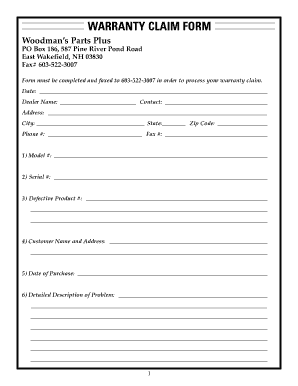
WARRANTY CLAIM FORM Woodmans Parts Plus


What is the WARRANTY CLAIM FORM Woodmans Parts Plus
The WARRANTY CLAIM FORM Woodmans Parts Plus is a document used by customers to initiate a warranty claim for products purchased through Woodmans Parts Plus. This form serves as a formal request for service or replacement under the warranty terms provided at the time of purchase. It ensures that customers can efficiently communicate their needs regarding defective or unsatisfactory products.
How to use the WARRANTY CLAIM FORM Woodmans Parts Plus
To use the WARRANTY CLAIM FORM Woodmans Parts Plus, customers should first ensure they have all relevant information at hand, including purchase details and product specifics. The form typically requires personal information, product identification, and a description of the issue. Once completed, it can be submitted according to the instructions provided, either online or via mail.
Steps to complete the WARRANTY CLAIM FORM Woodmans Parts Plus
Completing the WARRANTY CLAIM FORM Woodmans Parts Plus involves several key steps:
- Gather necessary documentation, such as the original receipt and warranty information.
- Fill out your personal details, including name, address, and contact information.
- Provide product details, including the model number and purchase date.
- Describe the issue clearly and concisely, outlining any troubleshooting steps already taken.
- Review the form for accuracy before submission.
Required Documents
When submitting the WARRANTY CLAIM FORM Woodmans Parts Plus, customers should include the following required documents:
- A copy of the original purchase receipt.
- The warranty policy document, if applicable.
- Any additional documentation that supports the claim, such as photographs of the product issue.
Form Submission Methods
The WARRANTY CLAIM FORM Woodmans Parts Plus can typically be submitted through various methods, including:
- Online submission via the Woodmans Parts Plus website.
- Mailing the completed form to the designated address provided in the warranty information.
- In-person submission at a Woodmans Parts Plus location, if available.
Eligibility Criteria
To be eligible for a warranty claim using the WARRANTY CLAIM FORM Woodmans Parts Plus, customers must meet specific criteria, including:
- The product must be within the warranty period as stated at the time of purchase.
- The claim must be for a defect or issue covered under the warranty terms.
- Proof of purchase must be provided to validate the claim.
Quick guide on how to complete warranty claim form woodmans parts plus
Effortlessly Prepare WARRANTY CLAIM FORM Woodmans Parts Plus on Any Device
Managing documents online has become increasingly popular among businesses and individuals. It offers an ideal eco-friendly option to traditional printed and signed papers, allowing you to locate the correct form and securely store it online. airSlate SignNow equips you with all the necessary tools to create, edit, and eSign your documents quickly without any delays. Manage WARRANTY CLAIM FORM Woodmans Parts Plus on any device with airSlate SignNow's Android or iOS applications and enhance any document-related process today.
How to Edit and eSign WARRANTY CLAIM FORM Woodmans Parts Plus with Ease
- Locate WARRANTY CLAIM FORM Woodmans Parts Plus and click on Get Form to start.
- Utilize the tools we offer to complete your form.
- Highlight essential sections of the documents or redact sensitive information using the dedicated tools provided by airSlate SignNow.
- Create your signature with the Sign tool, which takes just seconds and holds the same legal validity as a traditional handwritten signature.
- Review all the details and click on the Done button to save your changes.
- Choose how you want to send your form, via email, SMS, or invite link, or download it to your computer.
Say goodbye to lost or misfiled documents, tedious form searches, or errors that necessitate reprinting new copies. airSlate SignNow fulfills all your document management needs in just a few clicks from your preferred device. Edit and eSign WARRANTY CLAIM FORM Woodmans Parts Plus while ensuring outstanding communication at any stage of the form preparation process with airSlate SignNow.
Create this form in 5 minutes or less
Create this form in 5 minutes!
How to create an eSignature for the warranty claim form woodmans parts plus
How to create an electronic signature for a PDF online
How to create an electronic signature for a PDF in Google Chrome
How to create an e-signature for signing PDFs in Gmail
How to create an e-signature right from your smartphone
How to create an e-signature for a PDF on iOS
How to create an e-signature for a PDF on Android
People also ask
-
What is the WARRANTY CLAIM FORM Woodmans Parts Plus?
The WARRANTY CLAIM FORM Woodmans Parts Plus is a document designed to facilitate the process of claiming warranty services for products purchased from Woodmans Parts Plus. This form ensures that customers can easily submit their claims and receive the necessary support for their products.
-
How do I fill out the WARRANTY CLAIM FORM Woodmans Parts Plus?
To fill out the WARRANTY CLAIM FORM Woodmans Parts Plus, you need to provide your personal information, details about the product, and the reason for the claim. Make sure to include any relevant purchase information and attach supporting documents if required.
-
Is there a fee associated with submitting the WARRANTY CLAIM FORM Woodmans Parts Plus?
No, there is no fee for submitting the WARRANTY CLAIM FORM Woodmans Parts Plus. The process is designed to be cost-effective and accessible for all customers, ensuring that you can claim your warranty without any additional charges.
-
What are the benefits of using the WARRANTY CLAIM FORM Woodmans Parts Plus?
Using the WARRANTY CLAIM FORM Woodmans Parts Plus streamlines the warranty claim process, making it easier and faster for customers to receive support. It helps ensure that all necessary information is provided, reducing delays and improving customer satisfaction.
-
Can I submit the WARRANTY CLAIM FORM Woodmans Parts Plus online?
Yes, you can submit the WARRANTY CLAIM FORM Woodmans Parts Plus online through our user-friendly platform. This digital submission process allows for quicker processing and tracking of your warranty claim.
-
What should I do if my WARRANTY CLAIM FORM Woodmans Parts Plus is denied?
If your WARRANTY CLAIM FORM Woodmans Parts Plus is denied, you should review the reasons provided in the denial notice. You may have the option to appeal the decision or provide additional documentation to support your claim.
-
How long does it take to process the WARRANTY CLAIM FORM Woodmans Parts Plus?
The processing time for the WARRANTY CLAIM FORM Woodmans Parts Plus can vary, but typically it takes between 5 to 10 business days. You will receive updates via email regarding the status of your claim during this period.
Get more for WARRANTY CLAIM FORM Woodmans Parts Plus
Find out other WARRANTY CLAIM FORM Woodmans Parts Plus
- How To Integrate Sign in Banking
- How To Use Sign in Banking
- Help Me With Use Sign in Banking
- Can I Use Sign in Banking
- How Do I Install Sign in Banking
- How To Add Sign in Banking
- How Do I Add Sign in Banking
- How Can I Add Sign in Banking
- Can I Add Sign in Banking
- Help Me With Set Up Sign in Government
- How To Integrate eSign in Banking
- How To Use eSign in Banking
- How To Install eSign in Banking
- How To Add eSign in Banking
- How To Set Up eSign in Banking
- How To Save eSign in Banking
- How To Implement eSign in Banking
- How To Set Up eSign in Construction
- How To Integrate eSign in Doctors
- How To Use eSign in Doctors