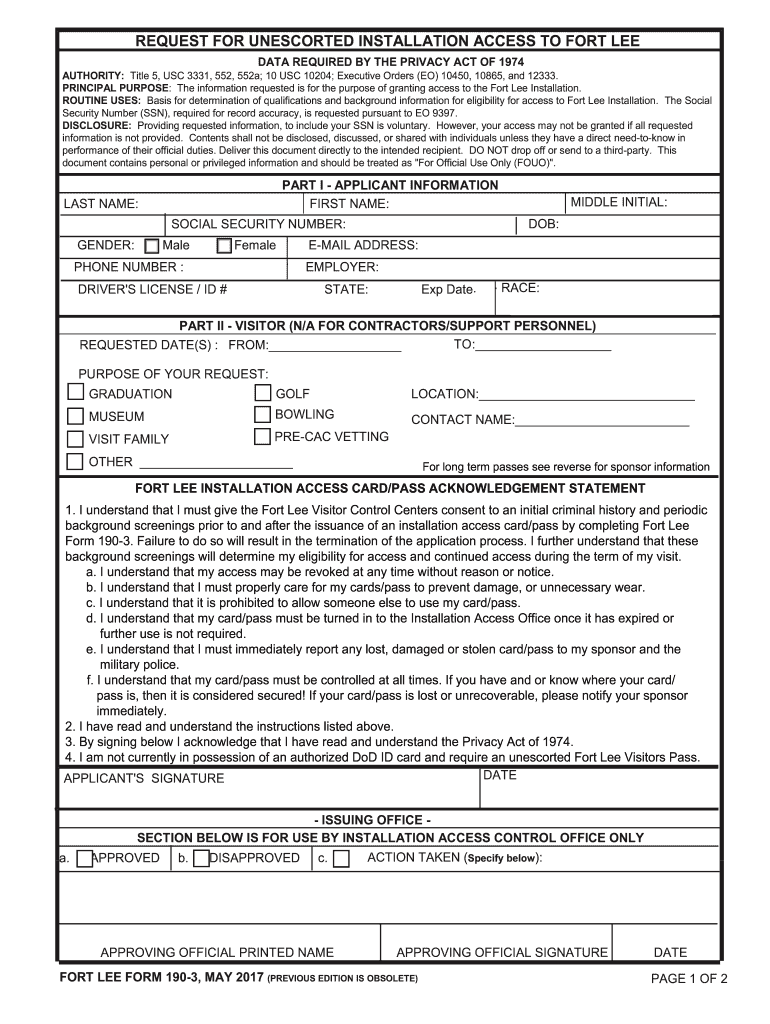
Form 190 3 2017


What is the Form 190 3
The Form 190 3 is a specific document used primarily for administrative purposes within certain governmental and military contexts. This form is essential for individuals seeking unescorted access to restricted areas, particularly at military installations such as Fort Lee. It serves as a formal request that outlines the applicant's need for access and provides necessary identification details.
How to use the Form 190 3
Using the Form 190 3 involves several straightforward steps. First, ensure you have the latest version of the form, as outdated forms may not be accepted. Fill out the required fields accurately, providing all necessary personal information, such as your name, address, and the purpose of your request. After completing the form, submit it to the appropriate authority for processing. It is crucial to follow any specific instructions provided by the organization to which you are submitting the form.
Steps to complete the Form 190 3
Completing the Form 190 3 requires attention to detail. Begin by downloading the form from a reliable source. Next, read the instructions carefully to understand all required sections. Fill in your personal information, ensuring accuracy in all entries. Attach any necessary supporting documents, such as identification or justification for access. Finally, review the completed form for any errors before submitting it to the designated office.
Legal use of the Form 190 3
The legal use of the Form 190 3 is crucial for ensuring compliance with regulations governing access to secure areas. This form must be filled out truthfully and submitted to the appropriate authorities. Misrepresentation or failure to provide accurate information can result in penalties, including denial of access. It is important to familiarize yourself with the legal implications and requirements surrounding the use of this form to avoid any complications.
Required Documents
When submitting the Form 190 3, certain documents are typically required to support your application. These may include a valid government-issued identification, proof of residency, and any additional documentation that justifies your need for unescorted access. Ensure that all supporting documents are current and clearly legible to facilitate a smooth review process.
Form Submission Methods
The Form 190 3 can often be submitted through multiple methods, depending on the specific requirements of the organization. Common submission methods include online submission via secure portals, mailing the completed form to the designated office, or delivering it in person. Check the guidelines provided by the relevant authority to determine the preferred submission method for your application.
Quick guide on how to complete authority title 5 usc 3331 552 552a 10 usc 10204 executive orders eo 10450 10865 and 12333
Discover the simplest method to complete and endorse your Form 190 3
Are you still spending time crafting your official documents on paper instead of doing it online? airSlate SignNow provides a superior approach to complete and endorse your Form 190 3 and associated forms for public services. Our advanced electronic signature solution equips you with everything necessary to handle paperwork swiftly and in line with official standards - robust PDF editing, management, safeguarding, signing, and sharing tools all conveniently accessible within a user-friendly interface.
Only a few steps are required to finalize and endorse your Form 190 3:
- Upload the editable template to the editor via the Get Form button.
- Review the information you need to include in your Form 190 3.
- Navigate between fields using the Next option to avoid missing anything.
- Utilize Text, Check, and Cross tools to complete the fields with your information.
- Modify the content with Text boxes or Images from the upper toolbar.
- Emphasize what is signNow or Obscure sections that are irrelevant.
- Press Sign to create a legally valid electronic signature using any preferred method.
- Insert the Date beside your signature and finalize your work with the Done button.
Store your completed Form 190 3 in the Documents folder of your profile, download it, or export it to your preferred cloud storage. Our solution also provides versatile form sharing. There’s no need to print your templates when you need to send them to the appropriate public office - do it via email, fax, or by requesting a USPS “snail mail” delivery from your account. Try it out today!
Create this form in 5 minutes or less
Find and fill out the correct authority title 5 usc 3331 552 552a 10 usc 10204 executive orders eo 10450 10865 and 12333
Create this form in 5 minutes!
How to create an eSignature for the authority title 5 usc 3331 552 552a 10 usc 10204 executive orders eo 10450 10865 and 12333
How to make an electronic signature for your Authority Title 5 Usc 3331 552 552a 10 Usc 10204 Executive Orders Eo 10450 10865 And 12333 online
How to generate an electronic signature for the Authority Title 5 Usc 3331 552 552a 10 Usc 10204 Executive Orders Eo 10450 10865 And 12333 in Chrome
How to create an electronic signature for putting it on the Authority Title 5 Usc 3331 552 552a 10 Usc 10204 Executive Orders Eo 10450 10865 And 12333 in Gmail
How to create an electronic signature for the Authority Title 5 Usc 3331 552 552a 10 Usc 10204 Executive Orders Eo 10450 10865 And 12333 from your smartphone
How to generate an electronic signature for the Authority Title 5 Usc 3331 552 552a 10 Usc 10204 Executive Orders Eo 10450 10865 And 12333 on iOS devices
How to make an electronic signature for the Authority Title 5 Usc 3331 552 552a 10 Usc 10204 Executive Orders Eo 10450 10865 And 12333 on Android
People also ask
-
What is the des form 190 3 and how is it used?
The des form 190 3 is a crucial document used for various administrative processes. It enables efficient electronic signing and management of forms, reducing the time and effort involved in paperwork. Using airSlate SignNow, you can easily create, send, and eSign des form 190 3, ensuring compliance and streamlining your operations.
-
How does airSlate SignNow handle des form 190 3?
airSlate SignNow offers a user-friendly platform for managing des form 190 3 effectively. You can upload the form, add signature fields, and send it to multiple signers with just a few clicks. This not only saves time but also enhances accuracy and compliance.
-
What are the pricing options for using airSlate SignNow for des form 190 3?
AirSlate SignNow provides flexible pricing plans to accommodate various business needs when it comes to handling des form 190 3. Whether you're a small business or a large enterprise, you can choose a plan that suits your signing volume and feature requirements. Check our pricing page for detailed information and choose the right plan for you.
-
What features does airSlate SignNow offer for des form 190 3?
AirSlate SignNow offers a range of features for managing des form 190 3, including drag-and-drop editing, template creation, and in-app notifications. These features help simplify the eSigning process and enhance collaboration among users, ensuring a seamless experience from start to finish.
-
Can I integrate airSlate SignNow with other tools for managing des form 190 3?
Yes, airSlate SignNow can be integrated with various applications to enhance your workflow for des form 190 3. Whether you're using CRM systems, cloud storage solutions, or project management tools, our integrations allow you to streamline document management and keep everything organized effortlessly.
-
Is it safe to sign des form 190 3 electronically with airSlate SignNow?
Absolutely! airSlate SignNow uses advanced encryption and security protocols to protect your data while signing des form 190 3 electronically. We comply with all legal standards, ensuring that your documents are secure and legally binding.
-
What are the benefits of using airSlate SignNow for des form 190 3?
Using airSlate SignNow for des form 190 3 offers signNow benefits, including quicker turnaround times, reduced paperwork, and enhanced document tracking. These advantages not only improve efficiency but also help businesses save resources over time, making it a cost-effective solution.
Get more for Form 190 3
- Graphic organizer for persuasive paragraph scholastic form
- Webster parish sales tax form
- Night audit checklist form
- Property damage report template word form
- Mentoring program policy and procedure manual form
- Sabs registration form
- Technician job description form
- Ganga regional anaesthesia fellowship form
Find out other Form 190 3
- How Can I eSign Wisconsin Non-Profit Stock Certificate
- How Do I eSign Wyoming Non-Profit Quitclaim Deed
- eSign Hawaii Orthodontists Last Will And Testament Fast
- eSign South Dakota Legal Letter Of Intent Free
- eSign Alaska Plumbing Memorandum Of Understanding Safe
- eSign Kansas Orthodontists Contract Online
- eSign Utah Legal Last Will And Testament Secure
- Help Me With eSign California Plumbing Business Associate Agreement
- eSign California Plumbing POA Mobile
- eSign Kentucky Orthodontists Living Will Mobile
- eSign Florida Plumbing Business Plan Template Now
- How To eSign Georgia Plumbing Cease And Desist Letter
- eSign Florida Plumbing Credit Memo Now
- eSign Hawaii Plumbing Contract Mobile
- eSign Florida Plumbing Credit Memo Fast
- eSign Hawaii Plumbing Claim Fast
- eSign Hawaii Plumbing Letter Of Intent Myself
- eSign Hawaii Plumbing Letter Of Intent Fast
- Help Me With eSign Idaho Plumbing Profit And Loss Statement
- eSign Illinois Plumbing Letter Of Intent Now