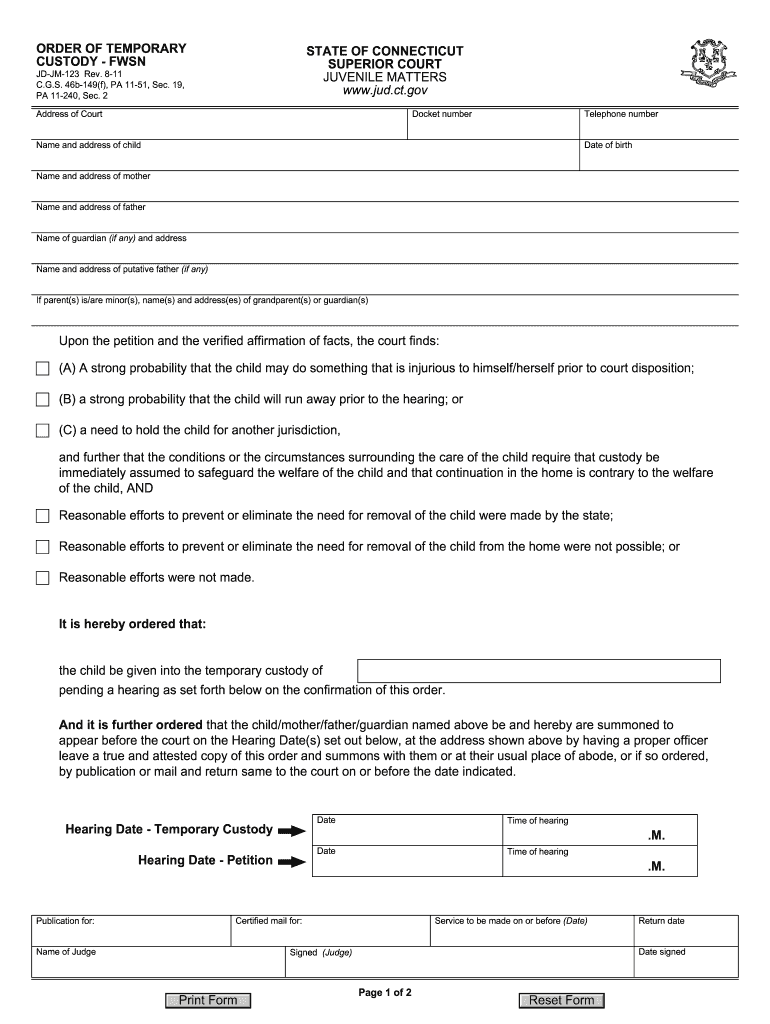
ORDER of TEMPORARY CUSTODY FWSN Connecticut Jud Ct 2011-2026


Understanding the order of temporary custody in Connecticut
The order of temporary custody in Connecticut is a legal mechanism that allows a designated individual to care for a child temporarily. This is often necessary in situations where the child's parents are unable to provide care due to various circumstances, such as illness, travel, or other emergencies. The order is typically issued by a court and outlines the responsibilities and rights of the temporary guardian. It is essential to understand the legal implications and requirements associated with this order to ensure compliance with state laws.
Steps to complete the order of temporary custody
Completing the order of temporary custody involves several important steps:
- Gather necessary information about the child and the current guardianship situation.
- Fill out the appropriate forms, ensuring all required fields are completed accurately.
- Submit the forms to the court, either online or in person, as per the local guidelines.
- Attend any scheduled court hearings to present your case and answer any questions from the judge.
- Receive the court's decision and ensure that the order is properly documented and signed.
Legal use of the order of temporary custody
The legal use of the order of temporary custody is crucial for protecting the welfare of the child. This order grants temporary guardians the authority to make decisions regarding the child's care, including medical treatment and education. It is important to adhere to the terms outlined in the order to avoid any legal complications. The order should clearly specify the duration of custody and any limitations on the guardian's authority.
Required documents for temporary custody
When applying for an order of temporary custody, specific documents are required to support the application. These may include:
- A completed application form for temporary custody.
- Identification documents for both the child and the temporary guardian.
- Any relevant medical records or educational documents that may support the case.
- Proof of the current living situation and any circumstances necessitating temporary custody.
Eligibility criteria for temporary custody
Eligibility for temporary custody in Connecticut typically involves several criteria. The individual seeking custody must demonstrate that:
- They have a close relationship with the child, such as being a relative or family friend.
- The child's current living situation is not in their best interest.
- They are capable of providing a safe and stable environment for the child.
Examples of using the order of temporary custody
There are various scenarios where an order of temporary custody may be applicable. For instance:
- A grandparent may seek temporary custody when the parents are unable to care for the child due to health issues.
- A family friend may take temporary custody while the parents are traveling abroad.
- In cases of emergency, such as a parent's sudden hospitalization, a relative may need to assume temporary custody.
Quick guide on how to complete order of temporary custody fwsn connecticut jud ct
Finalize and submit your ORDER OF TEMPORARY CUSTODY FWSN Connecticut Jud Ct swiftly
Robust solutions for digital document exchange and confirmation are now critical for optimizing processes and the ongoing enhancement of your forms. When handling legal documents and signing a ORDER OF TEMPORARY CUSTODY FWSN Connecticut Jud Ct, the appropriate signature system can save you signNow amounts of time and paper with every submission.
Locate, fill out, modify, sign, and distribute your legal paperwork using airSlate SignNow. This platform provides everything you require to establish efficient paper submission workflows. Its extensive library of legal forms and intuitive navigation can assist you in obtaining your ORDER OF TEMPORARY CUSTODY FWSN Connecticut Jud Ct promptly, and the editor featuring our signature capability will enable you to finalize and authorize it instantly.
Sign your ORDER OF TEMPORARY CUSTODY FWSN Connecticut Jud Ct in a few straightforward steps
- Access the ORDER OF TEMPORARY CUSTODY FWSN Connecticut Jud Ct you require in our library by utilizing search or catalog pages.
- Examine the form details and preview it to ensure it meets your needs and state criteria.
- Click Retrieve form to open it for modification.
- Complete the form using the all-inclusive toolbar.
- Verify the information you entered and click the Sign option to authorize your document.
- Select one of three approaches to include your signature.
- Conclude editing and save the file in your storage, then download it to your device or share it right away.
Optimize every phase in your document creation and authorization process with airSlate SignNow. Experience a more effective online approach that encompasses all aspects of managing your paperwork.
Create this form in 5 minutes or less
FAQs
-
How could I be able to view a copy of my USPS change of address form? It’s been months since I filled it out, and I forgot whether I checked the box on the form as a “temporary” or “permanent” move. Silly question, but I honestly forgot.
To inquire about your change of address, contact a post office. You will not be able to view a copy of the form you filled out, but the information is entered into a database. They can tell you if it is temporary or permanent.
Create this form in 5 minutes!
How to create an eSignature for the order of temporary custody fwsn connecticut jud ct
How to create an eSignature for your Order Of Temporary Custody Fwsn Connecticut Jud Ct in the online mode
How to make an eSignature for the Order Of Temporary Custody Fwsn Connecticut Jud Ct in Google Chrome
How to make an electronic signature for signing the Order Of Temporary Custody Fwsn Connecticut Jud Ct in Gmail
How to create an electronic signature for the Order Of Temporary Custody Fwsn Connecticut Jud Ct right from your smartphone
How to create an eSignature for the Order Of Temporary Custody Fwsn Connecticut Jud Ct on iOS
How to make an eSignature for the Order Of Temporary Custody Fwsn Connecticut Jud Ct on Android OS
People also ask
-
What is temporary guardianship ct and when is it necessary?
Temporary guardianship ct allows a designated individual to care for a child when the parent is unavailable. This arrangement is essential in situations such as emergency medical needs, parental absence, or while transitioning between guardians. Understanding the nuances of temporary guardianship ct can help ensure that the child's well-being is prioritized.
-
How do I apply for temporary guardianship ct?
To apply for temporary guardianship ct, you typically need to file a petition in court, detailing your relationship with the child and the reasons for seeking guardianship. It's important to gather necessary documentation and potentially consult an attorney specializing in family law. Properly understanding the application process helps facilitate smooth outcomes for temporary guardianship ct.
-
What are the costs associated with temporary guardianship ct?
The costs for temporary guardianship ct can vary widely based on court fees, attorney fees, and related expenses. Generally, you may incur costs for filing the petition and obtaining legal counsel. Being aware of these potential costs can help you budget effectively when pursuing temporary guardianship ct.
-
What are the benefits of setting up temporary guardianship ct?
Setting up temporary guardianship ct ensures that a child is cared for by a trusted individual when parents cannot fulfill their duties. This legal arrangement provides peace of mind and clarity about the child's care during trying times. The benefits include maintaining stability and security for the child in uncertain situations.
-
Can temporary guardianship ct be modified or revoked?
Yes, temporary guardianship ct can be modified or revoked under certain circumstances, such as if the parent regains the ability to care for the child or if the guardian is unable to fulfill their role. Modifications should be filed in court to ensure legal compliance. Understanding how temporary guardianship ct can be adjusted is crucial for all parties involved.
-
Are there specific legal documents required for temporary guardianship ct?
Yes, legal documents such as a petition for guardianship and consent forms may be required for temporary guardianship ct. Each case may have unique requirements depending on the child's situation and the local court regulations. Having the right documents in order can expedite the process for temporary guardianship ct.
-
How does airSlate SignNow help with temporary guardianship ct?
airSlate SignNow streamlines the process of preparing and signing documents related to temporary guardianship ct. With its easy-to-use platform, you can e-sign necessary legal forms quickly and securely. This allows families to focus on their child’s needs rather than getting bogged down in paperwork.
Get more for ORDER OF TEMPORARY CUSTODY FWSN Connecticut Jud Ct
Find out other ORDER OF TEMPORARY CUSTODY FWSN Connecticut Jud Ct
- How To Integrate Sign in Banking
- How To Use Sign in Banking
- Help Me With Use Sign in Banking
- Can I Use Sign in Banking
- How Do I Install Sign in Banking
- How To Add Sign in Banking
- How Do I Add Sign in Banking
- How Can I Add Sign in Banking
- Can I Add Sign in Banking
- Help Me With Set Up Sign in Government
- How To Integrate eSign in Banking
- How To Use eSign in Banking
- How To Install eSign in Banking
- How To Add eSign in Banking
- How To Set Up eSign in Banking
- How To Save eSign in Banking
- How To Implement eSign in Banking
- How To Set Up eSign in Construction
- How To Integrate eSign in Doctors
- How To Use eSign in Doctors