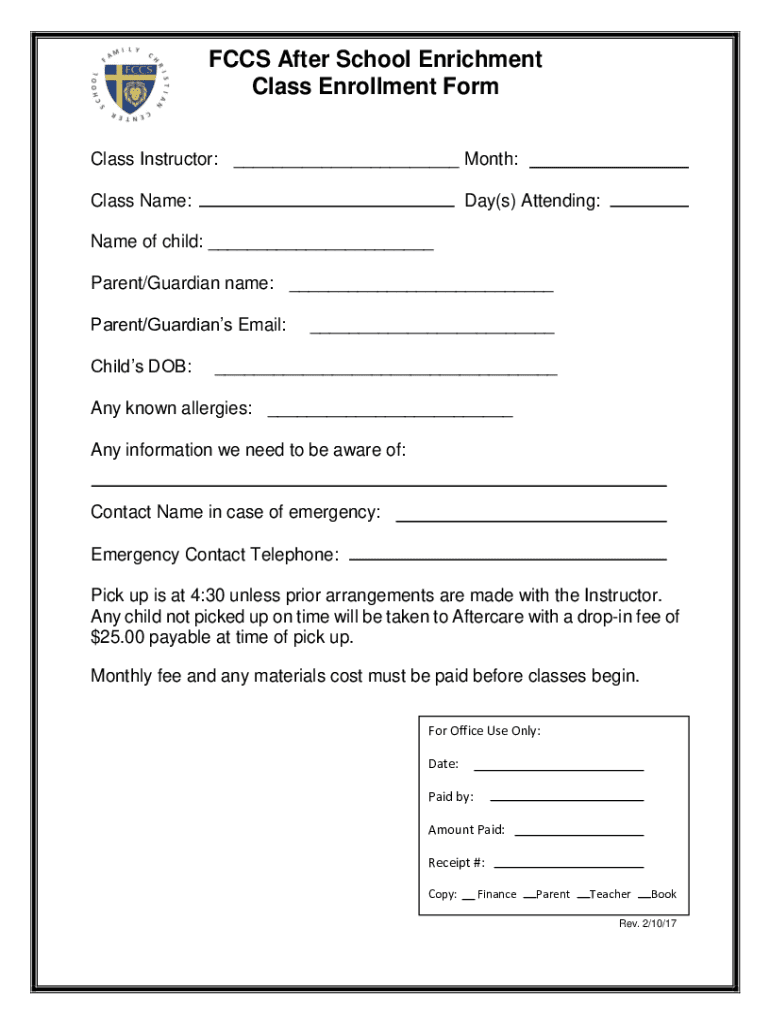
FCCS After School Enrichment Class Enrollment Form


What is the FCCS After School Enrichment Class Enrollment Form
The FCCS After School Enrichment Class Enrollment Form is a document designed for parents or guardians to enroll their children in after-school enrichment programs offered by FCCS. This form collects essential information about the student, including their name, age, and contact details, as well as the preferred classes and any special requirements. It serves as a formal request for enrollment, ensuring that the program can accommodate each child's needs effectively.
How to use the FCCS After School Enrichment Class Enrollment Form
Using the FCCS After School Enrichment Class Enrollment Form is straightforward. Begin by downloading the form from the FCCS website or obtaining a physical copy from the school office. Fill out the required fields, which typically include student information, parent or guardian contact details, and choices of enrichment classes. After completing the form, submit it according to the instructions provided, ensuring that all necessary information is accurate to facilitate a smooth enrollment process.
Steps to complete the FCCS After School Enrichment Class Enrollment Form
To complete the FCCS After School Enrichment Class Enrollment Form, follow these steps:
- Download or collect the form from the designated source.
- Enter the student's full name, age, and grade level.
- Provide the parent or guardian's contact information, including phone number and email address.
- Select the desired enrichment classes from the available options.
- Indicate any special needs or considerations for the student.
- Review the form for accuracy and completeness.
- Submit the form as instructed, either online or in person.
Key elements of the FCCS After School Enrichment Class Enrollment Form
Key elements of the FCCS After School Enrichment Class Enrollment Form include:
- Student Information: Full name, age, and grade level.
- Parent/Guardian Details: Contact information for communication.
- Class Selection: Options for after-school enrichment activities.
- Special Requirements: Any specific needs or considerations for the student.
- Signature: Acknowledgment from the parent or guardian confirming the information provided.
Form Submission Methods
The FCCS After School Enrichment Class Enrollment Form can typically be submitted through various methods to accommodate different preferences. Options may include:
- Online Submission: Fill out and submit the form electronically via the FCCS website.
- Mail: Print the completed form and send it to the designated FCCS office address.
- In-Person: Deliver the form directly to the school office during business hours.
Eligibility Criteria
Eligibility for enrollment in the FCCS After School Enrichment Class typically requires that the student is enrolled in the corresponding school or district. Additional criteria may include age restrictions, availability of classes, and any specific prerequisites for certain enrichment activities. Parents or guardians should review these criteria carefully to ensure their child qualifies for the desired programs.
Quick guide on how to complete fccs after school enrichment class enrollment form
Effortlessly Prepare FCCS After School Enrichment Class Enrollment Form on Any Device
Managing documents online has become increasingly common among businesses and individuals. It serves as an ideal eco-friendly substitute for traditional printed and signed documents, allowing you to access the correct form and securely store it online. airSlate SignNow equips you with all the essential tools to create, modify, and eSign your documents quickly without delays. Handle FCCS After School Enrichment Class Enrollment Form on any device with airSlate SignNow's Android or iOS applications and simplify any document-centric process today.
The Easiest Way to Edit and eSign FCCS After School Enrichment Class Enrollment Form with Ease
- Locate FCCS After School Enrichment Class Enrollment Form and click Get Form to begin.
- Utilize the tools we offer to complete your form.
- Highlight pertinent sections of the documents or obscure sensitive information using tools specifically designed for that by airSlate SignNow.
- Create your eSignature with the Sign tool, which takes moments and carries the same legal authority as a conventional wet ink signature.
- Review all the information and click on the Done button to save your changes.
- Select your preferred method of delivering your form, whether by email, SMS, invitation link, or download it to your computer.
Eliminate the issues of lost or misplaced documents, tedious form searches, or mistakes that necessitate printing new document copies. airSlate SignNow addresses all your document management needs in just a few clicks from any device you choose. Edit and eSign FCCS After School Enrichment Class Enrollment Form and ensure exceptional communication throughout the form preparation process with airSlate SignNow.
Create this form in 5 minutes or less
Create this form in 5 minutes!
How to create an eSignature for the fccs after school enrichment class enrollment form
How to create an electronic signature for a PDF online
How to create an electronic signature for a PDF in Google Chrome
How to create an e-signature for signing PDFs in Gmail
How to create an e-signature right from your smartphone
How to create an e-signature for a PDF on iOS
How to create an e-signature for a PDF on Android
People also ask
-
What is the FCCS After School Enrichment Class Enrollment Form?
The FCCS After School Enrichment Class Enrollment Form is a streamlined document designed for parents to enroll their children in after-school programs. This form simplifies the registration process, ensuring that all necessary information is collected efficiently. By using this form, parents can easily secure a spot for their child in the desired enrichment classes.
-
How much does it cost to enroll in the FCCS After School Enrichment Class?
Enrollment in the FCCS After School Enrichment Class varies based on the specific program selected. Pricing details are clearly outlined on the enrollment form, allowing parents to understand the costs upfront. Additionally, there may be discounts available for early registration or multiple enrollments.
-
What features does the FCCS After School Enrichment Class Enrollment Form offer?
The FCCS After School Enrichment Class Enrollment Form includes features such as easy online submission, secure data handling, and automatic confirmation emails. These features enhance the user experience, making it simple for parents to complete the enrollment process. Furthermore, the form is designed to be mobile-friendly, allowing for convenient access from any device.
-
What are the benefits of using the FCCS After School Enrichment Class Enrollment Form?
Using the FCCS After School Enrichment Class Enrollment Form provides numerous benefits, including time savings and reduced paperwork. Parents can complete the form quickly and efficiently, ensuring their child’s enrollment is processed without delay. Additionally, the form helps maintain accurate records, which is essential for program management.
-
Is the FCCS After School Enrichment Class Enrollment Form secure?
Yes, the FCCS After School Enrichment Class Enrollment Form is designed with security in mind. It employs encryption and secure data storage practices to protect sensitive information submitted by parents. This ensures that personal data remains confidential and secure throughout the enrollment process.
-
Can I edit my submission on the FCCS After School Enrichment Class Enrollment Form?
Once submitted, changes to the FCCS After School Enrichment Class Enrollment Form may not be directly editable. However, parents can contact the program administrators to request modifications or corrections. This ensures that all information is accurate and up-to-date for enrollment purposes.
-
What integrations are available with the FCCS After School Enrichment Class Enrollment Form?
The FCCS After School Enrichment Class Enrollment Form can integrate with various management systems to streamline data collection and processing. These integrations help automate tasks such as enrollment tracking and communication with parents. This enhances the overall efficiency of the enrollment process.
Get more for FCCS After School Enrichment Class Enrollment Form
- Application for replacement of baton training facility certificate form
- Navajo nation limited liability company act navajo business form
- Ve cob formfill out and use this pdf
- Blood type punnett square form
- Mail drop 535m insurance unit motor vehicle divisi form
- Rgwlawenfscholarship form
- Instructions for form 8865 internal revenue service
- Form 1040 v 794036945
Find out other FCCS After School Enrichment Class Enrollment Form
- Sign Oregon High Tech POA Free
- Sign South Carolina High Tech Moving Checklist Now
- Sign South Carolina High Tech Limited Power Of Attorney Free
- Sign West Virginia High Tech Quitclaim Deed Myself
- Sign Delaware Insurance Claim Online
- Sign Delaware Insurance Contract Later
- Sign Hawaii Insurance NDA Safe
- Sign Georgia Insurance POA Later
- How Can I Sign Alabama Lawers Lease Agreement
- How Can I Sign California Lawers Lease Agreement
- Sign Colorado Lawers Operating Agreement Later
- Sign Connecticut Lawers Limited Power Of Attorney Online
- Sign Hawaii Lawers Cease And Desist Letter Easy
- Sign Kansas Insurance Rental Lease Agreement Mobile
- Sign Kansas Insurance Rental Lease Agreement Free
- Sign Kansas Insurance Rental Lease Agreement Fast
- Sign Kansas Insurance Rental Lease Agreement Safe
- How To Sign Kansas Insurance Rental Lease Agreement
- How Can I Sign Kansas Lawers Promissory Note Template
- Sign Kentucky Lawers Living Will Free