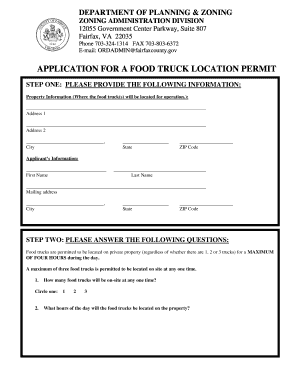
Fairfax County Food Truck Permit Form


What is the Fairfax County Food Truck Permit
The Fairfax County Food Truck Permit is a legal document required for food truck operators to conduct business within Fairfax County, Virginia. This permit ensures that food trucks meet local health and safety regulations, zoning laws, and other operational standards. Obtaining this permit is essential for compliance with county regulations and to avoid penalties.
How to obtain the Fairfax County Food Truck Permit
To obtain the Fairfax County Food Truck Permit, applicants must follow a structured process. First, they need to complete an application form, which can typically be found on the Fairfax County government website. The application requires details about the food truck, including its location, menu, and operational hours. After submitting the application, applicants may need to pay a fee and provide additional documentation, such as proof of insurance and health department approvals.
Steps to complete the Fairfax County Food Truck Permit
Completing the Fairfax County Food Truck Permit involves several key steps:
- Gather necessary documents, including proof of insurance and health department approvals.
- Fill out the food truck permit application form accurately.
- Submit the application along with any required fees to the appropriate county office.
- Await approval from the county, which may involve an inspection of the food truck.
- Once approved, ensure compliance with all operational guidelines outlined in the permit.
Legal use of the Fairfax County Food Truck Permit
The Fairfax County Food Truck Permit grants the holder the legal right to operate a food truck within designated areas of the county. This permit ensures that food trucks adhere to health codes, zoning laws, and other regulations. It is crucial for operators to understand the specific restrictions and requirements associated with their permit to avoid legal issues.
Required Documents
When applying for the Fairfax County Food Truck Permit, several documents are typically required. These may include:
- Completed food truck permit application form.
- Proof of liability insurance.
- Health department certification or inspection report.
- Business license and tax identification number.
Eligibility Criteria
To be eligible for the Fairfax County Food Truck Permit, applicants must meet specific criteria. This includes having a valid business license, complying with health and safety regulations, and ensuring the food truck meets all local zoning requirements. Additionally, operators must demonstrate that they have the necessary permits from the health department to serve food to the public.
Quick guide on how to complete fairfax county food truck permit
Effortlessly Prepare Fairfax County Food Truck Permit on Any Device
The management of documents online has gained traction among businesses and individuals alike. It offers an ideal environmentally-friendly alternative to traditional printed and signed papers, as you can access the correct format and securely save it online. airSlate SignNow provides all the necessary tools to create, edit, and electronically sign your documents swiftly without delays. Manage Fairfax County Food Truck Permit on any device using the airSlate SignNow apps for Android or iOS, and enhance any document-related task today.
How to modify and eSign Fairfax County Food Truck Permit effortlessly
- Find Fairfax County Food Truck Permit and then click Get Form to begin.
- Utilize the tools available to complete your document.
- Emphasize important sections of the forms or conceal sensitive information with the tools that airSlate SignNow provides specifically for this purpose.
- Create your electronic signature using the Sign feature, which takes mere seconds and carries the same legal validity as a conventional ink signature.
- Review the details and then click the Done button to save your changes.
- Select your preferred method to send your document, whether by email, SMS, invite link, or download it to your computer.
Eliminate concerns about lost or misplaced documents, laborious form searching, or errors that necessitate reprinting copies. airSlate SignNow meets your document management needs in just a few clicks from any device you choose. Alter and electronically sign Fairfax County Food Truck Permit to ensure outstanding communication at every phase of the document preparation process with airSlate SignNow.
Create this form in 5 minutes or less
Create this form in 5 minutes!
How to create an eSignature for the fairfax county food truck permit
How to create an electronic signature for a PDF online
How to create an electronic signature for a PDF in Google Chrome
How to create an e-signature for signing PDFs in Gmail
How to create an e-signature right from your smartphone
How to create an e-signature for a PDF on iOS
How to create an e-signature for a PDF on Android
People also ask
-
What is a Fairfax County food truck permit?
A Fairfax County food truck permit is a legal authorization required for food trucks to operate within Fairfax County. This permit ensures that food trucks comply with local health and safety regulations, allowing them to serve food to the public legally.
-
How do I apply for a Fairfax County food truck permit?
To apply for a Fairfax County food truck permit, you need to complete the application process through the Fairfax County government website. This typically involves submitting necessary documentation, paying a fee, and possibly undergoing an inspection to ensure compliance with health standards.
-
What are the costs associated with obtaining a Fairfax County food truck permit?
The costs for a Fairfax County food truck permit can vary based on several factors, including the type of food service and duration of the permit. It's essential to check the Fairfax County government website for the most current fee schedule and any additional costs that may apply.
-
What features does the airSlate SignNow platform offer for managing food truck permits?
The airSlate SignNow platform offers features such as eSigning, document templates, and secure storage, which can streamline the process of managing your Fairfax County food truck permit. These tools help you efficiently handle paperwork and ensure that all necessary documents are signed and stored safely.
-
How can airSlate SignNow benefit my food truck business?
Using airSlate SignNow can signNowly benefit your food truck business by simplifying the document management process. With features like eSigning and automated workflows, you can save time and reduce errors when applying for your Fairfax County food truck permit and other essential documents.
-
Are there any integrations available with airSlate SignNow for food truck operations?
Yes, airSlate SignNow offers various integrations with popular business tools that can enhance your food truck operations. These integrations can help you manage schedules, track sales, and ensure compliance with your Fairfax County food truck permit requirements seamlessly.
-
What are the benefits of using airSlate SignNow for food truck permit applications?
The benefits of using airSlate SignNow for food truck permit applications include increased efficiency, reduced paperwork, and enhanced compliance. By utilizing this platform, you can ensure that your Fairfax County food truck permit application is processed quickly and accurately.
Get more for Fairfax County Food Truck Permit
- Vr 50 rev 802 application forcremation permit form
- Spiritual gifts and passion assessment kensington church kensingtonchurch form
- Disabilityform
- Comprehensive pediatric nursing assessment form comprehensive pediatric nursing assessment form eiklh
- Osa ii ilmoitusosa form
- Huron county medical care facility form
- Samson bolpdf samson tug amp barge form
- Pharmacy council ghana application form pdf
Find out other Fairfax County Food Truck Permit
- How Do I eSign California Police Living Will
- Can I eSign South Dakota Real Estate Quitclaim Deed
- How To eSign Tennessee Real Estate Business Associate Agreement
- eSign Michigan Sports Cease And Desist Letter Free
- How To eSign Wisconsin Real Estate Contract
- How To eSign West Virginia Real Estate Quitclaim Deed
- eSign Hawaii Police Permission Slip Online
- eSign New Hampshire Sports IOU Safe
- eSign Delaware Courts Operating Agreement Easy
- eSign Georgia Courts Bill Of Lading Online
- eSign Hawaii Courts Contract Mobile
- eSign Hawaii Courts RFP Online
- How To eSign Hawaii Courts RFP
- eSign Hawaii Courts Letter Of Intent Later
- eSign Hawaii Courts IOU Myself
- eSign Hawaii Courts IOU Safe
- Help Me With eSign Hawaii Courts Cease And Desist Letter
- How To eSign Massachusetts Police Letter Of Intent
- eSign Police Document Michigan Secure
- eSign Iowa Courts Emergency Contact Form Online