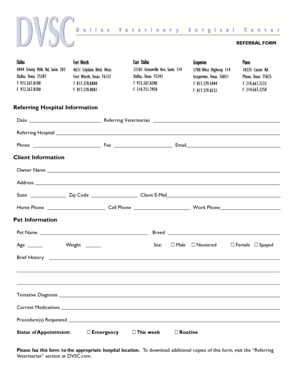
Dvsc Referral Form


What is the Dvsc Referral Form
The Dvsc referral form is a critical document used in the healthcare sector, particularly for referring patients to specialized services or facilities. This form ensures that patients receive appropriate care by facilitating communication between primary care providers and specialists. It typically includes essential information such as patient demographics, medical history, and the specific reasons for the referral. Understanding the purpose and components of the Dvsc referral form is vital for both healthcare providers and patients to ensure seamless care transitions.
How to use the Dvsc Referral Form
Using the Dvsc referral form involves several straightforward steps. First, the referring physician must complete the form with accurate patient information and medical details. It is important to provide a clear rationale for the referral, as this helps specialists understand the patient's needs. After filling out the form, it should be submitted to the appropriate specialist or healthcare facility. Depending on the practice, this can be done electronically or via traditional mail. Ensuring that all sections are filled out correctly can prevent delays in patient care.
Steps to complete the Dvsc Referral Form
Completing the Dvsc referral form requires attention to detail. Here are the steps to follow:
- Gather patient information: Collect necessary details such as the patient's full name, date of birth, and insurance information.
- Document medical history: Include relevant medical history, current medications, and any allergies.
- Specify the referral reason: Clearly articulate why the referral is necessary, including any specific tests or treatments needed.
- Review and sign: Ensure that the form is reviewed for accuracy and signed by the referring physician.
- Submit the form: Send the completed form to the designated specialist or facility, following the preferred submission method.
Key elements of the Dvsc Referral Form
The Dvsc referral form contains several key elements that are essential for effective communication between healthcare providers. These elements typically include:
- Patient Information: Basic details about the patient, such as name, contact information, and insurance details.
- Referring Physician Details: Information about the healthcare provider making the referral, including contact information.
- Medical History: A summary of the patient's medical background relevant to the referral.
- Referral Reason: A clear explanation of why the referral is being made, including any specific concerns or conditions.
- Signature: The signature of the referring physician, confirming the accuracy of the information provided.
Legal use of the Dvsc Referral Form
The legal use of the Dvsc referral form is governed by healthcare regulations and privacy laws, such as the Health Insurance Portability and Accountability Act (HIPAA). This ensures that patient information is handled confidentially and shared only with authorized personnel. Healthcare providers must ensure that the form is used appropriately to maintain compliance with legal standards. Failure to adhere to these regulations can result in penalties or legal repercussions for the healthcare provider.
Form Submission Methods
The Dvsc referral form can be submitted through various methods, depending on the healthcare provider's practices. Common submission methods include:
- Online Submission: Many healthcare facilities offer electronic submission options through secure portals.
- Mail: The completed form can be printed and mailed to the specialist or facility.
- In-Person Delivery: In some cases, the form may be delivered in person to ensure timely processing.
Quick guide on how to complete dvsc referral form
Prepare Dvsc Referral Form effortlessly on any device
Managing documents online has gained popularity among businesses and individuals alike. It serves as an ideal eco-friendly alternative to traditional printed and signed paperwork, allowing you to locate the necessary form and securely keep it online. airSlate SignNow equips you with all the tools required to create, modify, and eSign your documents swiftly without delays. Handle Dvsc Referral Form on any device with airSlate SignNow Android or iOS applications and enhance any document-based workflow today.
The easiest method to modify and eSign Dvsc Referral Form with minimal effort
- Obtain Dvsc Referral Form and click Get Form to begin.
- Utilize the tools we offer to fill out your form.
- Emphasize signNow sections of the documents or redact sensitive information with tools specifically provided by airSlate SignNow for that purpose.
- Create your signature using the Sign feature, which takes seconds and holds the same legal authority as a conventional wet ink signature.
- Review all the information and click on the Done button to secure your changes.
- Choose how you wish to send your form, via email, SMS, or invitation link, or download it to your computer.
No need to worry about lost or misplaced files, tedious form searching, or mistakes requiring the printing of new document copies. airSlate SignNow addresses your document management needs in just a few clicks from any device you prefer. Alter and eSign Dvsc Referral Form and ensure excellent communication at every stage of the form preparation process with airSlate SignNow.
Create this form in 5 minutes or less
Create this form in 5 minutes!
How to create an eSignature for the dvsc referral form
How to create an electronic signature for a PDF online
How to create an electronic signature for a PDF in Google Chrome
How to create an e-signature for signing PDFs in Gmail
How to create an e-signature right from your smartphone
How to create an e-signature for a PDF on iOS
How to create an e-signature for a PDF on Android
People also ask
-
What is the dvsc referral form?
The dvsc referral form is a digital document designed to streamline the referral process for various services. It allows users to easily fill out and submit referrals electronically, ensuring that all necessary information is captured accurately and efficiently.
-
How can I access the dvsc referral form?
You can access the dvsc referral form directly through the airSlate SignNow platform. Simply log in to your account, navigate to the forms section, and you will find the dvsc referral form ready for use.
-
Is there a cost associated with using the dvsc referral form?
The dvsc referral form is included in the airSlate SignNow subscription plans, which are designed to be cost-effective for businesses of all sizes. Pricing varies based on the features and number of users, ensuring you get the best value for your needs.
-
What features does the dvsc referral form offer?
The dvsc referral form includes features such as customizable fields, electronic signatures, and automated workflows. These features enhance the user experience and ensure that the referral process is both efficient and compliant.
-
How does the dvsc referral form benefit my business?
Using the dvsc referral form can signNowly reduce paperwork and processing time, allowing your team to focus on more important tasks. Additionally, it enhances accuracy and compliance, leading to improved service delivery and customer satisfaction.
-
Can the dvsc referral form be integrated with other tools?
Yes, the dvsc referral form can be easily integrated with various third-party applications and tools. This allows for seamless data transfer and enhances your existing workflows, making it a versatile solution for your business.
-
Is the dvsc referral form secure?
Absolutely! The dvsc referral form is built with security in mind, utilizing encryption and secure storage to protect sensitive information. airSlate SignNow complies with industry standards to ensure that your data remains safe and confidential.
Get more for Dvsc Referral Form
- Habitat trip form thames valley district school board
- Ontario municipal board municipal submission form omb gov on
- Death form
- Municipal submission form r2 planning act zoning by omb gov on
- Solicitation form child care
- Parmed x uw fitness uwfitness uwaterloo form
- Application form and guide for an epea registration
- Wcb billing number form
Find out other Dvsc Referral Form
- eSign Delaware Consulting Agreement Template Now
- eSignature Missouri Hold Harmless (Indemnity) Agreement Later
- eSignature Ohio Hold Harmless (Indemnity) Agreement Mobile
- eSignature California Letter of Intent Free
- Can I eSign Louisiana General Power of Attorney Template
- eSign Mississippi General Power of Attorney Template Free
- How Can I eSignature New Mexico Letter of Intent
- Can I eSign Colorado Startup Business Plan Template
- eSign Massachusetts Startup Business Plan Template Online
- eSign New Hampshire Startup Business Plan Template Online
- How To eSign New Jersey Startup Business Plan Template
- eSign New York Startup Business Plan Template Online
- eSign Colorado Income Statement Quarterly Mobile
- eSignature Nebraska Photo Licensing Agreement Online
- How To eSign Arizona Profit and Loss Statement
- How To eSign Hawaii Profit and Loss Statement
- How To eSign Illinois Profit and Loss Statement
- How To eSign New York Profit and Loss Statement
- How To eSign Ohio Profit and Loss Statement
- How Do I eSign Ohio Non-Compete Agreement