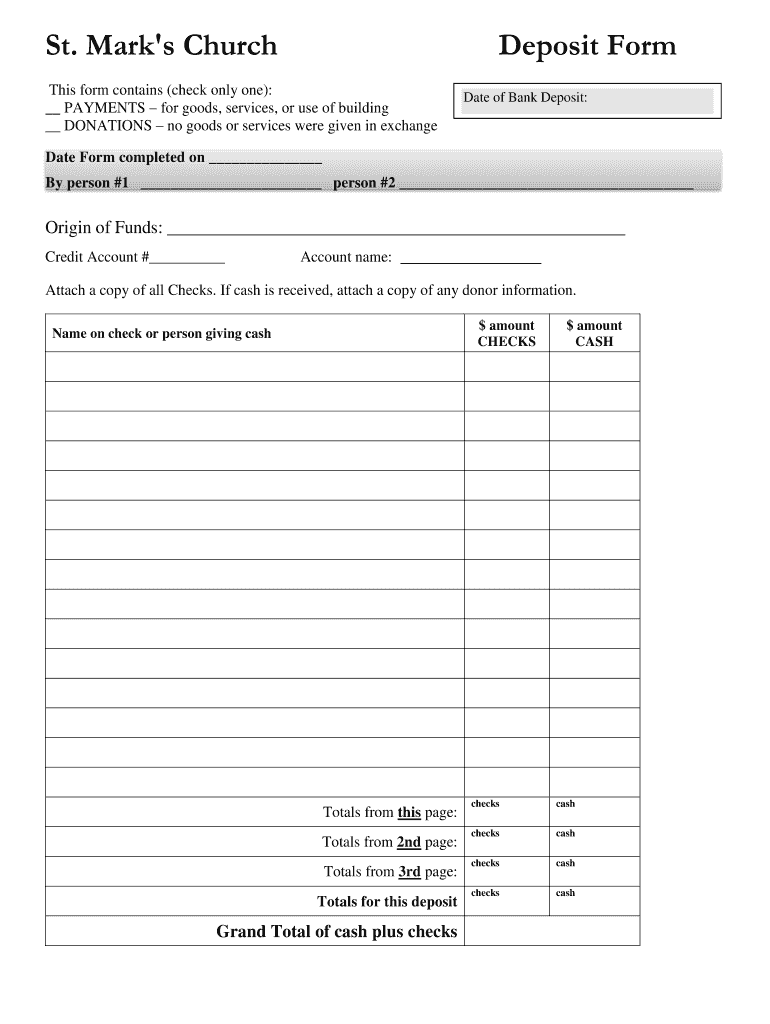
Application Form Buffalo City TVET College


What is the Application Form Buffalo City TVET College
The Application Form Buffalo City TVET College is a crucial document for prospective students wishing to enroll in various vocational and technical programs offered by the college. This form collects essential information about the applicant, including personal details, educational background, and the specific courses or programs of interest. Completing this form accurately is vital for the college to assess eligibility and facilitate the admission process effectively.
How to obtain the Application Form Buffalo City TVET College
To obtain the Application Form Buffalo City TVET College, prospective students can visit the official college website, where the form is typically available for download. Alternatively, the form can be requested directly from the college's admissions office. It is advisable to check for any specific guidelines or updates regarding the application process as they may vary by academic year.
Steps to complete the Application Form Buffalo City TVET College
Completing the Application Form Buffalo City TVET College involves several key steps:
- Gather necessary documents, such as identification, academic records, and any required certifications.
- Fill out the form with accurate personal information, ensuring all sections are completed as instructed.
- Indicate the programs or courses you wish to apply for, paying attention to any prerequisites or specific requirements.
- Review the completed form for accuracy and completeness before submission.
Key elements of the Application Form Buffalo City TVET College
The Application Form Buffalo City TVET College includes several key elements that applicants must pay attention to:
- Personal Information: Name, address, contact details, and date of birth.
- Educational Background: Previous schools attended, qualifications obtained, and any relevant training.
- Program Selection: Specific courses or programs the applicant wishes to enroll in.
- Declaration: A section where applicants confirm the accuracy of the information provided.
Eligibility Criteria
Eligibility criteria for the Application Form Buffalo City TVET College typically include a minimum educational qualification, such as a high school diploma or equivalent. Additionally, certain programs may have specific prerequisites that applicants must meet. It is essential for prospective students to review these criteria thoroughly to ensure they qualify for their desired programs.
Application Process & Approval Time
The application process for Buffalo City TVET College generally involves submitting the completed application form along with any required documents. After submission, the college reviews applications, which may take several weeks. Applicants are usually notified of their acceptance status via email or postal mail. It is important to keep track of any communication from the college during this period.
Quick guide on how to complete application form buffalo city tvet college
Prepare Application Form Buffalo City TVET College effortlessly on any device
Online document management has gained popularity among businesses and individuals. It offers an ideal eco-friendly substitute for conventional printed paperwork, allowing you to locate the appropriate form and securely store it online. airSlate SignNow provides you with all the tools necessary to create, alter, and electronically sign your documents rapidly without delays. Manage Application Form Buffalo City TVET College on any device using airSlate SignNow Android or iOS applications and simplify any document-related process today.
The easiest way to modify and electronically sign Application Form Buffalo City TVET College with ease
- Obtain Application Form Buffalo City TVET College and click on Get Form to begin.
- Utilize the tools we offer to complete your document.
- Highlight relevant sections of your documents or redact sensitive information with tools that airSlate SignNow provides specifically for this purpose.
- Generate your signature with the Sign tool, which takes seconds and carries the same legal significance as a traditional wet ink signature.
- Verify the information and click on the Done button to save your changes.
- Choose how you would like to send your form, whether by email, SMS, or invitation link, or download it to your computer.
Eliminate the hassle of missing or lost documents, tedious form searching, and errors that necessitate printing new document copies. airSlate SignNow meets all your document management needs with just a few clicks from any device of your preference. Modify and electronically sign Application Form Buffalo City TVET College and ensure excellent communication at every stage of your form preparation process with airSlate SignNow.
Create this form in 5 minutes or less
Create this form in 5 minutes!
How to create an eSignature for the application form buffalo city tvet college
How to create an electronic signature for a PDF online
How to create an electronic signature for a PDF in Google Chrome
How to create an e-signature for signing PDFs in Gmail
How to create an e-signature right from your smartphone
How to create an e-signature for a PDF on iOS
How to create an e-signature for a PDF on Android
People also ask
-
What is the Application Form Buffalo City TVET College?
The Application Form Buffalo City TVET College is a document that prospective students must complete to apply for admission. This form collects essential information about the applicant and their chosen courses, ensuring a smooth enrollment process.
-
How can I access the Application Form Buffalo City TVET College?
You can easily access the Application Form Buffalo City TVET College online through the official college website. Additionally, airSlate SignNow allows you to fill out and eSign the form digitally, streamlining your application process.
-
Is there a fee associated with the Application Form Buffalo City TVET College?
Yes, there may be a nominal application fee required when submitting the Application Form Buffalo City TVET College. This fee helps cover administrative costs and is typically outlined on the college's admissions page.
-
What features does airSlate SignNow offer for the Application Form Buffalo City TVET College?
airSlate SignNow provides features such as eSigning, document sharing, and secure storage for the Application Form Buffalo City TVET College. These tools enhance the application experience, making it easier for students to submit their forms efficiently.
-
How does airSlate SignNow benefit users filling out the Application Form Buffalo City TVET College?
Using airSlate SignNow to complete the Application Form Buffalo City TVET College offers several benefits, including time savings and increased accuracy. The platform's user-friendly interface ensures that applicants can fill out their forms without hassle.
-
Can I track the status of my Application Form Buffalo City TVET College submission?
Yes, airSlate SignNow allows you to track the status of your Application Form Buffalo City TVET College submission. You will receive notifications regarding the progress of your application, ensuring you stay informed throughout the process.
-
What integrations does airSlate SignNow offer for the Application Form Buffalo City TVET College?
airSlate SignNow integrates seamlessly with various applications and platforms, enhancing the process of submitting the Application Form Buffalo City TVET College. These integrations allow for easy sharing and management of documents across different systems.
Get more for Application Form Buffalo City TVET College
- Kansas 4h record form
- Load tender and rate confirmation form
- Njcaa hardship request 1 hocking college hocking form
- Njcaa hardship form
- Automobile insurance motor vehicle inspection report completecar form
- Ssi awards letterpdffillercom form
- Form dv 24 objection to direction to attend programme justice govt
- Classification questionnaire sunysuffolk form
Find out other Application Form Buffalo City TVET College
- Electronic signature New Jersey Non-Profit Business Plan Template Online
- Electronic signature Massachusetts Legal Resignation Letter Now
- Electronic signature Massachusetts Legal Quitclaim Deed Easy
- Electronic signature Minnesota Legal LLC Operating Agreement Free
- Electronic signature Minnesota Legal LLC Operating Agreement Secure
- Electronic signature Louisiana Life Sciences LLC Operating Agreement Now
- Electronic signature Oregon Non-Profit POA Free
- Electronic signature South Dakota Non-Profit Business Plan Template Now
- Electronic signature South Dakota Non-Profit Lease Agreement Template Online
- Electronic signature Legal Document Missouri Online
- Electronic signature Missouri Legal Claim Online
- Can I Electronic signature Texas Non-Profit Permission Slip
- Electronic signature Missouri Legal Rental Lease Agreement Simple
- Electronic signature Utah Non-Profit Cease And Desist Letter Fast
- Electronic signature Missouri Legal Lease Agreement Template Free
- Electronic signature Non-Profit PDF Vermont Online
- Electronic signature Non-Profit PDF Vermont Computer
- Electronic signature Missouri Legal Medical History Mobile
- Help Me With Electronic signature West Virginia Non-Profit Business Plan Template
- Electronic signature Nebraska Legal Living Will Simple