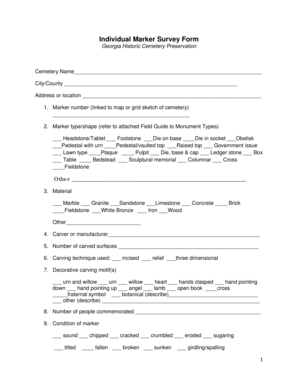
Individual Marker Survey Form


What is the Individual Marker Survey Form
The Individual Marker Survey Form is a specialized document used primarily in the context of land surveying and property assessments in the United States. This form is designed to collect detailed information about individual markers, such as boundary markers, survey points, and other significant features that define property lines and land use. It serves as an essential tool for surveyors, landowners, and real estate professionals to ensure accurate property delineation and compliance with local regulations.
How to use the Individual Marker Survey Form
Using the Individual Marker Survey Form involves several key steps. First, gather all necessary information regarding the property, including its legal description and any existing survey data. Next, fill out the form with accurate details about each marker, including its type, location, and any relevant measurements. It is crucial to ensure that all entries are clear and precise to avoid any discrepancies. Once completed, the form can be submitted to the appropriate local authority or used as part of a larger survey report.
Steps to complete the Individual Marker Survey Form
Completing the Individual Marker Survey Form requires careful attention to detail. Follow these steps:
- Begin by entering the property owner's name and contact information.
- Provide the legal description of the property, including parcel numbers if applicable.
- List each marker individually, noting its type, location coordinates, and any specific measurements.
- Include any additional notes that may be relevant to the markers, such as their condition or historical significance.
- Review the completed form for accuracy before submission.
Legal use of the Individual Marker Survey Form
The Individual Marker Survey Form holds legal significance, particularly in matters of property disputes, boundary issues, and land development. It may be used in court proceedings to establish property lines or validate claims regarding land ownership. It is essential to ensure that the form is completed in accordance with local laws and regulations to maintain its validity in legal contexts.
Key elements of the Individual Marker Survey Form
Several key elements are vital to the Individual Marker Survey Form. These include:
- Property Information: Details about the property, including ownership and legal descriptions.
- Marker Details: Information about each marker, including its type, location, and dimensions.
- Surveyor Information: The name and contact information of the surveyor completing the form.
- Certification: A section for the surveyor to certify the accuracy of the information provided.
Form Submission Methods
The Individual Marker Survey Form can be submitted through various methods, depending on local regulations. Common submission options include:
- Online Submission: Many jurisdictions allow for electronic filing through official websites.
- Mail: The form can be printed and mailed to the appropriate local authority.
- In-Person: Submitting the form in person at local government offices may also be an option.
Quick guide on how to complete individual marker survey form
Easily Prepare Individual Marker Survey Form on Any Device
The management of online documents has gained traction among businesses and individuals alike. It offers an ideal environmentally friendly substitute to conventional printed and signed documents, as you can obtain the necessary form and securely keep it online. airSlate SignNow provides you with all the tools needed to create, modify, and eSign your documents swiftly without hassle. Manage Individual Marker Survey Form on any platform using airSlate SignNow’s Android or iOS applications and enhance any document-based procedure today.
How to Modify and eSign Individual Marker Survey Form Effortlessly
- Find Individual Marker Survey Form and click on Get Form to begin.
- Utilize the tools we provide to fill out your form.
- Highlight important sections of the documents or mask sensitive information using tools specifically offered by airSlate SignNow for that purpose.
- Create your signature with the Sign feature, which takes just seconds and holds the same legal validity as a traditional ink signature.
- Review all the details and click on the Done button to save your modifications.
- Select your preferred method to deliver your form, whether through email, SMS, invite link, or download to your PC.
Say goodbye to lost or misplaced documents, tedious form searches, or mistakes that necessitate printing new document copies. airSlate SignNow meets your document management needs in just a few clicks from any device you select. Modify and eSign Individual Marker Survey Form and ensure excellent communication at every stage of the form preparation process with airSlate SignNow.
Create this form in 5 minutes or less
Create this form in 5 minutes!
How to create an eSignature for the individual marker survey form
How to create an electronic signature for a PDF online
How to create an electronic signature for a PDF in Google Chrome
How to create an e-signature for signing PDFs in Gmail
How to create an e-signature right from your smartphone
How to create an e-signature for a PDF on iOS
How to create an e-signature for a PDF on Android
People also ask
-
What is an Individual Marker Survey Form?
An Individual Marker Survey Form is a specialized document designed to collect detailed information from individuals regarding specific markers or points of interest. This form is essential for businesses and organizations that need to gather precise data for analysis or decision-making.
-
How can I create an Individual Marker Survey Form using airSlate SignNow?
Creating an Individual Marker Survey Form with airSlate SignNow is simple and intuitive. You can use our drag-and-drop editor to customize your form, add fields, and incorporate your branding, ensuring it meets your specific needs.
-
What are the benefits of using an Individual Marker Survey Form?
Using an Individual Marker Survey Form allows for efficient data collection and enhances accuracy in responses. It streamlines the process of gathering information, making it easier for businesses to analyze data and make informed decisions.
-
Is there a cost associated with the Individual Marker Survey Form?
Yes, there is a cost associated with using the Individual Marker Survey Form through airSlate SignNow. Our pricing plans are designed to be cost-effective, providing various options to suit different business needs and budgets.
-
Can I integrate the Individual Marker Survey Form with other tools?
Absolutely! airSlate SignNow allows seamless integration of the Individual Marker Survey Form with various third-party applications. This ensures that your data flows smoothly between platforms, enhancing your workflow and productivity.
-
What features does the Individual Marker Survey Form offer?
The Individual Marker Survey Form includes features such as customizable templates, electronic signatures, real-time tracking, and automated reminders. These features help streamline the data collection process and improve user experience.
-
How secure is the data collected through the Individual Marker Survey Form?
Data security is a top priority at airSlate SignNow. The Individual Marker Survey Form is protected with advanced encryption and compliance with industry standards, ensuring that your data remains safe and confidential.
Get more for Individual Marker Survey Form
Find out other Individual Marker Survey Form
- Can I eSign Colorado Startup Business Plan Template
- eSign Massachusetts Startup Business Plan Template Online
- eSign New Hampshire Startup Business Plan Template Online
- How To eSign New Jersey Startup Business Plan Template
- eSign New York Startup Business Plan Template Online
- eSign Colorado Income Statement Quarterly Mobile
- eSignature Nebraska Photo Licensing Agreement Online
- How To eSign Arizona Profit and Loss Statement
- How To eSign Hawaii Profit and Loss Statement
- How To eSign Illinois Profit and Loss Statement
- How To eSign New York Profit and Loss Statement
- How To eSign Ohio Profit and Loss Statement
- How Do I eSign Ohio Non-Compete Agreement
- eSign Utah Non-Compete Agreement Online
- eSign Tennessee General Partnership Agreement Mobile
- eSign Alaska LLC Operating Agreement Fast
- How Can I eSign Hawaii LLC Operating Agreement
- eSign Indiana LLC Operating Agreement Fast
- eSign Michigan LLC Operating Agreement Fast
- eSign North Dakota LLC Operating Agreement Computer