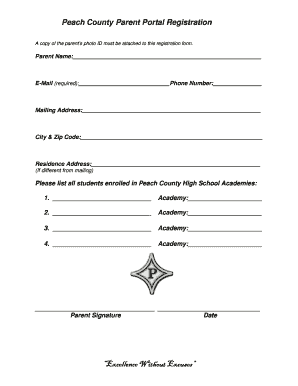
Peach County Parent Portal Form


What is the Peach County Parent Portal Form
The Peach County Parent Portal Form is a crucial document designed for parents and guardians to access and manage their children's educational information within the Peach County school system. This form allows parents to register for the online parent portal, where they can view grades, attendance records, and other important academic details. It serves as a gateway to enhance communication between the school and families, ensuring that parents stay informed about their child's progress and school activities.
How to use the Peach County Parent Portal Form
Using the Peach County Parent Portal Form is straightforward. Parents must first fill out the required fields, which typically include personal information such as the parent's name, contact details, and the student's information. Once completed, the form can be submitted digitally through the designated online platform or printed and mailed to the school administration. After processing, parents will receive login credentials to access the parent portal, enabling them to monitor their child's academic journey effectively.
Steps to complete the Peach County Parent Portal Form
Completing the Peach County Parent Portal Form involves several key steps:
- Gather necessary information, including your child's student ID and your contact details.
- Access the form via the Peach County school district's website or designated platform.
- Fill in all required fields accurately, ensuring no information is omitted.
- Review the completed form for accuracy before submission.
- Submit the form electronically or print it for mailing, depending on your preference.
Key elements of the Peach County Parent Portal Form
The Peach County Parent Portal Form includes several essential elements:
- Parent Information: Full name, address, and contact number.
- Student Information: Student's name, ID number, and grade level.
- Access Credentials: Information on how to create a username and password for the portal.
- Consent Statement: A section where parents acknowledge their understanding of the portal's usage policies.
Form Submission Methods
The Peach County Parent Portal Form can be submitted through various methods to accommodate different preferences:
- Online Submission: Fill out and submit the form directly through the Peach County school district's website.
- Mail: Print the completed form and send it to the appropriate school office.
- In-Person: Deliver the form directly to the school administration for processing.
Eligibility Criteria
To be eligible for the Peach County Parent Portal, parents or guardians must meet specific criteria:
- Must be the legal guardian of a student enrolled in the Peach County school system.
- Must provide accurate and current contact information.
- Must agree to the terms and conditions outlined in the portal's usage policy.
Quick guide on how to complete peach county parent portal form
Easily manage Peach County Parent Portal Form on any device
Digital document management has become increasingly favored by businesses and individuals alike. It offers an excellent eco-friendly substitute for traditional printed and signed documents, allowing you to locate the appropriate form and securely store it online. airSlate SignNow equips you with all the resources necessary to create, edit, and electronically sign your documents swiftly and without interruptions. Control Peach County Parent Portal Form on any device using airSlate SignNow's Android or iOS applications and simplify any document-related task today.
The simplest method to modify and electronically sign Peach County Parent Portal Form with ease
- Locate Peach County Parent Portal Form and click on Get Form to begin.
- Utilize the tools we provide to complete your form.
- Emphasize important sections of the documents or obscure sensitive information with tools specifically designed for that purpose by airSlate SignNow.
- Create your electronic signature using the Sign feature, which takes just seconds and carries the same legal validity as a conventional handwritten signature.
- Review the information and then click the Done button to save your changes.
- Select how you wish to send your form—via email, text message (SMS), invitation link, or download it to your computer.
Eliminate concerns about lost or misplaced documents, tedious form searching, or errors that necessitate printing new copies. airSlate SignNow fulfills all your document management requirements in just a few clicks from any device you prefer. Edit and electronically sign Peach County Parent Portal Form to ensure exceptional communication throughout your form preparation journey with airSlate SignNow.
Create this form in 5 minutes or less
Create this form in 5 minutes!
How to create an eSignature for the peach county parent portal form
How to create an electronic signature for a PDF online
How to create an electronic signature for a PDF in Google Chrome
How to create an e-signature for signing PDFs in Gmail
How to create an e-signature right from your smartphone
How to create an e-signature for a PDF on iOS
How to create an e-signature for a PDF on Android
People also ask
-
What is the Peach County Parent Portal Form?
The Peach County Parent Portal Form is a digital document that allows parents to access important information about their child's education. This form streamlines communication between parents and schools, ensuring that all necessary details are easily accessible and manageable.
-
How can I access the Peach County Parent Portal Form?
You can access the Peach County Parent Portal Form through the official Peach County School District website. Simply navigate to the parent portal section, where you will find the form available for download and submission.
-
Is there a cost associated with the Peach County Parent Portal Form?
No, the Peach County Parent Portal Form is provided free of charge to all parents and guardians. This initiative aims to enhance parental involvement in education without any financial burden.
-
What features does the Peach County Parent Portal Form offer?
The Peach County Parent Portal Form includes features such as real-time updates on student progress, attendance records, and communication tools for parents to connect with teachers. These features are designed to foster a collaborative educational environment.
-
How does the Peach County Parent Portal Form benefit parents?
The Peach County Parent Portal Form benefits parents by providing them with immediate access to their child's academic information. This transparency helps parents stay informed and engaged in their child's education, leading to better academic outcomes.
-
Can I integrate the Peach County Parent Portal Form with other tools?
Yes, the Peach County Parent Portal Form can be integrated with various educational tools and platforms. This integration allows for seamless data sharing and enhances the overall user experience for both parents and educators.
-
What should I do if I encounter issues with the Peach County Parent Portal Form?
If you encounter issues with the Peach County Parent Portal Form, you should contact the Peach County School District's support team. They are available to assist you with any technical difficulties or questions regarding the form.
Get more for Peach County Parent Portal Form
Find out other Peach County Parent Portal Form
- How To Electronic signature Delaware Government Document
- Help Me With Electronic signature Indiana Education PDF
- How To Electronic signature Connecticut Government Document
- How To Electronic signature Georgia Government PDF
- Can I Electronic signature Iowa Education Form
- How To Electronic signature Idaho Government Presentation
- Help Me With Electronic signature Hawaii Finance & Tax Accounting Document
- How Can I Electronic signature Indiana Government PDF
- How Can I Electronic signature Illinois Finance & Tax Accounting PPT
- How To Electronic signature Maine Government Document
- How To Electronic signature Louisiana Education Presentation
- How Can I Electronic signature Massachusetts Government PDF
- How Do I Electronic signature Montana Government Document
- Help Me With Electronic signature Louisiana Finance & Tax Accounting Word
- How To Electronic signature Pennsylvania Government Document
- Can I Electronic signature Texas Government PPT
- How To Electronic signature Utah Government Document
- How To Electronic signature Washington Government PDF
- How Can I Electronic signature New Mexico Finance & Tax Accounting Word
- How Do I Electronic signature New York Education Form