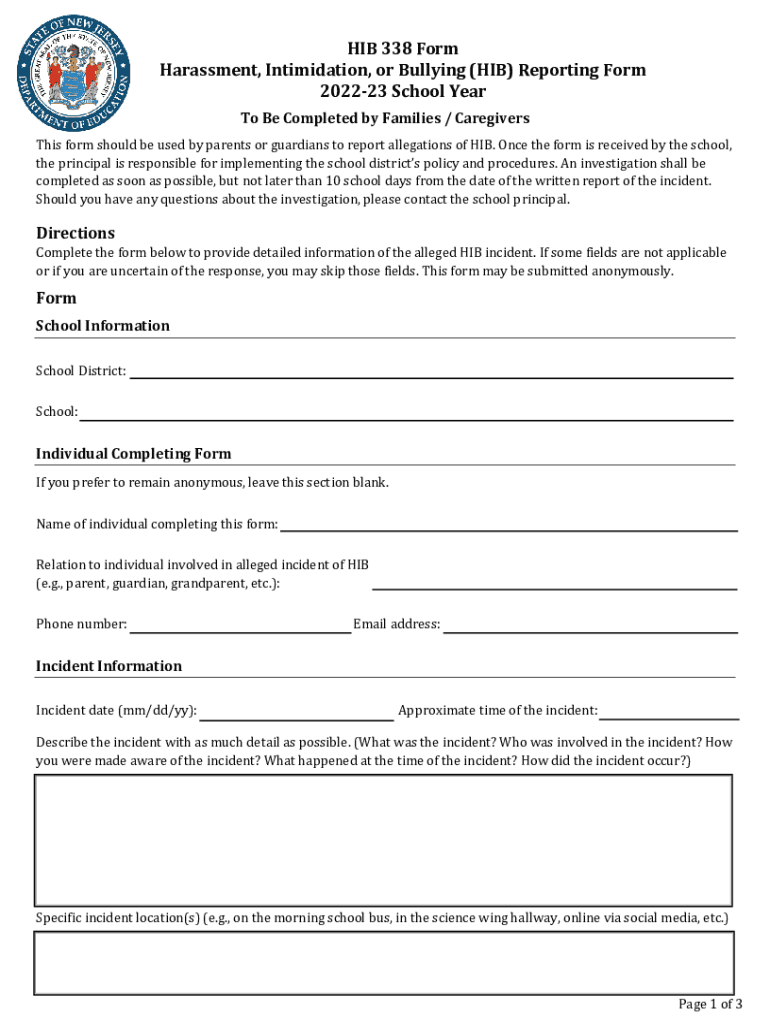
HIB 338 Form Harassment, Intimidation, or Bullying HIB Reporting Fo


Understanding the HIB 338 Form
The HIB 338 form is specifically designed for reporting incidents of harassment, intimidation, or bullying within educational settings. This form is essential for documenting such incidents, ensuring that schools can address these serious issues effectively. It is often utilized by students, parents, and educators to formally report behaviors that violate a safe learning environment. Understanding the purpose and importance of this form is crucial for anyone involved in the educational process.
Steps to Complete the HIB 338 Form
Completing the HIB 338 form involves several key steps to ensure that the report is thorough and accurate. First, gather all necessary information regarding the incident, including the names of those involved, dates, and specific details about what occurred. Next, fill out the form clearly and concisely, providing as much detail as possible to help school officials understand the context of the situation. After completing the form, review it for accuracy before submitting it to the appropriate school authority.
How to Obtain the HIB 338 Form
The HIB 338 form can typically be obtained from the school’s administrative office or the school district’s website. Many schools provide a downloadable version of the form, making it accessible for parents and students. If you are unable to find the form online, contacting the school directly can help you acquire a physical copy. It is important to ensure you have the most current version of the form, as updates may occur.
Key Elements of the HIB 338 Form
The HIB 338 form includes several key elements that must be completed for the report to be valid. These elements typically include the names of the individuals involved, a detailed description of the incident, the date and location of the occurrence, and any witnesses present. Additionally, the form may ask for information about prior incidents and any actions taken by the school or individuals involved. Providing comprehensive information helps school officials take appropriate action.
Legal Use of the HIB 338 Form
The HIB 338 form serves a legal purpose in documenting incidents of harassment, intimidation, or bullying. Schools are required by law to investigate reports made through this form. Proper use of the form can ensure that incidents are addressed in accordance with state laws and school policies. Understanding the legal implications of submitting this form can empower individuals to report incidents without fear of retaliation, knowing that their concerns will be taken seriously.
Examples of Using the HIB 338 Form
Examples of using the HIB 338 form can illustrate its practical application. For instance, if a student experiences bullying from peers during school hours, they or their parent can fill out the form to report the incident. Another example might involve a teacher witnessing harassment in the classroom; they can also submit the form to ensure the school takes action. These examples highlight the form's role in fostering a safe educational environment by documenting and addressing harmful behaviors.
Quick guide on how to complete hib 338 form harassment intimidation or bullying hib reporting fo
Effortlessly Prepare HIB 338 Form Harassment, Intimidation, Or Bullying HIB Reporting Fo on Any Device
The management of documents online has gained increased traction among businesses and individuals. It serves as an ideal environmentally friendly substitute for traditional printed and signed documents, as you can easily locate the appropriate form and securely store it online. airSlate SignNow provides all the necessary tools to swiftly create, modify, and eSign your documents without any delays. Manage HIB 338 Form Harassment, Intimidation, Or Bullying HIB Reporting Fo on any platform using airSlate SignNow's Android or iOS applications and enhance any document-focused process today.
How to Edit and eSign HIB 338 Form Harassment, Intimidation, Or Bullying HIB Reporting Fo with Ease
- Find HIB 338 Form Harassment, Intimidation, Or Bullying HIB Reporting Fo and then click Get Form to begin.
- Make use of the tools provided to fill out your form.
- Emphasize pertinent sections of your documents or obscure sensitive information with the tools that airSlate SignNow has specifically designed for that purpose.
- Create your eSignature using the Sign feature, which takes mere seconds and holds the same legal validity as a conventional wet ink signature.
- Review the information carefully and click on the Done button to save your modifications.
- Select how you wish to submit your form, whether via email, text message (SMS), invite link, or download it to your computer.
Eliminate the worry of missing or lost files, tedious form searches, or errors that necessitate printing new document copies. airSlate SignNow caters to all your document management needs in just a few clicks from any device you prefer. Modify and eSign HIB 338 Form Harassment, Intimidation, Or Bullying HIB Reporting Fo and ensure outstanding communication at every stage of the document preparation process with airSlate SignNow.
Create this form in 5 minutes or less
Create this form in 5 minutes!
How to create an eSignature for the hib 338 form harassment intimidation or bullying hib reporting fo
How to create an electronic signature for a PDF online
How to create an electronic signature for a PDF in Google Chrome
How to create an e-signature for signing PDFs in Gmail
How to create an e-signature right from your smartphone
How to create an e-signature for a PDF on iOS
How to create an e-signature for a PDF on Android
People also ask
-
What is a 338 form and how is it used?
The 338 form is a document used for various business transactions, particularly in real estate and finance. It serves as a formal declaration of intent and is essential for ensuring compliance with legal requirements. Using airSlate SignNow, you can easily create, send, and eSign your 338 form, streamlining the process.
-
How can airSlate SignNow help with the 338 form?
airSlate SignNow simplifies the process of managing your 338 form by providing an intuitive platform for document creation and electronic signatures. With our solution, you can quickly customize your 338 form, send it for signatures, and track its status in real-time. This efficiency saves time and reduces the risk of errors.
-
Is there a cost associated with using airSlate SignNow for the 338 form?
Yes, airSlate SignNow offers various pricing plans that cater to different business needs. Our plans are designed to be cost-effective, ensuring that you can manage your 338 form and other documents without breaking the bank. You can choose a plan that fits your budget and requirements.
-
What features does airSlate SignNow offer for the 338 form?
airSlate SignNow provides a range of features for managing your 338 form, including customizable templates, secure eSigning, and automated workflows. These features enhance the efficiency of document handling and ensure that your 338 form is processed quickly and securely. Additionally, you can integrate with other tools to streamline your operations.
-
Can I integrate airSlate SignNow with other software for the 338 form?
Absolutely! airSlate SignNow offers seamless integrations with various software applications, allowing you to manage your 338 form alongside your existing tools. Whether you use CRM systems, cloud storage, or project management software, our integrations help you maintain a smooth workflow and enhance productivity.
-
What are the benefits of using airSlate SignNow for the 338 form?
Using airSlate SignNow for your 338 form provides numerous benefits, including increased efficiency, reduced paperwork, and enhanced security. Our platform ensures that your documents are signed quickly and stored securely, allowing you to focus on your core business activities. Additionally, the user-friendly interface makes it easy for anyone to use.
-
Is airSlate SignNow secure for handling the 338 form?
Yes, airSlate SignNow prioritizes security and compliance when handling your 338 form. We utilize advanced encryption and security protocols to protect your documents and data. You can trust that your sensitive information is safe while using our platform for eSigning and document management.
Get more for HIB 338 Form Harassment, Intimidation, Or Bullying HIB Reporting Fo
- Visamumbaiesteriit visamumbaidocesteriit form
- Mieterselbstauskunft form
- Rst form armypdffillercom
- Notice to employee 2014 2019 form
- Weight and balance sheet form
- Money instructor check register form
- Pdf school age child care application package new york state ocfs state ny form
- Tsa online formpdffillercom
Find out other HIB 338 Form Harassment, Intimidation, Or Bullying HIB Reporting Fo
- Sign Alaska Finance & Tax Accounting Purchase Order Template Computer
- Sign Alaska Finance & Tax Accounting Lease Termination Letter Free
- Can I Sign California Finance & Tax Accounting Profit And Loss Statement
- Sign Indiana Finance & Tax Accounting Confidentiality Agreement Later
- Sign Iowa Finance & Tax Accounting Last Will And Testament Mobile
- Sign Maine Finance & Tax Accounting Living Will Computer
- Sign Montana Finance & Tax Accounting LLC Operating Agreement Computer
- How Can I Sign Montana Finance & Tax Accounting Residential Lease Agreement
- Sign Montana Finance & Tax Accounting Residential Lease Agreement Safe
- How To Sign Nebraska Finance & Tax Accounting Letter Of Intent
- Help Me With Sign Nebraska Finance & Tax Accounting Letter Of Intent
- Sign Nebraska Finance & Tax Accounting Business Letter Template Online
- Sign Rhode Island Finance & Tax Accounting Cease And Desist Letter Computer
- Sign Vermont Finance & Tax Accounting RFP Later
- Can I Sign Wyoming Finance & Tax Accounting Cease And Desist Letter
- Sign California Government Job Offer Now
- How Do I Sign Colorado Government Cease And Desist Letter
- How To Sign Connecticut Government LLC Operating Agreement
- How Can I Sign Delaware Government Residential Lease Agreement
- Sign Florida Government Cease And Desist Letter Online