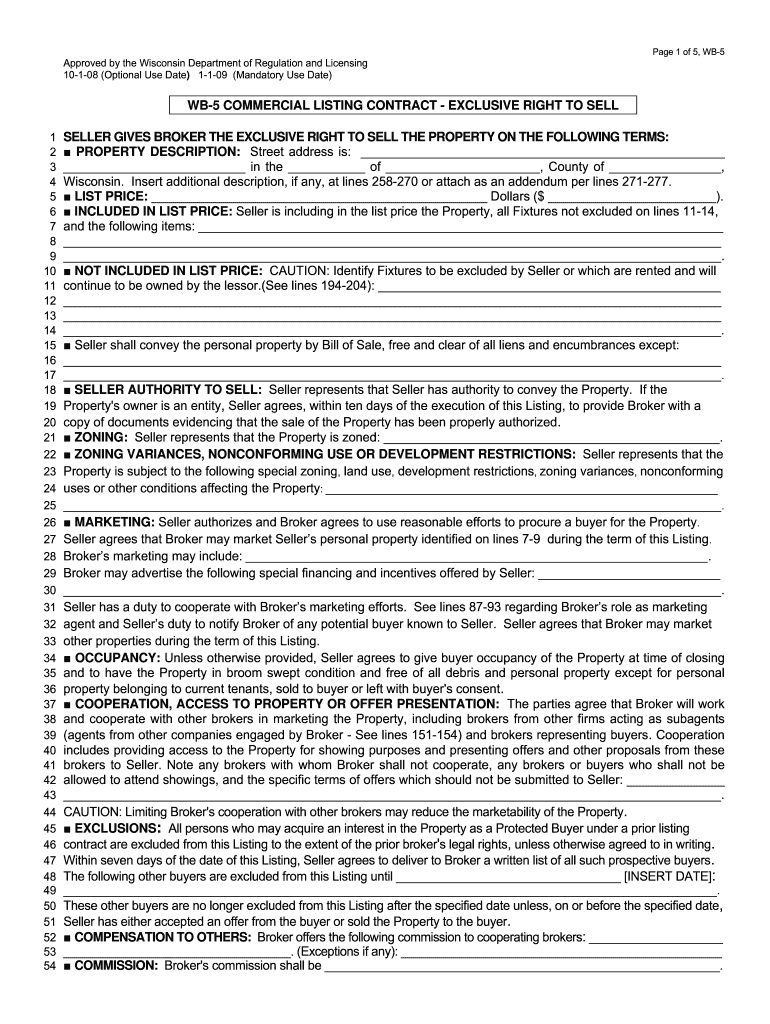
Wb Listing Contract 2008


What is the WB Listing Contract?
The WB Listing Contract is a legally binding agreement used in Wisconsin for real estate transactions. This contract outlines the terms under which a real estate agent represents a seller in the sale of their property. It specifies the rights and obligations of both the seller and the agent, including the duration of the agreement, the commission structure, and the responsibilities of each party. Understanding this contract is crucial for anyone involved in buying or selling real estate in Wisconsin.
Key Elements of the WB Listing Contract
Several key components make up the WB Listing Contract, ensuring that all parties are clear on their commitments. These elements typically include:
- Property Description: A detailed description of the property being sold, including its address and any relevant features.
- Listing Price: The price at which the property will be marketed.
- Commission Rate: The percentage of the sale price that will be paid to the real estate agent upon the successful sale of the property.
- Duration of the Agreement: The time frame during which the agent has the exclusive right to sell the property.
- Signatures: Signatures of all parties involved, indicating their agreement to the terms outlined in the contract.
Steps to Complete the WB Listing Contract
Completing the WB Listing Contract involves several important steps to ensure that the document is filled out correctly. Here’s a straightforward process to follow:
- Gather Property Information: Collect all necessary details about the property, including its location, features, and current market value.
- Determine Listing Price: Work with your real estate agent to set a competitive listing price based on market analysis.
- Fill Out the Contract: Complete the WB Listing Contract by entering all required information, including the property description and commission rate.
- Review the Contract: Carefully review the completed contract with your agent to ensure accuracy and clarity.
- Sign the Contract: All parties must sign the contract to make it legally binding.
Legal Use of the WB Listing Contract
The WB Listing Contract is legally recognized in Wisconsin, provided it meets specific requirements. To ensure legal validity:
- The contract must include all necessary information about the parties involved and the property.
- It should be signed by both the seller and the real estate agent.
- Electronic signatures are acceptable if they comply with state eSignature laws.
Using a compliant eSignature solution, like signNow, can facilitate the signing process while ensuring that all legal requirements are met.
How to Obtain the WB Listing Contract
The WB Listing Contract can be obtained through various channels. It is typically available from:
- Real Estate Agents: Most agents have access to this contract and can provide it to their clients.
- Online Resources: Certain real estate websites and legal document platforms offer downloadable versions of the contract.
- Local Real Estate Boards: Many local boards provide standardized contracts for use by their members.
When obtaining the contract, ensure that you are using the most current version to comply with any recent legal changes.
Examples of Using the WB Listing Contract
The WB Listing Contract is commonly used in various scenarios involving real estate transactions. Some examples include:
- Residential Sales: Homeowners listing their properties for sale through an agent.
- Commercial Listings: Business owners seeking to sell commercial real estate.
- Investment Properties: Investors looking to sell rental properties or other investment real estate.
Each of these scenarios requires a properly filled WB Listing Contract to ensure that the transaction proceeds smoothly and legally.
Quick guide on how to complete wb 5 commercial listing contract form
Dot your i's and cross your t's on Wb Listing Agreement
Engaging in contracts, overseeing listings, organizing meetings, and conducting viewings—real estate professionals navigate a variety of responsibilities every day. Many of these tasks involve extensive documentation, such as Wb Listing Contract, which must be finished within specified timelines and as accurately as possible.
airSlate SignNow serves as a comprehensive tool that assists individuals in the real estate sector in alleviating the paperwork strain, enabling them to focus more on their clients' goals throughout the entire negotiation phase and ensuring they secure the most favorable terms in the agreement.
Steps to complete Wb Listing Contract with airSlate SignNow:
- Go to the Wb Listing Contract page or utilize our library’s search functionality to find the required document.
- Click on Get form—you’ll be redirected to the editor immediately.
- Begin filling out the form by selecting fillable sections and inputting your information.
- Add additional text and modify its format if necessary.
- Select the Sign option in the upper toolbar to generate your eSignature.
- Explore other tools available for annotating and enhancing your document, such as drawing, highlighting, and adding shapes.
- Choose the notes area and make comments regarding your document.
- Conclude the procedure by downloading, sharing, or emailing your document to the relevant users or organizations.
Eliminate paper for good and streamline the home purchasing experience with our intuitive and powerful tool. Experience greater convenience when filling out Wb Listing Contract and other real estate documents online. Try our solution today!
Create this form in 5 minutes or less
Find and fill out the correct wb 5 commercial listing contract form
FAQs
-
Do un-contracted workers have to fill out IRS W4 form?
I have no idea what an “un-contracted worker” is. I am not familiar with that term.Employees working in the U.S. complete a Form W-4.Independent contractors in the U.S. do not. Instead, they usually complete a Form W-9.If unclear on the difference between an employee or an independent contractor, see Independent Contractor Self Employed or Employee
-
How do you fill out line 5 on a 1040EZ tax form?
I suspect the question is related to knowing whether someone can claim you as a dependent, because otherwise line 5 itself is pretty clear.General answer: if you are under 19, or a full-time student under the age of 24, your parents can probably claim you as a dependent. If you are living with someone to whom you are not married and who is providing you with more than half of your support, that person can probably claim you as a dependent. If you are married and filing jointly, your spouse needs to answer the same questions.Note that whether those individuals actually do claim you as a dependent doesn't matter; the question is whether they can. It is not a choice.
-
How can I fill out Google's intern host matching form to optimize my chances of receiving a match?
I was selected for a summer internship 2016.I tried to be very open while filling the preference form: I choose many products as my favorite products and I said I'm open about the team I want to join.I even was very open in the location and start date to get host matching interviews (I negotiated the start date in the interview until both me and my host were happy.) You could ask your recruiter to review your form (there are very cool and could help you a lot since they have a bigger experience).Do a search on the potential team.Before the interviews, try to find smart question that you are going to ask for the potential host (do a search on the team to find nice and deep questions to impress your host). Prepare well your resume.You are very likely not going to get algorithm/data structure questions like in the first round. It's going to be just some friendly chat if you are lucky. If your potential team is working on something like machine learning, expect that they are going to ask you questions about machine learning, courses related to machine learning you have and relevant experience (projects, internship). Of course you have to study that before the interview. Take as long time as you need if you feel rusty. It takes some time to get ready for the host matching (it's less than the technical interview) but it's worth it of course.
Create this form in 5 minutes!
How to create an eSignature for the wb 5 commercial listing contract form
How to create an eSignature for the Wb 5 Commercial Listing Contract Form in the online mode
How to create an eSignature for your Wb 5 Commercial Listing Contract Form in Google Chrome
How to generate an eSignature for putting it on the Wb 5 Commercial Listing Contract Form in Gmail
How to create an eSignature for the Wb 5 Commercial Listing Contract Form straight from your smartphone
How to make an eSignature for the Wb 5 Commercial Listing Contract Form on iOS devices
How to make an electronic signature for the Wb 5 Commercial Listing Contract Form on Android OS
People also ask
-
What is Wisconsin WB5, and how can airSlate SignNow help my business?
Wisconsin WB5 is a specific document format used in the state for various business applications. AirSlate SignNow provides an easy-to-use platform to send, sign, and manage these documents, ensuring compliance with local regulations. Utilizing airSlate SignNow streamlines the signing process, saving time and reducing paper usage.
-
How much does airSlate SignNow cost for Wisconsin WB5 users?
AirSlate SignNow offers competitive pricing plans suitable for businesses of all sizes. Our plans are designed to provide maximum value while accommodating the needs of Wisconsin WB5 users specifically. You can view our detailed pricing options on our landing page to find the best fit for your organization.
-
What features does airSlate SignNow offer for Wisconsin WB5 documents?
AirSlate SignNow includes features tailored for managing Wisconsin WB5 documents, such as customizable templates, an intuitive drag-and-drop interface, and advanced collaboration tools. These features help streamline document workflows and enhance team productivity while ensuring all signing processes are secure and compliant.
-
How does airSlate SignNow enhance the signing experience for Wisconsin WB5?
AirSlate SignNow enhances the signing experience for Wisconsin WB5 through its user-friendly interface and seamless integration capabilities. Signers can easily access and sign documents from any device, anytime. Plus, the platform supports multiple signing methods, making transactions faster and more efficient.
-
Does airSlate SignNow integrate with other tools I use for Wisconsin WB5?
Yes, airSlate SignNow integrates with a variety of business applications, allowing you to manage Wisconsin WB5 documents alongside your favorite tools. Popular integrations include CRM systems, cloud storage services, and project management software. This ensures a smooth workflow and improves overall efficiency.
-
What benefits will my business see using airSlate SignNow for Wisconsin WB5 documents?
Using airSlate SignNow for Wisconsin WB5 documents provides several benefits, including increased transaction speed, reduced paperwork, and enhanced security. This solution empowers your team to work more effectively and helps you maintain compliance with local signing regulations. You'll ultimately save time and resources with our efficient platform.
-
Is airSlate SignNow secure for handling Wisconsin WB5 documents?
Absolutely, airSlate SignNow prioritizes security, ensuring that all Wisconsin WB5 documents are protected during the signing process. We use advanced encryption and secure storage to safeguard sensitive information, providing peace of mind to users. Our platform is compliant with industry standards, which adds an extra layer of trust.
Get more for Wb Listing Contract
Find out other Wb Listing Contract
- Electronic signature Idaho Plumbing Claim Myself
- Electronic signature Kansas Plumbing Business Plan Template Secure
- Electronic signature Louisiana Plumbing Purchase Order Template Simple
- Can I Electronic signature Wyoming Legal Limited Power Of Attorney
- How Do I Electronic signature Wyoming Legal POA
- How To Electronic signature Florida Real Estate Contract
- Electronic signature Florida Real Estate NDA Secure
- Can I Electronic signature Florida Real Estate Cease And Desist Letter
- How Can I Electronic signature Hawaii Real Estate LLC Operating Agreement
- Electronic signature Georgia Real Estate Letter Of Intent Myself
- Can I Electronic signature Nevada Plumbing Agreement
- Electronic signature Illinois Real Estate Affidavit Of Heirship Easy
- How To Electronic signature Indiana Real Estate Quitclaim Deed
- Electronic signature North Carolina Plumbing Business Letter Template Easy
- Electronic signature Kansas Real Estate Residential Lease Agreement Simple
- How Can I Electronic signature North Carolina Plumbing Promissory Note Template
- Electronic signature North Dakota Plumbing Emergency Contact Form Mobile
- Electronic signature North Dakota Plumbing Emergency Contact Form Easy
- Electronic signature Rhode Island Plumbing Business Plan Template Later
- Electronic signature Louisiana Real Estate Quitclaim Deed Now