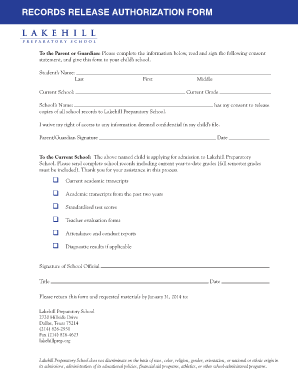
Authorization to Release School Records Form


Understanding the Authorization to Release School Records Form
The Authorization to Release School Records Form is a crucial document that allows parents or guardians to request access to a child's educational records from an elementary school. This form ensures that the school can legally disclose the requested information to the designated parties, such as other educational institutions, healthcare providers, or legal representatives. Understanding this form is vital for parents who need to manage their child's educational journey effectively.
Steps to Complete the Authorization to Release School Records Form
Completing the Authorization to Release School Records Form involves several straightforward steps:
- Obtain the form: Access the form through the school’s website or request it directly from the school office.
- Fill in the student’s information: Provide the full name, date of birth, and other identifying details of the student.
- Specify the records needed: Clearly indicate which records you are requesting, such as report cards, transcripts, or special education documents.
- Designate recipients: List the individuals or organizations to whom the records should be sent.
- Sign and date the form: Ensure that a parent or guardian signs the form to authorize the release.
Legal Use of the Authorization to Release School Records Form
This form is governed by the Family Educational Rights and Privacy Act (FERPA), which protects the privacy of student education records. Under FERPA, schools must obtain written consent from a parent or eligible student before disclosing personally identifiable information from a student's education records. This legal framework ensures that sensitive information is shared only with authorized individuals, maintaining the privacy and security of student data.
How to Obtain the Authorization to Release School Records Form
The Authorization to Release School Records Form can typically be obtained in several ways:
- School Website: Many schools provide downloadable versions of the form on their official websites.
- School Office: Parents can visit or contact the school office directly to request a physical copy of the form.
- District Office: In some cases, the school district may have a centralized office where the form can be requested.
Key Elements of the Authorization to Release School Records Form
When filling out the Authorization to Release School Records Form, it is essential to include key elements to ensure its validity:
- Student Information: Full name and date of birth of the student.
- Requestor Information: Name and contact information of the parent or guardian completing the form.
- Details of Records Requested: A clear description of the specific records being requested.
- Recipient Information: Names and addresses of the individuals or organizations that will receive the records.
- Signature and Date: Required signature of the parent or guardian, along with the date of signing.
Examples of Using the Authorization to Release School Records Form
This form can be utilized in various scenarios, including:
- Transferring Schools: When a student is moving to a new school, the form can facilitate the transfer of academic records.
- College Applications: High school students may need to authorize the release of their transcripts to colleges or universities.
- Legal Matters: In cases involving custody disputes or legal proceedings, parents may need to provide educational records to attorneys or courts.
Quick guide on how to complete authorization to release school records form 100373405
Complete Authorization To Release School Records Form easily on any device
Digital document management has gained traction among businesses and individuals. It serves as an ideal eco-friendly substitute for traditional printed and signed documents, allowing you to access the necessary form and securely store it online. airSlate SignNow equips you with all the tools required to create, edit, and electronically sign your documents quickly without interruptions. Manage Authorization To Release School Records Form on any device with airSlate SignNow's Android or iOS applications and enhance any document-centric process today.
How to edit and eSign Authorization To Release School Records Form effortlessly
- Find Authorization To Release School Records Form and click Get Form to begin.
- Utilize the tools we offer to fill out your form.
- Emphasize important sections of the documents or obscure sensitive information with tools specifically provided by airSlate SignNow for that purpose.
- Create your signature using the Sign tool, which takes just seconds and carries the same legal validity as a traditional handwritten signature.
- Review the information and click on the Done button to save your changes.
- Select your preferred method to share your form, via email, text message (SMS), or invitation link, or download it to your computer.
Eliminate worries about lost or misplaced documents, tedious form searches, or mistakes that necessitate printing new copies. airSlate SignNow addresses all your document management needs in just a few clicks from any device you choose. Modify and eSign Authorization To Release School Records Form to ensure exceptional communication at every step of the document preparation process with airSlate SignNow.
Create this form in 5 minutes or less
Create this form in 5 minutes!
How to create an eSignature for the authorization to release school records form 100373405
How to create an electronic signature for a PDF online
How to create an electronic signature for a PDF in Google Chrome
How to create an e-signature for signing PDFs in Gmail
How to create an e-signature right from your smartphone
How to create an e-signature for a PDF on iOS
How to create an e-signature for a PDF on Android
People also ask
-
What is an elementary school records request form?
An elementary school records request form is a document used by parents or guardians to request academic records from their child's school. This form typically includes information such as the student's name, date of birth, and the specific records being requested. Using airSlate SignNow, you can easily create and send this form for efficient processing.
-
How can I create an elementary school records request form using airSlate SignNow?
Creating an elementary school records request form with airSlate SignNow is simple. You can use our intuitive drag-and-drop editor to customize the form to meet your needs. Once designed, you can send it directly to the school for eSignature, streamlining the entire request process.
-
Is there a cost associated with using the elementary school records request form feature?
Yes, airSlate SignNow offers various pricing plans that include the ability to create and manage an elementary school records request form. Our plans are designed to be cost-effective, ensuring that you get the best value for your document management needs. You can choose a plan that fits your budget and requirements.
-
What are the benefits of using airSlate SignNow for my elementary school records request form?
Using airSlate SignNow for your elementary school records request form offers numerous benefits, including faster processing times and reduced paperwork. The platform allows for secure eSigning, ensuring that your requests are handled efficiently. Additionally, you can track the status of your requests in real-time.
-
Can I integrate airSlate SignNow with other applications for my elementary school records request form?
Absolutely! airSlate SignNow supports integrations with various applications, making it easy to connect your elementary school records request form with tools you already use. This integration capability enhances your workflow and ensures that all your documents are managed seamlessly.
-
How secure is the information submitted through the elementary school records request form?
Security is a top priority at airSlate SignNow. The information submitted through your elementary school records request form is protected with advanced encryption and secure storage solutions. You can trust that your data is safe and compliant with privacy regulations.
-
Can I track the status of my elementary school records request form?
Yes, airSlate SignNow provides tracking features that allow you to monitor the status of your elementary school records request form. You will receive notifications when the form is viewed and signed, giving you peace of mind and keeping you informed throughout the process.
Get more for Authorization To Release School Records Form
Find out other Authorization To Release School Records Form
- eSign Ohio Real Estate LLC Operating Agreement Now
- eSign Ohio Real Estate Promissory Note Template Online
- How To eSign Ohio Real Estate Residential Lease Agreement
- Help Me With eSign Arkansas Police Cease And Desist Letter
- How Can I eSign Rhode Island Real Estate Rental Lease Agreement
- How Do I eSign California Police Living Will
- Can I eSign South Dakota Real Estate Quitclaim Deed
- How To eSign Tennessee Real Estate Business Associate Agreement
- eSign Michigan Sports Cease And Desist Letter Free
- How To eSign Wisconsin Real Estate Contract
- How To eSign West Virginia Real Estate Quitclaim Deed
- eSign Hawaii Police Permission Slip Online
- eSign New Hampshire Sports IOU Safe
- eSign Delaware Courts Operating Agreement Easy
- eSign Georgia Courts Bill Of Lading Online
- eSign Hawaii Courts Contract Mobile
- eSign Hawaii Courts RFP Online
- How To eSign Hawaii Courts RFP
- eSign Hawaii Courts Letter Of Intent Later
- eSign Hawaii Courts IOU Myself