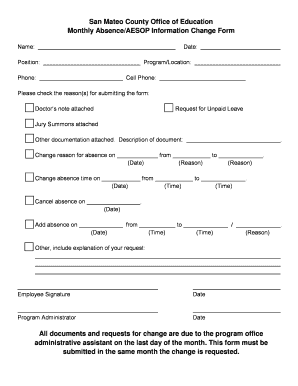
AESOP Change Form the San Mateo County Office of Education


Understanding the AESOP Change Form
The AESOP Change Form is a crucial document used by employees within the San Mateo County Office of Education to update their information in the AESOP system, which manages substitute teacher assignments. This form allows users to make necessary changes to their personal details, such as contact information, availability, and preferences for substitute assignments. Ensuring that this information is accurate is vital for effective communication and scheduling within the education system.
Steps to Complete the AESOP Change Form
Completing the AESOP Change Form involves several straightforward steps:
- Access the form through the San Mateo County Office of Education's official website or request a physical copy from the administration.
- Fill in your personal information, including your name, employee ID, and current contact details.
- Indicate the specific changes you wish to make, such as updating your phone number or adjusting your availability for substitute teaching.
- Review the completed form for accuracy to avoid any delays in processing your request.
- Submit the form according to the instructions provided, either online or in-person, ensuring that it reaches the appropriate department.
Obtaining the AESOP Change Form
The AESOP Change Form can be obtained in multiple ways. Employees can download the form directly from the San Mateo County Office of Education's website or request a hard copy from their school administration office. It is essential to ensure that you have the most current version of the form to avoid any complications during the submission process.
Key Elements of the AESOP Change Form
Several key elements are essential to the AESOP Change Form:
- Personal Information: This includes your name, employee ID, and contact details.
- Change Requests: Clearly state the changes you want to make, such as new phone numbers or updated availability.
- Signature: Your signature is required to validate the changes being requested.
- Date: Include the date of submission to track when the changes were made.
Legal Use of the AESOP Change Form
The AESOP Change Form is used in compliance with the policies set forth by the San Mateo County Office of Education. It is important for employees to understand that submitting this form is a legal requirement for maintaining accurate records within the AESOP system. Failure to update your information may lead to miscommunication regarding substitute assignments and could impact your employment status.
Form Submission Methods
Employees have various options for submitting the AESOP Change Form. The form can be submitted online through the designated portal provided by the San Mateo County Office of Education. Alternatively, employees may choose to submit a physical copy in person at their school office or via mail. It is advisable to check the submission guidelines to ensure compliance with the preferred method.
Quick guide on how to complete aesop change form the san mateo county office of education
Complete AESOP Change Form The San Mateo County Office Of Education effortlessly on any device
Managing documents online has become increasingly favored by businesses and individuals alike. It offers an ideal environmentally-friendly substitute for conventional printed and signed paperwork, allowing you to locate the correct form and securely store it online. airSlate SignNow provides you with all the tools necessary to create, edit, and eSign your documents quickly without delays. Handle AESOP Change Form The San Mateo County Office Of Education on any device using airSlate SignNow's Android or iOS applications and enhance any document-centric process today.
The easiest way to modify and eSign AESOP Change Form The San Mateo County Office Of Education seamlessly
- Obtain AESOP Change Form The San Mateo County Office Of Education and click on Get Form to begin.
- Utilize the tools we offer to fill out your document.
- Select pertinent portions of the documents or redact sensitive details using the tools that airSlate SignNow provides specifically for that purpose.
- Create your signature with the Sign feature, which takes mere seconds and holds the same legal validity as a traditional signature in ink.
- Review all the details and click on the Done button to save your changes.
- Choose your preferred method of sharing your form, whether by email, SMS, or invite link, or download it to your PC.
Eliminate concerns about missing or misplaced documents, tedious form searches, or mistakes that necessitate printing new document copies. airSlate SignNow meets your document management needs in just a few clicks from your chosen device. Modify and eSign AESOP Change Form The San Mateo County Office Of Education while ensuring excellent communication at every stage of the form preparation process with airSlate SignNow.
Create this form in 5 minutes or less
Create this form in 5 minutes!
How to create an eSignature for the aesop change form the san mateo county office of education
How to create an electronic signature for a PDF online
How to create an electronic signature for a PDF in Google Chrome
How to create an e-signature for signing PDFs in Gmail
How to create an e-signature right from your smartphone
How to create an e-signature for a PDF on iOS
How to create an e-signature for a PDF on Android
People also ask
-
What is the AESOP Change Form The San Mateo County Office Of Education?
The AESOP Change Form The San Mateo County Office Of Education is a document used to update employee information within the AESOP system. This form ensures that all changes are accurately reflected in the system, facilitating smooth operations for both staff and administration.
-
How can I access the AESOP Change Form The San Mateo County Office Of Education?
You can easily access the AESOP Change Form The San Mateo County Office Of Education through the official San Mateo County Office Of Education website. Additionally, airSlate SignNow provides a streamlined process for filling out and submitting this form electronically.
-
What are the benefits of using airSlate SignNow for the AESOP Change Form The San Mateo County Office Of Education?
Using airSlate SignNow for the AESOP Change Form The San Mateo County Office Of Education offers several benefits, including ease of use, quick turnaround times, and enhanced security. Our platform allows for electronic signatures, making the process faster and more efficient.
-
Is there a cost associated with using airSlate SignNow for the AESOP Change Form The San Mateo County Office Of Education?
Yes, there is a cost associated with using airSlate SignNow, but it is designed to be a cost-effective solution for businesses. Pricing plans vary based on features and usage, ensuring that you can find a plan that fits your needs while managing the AESOP Change Form The San Mateo County Office Of Education.
-
Can I integrate airSlate SignNow with other software for the AESOP Change Form The San Mateo County Office Of Education?
Absolutely! airSlate SignNow offers integrations with various software applications, allowing you to streamline your workflow when handling the AESOP Change Form The San Mateo County Office Of Education. This integration capability enhances productivity and ensures seamless data transfer.
-
What features does airSlate SignNow offer for managing the AESOP Change Form The San Mateo County Office Of Education?
airSlate SignNow provides features such as electronic signatures, document templates, and real-time tracking for the AESOP Change Form The San Mateo County Office Of Education. These features simplify the process and ensure that all changes are documented accurately.
-
How secure is the airSlate SignNow platform for the AESOP Change Form The San Mateo County Office Of Education?
The airSlate SignNow platform prioritizes security, employing advanced encryption and compliance measures to protect your data. When using the AESOP Change Form The San Mateo County Office Of Education, you can trust that your information is safe and secure.
Get more for AESOP Change Form The San Mateo County Office Of Education
Find out other AESOP Change Form The San Mateo County Office Of Education
- eSign Kansas Orthodontists Contract Online
- eSign Utah Legal Last Will And Testament Secure
- Help Me With eSign California Plumbing Business Associate Agreement
- eSign California Plumbing POA Mobile
- eSign Kentucky Orthodontists Living Will Mobile
- eSign Florida Plumbing Business Plan Template Now
- How To eSign Georgia Plumbing Cease And Desist Letter
- eSign Florida Plumbing Credit Memo Now
- eSign Hawaii Plumbing Contract Mobile
- eSign Florida Plumbing Credit Memo Fast
- eSign Hawaii Plumbing Claim Fast
- eSign Hawaii Plumbing Letter Of Intent Myself
- eSign Hawaii Plumbing Letter Of Intent Fast
- Help Me With eSign Idaho Plumbing Profit And Loss Statement
- eSign Illinois Plumbing Letter Of Intent Now
- eSign Massachusetts Orthodontists Last Will And Testament Now
- eSign Illinois Plumbing Permission Slip Free
- eSign Kansas Plumbing LLC Operating Agreement Secure
- eSign Kentucky Plumbing Quitclaim Deed Free
- eSign Legal Word West Virginia Online