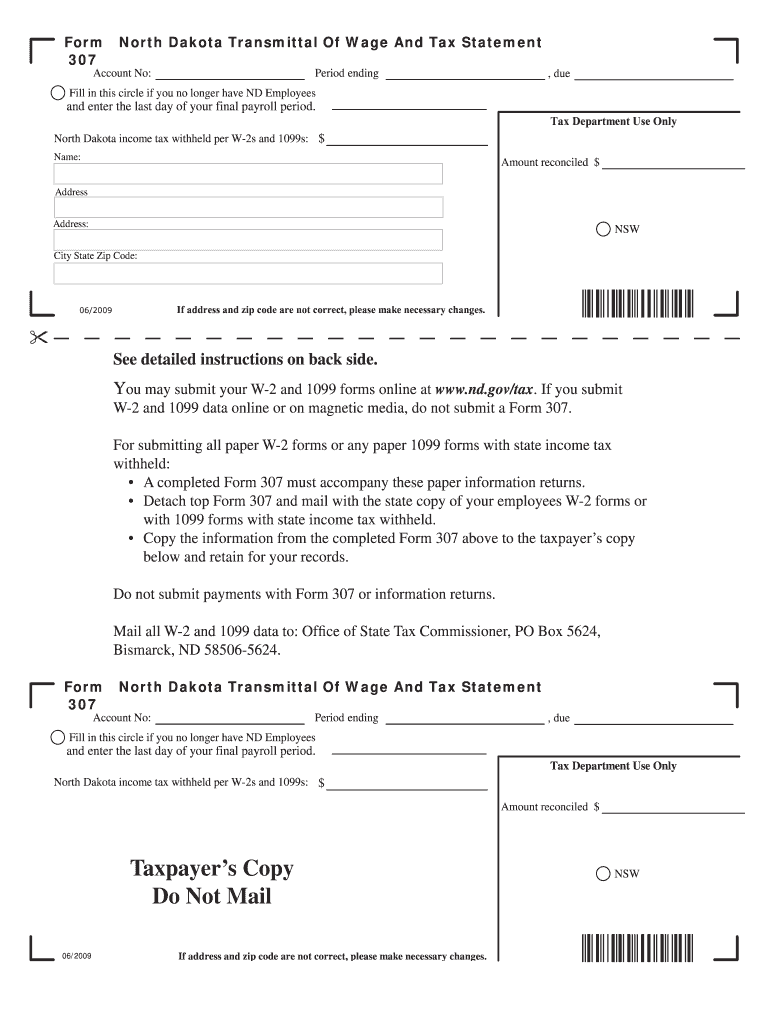
Nd Form 307


What is the North Dakota Form 307?
The North Dakota Form 307, also known as the Transmittal of Wage and Tax Statements, is a crucial document used by employers to report wages paid and taxes withheld for their employees. This form is essential for ensuring compliance with state tax regulations and is typically submitted to the North Dakota Office of State Tax Commissioner. It serves as a summary of the information reported on individual employee W-2 forms, consolidating data for easier processing and review.
Steps to Complete the North Dakota Form 307
Completing the North Dakota Form 307 involves several key steps to ensure accuracy and compliance. Begin by gathering all relevant employee wage and tax information, including total wages paid, state income tax withheld, and any other pertinent details. Next, accurately fill out the required fields on the form, ensuring that all figures match those reported on the individual W-2 forms. After completing the form, review it carefully for any errors or omissions before submission.
Legal Use of the North Dakota Form 307
The North Dakota Form 307 is legally binding when completed correctly and submitted on time. It adheres to the guidelines set forth by the North Dakota Office of State Tax Commissioner and complies with federal regulations. Proper use of this form ensures that employers meet their tax obligations and helps avoid penalties associated with non-compliance. It is important for employers to understand their responsibilities regarding wage reporting and tax withholding to maintain legal compliance.
How to Obtain the North Dakota Form 307
The North Dakota Form 307 can be obtained through the North Dakota Office of State Tax Commissioner's website. Employers may also find the form available in various tax preparation software programs. It is advisable to ensure that you are using the most current version of the form to comply with any updates in tax regulations. For those who prefer a paper version, the form can be printed directly from the website.
Form Submission Methods
Employers have several options for submitting the North Dakota Form 307. The form can be filed electronically through the North Dakota Office of State Tax Commissioner's online portal, which is the preferred method for many due to its efficiency and speed. Alternatively, employers may choose to mail the completed form to the designated address provided on the form itself. In-person submissions are also an option, although less common. It is essential to keep track of submission deadlines to avoid late fees or penalties.
Filing Deadlines / Important Dates
Timely filing of the North Dakota Form 307 is critical to avoid penalties. The form is typically due by the end of January following the tax year being reported. Employers should be aware of any changes to deadlines and ensure that they submit the form along with any associated payments by the specified due date. Keeping a calendar of important tax dates can help employers stay organized and compliant.
Quick guide on how to complete form 307 north dakota transmittal of wage and tax statement form 307 north dakota transmittal of wage and tax statement
Effortlessly Prepare Nd Form 307 on Any Device
Digital document management has gained popularity among businesses and individuals. It serves as an ideal environmentally friendly alternative to traditional printed and signed documents, allowing you to acquire the necessary form and securely store it online. airSlate SignNow provides all the tools you need to create, edit, and electronically sign your documents quickly without delays. Manage Nd Form 307 on any platform using airSlate SignNow's Android or iOS applications and streamline any document-related process today.
The Easiest Way to Edit and Electronically Sign Nd Form 307
- Obtain Nd Form 307 and select Get Form to begin.
- Make use of the tools available to complete your document.
- Emphasize pertinent sections of the documents or redact sensitive details with tools specifically provided by airSlate SignNow for this purpose.
- Create your electronic signature using the Sign feature, which only takes a few seconds and carries the same legal validity as a conventional ink signature.
- Review all information and click the Done button to save your modifications.
- Select your preferred method for sharing your form, via email, SMS, or invitation link, or download it to your computer.
Eliminate the worry of lost or misplaced files, tedious form searches, or errors that require new document printouts. airSlate SignNow addresses all your document management needs in just a few clicks from any device of your choosing. Edit and eSign Nd Form 307 while ensuring excellent communication throughout your form preparation process with airSlate SignNow.
Create this form in 5 minutes or less
FAQs
-
How can I get a copy of my wage and tax statements (Form W-2)?
Ask your employer (or former employer). They were obligated to provide it to you by now. If they haven’t, perhaps they do not have your current address.If they know where to find you but are refusing to provide you your W-2, they are breaking the law. You should report them to the IRS as they may not be paying the taxes they have withheld from your wages which would be stealing from you (as well as the government). Report them immediately. You might even get a reward for turning them in.
Create this form in 5 minutes!
How to create an eSignature for the form 307 north dakota transmittal of wage and tax statement form 307 north dakota transmittal of wage and tax statement
How to create an electronic signature for your Form 307 North Dakota Transmittal Of Wage And Tax Statement Form 307 North Dakota Transmittal Of Wage And Tax Statement in the online mode
How to make an electronic signature for your Form 307 North Dakota Transmittal Of Wage And Tax Statement Form 307 North Dakota Transmittal Of Wage And Tax Statement in Google Chrome
How to generate an eSignature for putting it on the Form 307 North Dakota Transmittal Of Wage And Tax Statement Form 307 North Dakota Transmittal Of Wage And Tax Statement in Gmail
How to generate an electronic signature for the Form 307 North Dakota Transmittal Of Wage And Tax Statement Form 307 North Dakota Transmittal Of Wage And Tax Statement right from your smart phone
How to create an eSignature for the Form 307 North Dakota Transmittal Of Wage And Tax Statement Form 307 North Dakota Transmittal Of Wage And Tax Statement on iOS devices
How to create an electronic signature for the Form 307 North Dakota Transmittal Of Wage And Tax Statement Form 307 North Dakota Transmittal Of Wage And Tax Statement on Android devices
People also ask
-
What is the form 307 North Dakota?
The form 307 North Dakota is a tax form used for filing specific state taxes. This form is essential for businesses operating in North Dakota, ensuring compliance with state regulations. Utilizing the form 307 North Dakota through airSlate SignNow simplifies the submission process, enabling quicker and more efficient document handling.
-
How can airSlate SignNow help with the form 307 North Dakota?
AirSlate SignNow streamlines the process of completing and submitting the form 307 North Dakota by allowing users to fill out, sign, and send the document electronically. Our platform offers templates and user-friendly tools, making it easy to manage tax forms without the hassle of traditional paperwork. This efficiency can save time and reduce the chance of errors.
-
Is there a cost associated with using airSlate SignNow for form 307 North Dakota?
Yes, airSlate SignNow offers various pricing plans tailored to meet the needs of different users, from individuals to large businesses. The cost is generally based on the number of users and features required. Investing in our platform not only eases the complexities of submitting the form 307 North Dakota but also enhances overall document management efficiency.
-
What special features does airSlate SignNow offer for form 307 North Dakota?
AirSlate SignNow includes several features specifically beneficial for managing the form 307 North Dakota, including electronic signatures, customizable templates, and secure cloud storage. These features promote collaboration and compliance, making it easier for businesses to complete their tax filings accurately and on time. Additionally, the platform's mobile access allows users to manage their documents anytime, anywhere.
-
Can I integrate airSlate SignNow with other applications when handling the form 307 North Dakota?
Yes, airSlate SignNow offers integration capabilities with numerous popular applications, enhancing the workflow related to the form 307 North Dakota. Whether you're using CRM tools, cloud storage services, or project management software, our platform can easily connect with other applications to streamline your document processes. This connectivity fosters a more efficient workflow across various business operations.
-
What benefits does airSlate SignNow provide for businesses using form 307 North Dakota?
Using airSlate SignNow for managing the form 307 North Dakota provides numerous benefits, including increased security, reduced processing time, and improved accuracy in document handling. Businesses can ensure compliance with state regulations while minimizing the risk of lost or misplaced documents. Overall, our solution helps businesses to operate more effectively and efficiently.
-
How does airSlate SignNow ensure the security of my form 307 North Dakota submissions?
AirSlate SignNow prioritizes security by employing advanced encryption methods and secure cloud storage to protect your sensitive information, including the form 307 North Dakota. We provide features such as password protection and audit trails, allowing users to track and manage document access. This commitment to security ensures your business can operate with confidence.
Get more for Nd Form 307
- Tc 40r utah recycling market development zones tax credit forms ampamp publications
- 2022 utah tc 40 individual income tax return forms ampamp publications
- Revised jee main 2022 dates for april blogbyjuscom form
- Hartford circle offering statementmortgage law form
- Welcome to boone county ky form
- Kentucky form 740 es estimated income tax return
- Judgeexecutive boone county ky form
- Boone county fiscal court tax forms fill and signboone county fiscal courtpva of boone county kyoccupational
Find out other Nd Form 307
- eSign Missouri Car Dealer Lease Termination Letter Fast
- Help Me With eSign Kentucky Business Operations Quitclaim Deed
- eSign Nevada Car Dealer Warranty Deed Myself
- How To eSign New Hampshire Car Dealer Purchase Order Template
- eSign New Jersey Car Dealer Arbitration Agreement Myself
- eSign North Carolina Car Dealer Arbitration Agreement Now
- eSign Ohio Car Dealer Business Plan Template Online
- eSign Ohio Car Dealer Bill Of Lading Free
- How To eSign North Dakota Car Dealer Residential Lease Agreement
- How Do I eSign Ohio Car Dealer Last Will And Testament
- Sign North Dakota Courts Lease Agreement Form Free
- eSign Oregon Car Dealer Job Description Template Online
- Sign Ohio Courts LLC Operating Agreement Secure
- Can I eSign Michigan Business Operations POA
- eSign Car Dealer PDF South Dakota Computer
- eSign Car Dealer PDF South Dakota Later
- eSign Rhode Island Car Dealer Moving Checklist Simple
- eSign Tennessee Car Dealer Lease Agreement Form Now
- Sign Pennsylvania Courts Quitclaim Deed Mobile
- eSign Washington Car Dealer Bill Of Lading Mobile