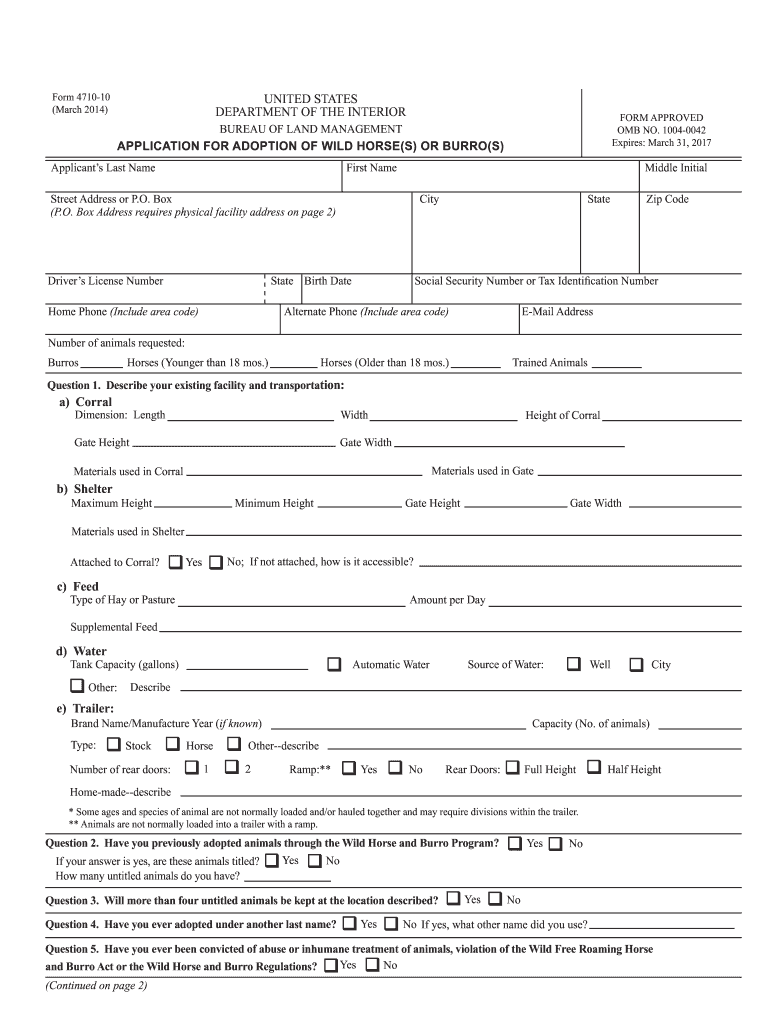
BLM Form 4710 10 Blm


What is the BLM Form 4710-10?
The BLM Form 4710-10 is a document used for specific applications related to the Bureau of Land Management (BLM) in the United States. This form is essential for individuals and businesses seeking to engage with BLM services, particularly concerning land management and resource use. Understanding the purpose of this form is crucial for ensuring compliance with federal regulations.
Steps to Complete the BLM Form 4710-10
Completing the BLM Form 4710-10 requires careful attention to detail. Here are the steps to ensure accurate submission:
- Gather all necessary information, including personal identification and relevant land details.
- Fill out the form completely, ensuring that all fields are addressed.
- Review the form for accuracy and completeness before submission.
- Sign the form, as a signature is required for processing.
- Submit the form through the appropriate channels, whether online or via mail.
How to Obtain the BLM Form 4710-10
The BLM Form 4710-10 can be obtained directly from the Bureau of Land Management's official website or local BLM offices. It is important to ensure you have the most current version of the form, as updates may occur. Additionally, you can request a physical copy if needed, although digital access is often more convenient.
Legal Use of the BLM Form 4710-10
This form is legally binding when filled out correctly and submitted according to BLM guidelines. It is essential to comply with all legal requirements associated with the form to avoid potential penalties. Understanding the legal implications of the information provided can help ensure that your submission is valid and recognized by the BLM.
Key Elements of the BLM Form 4710-10
The BLM Form 4710-10 includes several key elements that must be accurately completed:
- Applicant Information: Personal details of the individual or business submitting the form.
- Property Details: Information regarding the land or resources involved.
- Purpose of Application: A clear statement of the intended use or request.
- Signature: Required for validation and processing.
Form Submission Methods
Submitting the BLM Form 4710-10 can be done through various methods:
- Online Submission: Many applicants prefer this method for its convenience and speed.
- Mail: Physical copies can be sent to the appropriate BLM office.
- In-Person: Applicants may also choose to submit the form directly at a local BLM office.
Quick guide on how to complete blm form 4710 10 blm
Prepare BLM Form 4710 10 Blm effortlessly on any device
Managing documents online has become increasingly favored by companies and individuals alike. It serves as an ideal environmentally friendly alternative to traditional printed and signed documents, allowing you to obtain the correct form and securely store it online. airSlate SignNow equips you with all the tools necessary to create, modify, and electronically sign your documents swiftly without delays. Manage BLM Form 4710 10 Blm on any platform using the airSlate SignNow applications for Android or iOS and streamline any document-related process today.
How to modify and electronically sign BLM Form 4710 10 Blm effortlessly
- Obtain BLM Form 4710 10 Blm and then click Get Form to begin.
- Utilize the tools we provide to complete your form.
- Mark important sections of your documents or obscure sensitive information with tools that airSlate SignNow offers specifically for that purpose.
- Create your signature using the Sign tool, which takes only seconds and carries the same legal validity as a traditional wet ink signature.
- Review all the information thoroughly and then click on the Done button to save your changes.
- Choose how you wish to send your form: via email, text message (SMS), invitation link, or download it to your computer.
Eliminate the hassles of lost or misplaced files, tedious form searching, or errors that necessitate printing new copies. airSlate SignNow caters to all your document management needs in just a few clicks from any device of your preference. Edit and electronically sign BLM Form 4710 10 Blm and ensure effective communication at every step of the form preparation process with airSlate SignNow.
Create this form in 5 minutes or less
FAQs
-
How do I convert rightmove .blm to xml file?
No idea what a ‘blm’ file is? Is there a spec for it?have you googled ‘blm to xml’?Start there and come back with questions perhaps?
-
As a white ally to the BLM movement, how can I best reply to people who say "all lives matter"?
That’s a great question and a hard one to answer, so I’m sure you’ve received half of the answers you deserve. I will try…“All lives matter”, though true, eliminates the inconsistency between how African-Americans are treated (in some situations/places) and caucasians (or any other race).“All lives matter”, though true, feels like another muzzle, saying that we’ve no right to point out that we’ve been mistreated and feel we deserve better because EVERYONE who’s been mistreated deserves better. And though that’s true, it muffles our cry. It downplays it. We cannot deny it, and therefore, it humiliates us. And if we resist the muzzle, it demonizes us, because then we are saying that black lives are the MOST important lives. And that was not our original message. Our original message was that we are here, we see pain, we’ve seen this pain inflicted upon us in the past, and we are coming together to cry out against it. To ask people to truly SEE us. To ask people to respect us.“All lives matter”, though true, says that we should be ashamed of speaking up for our race because there are other humans.“All lives matter”, though true, feels like another whip to our back telling us to keep quiet and get back to work.
Create this form in 5 minutes!
How to create an eSignature for the blm form 4710 10 blm
How to make an electronic signature for the Blm Form 4710 10 Blm in the online mode
How to create an electronic signature for the Blm Form 4710 10 Blm in Google Chrome
How to make an eSignature for putting it on the Blm Form 4710 10 Blm in Gmail
How to generate an electronic signature for the Blm Form 4710 10 Blm straight from your mobile device
How to generate an electronic signature for the Blm Form 4710 10 Blm on iOS devices
How to make an eSignature for the Blm Form 4710 10 Blm on Android devices
People also ask
-
What are BLM forms and how can airSlate SignNow help with them?
BLM forms, or Bureau of Land Management forms, are essential for managing land-related documentation. airSlate SignNow provides a user-friendly platform to create, send, and eSign BLM forms efficiently, ensuring a streamlined workflow for businesses involved in land management.
-
Are there any costs associated with using airSlate SignNow for BLM forms?
Yes, airSlate SignNow offers various pricing plans tailored to suit different business needs. With competitive pricing, you can efficiently manage BLM forms without breaking the bank, making it a cost-effective solution for all your document signing needs.
-
What features does airSlate SignNow offer for managing BLM forms?
airSlate SignNow includes features such as easy document creation, customizable templates for BLM forms, and secure electronic signatures. These features help businesses manage their paperwork efficiently while maintaining compliance with industry standards.
-
How does airSlate SignNow ensure the security of BLM forms?
Security is a top priority for airSlate SignNow. The platform employs advanced encryption protocols to protect your BLM forms and sensitive information, ensuring that your documents are safe during the signing process.
-
Can airSlate SignNow integrate with other software for BLM forms?
Yes, airSlate SignNow offers integration capabilities with various business applications, allowing you to streamline the management of BLM forms. This ensures you can sync data across platforms, enhancing efficiency and collaboration.
-
How can I track the status of my BLM forms with airSlate SignNow?
With airSlate SignNow, you can easily track the status of your BLM forms in real-time. The platform provides notifications and updates, so you are always informed about who has signed and when, helping you manage your documents effectively.
-
Is there a mobile option for signing BLM forms through airSlate SignNow?
Absolutely! airSlate SignNow has a mobile app that allows users to sign BLM forms on-the-go. This flexibility ensures that you can manage important documents anytime, anywhere, thus improving overall productivity.
Get more for BLM Form 4710 10 Blm
- Printable south carolina sales tax exemption certificates1350 state of south carolina sc w 4 department of revenueprintable form
- Reopening protocol for office based worksites appendix d form
- Group child care centers wisconsin department of children form
- Benton franklin health district waquot keyword found websites form
- Dear parent guardian or cacfp participant form
- Is applicant living in a nursing facility form
- Fa 001 application for benefits application for benefits form
- It is this agencys desire to act in the best interest of you and your children at all times form
Find out other BLM Form 4710 10 Blm
- Sign Alabama Real Estate Quitclaim Deed Free
- How Can I Sign Alabama Real Estate Affidavit Of Heirship
- Can I Sign Arizona Real Estate Confidentiality Agreement
- How Do I Sign Arizona Real Estate Memorandum Of Understanding
- Sign South Dakota Plumbing Job Offer Later
- Sign Tennessee Plumbing Business Letter Template Secure
- Sign South Dakota Plumbing Emergency Contact Form Later
- Sign South Dakota Plumbing Emergency Contact Form Myself
- Help Me With Sign South Dakota Plumbing Emergency Contact Form
- How To Sign Arkansas Real Estate Confidentiality Agreement
- Sign Arkansas Real Estate Promissory Note Template Free
- How Can I Sign Arkansas Real Estate Operating Agreement
- Sign Arkansas Real Estate Stock Certificate Myself
- Sign California Real Estate IOU Safe
- Sign Connecticut Real Estate Business Plan Template Simple
- How To Sign Wisconsin Plumbing Cease And Desist Letter
- Sign Colorado Real Estate LLC Operating Agreement Simple
- How Do I Sign Connecticut Real Estate Operating Agreement
- Sign Delaware Real Estate Quitclaim Deed Secure
- Sign Georgia Real Estate Business Plan Template Computer