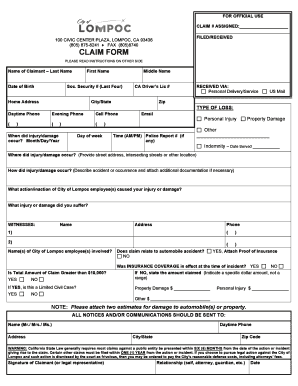
Claim Form City of Lompoc


What is the Claim Form City Of Lompoc
The Claim Form City Of Lompoc is an official document used by residents to file claims for various purposes, such as reimbursement for expenses or damages incurred due to city-related issues. This form is essential for individuals seeking compensation or resolution for specific grievances involving city services or property. It serves as a formal request to the city government, initiating the claims process.
How to obtain the Claim Form City Of Lompoc
To obtain the Claim Form City Of Lompoc, individuals can visit the official City of Lompoc website, where the form is typically available for download. Additionally, residents may request a physical copy by visiting the city hall or relevant municipal office. It is advisable to ensure that the most current version of the form is being used, as updates may occur periodically.
Steps to complete the Claim Form City Of Lompoc
Completing the Claim Form City Of Lompoc involves several key steps:
- Begin by carefully reading the instructions provided with the form.
- Fill in personal information, including your name, address, and contact details.
- Clearly describe the nature of the claim, including relevant dates and specific circumstances.
- Attach any supporting documents that validate your claim, such as receipts or photographs.
- Review the completed form for accuracy before submission.
Required Documents
When submitting the Claim Form City Of Lompoc, certain documents may be required to support your claim. These may include:
- Proof of identity, such as a driver's license or state ID.
- Receipts or invoices related to the claim.
- Photographic evidence, if applicable, to illustrate the issue.
- Any previous correspondence with city officials regarding the claim.
Form Submission Methods
The Claim Form City Of Lompoc can be submitted through various methods to accommodate residents' preferences:
- Online submission via the City of Lompoc website, if available.
- Mailing the completed form to the designated city department.
- In-person delivery at the city hall or relevant municipal office.
Eligibility Criteria
Eligibility to file a claim using the Claim Form City Of Lompoc typically depends on the nature of the claim and the circumstances surrounding it. Generally, residents must be directly affected by the issue they are claiming against, and the claim must be filed within a specific timeframe following the incident. It is important to review the eligibility requirements outlined by the city to ensure compliance.
Quick guide on how to complete claim form city of lompoc
Complete Claim Form City Of Lompoc effortlessly on any device
Online document management has become increasingly popular with businesses and individuals. It offers an ideal environmentally friendly alternative to conventional printed and signed documents, as you can locate the appropriate form and securely save it online. airSlate SignNow provides you with all the resources necessary to create, edit, and eSign your documents quickly without delays. Manage Claim Form City Of Lompoc on any device using airSlate SignNow's Android or iOS applications and streamline any document-related operation today.
The easiest way to modify and eSign Claim Form City Of Lompoc without hassle
- Obtain Claim Form City Of Lompoc and click Get Form to begin.
- Utilize the tools we offer to complete your form.
- Emphasize important sections of your documents or redact sensitive information using tools that airSlate SignNow specifically provides for that purpose.
- Generate your signature with the Sign feature, which takes mere moments and carries the same legal validity as a traditional handwritten signature.
- Review all the details and click the Done button to save your modifications.
- Choose how you wish to send your form, whether by email, SMS, or invitation link, or download it to your computer.
Forget about lost or misplaced documents, cumbersome form navigation, or mistakes that necessitate reprinting new document copies. airSlate SignNow fulfills all your document management needs in just a few clicks from any device of your choosing. Edit and eSign Claim Form City Of Lompoc to guarantee excellent communication at every stage of your form preparation process with airSlate SignNow.
Create this form in 5 minutes or less
Create this form in 5 minutes!
How to create an eSignature for the claim form city of lompoc
How to create an electronic signature for a PDF online
How to create an electronic signature for a PDF in Google Chrome
How to create an e-signature for signing PDFs in Gmail
How to create an e-signature right from your smartphone
How to create an e-signature for a PDF on iOS
How to create an e-signature for a PDF on Android
People also ask
-
What is the Claim Form City Of Lompoc?
The Claim Form City Of Lompoc is a document used by residents to submit claims for various services or reimbursements provided by the city. This form ensures that your request is processed efficiently and accurately. Utilizing airSlate SignNow, you can easily fill out and eSign this form online.
-
How can I access the Claim Form City Of Lompoc?
You can access the Claim Form City Of Lompoc directly through the City of Lompoc's official website or by using airSlate SignNow. Our platform allows you to download, complete, and eSign the form seamlessly. This makes the process quick and convenient for all users.
-
Is there a fee associated with submitting the Claim Form City Of Lompoc?
Submitting the Claim Form City Of Lompoc typically does not incur any fees; however, it is advisable to check with the city’s guidelines for any specific charges. Using airSlate SignNow, you can submit your form without additional costs for eSigning. Our service is designed to be cost-effective and user-friendly.
-
What features does airSlate SignNow offer for the Claim Form City Of Lompoc?
airSlate SignNow provides a range of features for the Claim Form City Of Lompoc, including easy document editing, eSigning, and secure storage. You can track the status of your submission and receive notifications when your form is signed. These features enhance the overall efficiency of your claims process.
-
Can I integrate airSlate SignNow with other applications for the Claim Form City Of Lompoc?
Yes, airSlate SignNow offers integrations with various applications, allowing you to streamline your workflow when handling the Claim Form City Of Lompoc. You can connect with tools like Google Drive, Dropbox, and more. This integration capability enhances productivity and simplifies document management.
-
What are the benefits of using airSlate SignNow for the Claim Form City Of Lompoc?
Using airSlate SignNow for the Claim Form City Of Lompoc provides numerous benefits, including time savings, reduced paperwork, and enhanced security. Our platform ensures that your documents are safely stored and easily accessible. Additionally, the eSigning feature speeds up the approval process, making it more efficient.
-
How secure is the Claim Form City Of Lompoc when using airSlate SignNow?
The Claim Form City Of Lompoc is highly secure when processed through airSlate SignNow. We utilize advanced encryption and security protocols to protect your sensitive information. You can trust that your submissions are safe and compliant with industry standards.
Get more for Claim Form City Of Lompoc
- Proforma customer testimonial formdoc
- Public adjusteramp39s retainer agreement lighthouse public adjusters form
- Athletic fundraising bulletin los angeles unified school district form
- Degree plan contract uclaedu ugeducation ucla form
- Arizona aloha festival march 7 8 2015 volunteer application form
- Okaloosa county name change form
- Form le219 release amp discharge relating to consent to disclosure of criminal record information opp orders
- Read across broward form
Find out other Claim Form City Of Lompoc
- eSignature Pennsylvania High Tech Bill Of Lading Safe
- eSignature Washington Insurance Work Order Fast
- eSignature Utah High Tech Warranty Deed Free
- How Do I eSignature Utah High Tech Warranty Deed
- eSignature Arkansas Legal Affidavit Of Heirship Fast
- Help Me With eSignature Colorado Legal Cease And Desist Letter
- How To eSignature Connecticut Legal LLC Operating Agreement
- eSignature Connecticut Legal Residential Lease Agreement Mobile
- eSignature West Virginia High Tech Lease Agreement Template Myself
- How To eSignature Delaware Legal Residential Lease Agreement
- eSignature Florida Legal Letter Of Intent Easy
- Can I eSignature Wyoming High Tech Residential Lease Agreement
- eSignature Connecticut Lawers Promissory Note Template Safe
- eSignature Hawaii Legal Separation Agreement Now
- How To eSignature Indiana Legal Lease Agreement
- eSignature Kansas Legal Separation Agreement Online
- eSignature Georgia Lawers Cease And Desist Letter Now
- eSignature Maryland Legal Quitclaim Deed Free
- eSignature Maryland Legal Lease Agreement Template Simple
- eSignature North Carolina Legal Cease And Desist Letter Safe